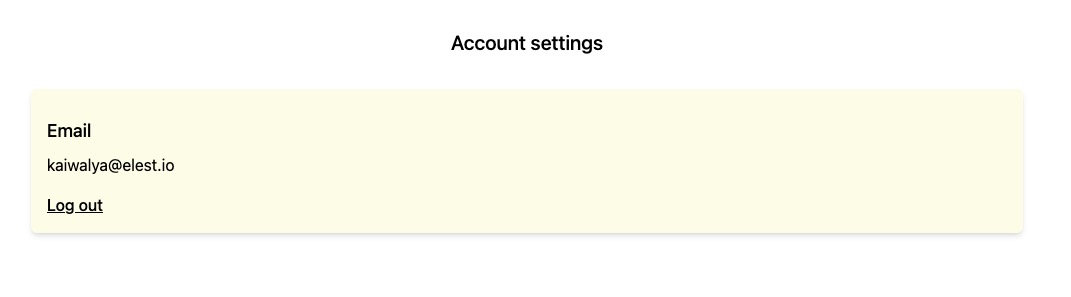Fugu is an open source communication platform that supports team collaboration and messaging, providing a space for discussions, information sharing, and project collaboration. It offers tools for real time messaging and file sharing. The platform serves as a solution for businesses seeking internal communication and collaboration among team members.
Login
On your first visit to the site, you will be presented with the login/signup screen.
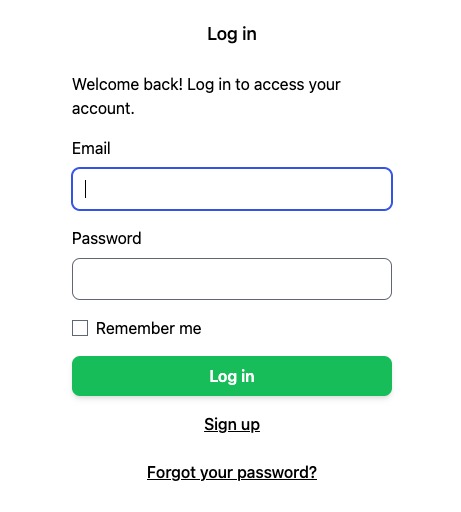
When your instance is first created, an account is created for you with the email you chose. You can get the password for this account by going to your Elestio dashboard and clicking on the "Show Password" button.
Enter your email, name and password and click the "Login" button
Creating New Project
New Project is the process of creating a new project within the Fugu platform. This allows you to set up and configure a new project, including defining its goals, setting up API integrations, designing funnels, and configuring project settings. Users get option to select the visibility of the projects created. You can create a new project by clicking on the "New Project" button on the left side of the screen.
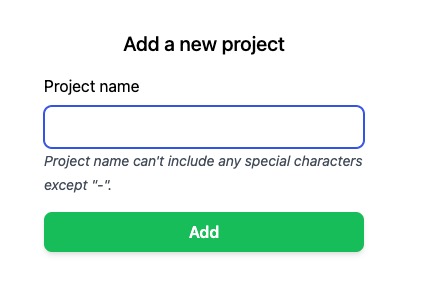
Project Settings & API Keys
The API key in Fugu is important because it serves as a unique identifier and authentication mechanism for accessing and interacting with the Fugu API. It allows developers to securely integrate their applications with Fugu, enabling them to perform various operations such as retrieving data, creating resources, and managing settings. The API key helps ensure that only authorized applications can access and interact with the Fugu platform.
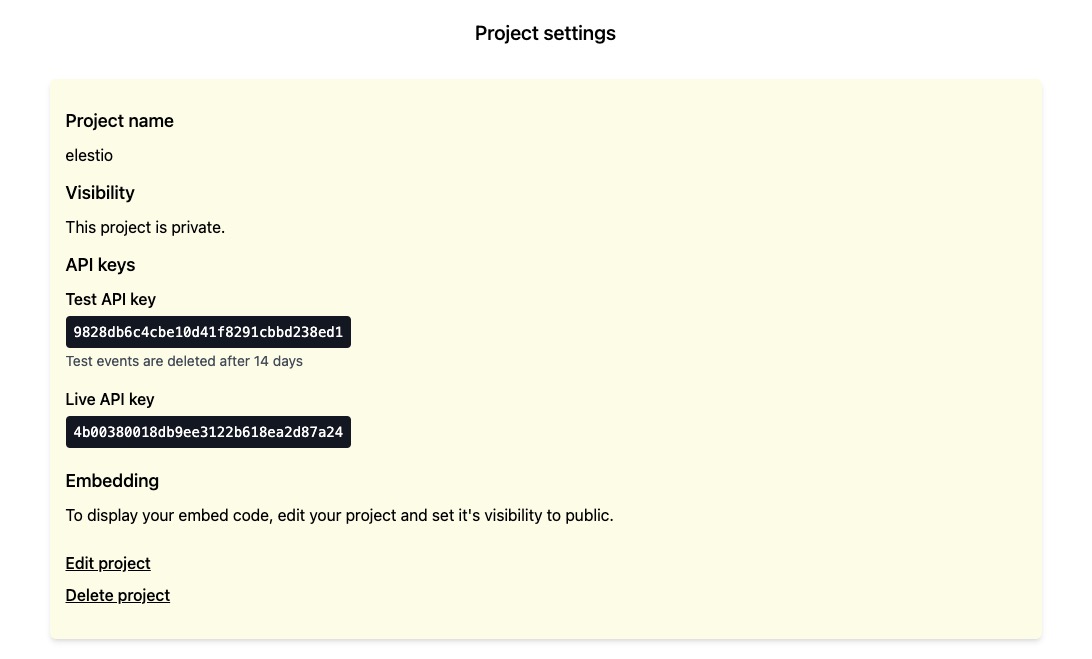
Create New Funnel
A funnel is a component that helps guide users through a series of steps or actions. In the context of the Fugu system, the funnel is responsible for managing the flow of data and controlling the user's progression through different stages. The funnel function takes input data and performs various operations to guide the user through the desired steps. It may involve validating inputs, processing data, and making decisions based on certain conditions. You can create funnels by clicking on the "New Funnel" button on the left side of the screen.
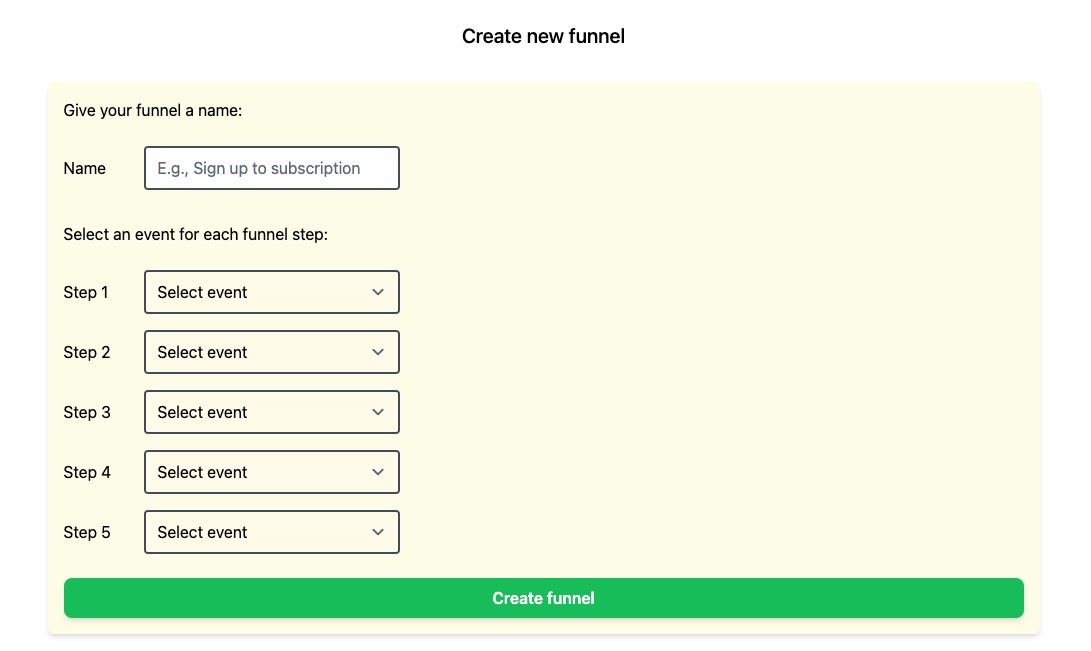
Account Settings
Account settings in Fugu refer to the configuration options and preferences that users can customize for their individual accounts. These settings include personal information, notification preferences, security settings, and other account related options. Users can access and modify their account settings by navigating to the appropriate section within the Fugu platform.