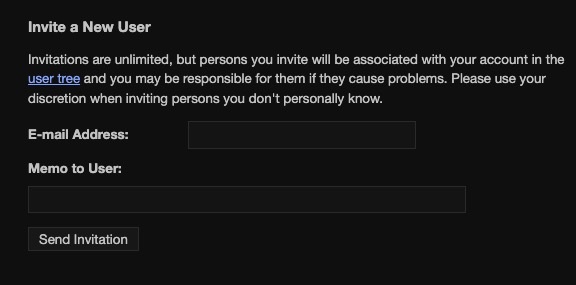Lobsters is an open source platform for sharing and discussing links. It allows users to submit links to interesting articles, blog posts, and other web content, and engage in discussions with other users. Lobsters provides a community driven platform for discovering and sharing high quality content, and fostering meaningful conversations around various topics.
Login
On your first visit to the site, you will be presented with the login/signup screen.
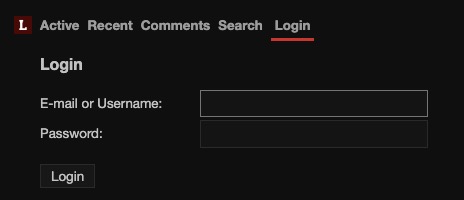
When your instance is first created, an account is created for you with the email you chose. You can get the password for this account by going to your Elestio dashboard and clicking on the "Show Password" button.
Enter your username and password and click the "Login" button.
Message Sent
Message in Lobsters refers to the screen or interface where users can compose and send messages to other users on the platform. It allows users to communicate with each other, share information, and collaborate on projects. The Message screen in Lobsters provides an interface for composing, sending, and managing messages. It allows you to create new messages, reply to existing messages, and organize your messages in folders or categories. This helps you stay connected with other users and keep track of your conversations. Messages can be sent to individual users or groups of users, making it easy to share information and collaborate with others.
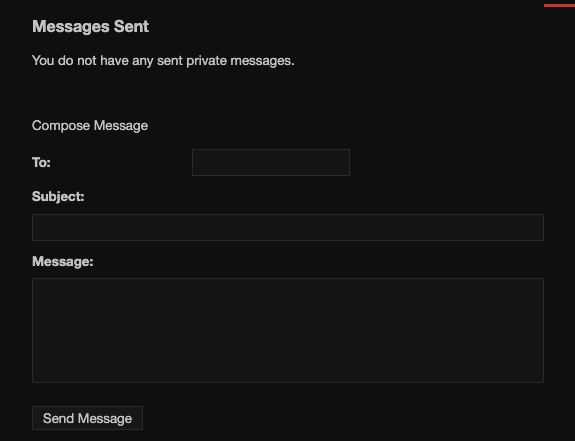
Replies
Replies in Lobsters refer to the screen or interface where users can view and respond to comments or replies on a particular post or thread. It allows users to engage in discussions and conversations by replying to other users' comments. The Replies screen in Lobsters provides an organized view of all the comments and replies associated with a specific post, making it easy for users to follow and participate in the conversation. Users can reply to comments, upvote or downvote replies, and report inappropriate content. This helps create a vibrant and interactive community where users can share their thoughts and opinions. Replies screen is used for viewing and responding to comments on Lobsters.
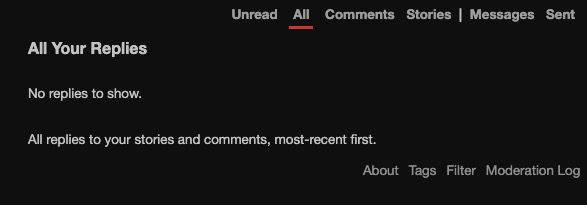
Creating Tag
Tag in Lobsters refers to a feature that allows users to categorize and label posts or content with specific keywords or topics. It helps in organizing and classifying information, making it easier for users to discover relevant content. Tags can be used to group similar posts together, create topic-specific feeds, and improve searchability within the platform. Users can add tags to their own posts or contribute tags to existing posts, enhancing the overall user experience and content organization in Lobsters. Tag screen in Lobsters provides an interface for creating, managing, and assigning tags to posts. It allows users to search for posts by tags, view popular tags, and explore related content based on tags.
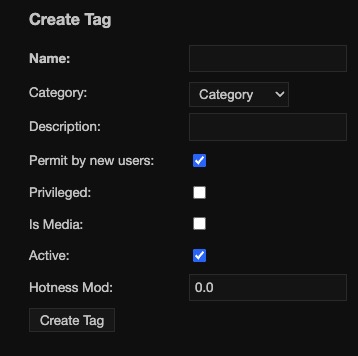
Creating Category
Category in Lobsters refers to a feature that allows users to classify and organize posts or content into different predefined categories or topics. It helps in structuring the content and making it easier for users to navigate and discover relevant information. Categories can be used to group similar posts together, create topic-specific feeds, and improve the overall organization of content within the Lobsters platform. The Category screen in Lobsters provides an interface for creating, managing, and assigning categories to posts. It allows users to browse posts by category, view popular categories, and explore content based on specific topics. Category screen is used for organizing and navigating posts by topic in Lobsters.
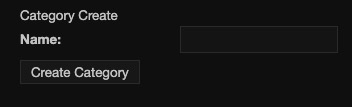
Security Settings
Security in Lobsters refers to the measures and practices implemented to protect the platform and its users from unauthorized access, data breaches, and other security threats. It involves various aspects such as authentication, authorization, encryption, and secure communication protocols. The Security screen in Lobsters provides an overview of the security features and settings available on the platform. It allows users to configure security options, manage access controls, and monitor security events. Users can set up two-factor authentication, enable encryption, and review security logs to ensure the safety and integrity of their data. Security screen is used for managing and enhancing the security of the Lobsters platform.
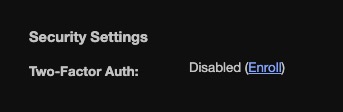
Invite A New User
The User screen in Lobsters refers to the interface where users can view and manage their own profile and account settings. It provides users with options to update their personal information, change their profile picture, manage their privacy settings, and customize their account preferences. The User screen also displays information such as the user's username, bio, joined date, and activity history. Users can access this screen to edit their profile details, view their posts and comments, and interact with other users on the platform.