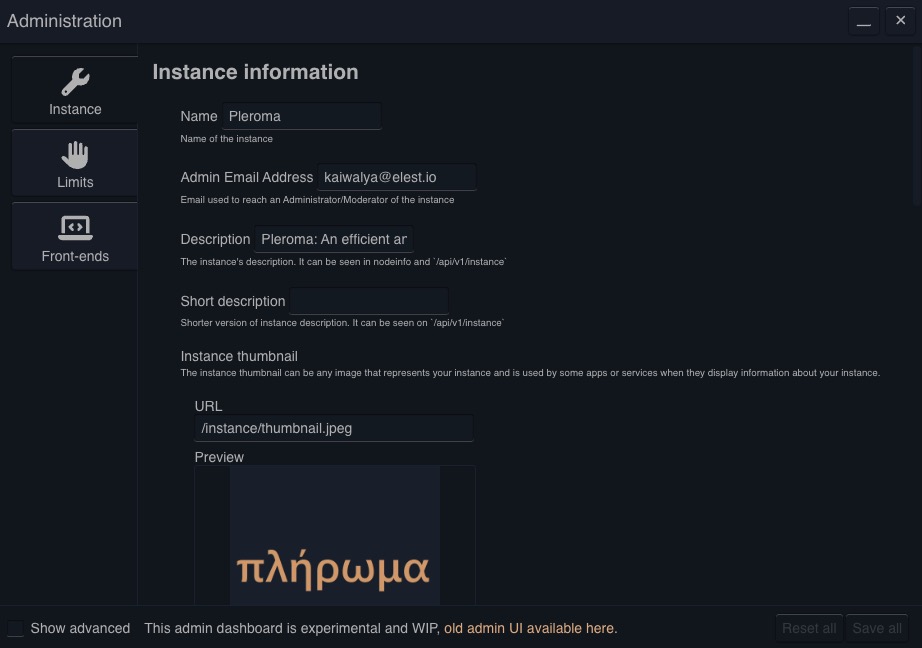Pleroma is an open source social networking platform that allows you to create, share, and interact with messages. Pleroma can be used to create a private social network for personal use, or as a social networking platform for teams and organizations.
Login
On your first visit to the site, you will be presented with the login/signup screen.
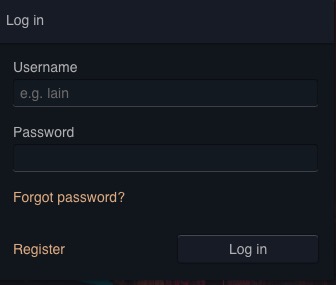
When your instance is first created, an account is created for you with the email you chose. You can get the password for this account by going to your Elestio dashboard and clicking on the "Show Password" button.
Enter your username and password and click the "Login" button.
Post
Posting a message refers to the action of creating and sharing a new status update.. This is the primary way users communicate and share content on the platform. A message can contain text, links, hashtags, and media attachments like images or videos. Once a message is posted, it appears in the user's personal timeline and in the timelines of their followers. Other users can interact with the message by replying to it, favoriting it, or boosting it. The visibility of a message can be controlled by the user, allowing for public posts, followers only posts, direct messages, and more. Messages can be used to share thoughts, links, images, videos, and other content with the user's followers and the wider community.
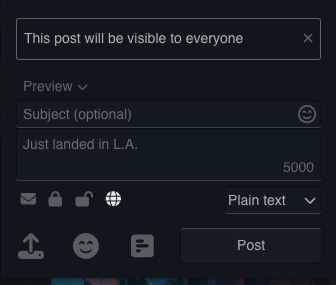
Home Timeline
Timeline is a feed of messages from the user and the users they follow. It is the primary way users consume content on the platform. The timeline is organized chronologically, with the most recent messages appearing at the top. Users can scroll through the timeline to view messages from the users they follow, as well as messages from the wider community. The timeline can be filtered to show only messages from the user's followers, or to show messages from specific users or topics. The timeline is a way for users to stay up to date with the latest content from the people and topics they're interested in.
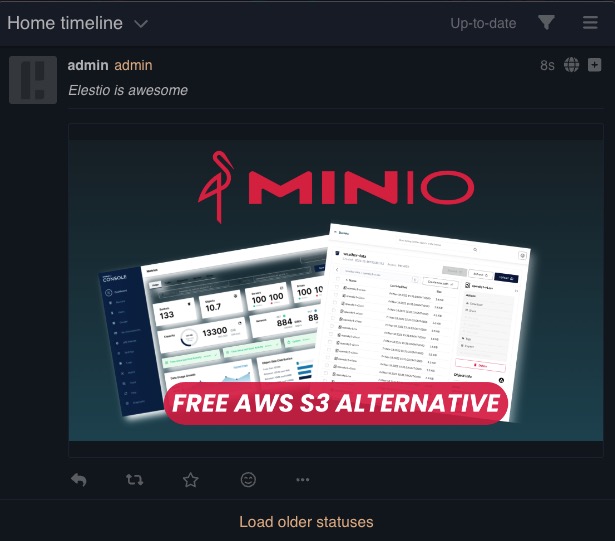
Interactions
Interactions in Pleroma is the actions users can take on messages. This includes favoriting a message, boosting a message, and replying to a message. Favoriting a message indicates that the user likes the message, and it adds the message to the user's favorites list. Boosting a message is a way for the user to share the message with their followers, increasing its visibility. Replying to a message allows the user to respond to the message, continuing the conversation. Interactions are a way for users to engage with messages and communicate with other users.
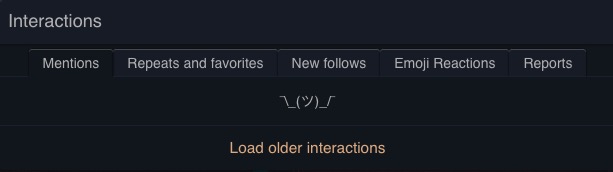
Bookmarks
Bookmarks in Pleroma is a way for users to save messages for later viewing. When a user bookmarks a message, it is added to their bookmarks list, allowing them to easily find and view the message at a later time. Bookmarks are a way for users to keep track of messages they find interesting or useful, and they can be used to save messages for reference or to share with others. Bookmarks can be organized and categorized, and they can be viewed in different layouts and styles. Users can also interact with bookmarks by liking, disliking, and commenting on them. Bookmarks can be searched for and discovered through the Pleroma interface, and they can be shared with others through social media and other platforms.
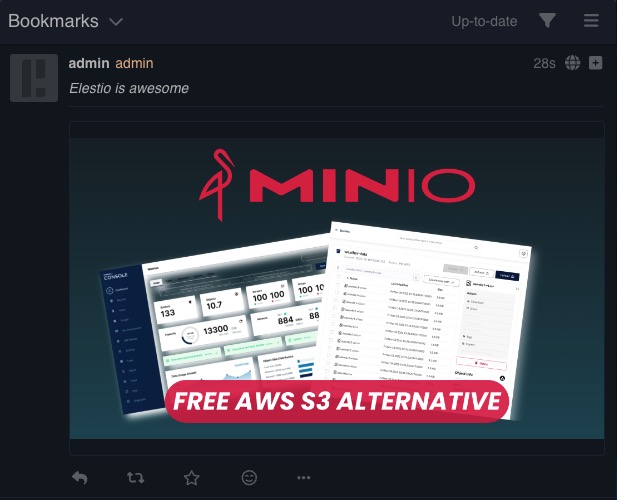
Post Filter
Post Filter in Pleroma is a way for users to filter messages based on specific criteria. Users can create filters to hide messages containing specific keywords, hashtags, or users. Filters can be used to customize the user's timeline and to control the content they see. Filters can be created and managed through the Pleroma interface, and they can be used to organize and view messages in different contexts. Users can also interact with filters by liking, disliking, and commenting on them. Filters can be searched for and discovered through the Pleroma interface, and they can be shared with others through social media and other platforms.
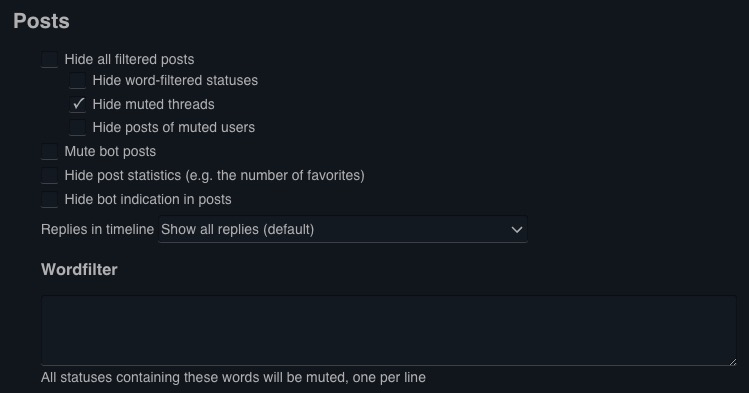
Imports & Exports
Import and Export in Pleroma is a way for users to import and export their data. Users can import data from other platforms, allowing them to bring their existing content and connections into Pleroma. Users can also export their data from Pleroma, allowing them to back up their content and connections. Import and Export can be used to migrate from other platforms to Pleroma, to back up and restore data, and to share data with others. Import and Export can be accessed through the Pleroma interface, and it can be used to organize and view data in different contexts. Users can also interact with Import and Export by liking, disliking, and commenting on them. Import and Export can be searched for and discovered through the Pleroma interface, and it can be shared with others through social media and other platforms.
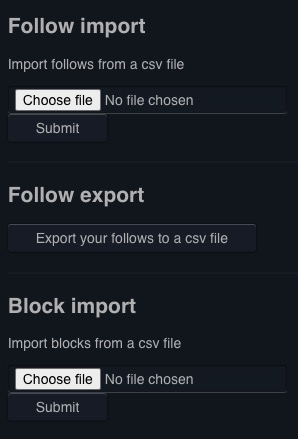
Administration
Admin Settings in Pleroma is a way for administrators to configure and manage the platform. Admin Settings allow administrators to control the behavior and appearance of the platform, as well as to manage users and content. Admin Settings can be used to configure system settings, manage users and roles, and monitor system performance. Admin Settings can be accessed through the Pleroma interface, and it can be used to organize and view settings in different contexts. Administrators can also interact with Admin Settings by liking, disliking, and commenting on them. Admin Settings can be searched for and discovered through the Pleroma interface, and it can be shared with others through social media and other platforms.