
Click the "Create a new service" button to access our new service setup wizard.
Here, you'll choose:
Review the technical specifications and monthly cost of your service, and click to create the service! Our systems will provision, configure and deploy your new software instance immediately, complete with SSL certificates.
Monitor the realtime status of your new service in the dashboard. Once online, you'll be able to view the URL and secture credentials to connect and start using your service.
Do you want to bring your own domain? No problem, and no additional cost. Configure your intended hostname in our dashboard, and we'll pre-provision an additional SSL certificate for your domain
Configure a new CNAME record with your DNS provider, and you're all set.
Yes, it's really that simple
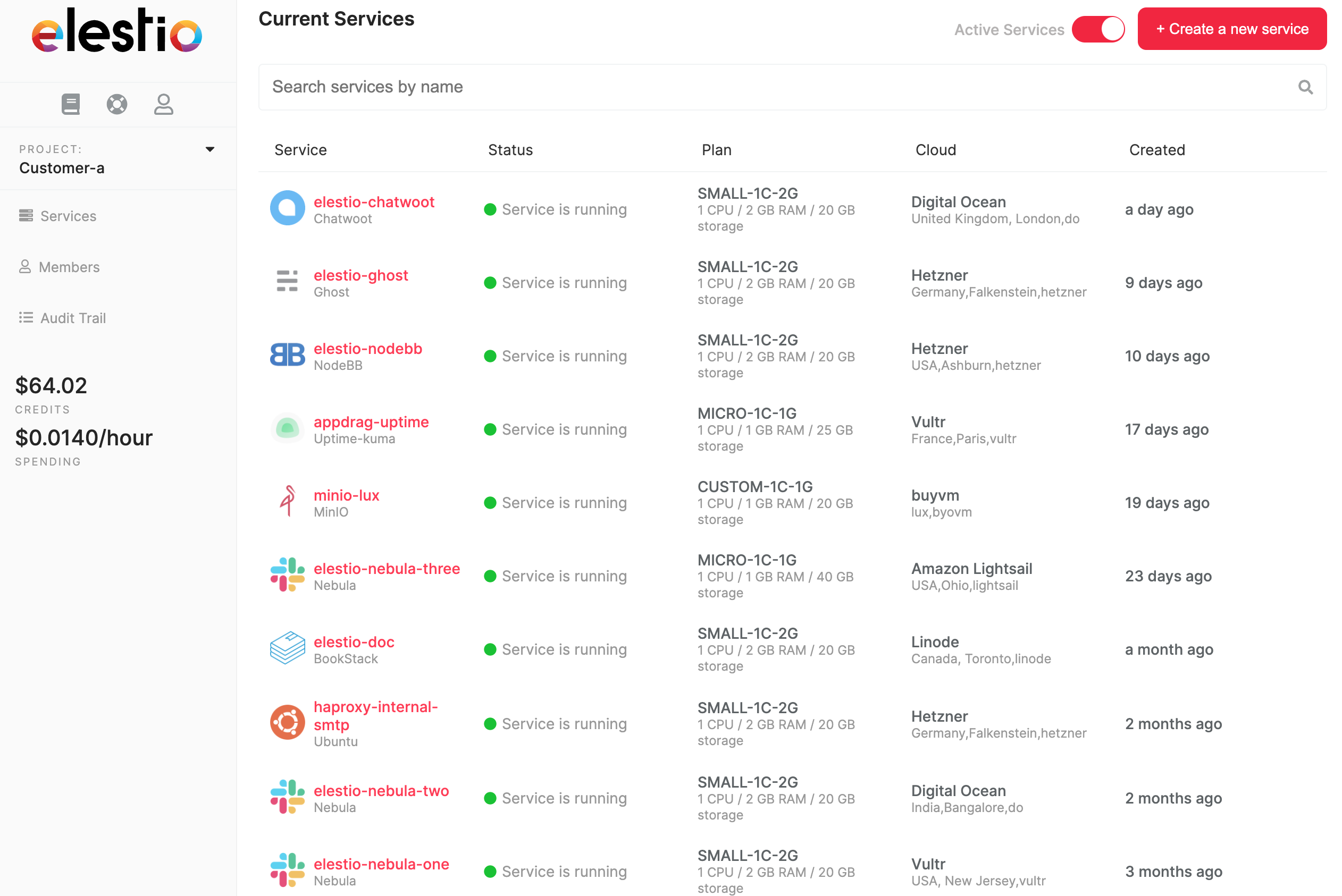
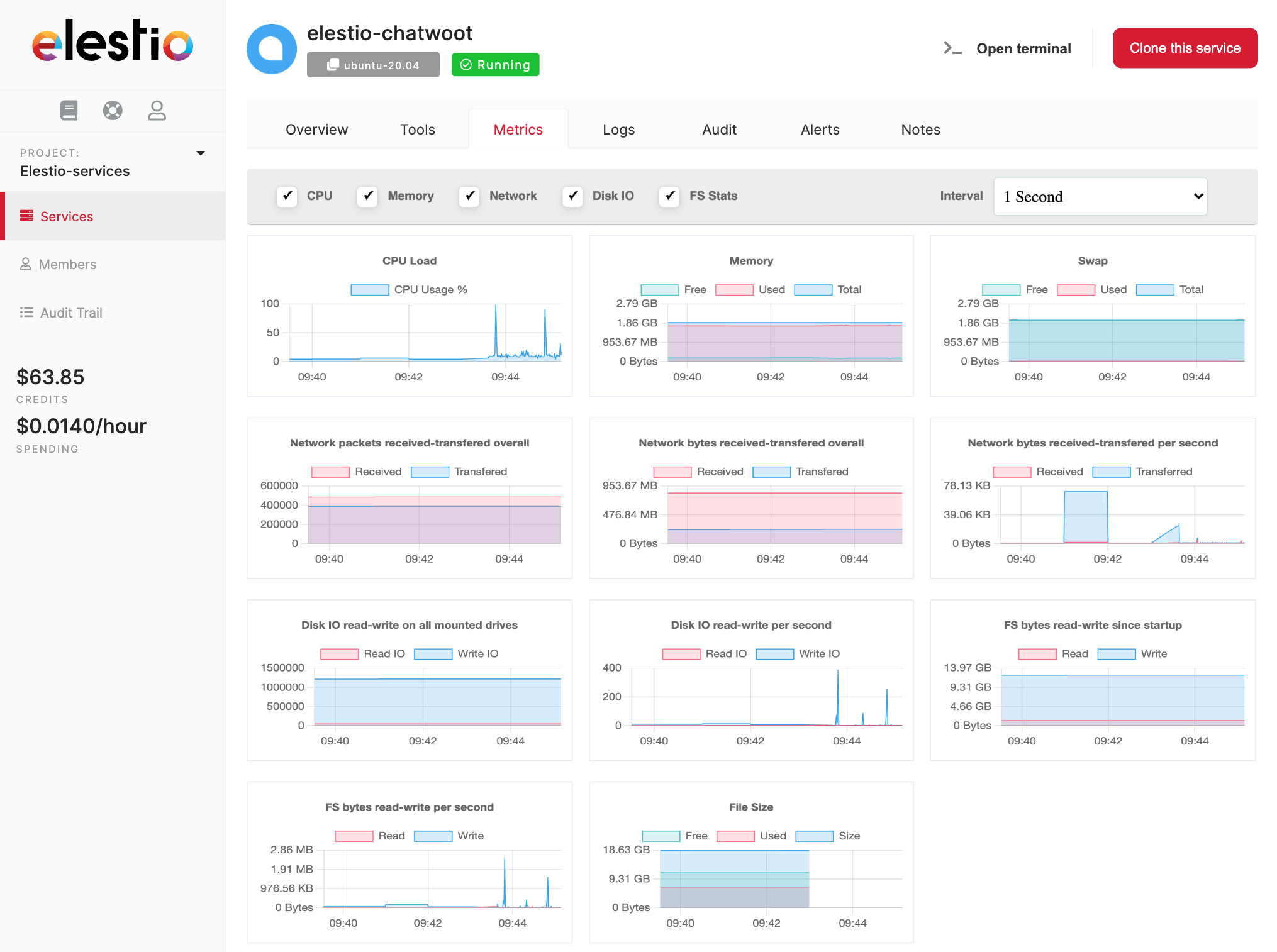
Now that your service is deployed, you can use it with confidence, knowing that:
Have questions?
Contact us for answers or specific requirements.Start your Free Trial today
Get Started