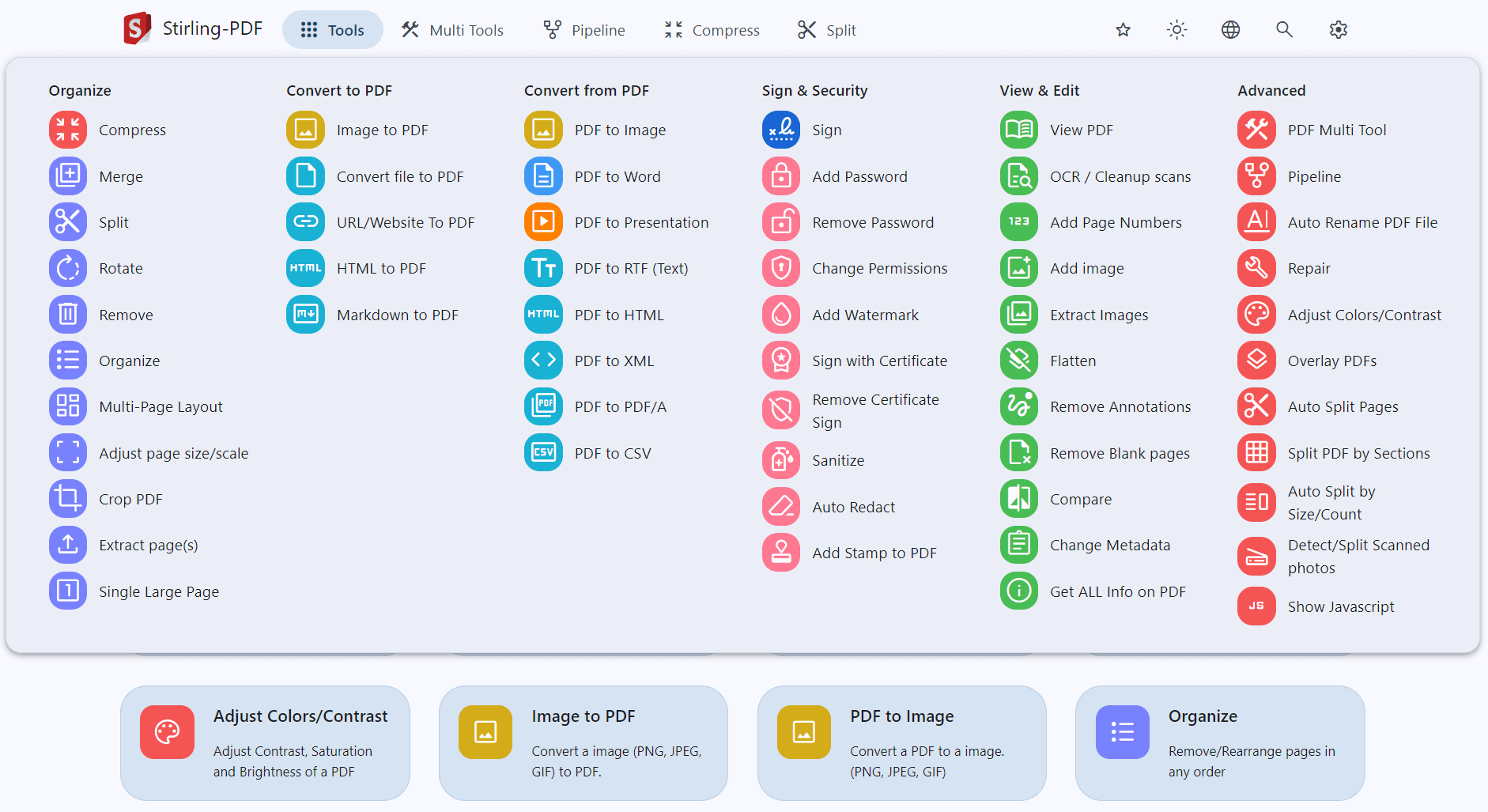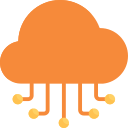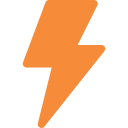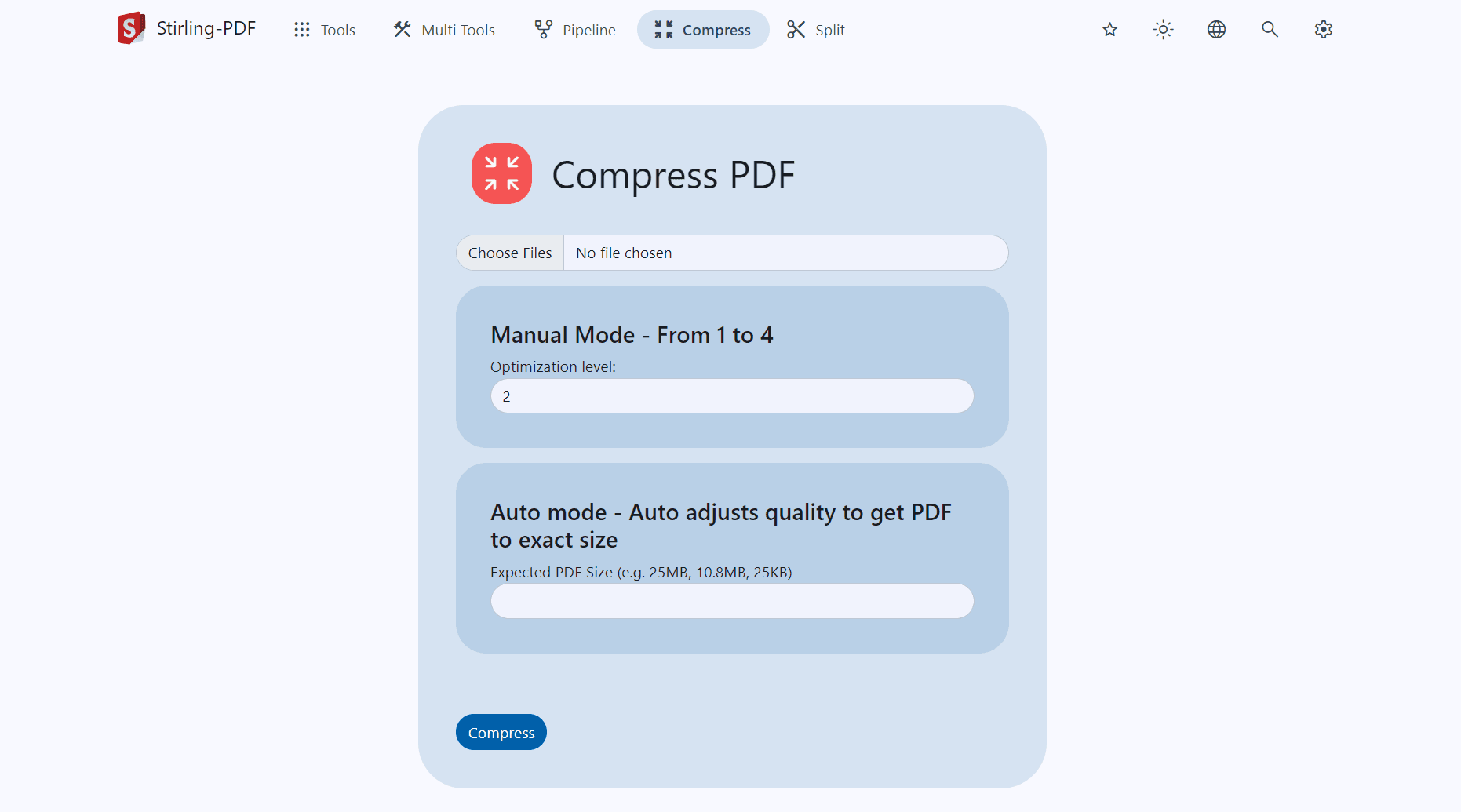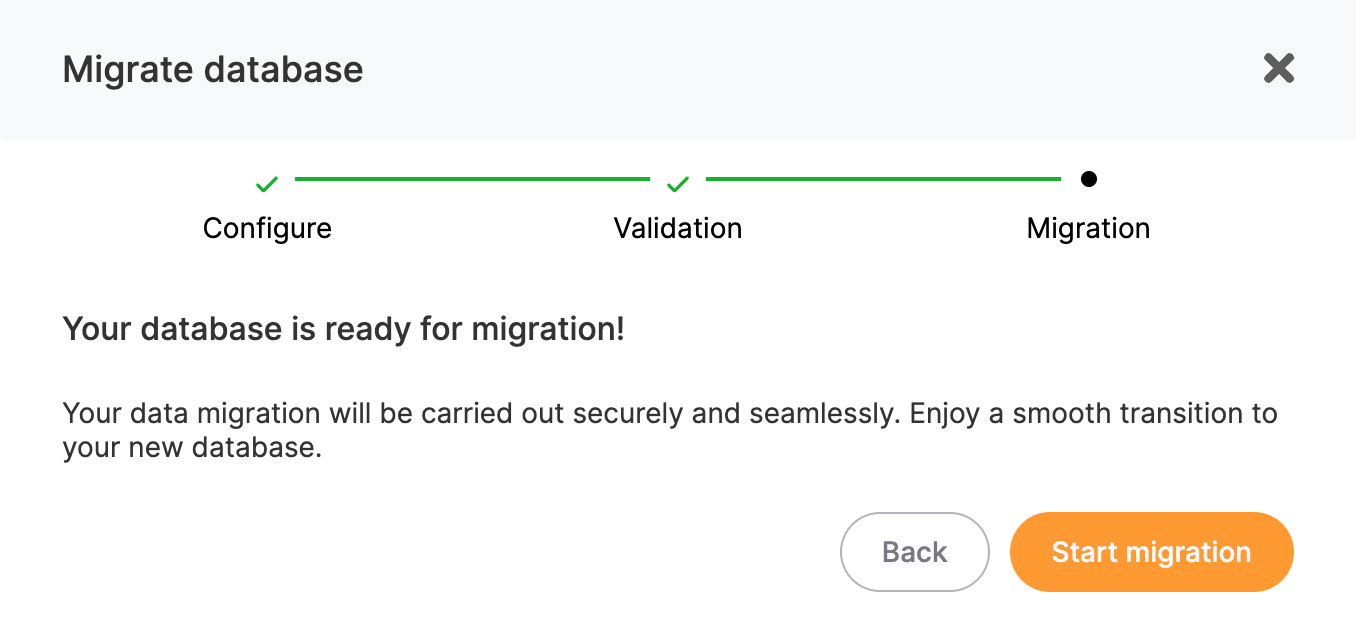Discover why our users choose our platform to deploy their
Stirling-PDF instance!
Managed open-source hosting, done well
I didn't need to look any further for a seamless,
straightforward solution. We needed to run several open-source
software services for internal business applications, and
elest.io had them all ready to go.
Easy setup of open source software on VPS
Without much knowledge of server/VPS management I was able to
set up some open source apps, with clear indications of costs. I
won't have to worry about backups or upgrades of the software,
as it will be taken care of, I only need to focus on using the
software.
Fast and excellent support
Fast and excellent support! Thanks for Thomas's help to
configure the domain for our project. He did more than I could
ever expect and save a lot of effort for me! REALLY
APPREACIATED!
Great service & support
Great service & support. They fixed an issue I had with an
automatic upgrade within about 15 minutes of sending my support
request!
Excellent platform and support
Excellent platform and support. I've been using Elestio for
several months and they make it very easy to utilize OSS, and
they have great support to help with issues getting set up. I
highly recommend it.
A Non-Technical User's Dream Come True
As someone who isn't tech-savvy, I've found the Elestio platform
absolutely invaluable in helping me set up my apps quickly. I'm
still surprised Elestio isn’t a household name yet.
Their
team made deploying my no-code projects feel effortless. With
just one click, I can scale my infrastructure, and the pricing
couldn’t be more affordable and straightforward. But the
highlight for me has been the customer service. A heartfelt
thanks to Thomas and the team for their fast, thorough, and
incredibly helpful responses.
If you're considering
Elestio, my advice is to go for it. The process has been quick,
easy, and incredibly smooth for me. I couldn't be happier with
my choice.
Best service of all
I have been trying over 10 similar services. This is the best
one. Fastest and politest support.
The support from Elestio is very fast…
The support from Elestio is very fast and enormously helpful as
one would wish. The simplicity yet flexibility impresses me a
lot. The pricing model is also fair and transparent. 5 stars for
Elestio!
Elest.io takes the stress out of…
Elest.io takes the stress out of service management. I was
particularly impressed with their support team's ability to
alter management and deployment ports, such that my service
(SFTP) is available at its native port - something that is sort
of an uncommon request. Elest.io delivered, and it is clear that
they are willing to work with you to ensure your deployment is
successful and reliable, even when your requirements are unique.
I am extremely pleased with the Elestio
I am extremely pleased with the Elestio product line and the
customer service. Their implementation is more simple and easy
to start (for those non-techy) compared to other self-hosting
services that I've tried. I had some minor set up issues that
the team handled promptly. They go above and beyond by reaching
out to check and make sure all my questions are answered and
needs are met. I run a busy medical practice and plan to
introduce their products into my patient base to build an online
community. I am confident knowing I can grow with Elestio and
also refer to them as I spread the word of self hosting.
Love it, saves me hours
Love it, I haven’t come across a more complete platform where
you can spin up an instance of any open source software within
minutes.
I was amazed the dashboard even gives you
access to VS Code for editing, a file explorer,
terminal..however you need to access it you can.
The
support is also great, I managed to migrate
woocommerce/wordpress shop over in few hours with the help.
Soo
glad I found elestio and highly recommend it!
Quick deployment of Moodle and very good support
A few days ago I registered an account, launched the free
trial.
I activated a moodle site, and after an issue
was quickly solved by the support team the moodle site was up
and running.
Now I had an old moodle site on my
webspace that I didn't know how to upgrade because of database
and php version issues that I don't know how to handle ( I'm a
teacher, I have some tech skills but not enough ). I decided I
should try getting my old moodle data into this new site. I
uploaded a backup...and it just worked 🙂 I've just begun using
elestio but so far I'm totally satisfied with the service and
support. Thank you elestio. I hope more people will know about
this platform.
Great support
I did something wrong with my n8n server. Elestio support
quickly responded and fixed the issue within 4 hours.
Self-hosted GitLab
Thanks to Elestio we were able to migrate all our GitLab
projects to a self-hosted instance in a short time, cutting
costs effectively
Really great managed open source…
Really great managed open source services that helps to
streamline FLOSS self hosting. I first came across Elestio while
I was searching for installation guides and reviews of some open
source tools I was evaluating.
Very impressed by the
ease and the intuitive ways the dashboard and automation config
have been designed, the wealth of services and hosting options
they offer. Really save hours of manual updates and maintenance.
Response from support has also been really speedy,
comprehensive and kind.
Brilliant customer service
I have been a customer of Elest.io for about 2-3 months now and
they have been great. They have gone above and beyond what I
expected from customer services, even helping me with some
software issues. I am really pleased that my forum is hosted
with them as I trust their service. Thank you!
I discovered Elestio 1 year ago and…
I discovered Elestio 1 year ago and have been using it ever
since to deploy most of my workloads, I started with prestashop
and WordPress sites, I was very impressed by performance and the
management dashboard. Then I discovered tons of other amazing
open source available there like Typebot to create AI based
chatbots. I would like to mention Thomas from support is
amazing, he provided detailed answers very quickly (Rest of the
team is also great but special thanks to him)
Unique service.
I don't understand why this company is not better known. I have
been using several shared hosting. I needed more speed but I
didn't want the headaches of an unmanaged cloud hosting. So, et
voila, here it is elest.io. Now I have a fast virtual server
using first-class cloud hosting providers but fully managed, and
for a price very close to my old shared hosting.
Also,
I find the support second to none. Staff is super helpful,
sometimes way beyond the call of duty, and easily approachable
by email and also by discord chat, which gives the feeling that
you will never be alone if you have a problem.
10
points for these guys!
Game changer for non-technical folks who need a no code
solution.
I was watching a demo video for a database project I'm working
on and saw the host use this service. One click was all it took
to install a database solution. As a non expert in this area,
that caught my attention. I've been using Elestio ever since.
Just this morning they fixed a small issue with one of the open
source packages I was working on. Fast and easy. The team at
Elestio is amazing. Give them a try.
A young but passionate company working their a$$e$ off.
It is a young company but with a great deal of passion for what
they do!
The best part is that their discord and support
are top-notch, so even when things aren't 100% working or, what
counts is that they really do give their best all the time.
Maybe a metric that can explain the service in the best way: the
number of unsolved issues or issues that are solved in an
unacceptable timeframe is 0.
An incredible dev ops platform that save weeks of work
maintaining apps and open source services
My clients and my company cloud services are know well
structured, safe, backed-ups, and I have a large choice of
providers and VMs to host them.
I can easily deploy CI /
CD, and a lot of open source services for my apps of for our
internal tools in seconds.
I have a lot of tools to be
able to maintain easily the services.
Before finding
elest.io, I wasted weeks and weeks in dev ops, maintaining open
source services on-premise on my VM and those of my clients.
Today, elest.io give me a solution to save that time, and
through an interface well thought.
If you encounter a
problem, the support is really reactive and help you kindly.
This is the best managed hosting I've ever used
TL;DR: Elestio is awesome!
I previously ran
Wordpress, Mastodon, and Peertube instances on other providers
before switching to Elestio because I was tired of handling
software updates myself.
Elestio has done a much
better job than any of my previous providers, both in terms of
reliable updates and at going the extra mile to help with
support. I don't think I've ever gotten such quick replies to my
support tickets in the 15+ years that I've used various hosting
providers.
The other features (such as easy to setup
block storage volumes, automatic VPN networking between your
virtual machines even if they are in different data centers,
etc.) are quite convenient too.
I really can't
overstate how happy I am with Elestio and how highly I recommend
them.
Great service
I ran into elestio early this year, and boy was I happy to have
found this service. Although I’ve only used elestio for
development purposes upto now, the first service that got
created 10 months ago, is still up and running and the software
(n8n workflow automation) has been kept up-to-date ever since.
As a database developer, my main focus is producing user
friendly apps and portals, and being able to get things up and
running (and forget about them), is really comforting.
Currently, I’m evaluating a new stack for building internal
tools, based on open-source software. For this I’m looking at
BudiBase, Supabase and Redash. When you’re looking for a new
open source product, take a look a the available products on
elestio’s website. If it’s there, it’s probably worth your
while. And then you’re just a few clicks and a few minutes away
from running your first elest.io service. Enjoy!
Elestio is an A++ Managed Hosting Service
I have worked for companies such as GoDaddy and A2 Hosting. I
have been on the support side of things for a lot of different
companies. Elestio is hands down the best experience I've had
with a hosting company.
There are no upsells. They
provide top-notch service, fast, and with no hidden fees. They
actually help you manage your server. They don't need to upsell,
because the service upsells for them.
Deploying a
server with Elestio is a breeze, and they walk you through every
step of it. I highly recommend their service.
Have recently started to use elest.io…
Have recently started to use elest.io and am finding them
brilliant so far.
I look forward to working with them in
the coming months and will provide a more detailed feedback.
But as far as initial impressions go, they are very good
:).
Elestio evaluation…
I am in the process of evaluating elestio. The pre-sales support
is just awesome, technically very competent and really lightning
fast. For me this is the best basis for starting a wonderful
relationship! I will write another review once I will have
installed the first applications based on the elestio
environment. So far their service has really been outstanding.
Great service!
I have from my first use of services from Elest.io received
extremely fast and competent service. The different services
available in the plattform covers all my organization needs and
Elest.io have been very responsive to consider addig additional
services.
Elestio Rocks!
I have say the sign-up process was very easy - and found the
elestio support to be very responsive, friendly and helpful
Hidden gem of a product!
Disclaimer: I've been a beta tester for elest.io and I've seen
the platform evolve since 2020.
It's hard to fully
explain how much of a paradigm shift elestio is - all I can say
is that it has made a massive impact in how I plan and deploy
services for my businesses.
I'm a technical
co-founder of multiple companies with very small tech teams, so
I tend to rely on SaaS products instead of 'rolling my own'
infrastructure for things, because I don't want to accept all
the responsibilities and difficulties of provisioning SSL
certificates, software & OS updates, backups, etc.