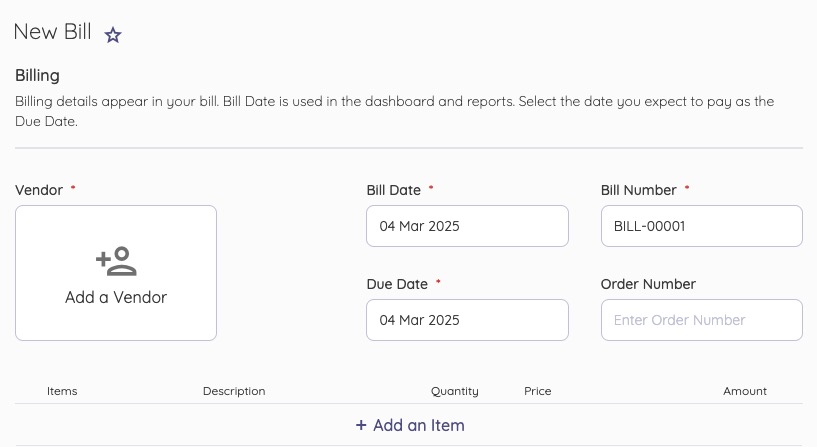Akaunting is an open-source accounting software designed for small businesses. It is a self-hosted solution that you can install on your own server. Akaunting is easy to use and provides a range of features to help you manage your finances, track expenses, and generate reports. With Akaunting, you can create invoices, manage customers, track payments, and more. The software is highly customizable, allowing you to tailor it to your specific business needs. Additionally, Akaunting supports multiple languages and currencies, making it suitable for businesses operating in different regions.
Login
On your first visit to the site, you will be presented with the login/signup screen.
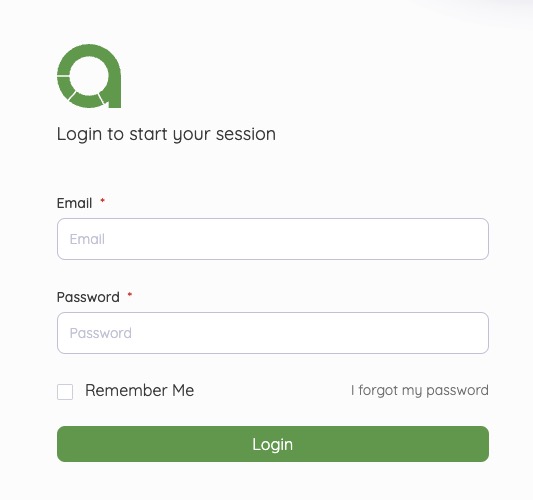
When your instance is first created, an account is created for you with the email you chose. You can get the password for this account by going to your Elestio dashboard and clicking on the "Show Password" button.
Enter your username and password and click the "Login" button.
Dashboard
The dashboard in Akaunting offers an overview of your financial data, helping you track income, expenses, and other key metrics. It provides a visual representation of your financial information, making it easy to monitor business performance. The dashboard includes various widgets and charts that give you a quick snapshot of your financial health. You can customize the dashboard to display the information that is most important to you, such as recent transactions, account balances, and upcoming bills.
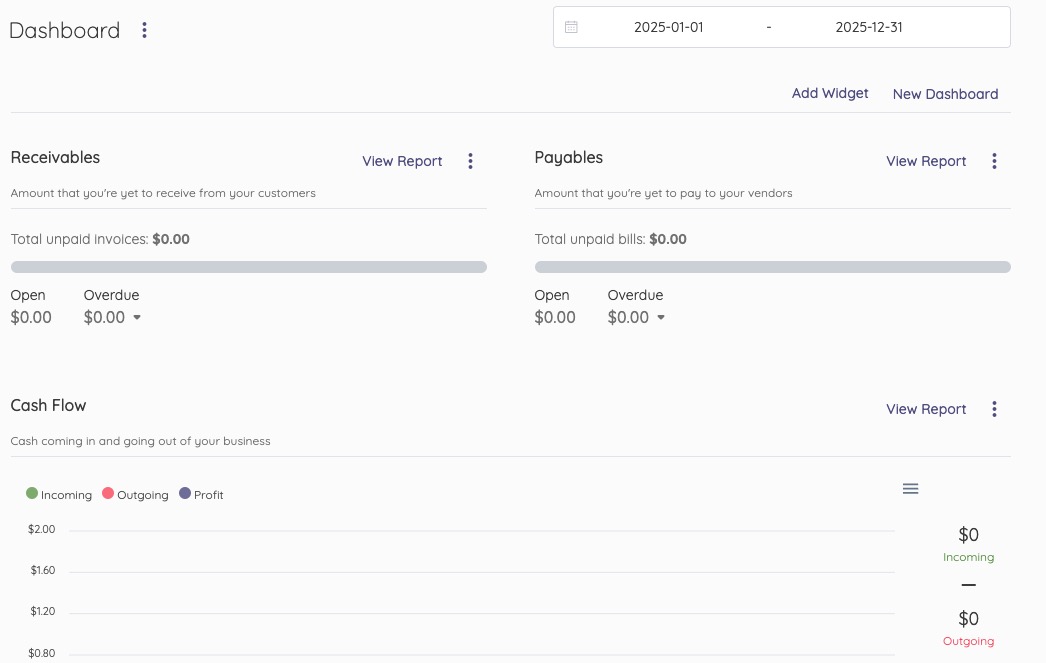
API Key
API in Akaunting is where you can manage your API keys and settings. It helps you interact with the Akaunting API and perform various operations. You can generate API keys, set permissions, and manage API settings securely. The API allows you to integrate Akaunting with other software and services, enabling seamless data exchange and automation of tasks. This feature is particularly useful for developers who want to extend the functionality of Akaunting or integrate it with other business tools. At the beginning you need to generate and provide with the API key since you are on self hosted instance of Akaunting.
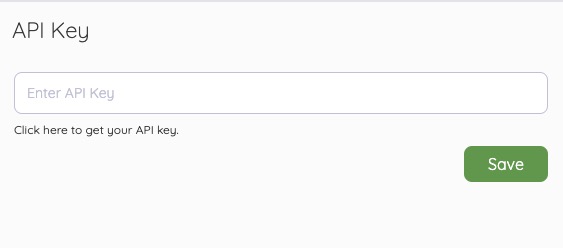
Creating Company
Company in Akaunting is where you can manage your business information, such as company name, address, logo, and more. It helps you keep your business details up to date and organized. You can also add multiple companies if you manage more than one business, allowing you to switch between them easily. This section ensures that all your company information is centralized and easily accessible, which is essential for maintaining accurate records and professional communication with clients.
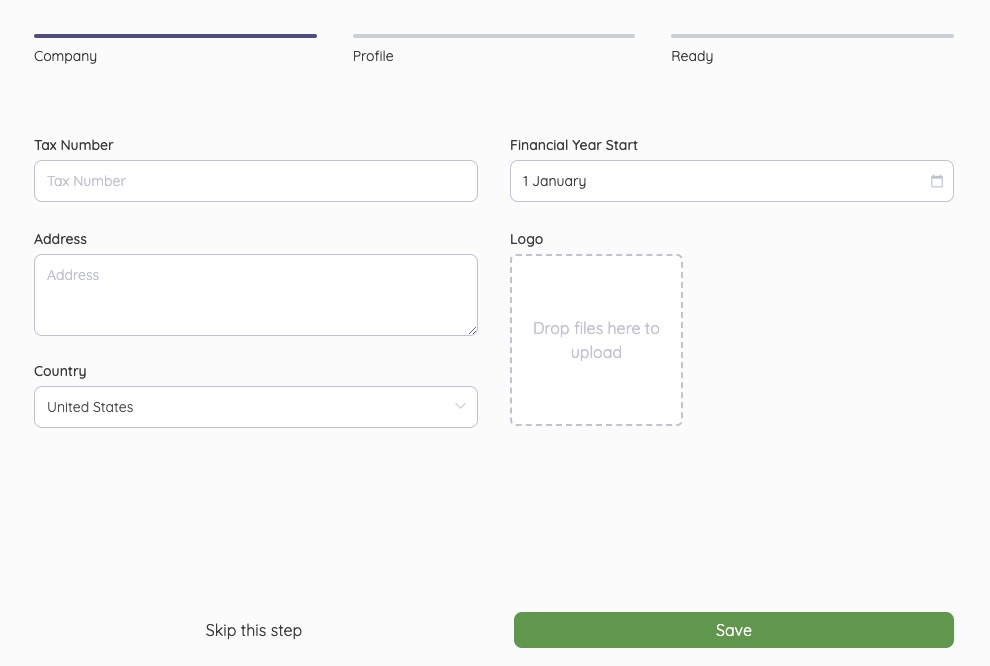
New Customer
In Akaunting, the Customer section allows you to handle all your customer-related information, including names, addresses, and contact details. This ensures that your customer data is always current and well-organized. You can also track customer transactions, view outstanding balances, and send invoices directly from this section. Keeping detailed customer records helps you provide better service and maintain strong relationships with your clients. You can also create new customers and manage existing ones from this section.
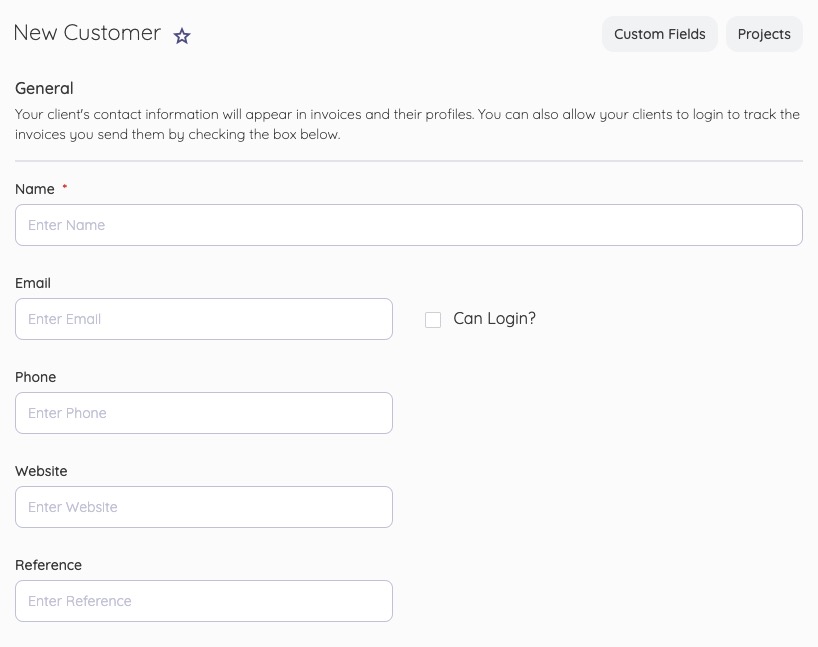
New Invoice
Invoice in Akaunting is where you can create and manage invoices for your business transactions. It helps you keep track of your sales, payments, and outstanding balances. You can customize invoice templates to match your branding, set up recurring invoices for regular clients, and send invoices via email. The invoicing also includes payment tracking, so you can see which invoices have been paid and which are still outstanding, helping you manage your cash flow effectively. Invoices are essential for billing your clients accurately and ensuring timely payments.
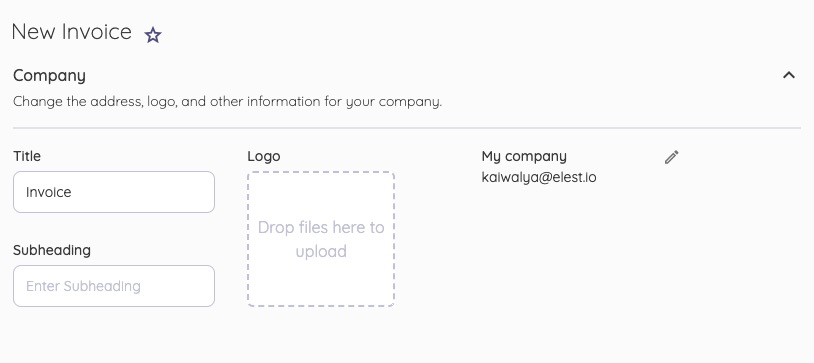
New Report
Report in Akaunting is where you can generate financial reports to analyze your business performance. It provides insights into your income, expenses, profits, and other key financial metrics. You can generate various types of reports, such as profit and loss statements, balance sheets, and cash flow statements. These reports help you make informed business decisions and ensure compliance with accounting standards. You can also export reports in different formats for sharing with stakeholders or for further analysis. Reports are essential for monitoring your financial health and planning for the future.
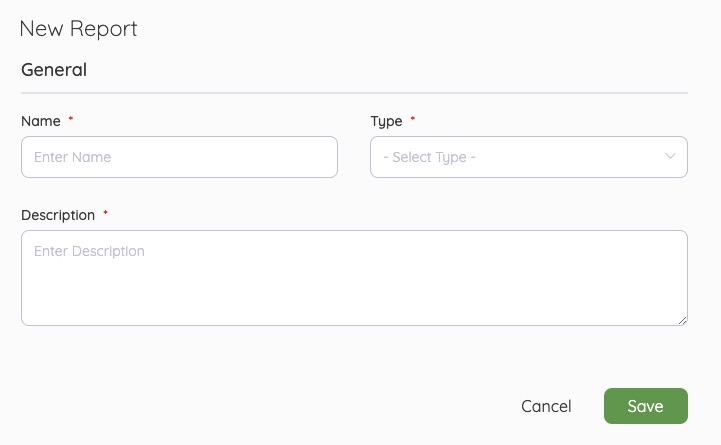
New Bill
Bill in Akaunting is where you can manage your business expenses and payables. It helps you keep track of your bills, due dates, and payment status. You can enter bills manually or import them from other systems, set up recurring bills for regular expenses, and schedule payments to avoid late fees. The bill management feature ensures that you have a clear view of your financial obligations and helps you maintain good relationships with your suppliers by paying on time. Bills are essential for tracking your expenses and managing your cash flow effectively.