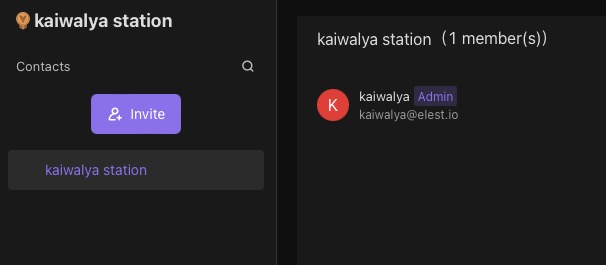APItables is an open source tool that transforms data into AI agents, CRM systems, project management tools, and more. It streamlines data management, making it simpler to enhance different aspects of business operations. If you aim to improve communication or optimize project workflows, APItables provides an easy approach to effectively utilizing data for your business.
Sign In
On your first visit to the site, you will be presented with the login/signup screen.
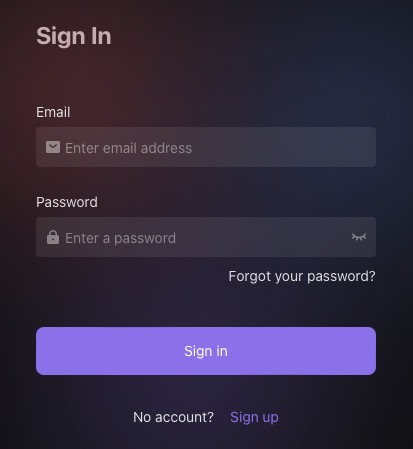
When your instance is first created, an account is created for you with the email you chose. You can get the password for this account by going to your Elestio dashboard and clicking on the "Show Password" button.
Enter your email, name and password and click the "Sign In" button
Creating Datasheets
Datasheets in APITable are used to store data in a tabular format, similar to databases. They allow you to configure fields and their data types to ensure consistency and organization of your data. By structuring your data into datasheets, you can easily manage and manipulate it, enabling you to make informed decisions and derive valuable insights. Datasheets provide a structured and organized way to store and access your data, making it easier to collaborate with team members and integrate with other applications.
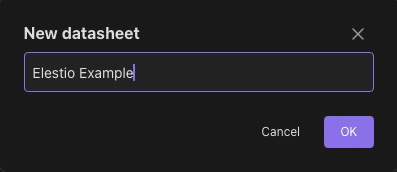
Creating Table Fields
Creating table fields in your datasheets is important for organizing and managing your data effectively. By configuring details such as datatype and user input requirements, you can ensure consistency and structure in your data. Choose from a variety of datatypes like string, integer/number, multiple options, toggle, and more for each field/column.
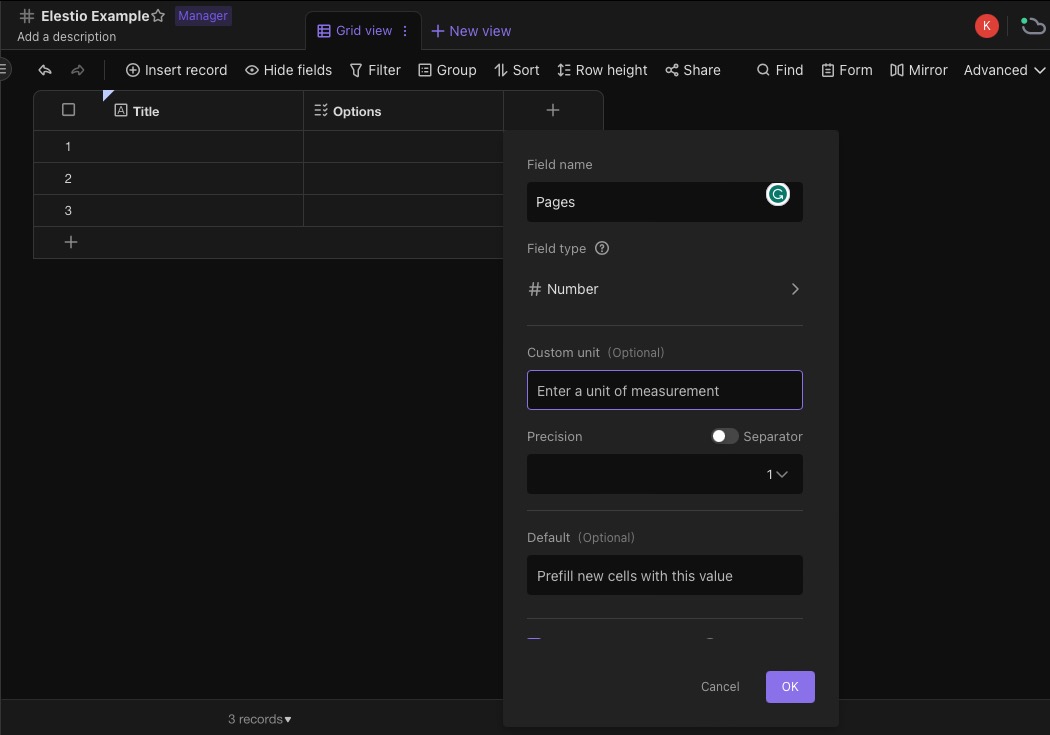
Creating Form
Forms play a important role in APITable as they serve as an input method for your datasheets. These forms are embeddable and can be shared with others to collect data. The form dynamically adjusts based on the changes made to the fields of your datasheets. You can customize the appearance of the form to align with your branding preferences.
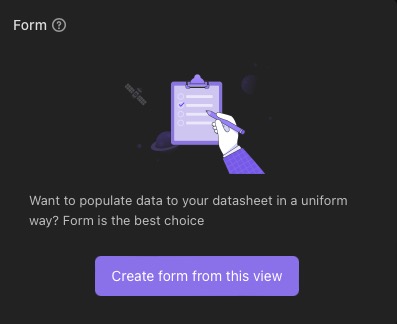
Import Data
Importing data into your datasheet is important for preserving existing tabular data from another source. It allows you to seamlessly integrate and manage your data without any loss. Data can be uploaded in either .xlsx or .csv formats.
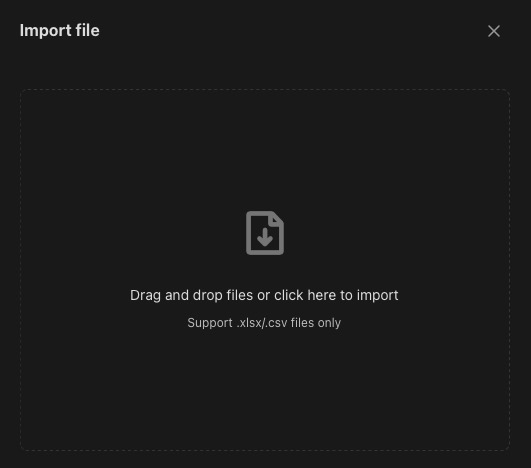
API Panel
The API integration in APITable allows you to query datasheets and utilize the data in other applications. By generating an API token, you can seamlessly integrate and use the API in your application. The API panel plays a vital role in managing and accessing datasheet data, providing a convenient way to retrieve records and enhance the functionality of your application.
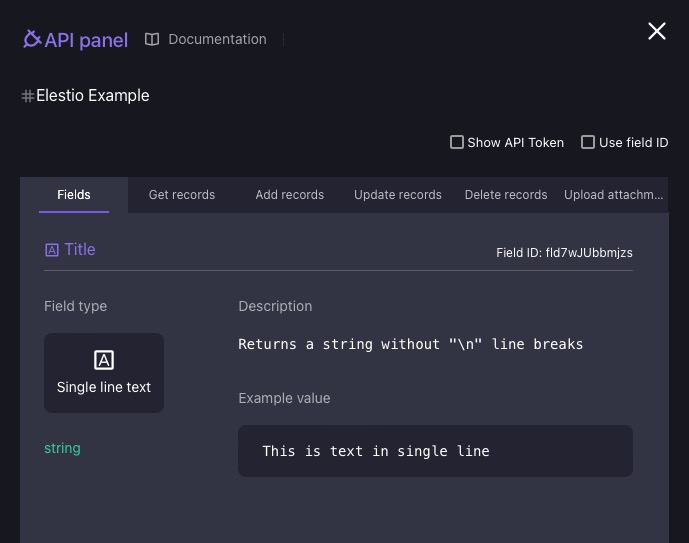
Automations
Automations in APITable are valuable for automating repetitive tasks that teams need to perform when changes occur in the datasheet. They enable notifications, data backups, and overrides to be triggered automatically, ensuring high availability and efficiency.
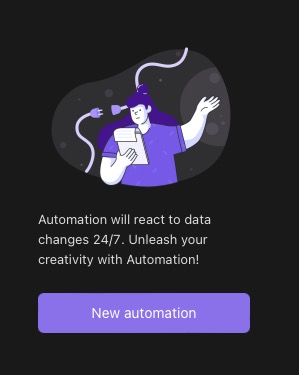
Templates
Templates in APITable are pre-built structures you can use to store the data. These templates serve different aspects of the business and can be used to setup a system in very less time. The templates come with pre-configured automations, columns and much more.
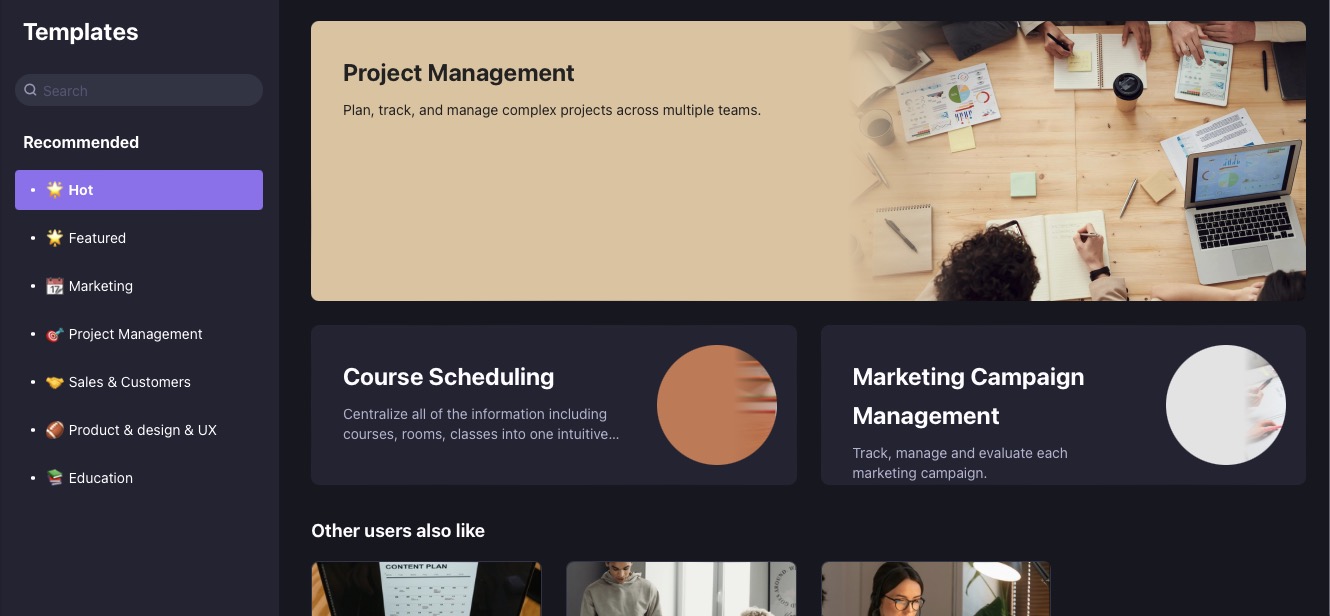
Widgets
Widgets are the plugins you can use to add additional functionalities to your datasheets and api. APITable supports variety of widgets that help in better management of the datasheets. You can also choose to build your own widgets according to your business needs.

Station Settings
The settings provide a overview dashboard to see the data being transferred and insights into the changes happening in the datasheets. This can be used to quickly identify the potential upgrades if needed. You also get overview into your teams with this dashboard.
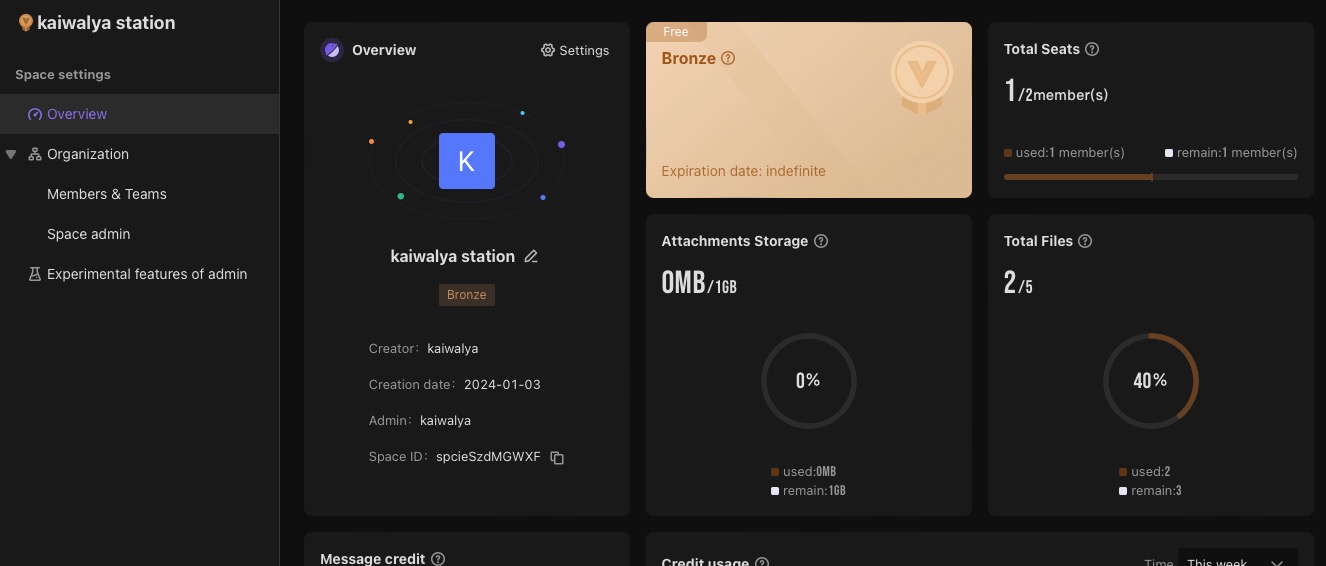
Invite Team
Working in a team? You can invite your team members by providing their email address and providing them with the appropriate role. Roles helps in restricting the access to the functionalities a user can perform. This helps in granting only the required access to the team member ensuring security of the application.