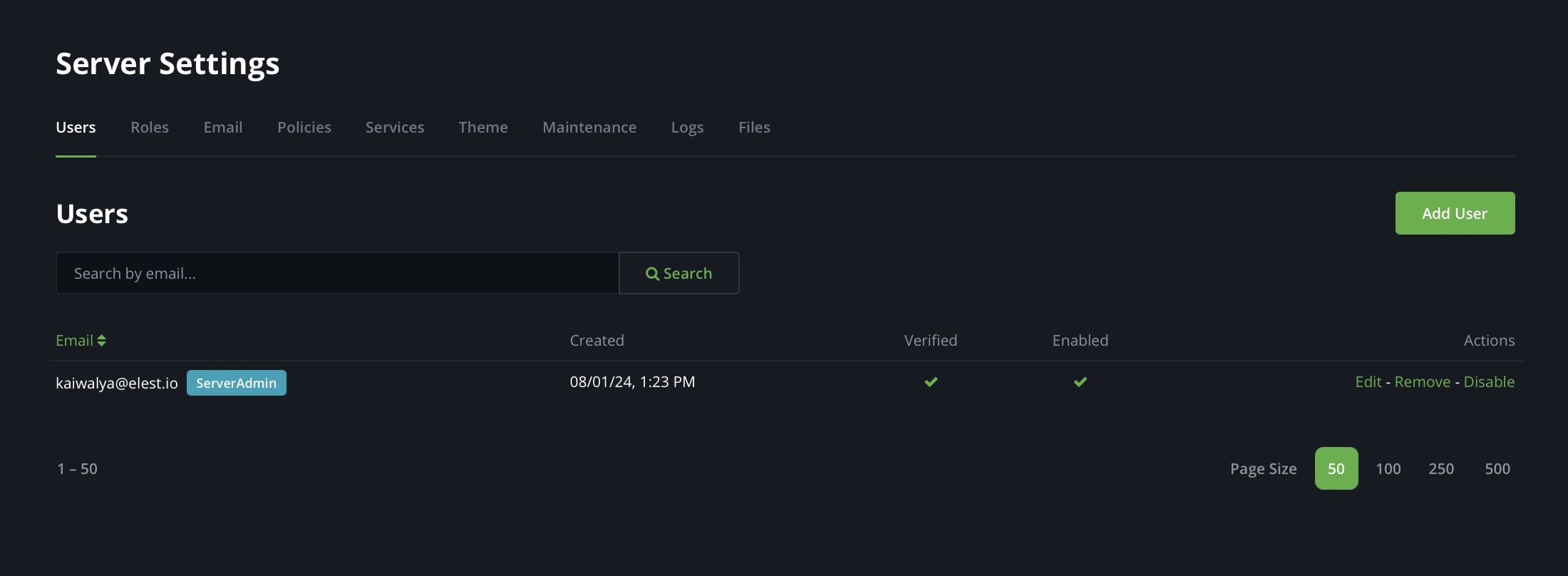BTC Pay is a decentralized and open source payment processing system that helps users and merchants to transact in Bitcoin without relying on conventional systems. BTC Pay allows individuals to create or connect their Bitcoin wallets, offering them to send, receive, and manage cryptocurrency transactions directly. With decentralization, privacy, and control, BTC Pay provides a platform for merchants to accept Bitcoin payments securely, free from third-party interventions.
Login
On your first visit to the site, you will be presented with the login/signup screen.
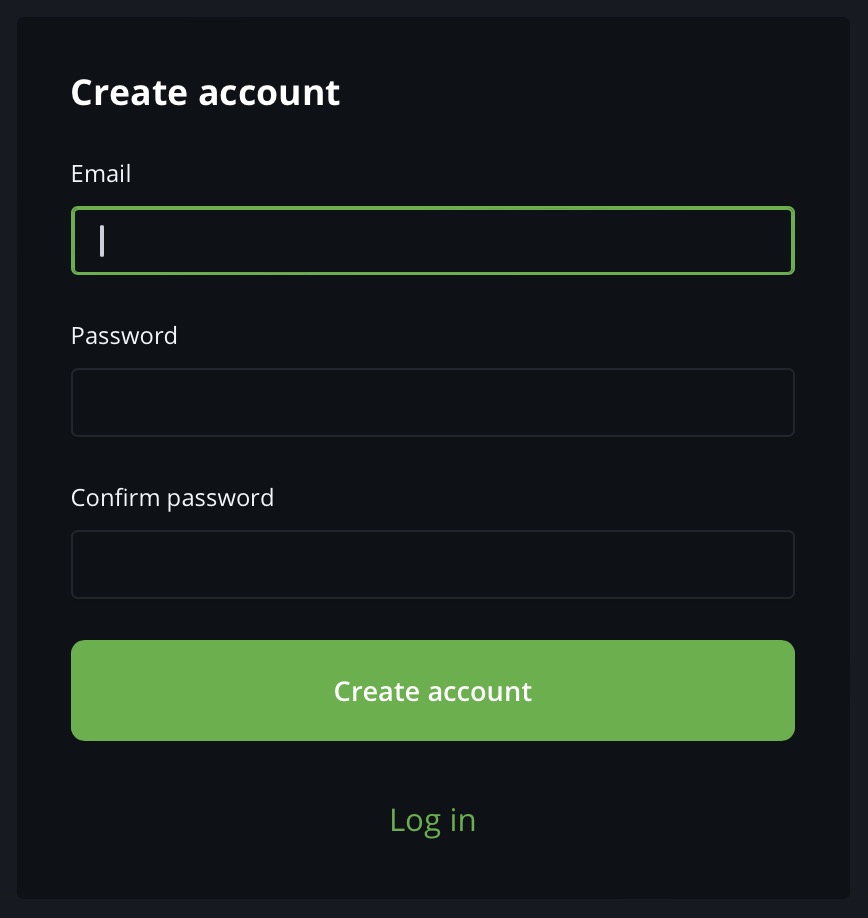
When your instance is first created, an account is created for you with the email you chose. You can get the password for this account by going to your Elestio dashboard and clicking on the "Show Password" button.
Enter your username and password and click the "Login" button.
Connecting & Creating Wallets
Creating or connecting a wallet in BTC Pay involves establishing a digital wallet to facilitate Bitcoin transactions within the BTC Pay Server framework. Users first create a Bitcoin wallet using their preferred provider or create one using BTC Pay, which serves as a secure repository for managing cryptocurrency funds. Subsequently, this wallet is integrated with BTC Pay Server by linking the wallet address or public key to the user's BTC Pay account, for transaction processing.
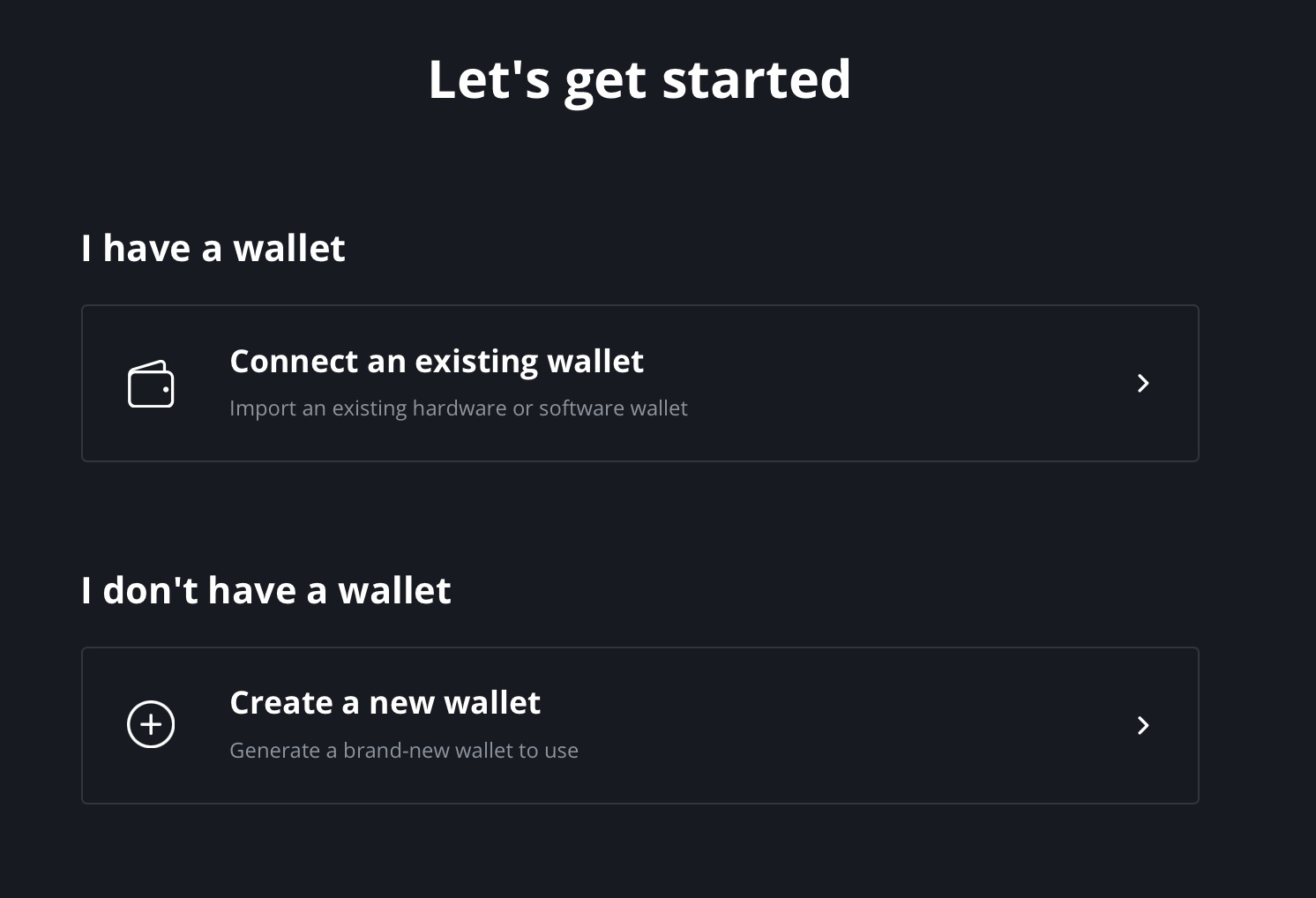
Store
Creating Store
Creating a store in BTC Pay involves the installation and configuration of BTC Pay Server, enabling merchants to seamlessly accept Bitcoin payments. Merchants integrate their Bitcoin wallets with the server for secure and direct transactions.
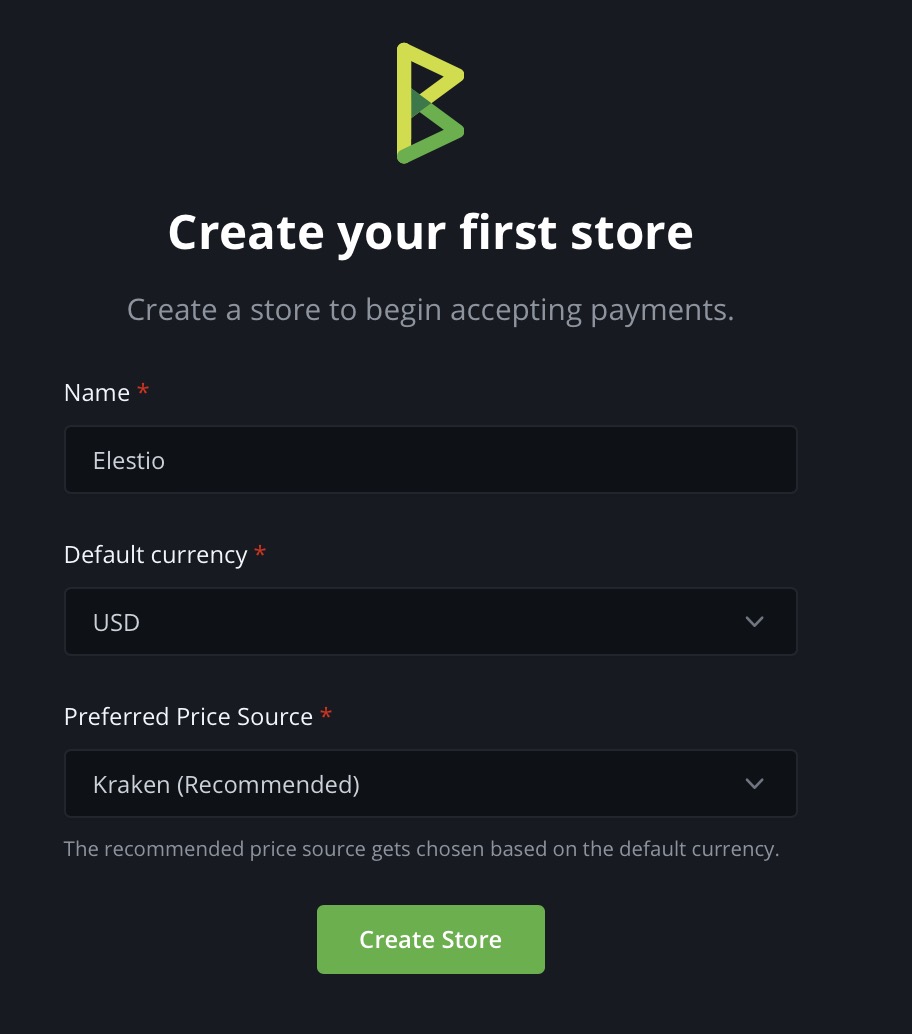
Store Settings
Store settings in BTC Pay provide merchants with a range of customizable options to tailor their storefronts. These settings have general information like store name and contact details, currency preferences for pricing display, and checkout configurations for a transaction process. Appearance and branding options allow for a visually make a better storefront, while integration and API key settings enable connectivity with external services.
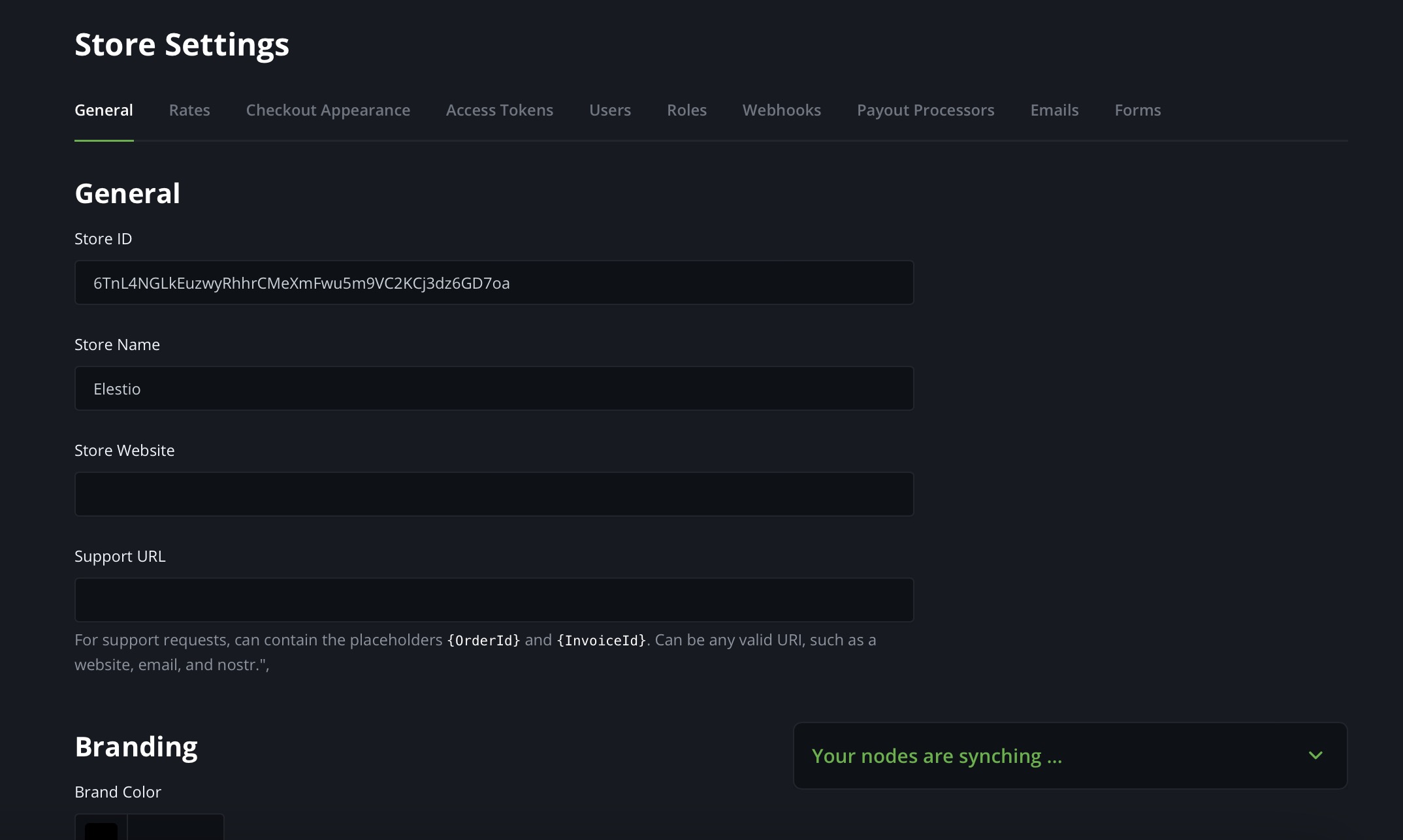
Lightning Node
Lightning Node is a component that facilitates fast and low cost Bitcoin transactions off chain. Merchants or users can run their own Lightning Nodes integrated with BTC Pay for instantaneous and scalable payments. The Lightning Network works by creating payment channels between nodes, helping transactions to occur off the Bitcoin blockchain. This results in quicker and more cost effective micropayments and facilitates faster processing for day to day transactions.
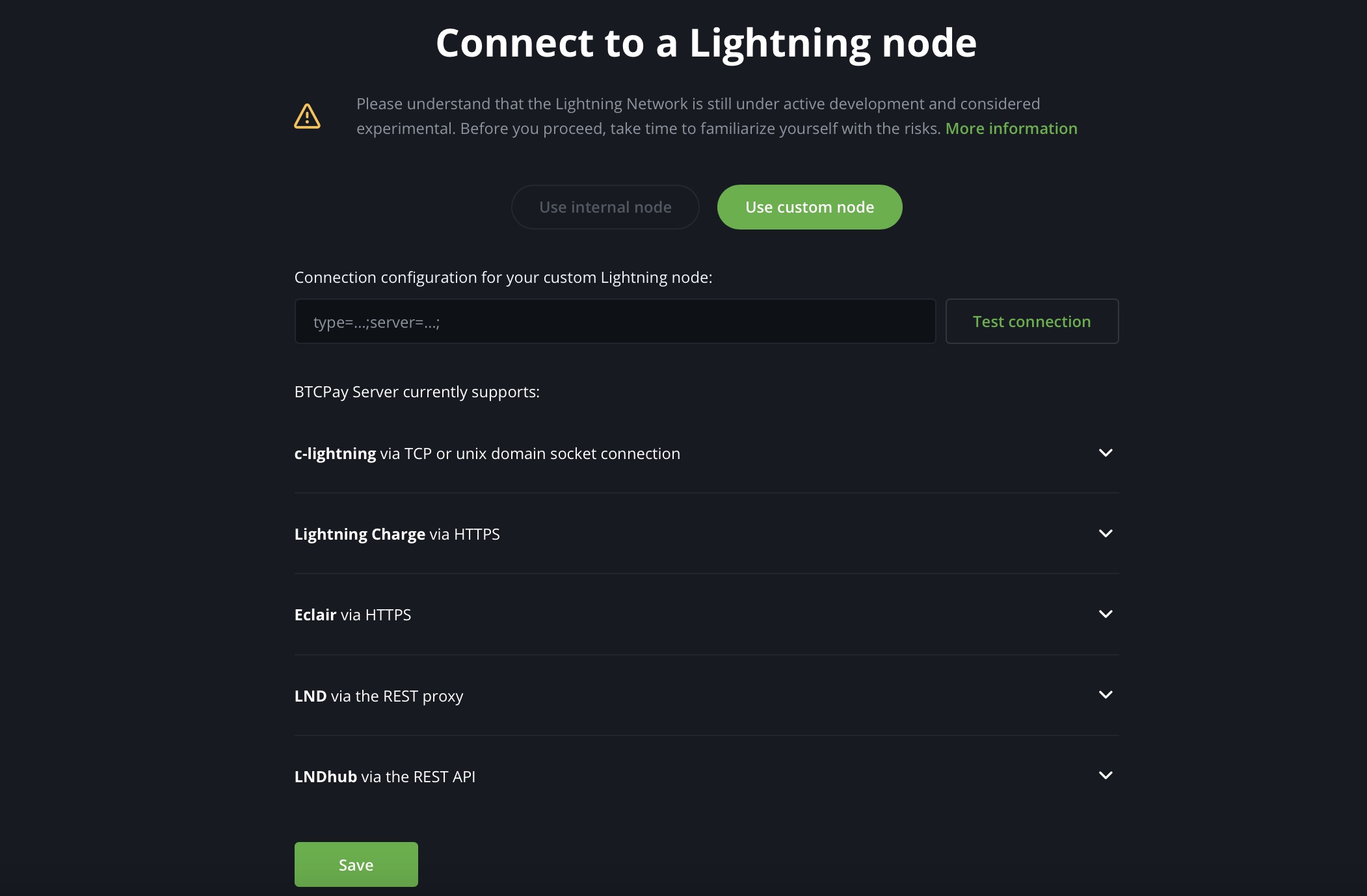
Point Of Sale
Point of Sale (PoS) feature is a system that enables merchants to accept Bitcoin payments in physical locations, similar to traditional card based point of sale systems. This functionality allows businesses to integrate BTC Pay into their physical stores, providing a user friendly way for customers to make purchases using Bitcoin. The BTC Pay PoS system typically generates QR codes or payment requests for each transaction, which customers can scan using their Bitcoin wallet apps to complete the payment.
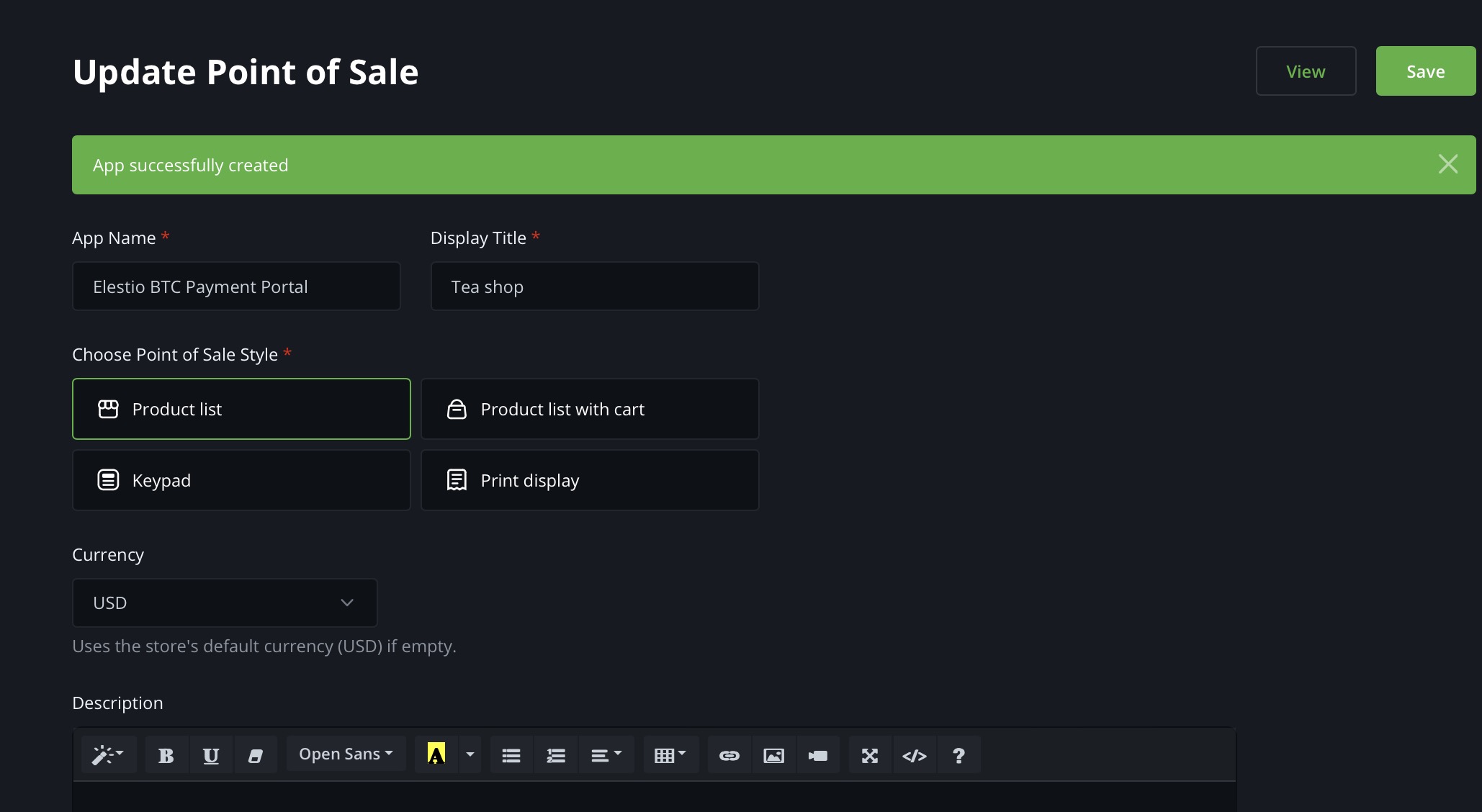
Create Invoice
In BTC Pay, an invoice is a digital document generated by a merchant to request payment for goods or services in Bitcoin. BTC Pay Server helps in the creation and customization of invoices, providing a secure and decentralized way for merchants to facilitate transactions with their customers. The invoice typically includes details such as the product or service description, the amount due in Bitcoin, and a QR code that customers can scan with their Bitcoin wallet apps to initiate the payment.
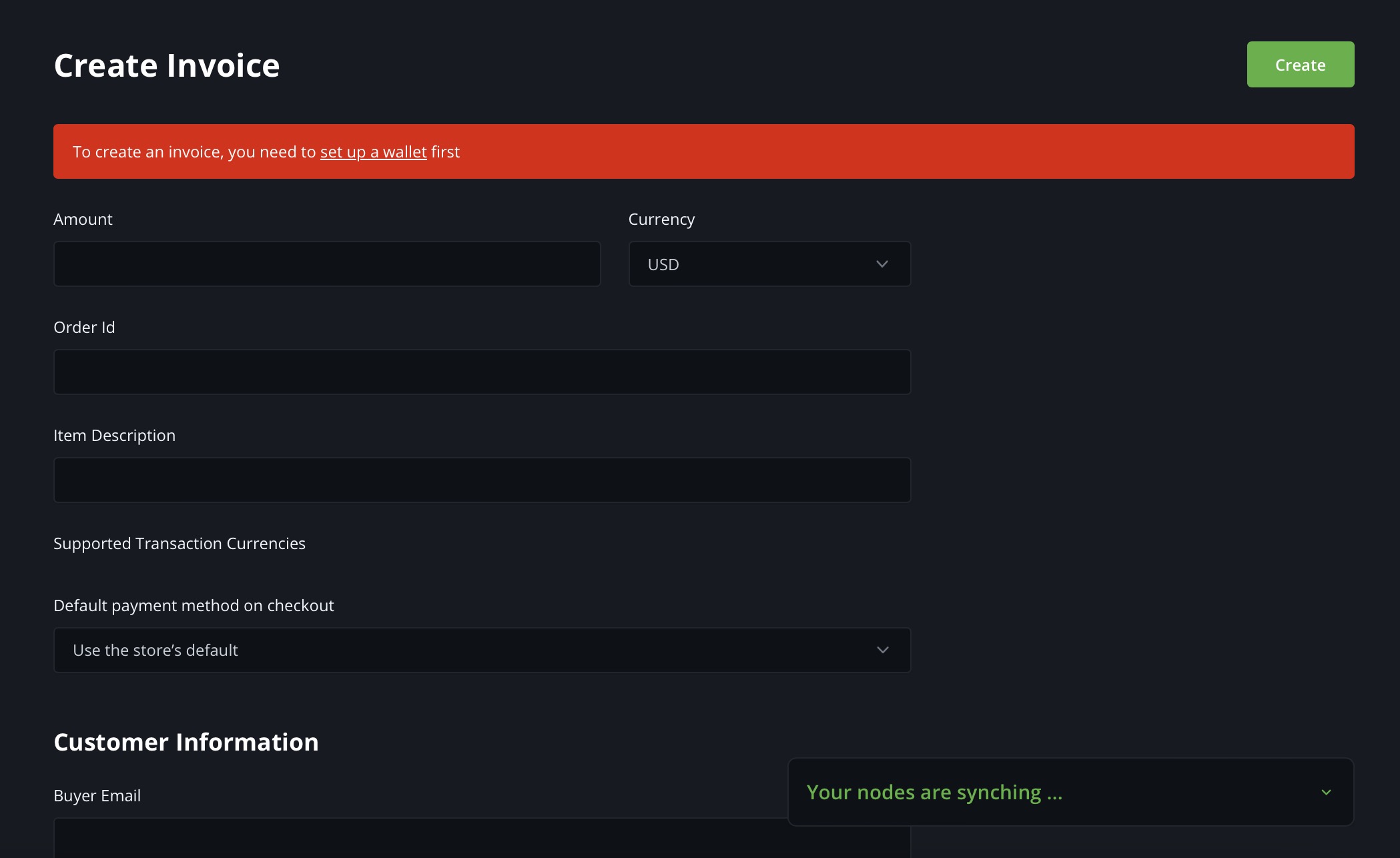
Payment Request
Payment requests in BTC Pay, refers to notifications or messages/emails generated by a merchant or service provider to request a payment from a customer. When a merchant generates a payment request using BTC Pay, it typically includes details such as the amount due, a description of the product or service, and a QR code or payment link that customers can use to make the payment from their Bitcoin wallets.
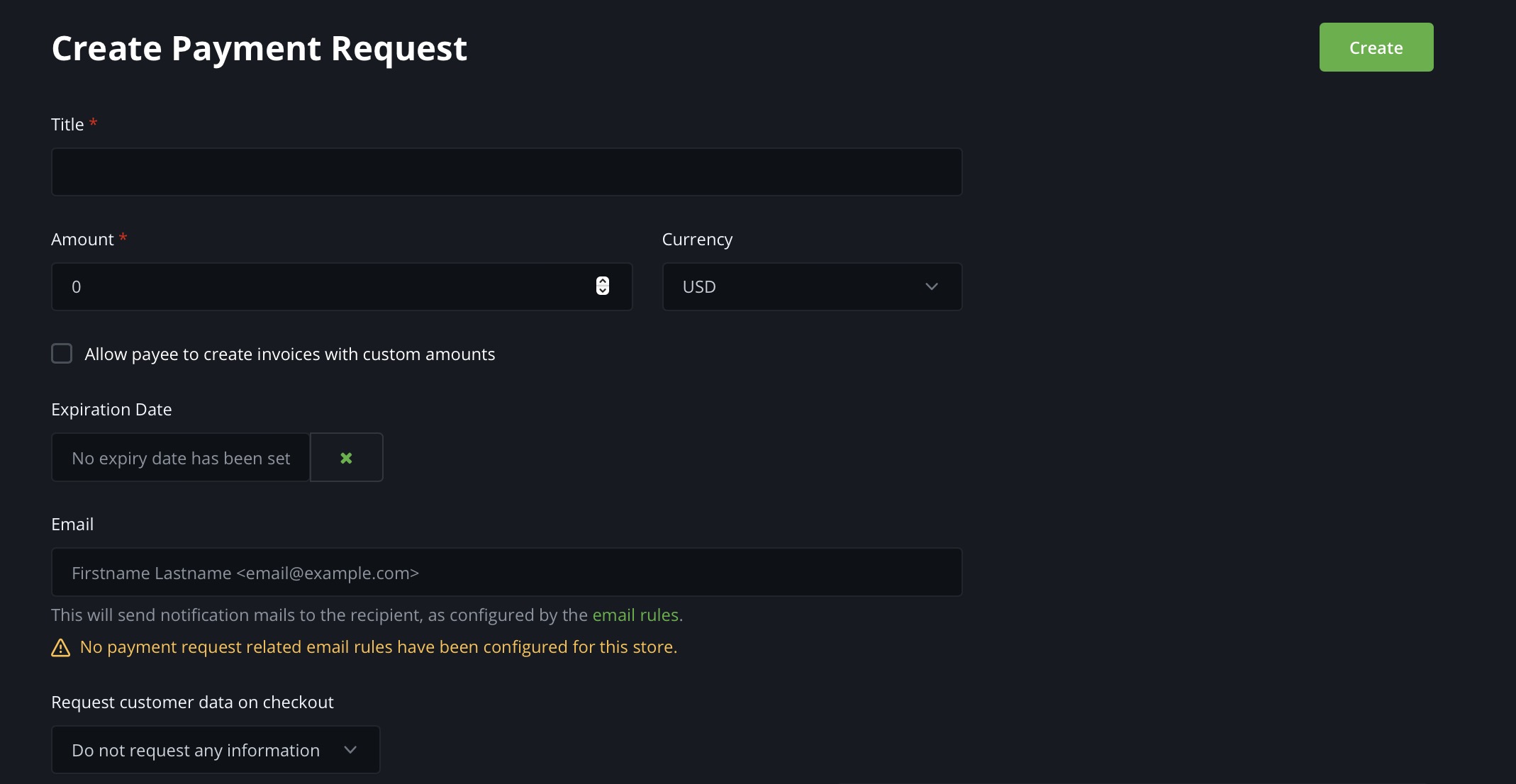
Creating Crowdfund
Crowdfunding in BTC Pay involves utilizing the BTC Pay Server to facilitate and manage crowdfunding campaigns with Bitcoin. BTC Pay enables users, including individuals and businesses, to create crowdfunding initiatives, seeking financial support from the community in the form of Bitcoin contributions. In a crowdfunding scenario, the initiator typically sets a funding goal and provides details about the purpose of the campaign. Contributors, interested in supporting the cause, can make Bitcoin donations directly to the campaign address generated by BTC Pay.
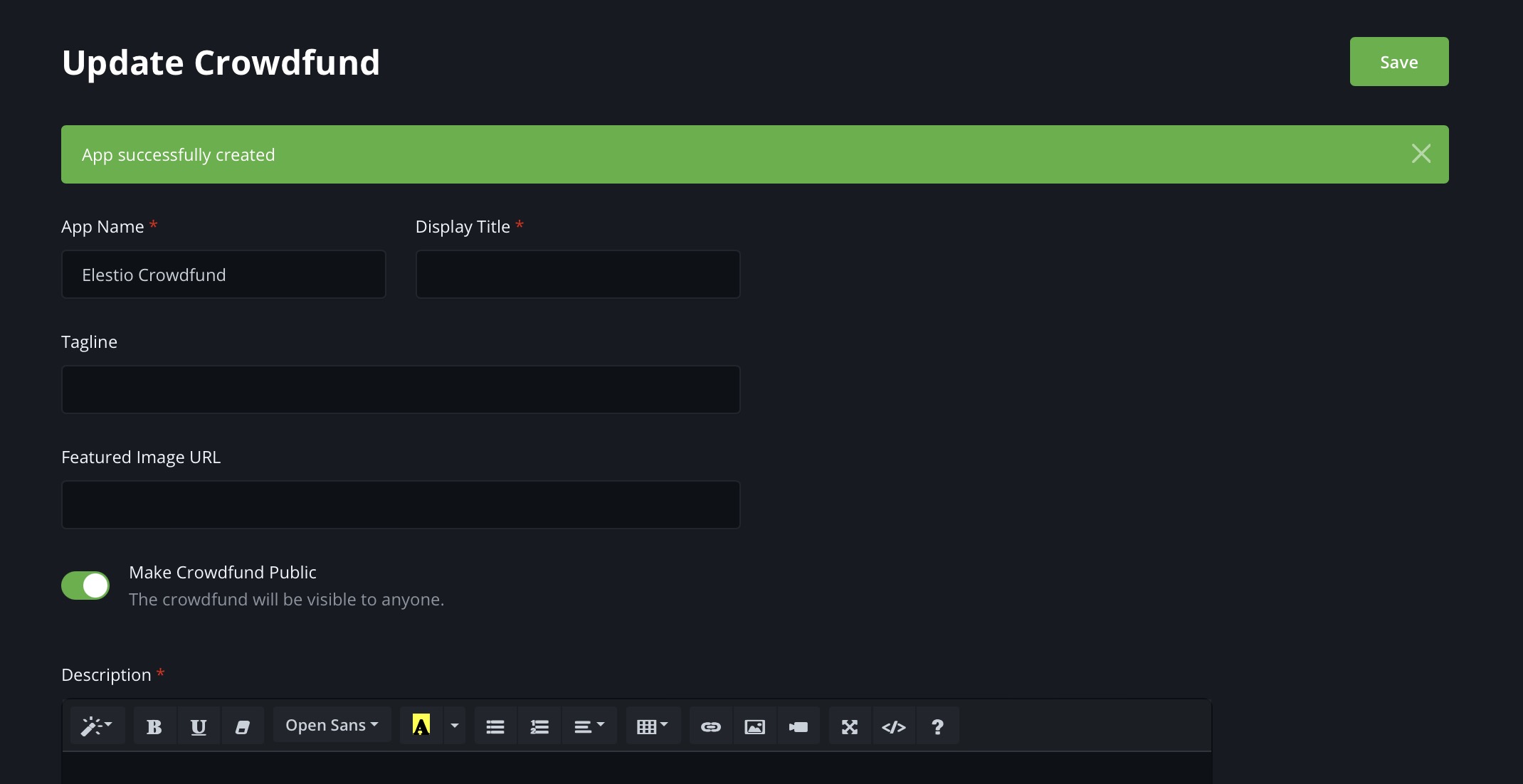
Pay Button
In BTC Pay, a Pay Button can be set up. This can be implemented on websites, online stores, or even in emails. The pay button is essentially a clickable element that, when interacted with, initiates a payment transaction. When a merchant creates a pay button in BTC Pay, they specify details such as the amount to be paid, the currency, and any additional information related to the purchase. It is recommended to use the Payment button for only tips and donations.
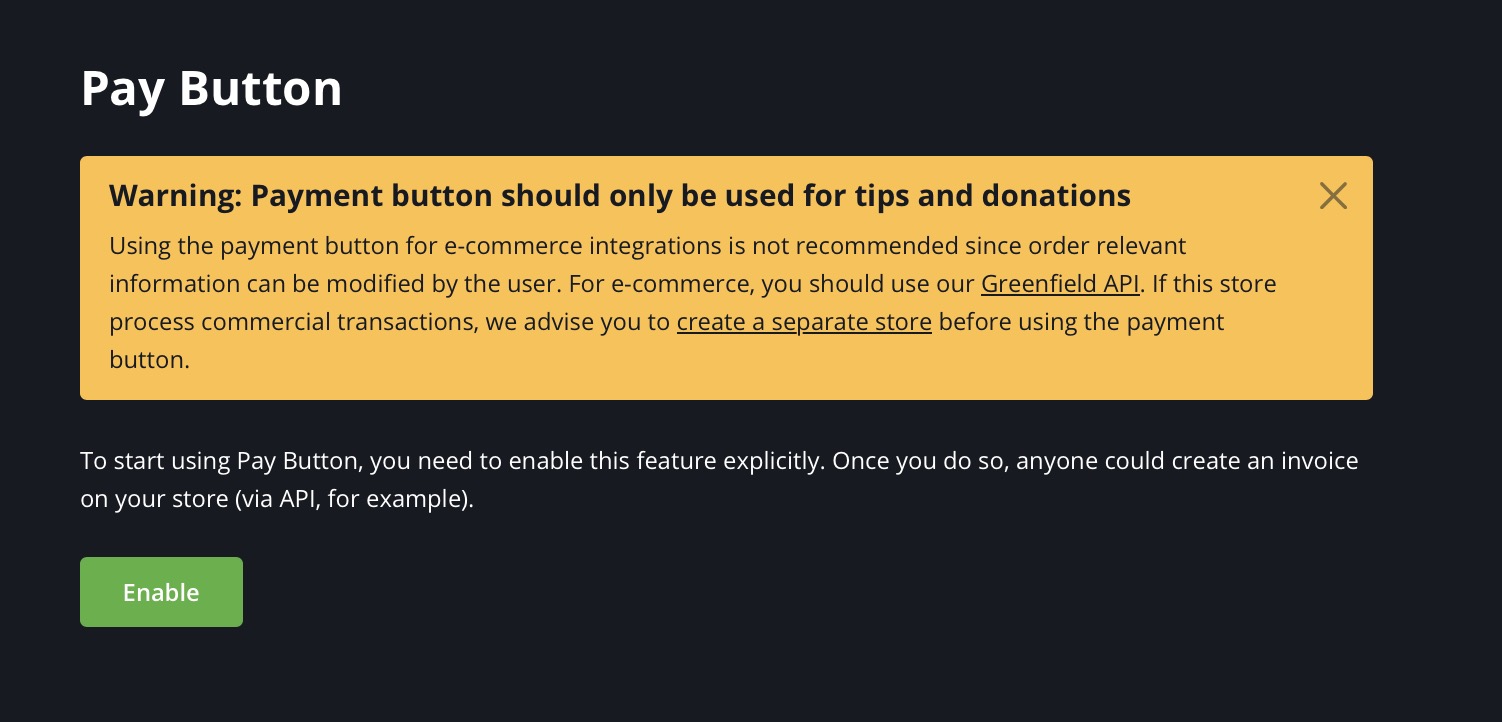
Shopify
Shopify in BTC Pay typically used for integration of BTC Pay Server with the Shopify e-commerce platform. When a merchant uses Shopify to run their online store, they can integrate BTC Pay as a payment option, helping customers to make purchases using Bitcoin. By integrating BTC Pay with Shopify, merchants can offer Bitcoin as a payment method alongside traditional options. This provides customers with more choices and supports the adoption of cryptocurrency payments in the e-commerce space.
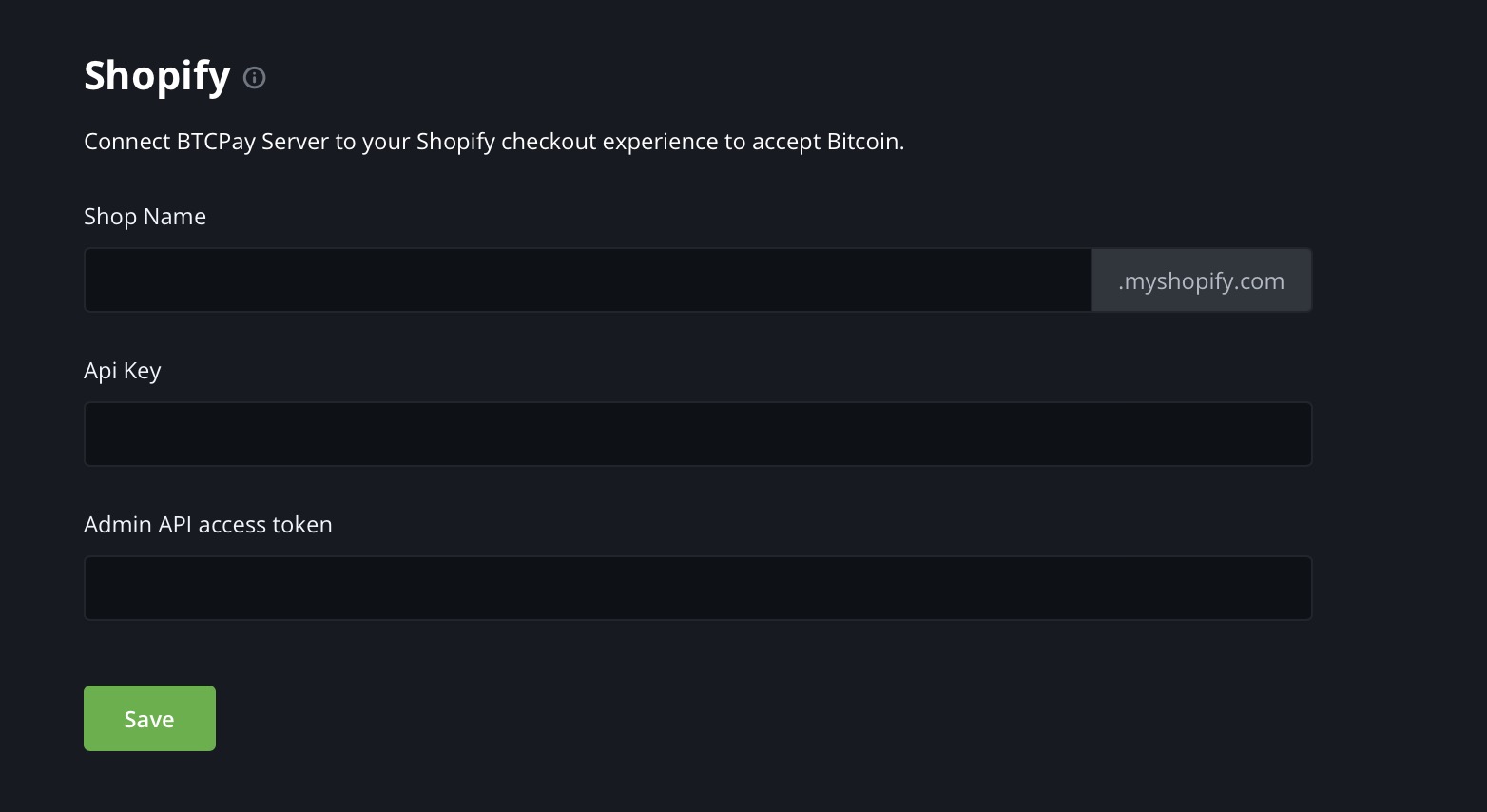
Installing Plugins
In BTC Pay, plugins are additional pieces of software or extensions that can be integrated with the BTC Pay server to enhance its functionality or provide additional features. These plugins can extend the capabilities of BTC Pay by adding support for specific payment processors, integrating with external services, or customizing the user interface. The availability of plugins in BTC Pay allows users to tailor the platform to their requirements.
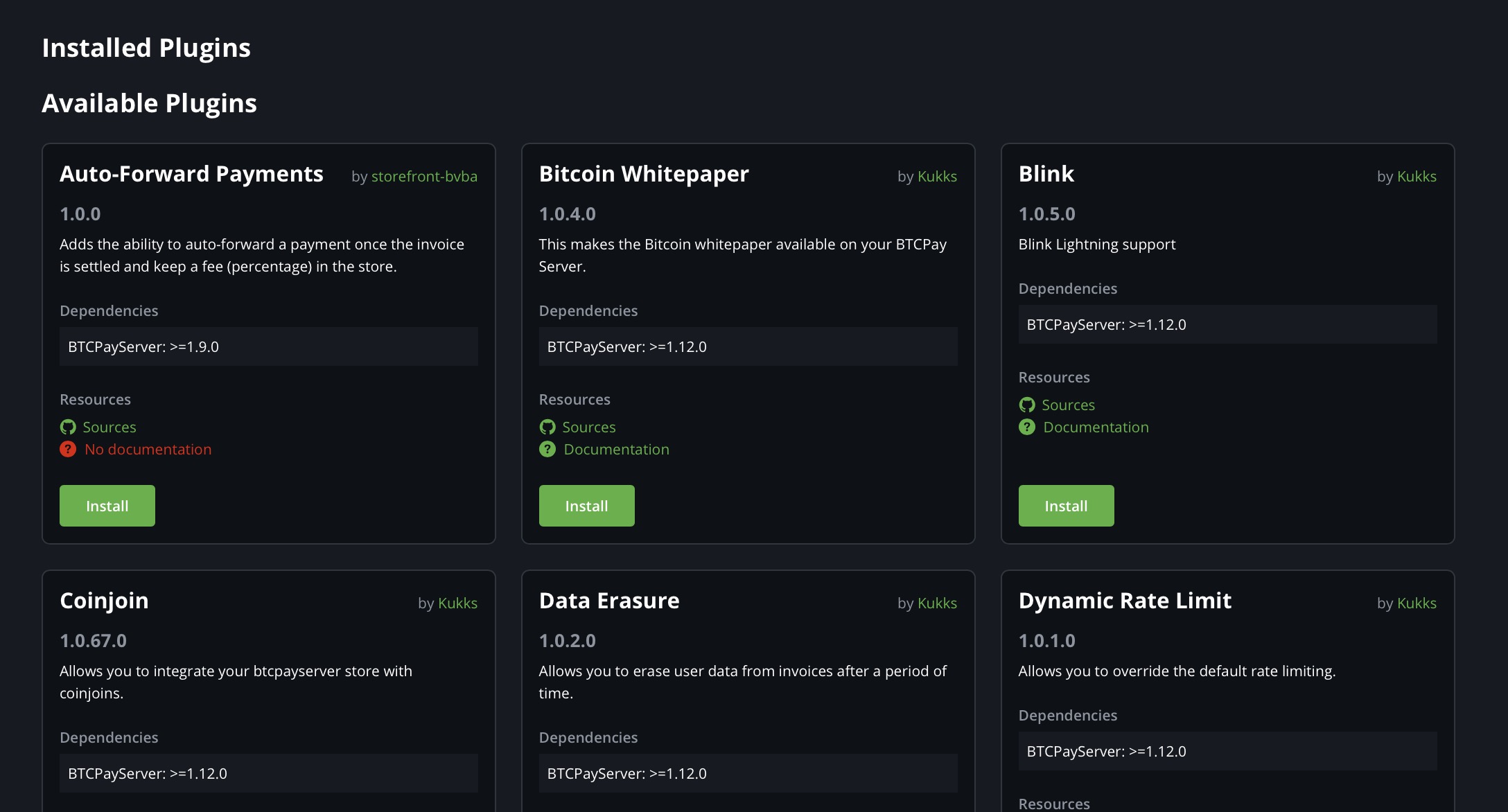
Reporting
Reporting in BTC Pay offers merchants valuable insights into their Bitcoin transactions, providing a detailed overview of financial performance and user engagement. These reports cover transaction history, sales analytics, user behavior, payment method breakdowns, and currency conversion data, helping businesses optimize their cryptocurrency payment processes. With access to these reporting features, users can track revenue trends, and gain a understanding of their business performance.
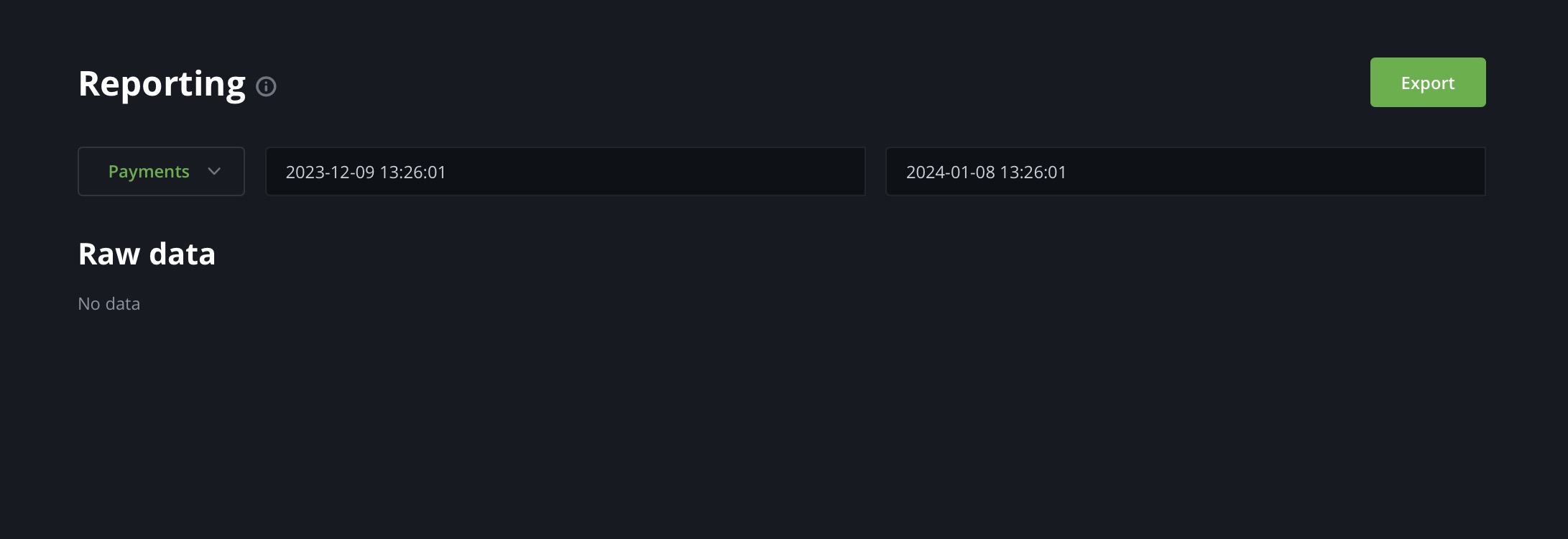
Server Settings
Server settings in BTC Pay include configurable options that users can adjust to personalize and optimize their BTC Pay Server instance. These settings range from general server information and network configurations to security parameters, wallet integration details, supported payment methods, and logging preferences.