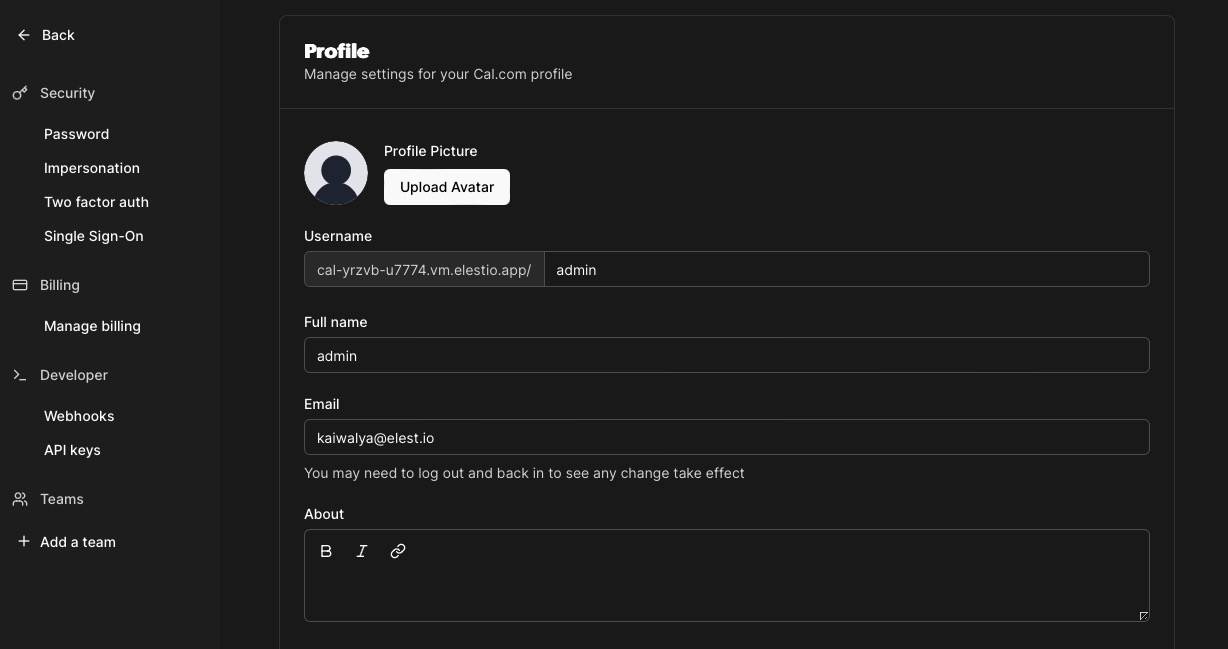Cal is a platform designed for scheduling and managing calendars. It helps individuals with time management and coordination, allowing them to focus on meetings instead of scheduling logistics. Cal is free for individuals and offers features like creating events and reminders.
Sign In
On your first visit to the site, you will be presented with the login/signup screen.
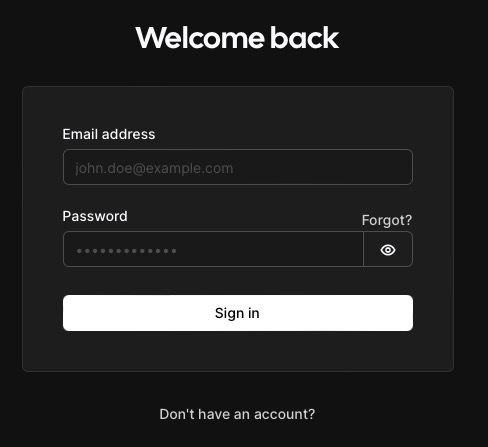
When your instance is first created, an account is created for you with the email you chose. You can get the password for this account by going to your Elestio dashboard and clicking on the "Show Password" button.
Enter your username and password and click the "Sign In" button.
Creating event
Creating an event in Cal involves using the platform's features to schedule and organize activities, appointments, or occasions within the calendar. Users can create event by adding the title for the event, adding the custom url and the duration of the event. Attendees can select the event and the meeting will be scheduled with the given time and date accordingly. This helps in scheduling meetings and events with ease. You can create new event by heading over to the "Events" section in the left menu.
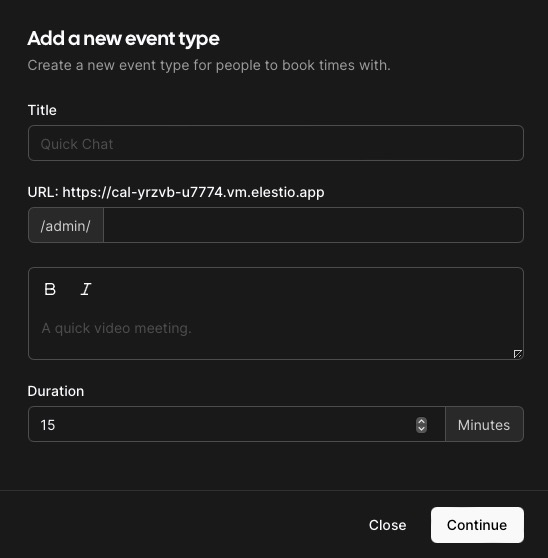
Creating Event types
Event types in Cal are predefined meetings, events, consultations, or any other occasions that can be shared with potential attendees. Multiple event types can be created with custom names, URLs, durations, availability, and locations. When viewing the URL, the availability of the event type is shown as bookable slots. The integrated calendar checks for conflicts to avoid double-booking. New event types can be created in the "Event Types" section of the left menu.
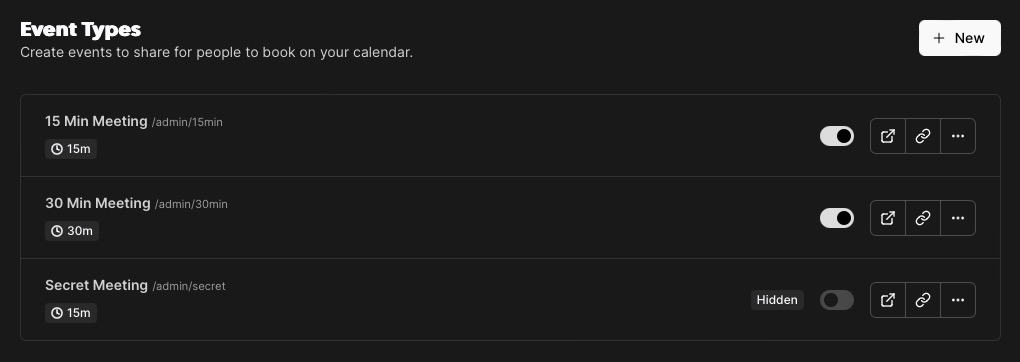
Event availability
In Cal, you can easily manage your availability to schedule meetings and events according to your specific needs. You can set multiple time slots per day, create multiple schedules, and customize date overrides. This allows for efficient coordination with others and ensures effective time management. Simply navigate to the "Availability" section in the left menu to view and update your availability.
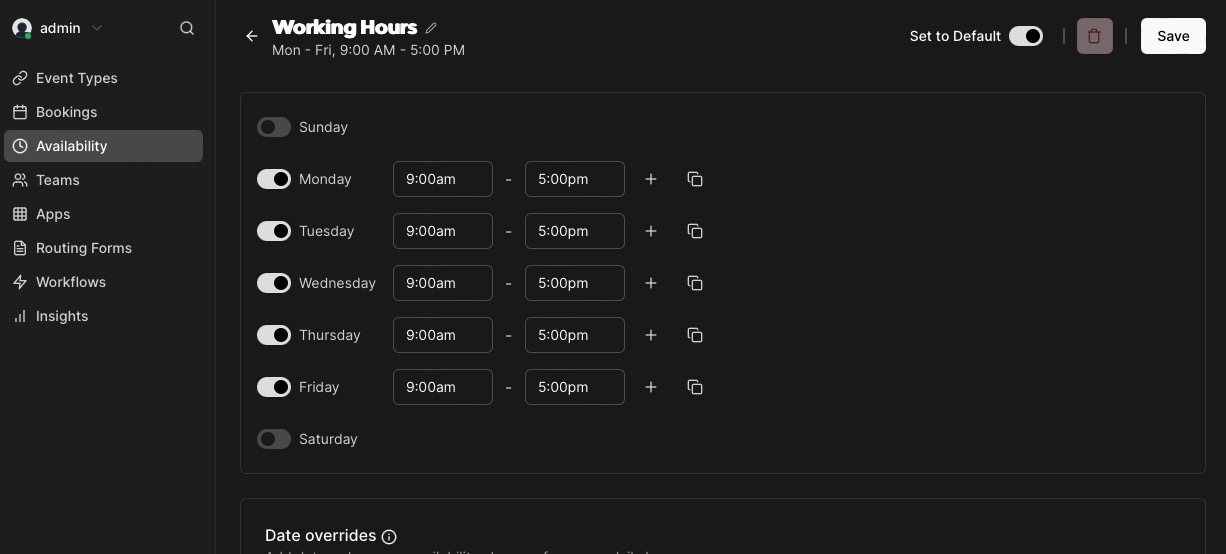
Managing Bookings
All your bookings in Cal are categorized by date, time, type, and status, providing you with an organized and better view of upcoming and past bookings. If they are recurring, unconfirmed, or cancelled, you can easily modify or cancel each booking directly from the booking overview. Cal provides a good booking flow by providing a link to your event type and available times, allowing you to focus on the meeting rather than the logistics of scheduling. You can checkout the bookings from the "Bookings" section in the left menu.
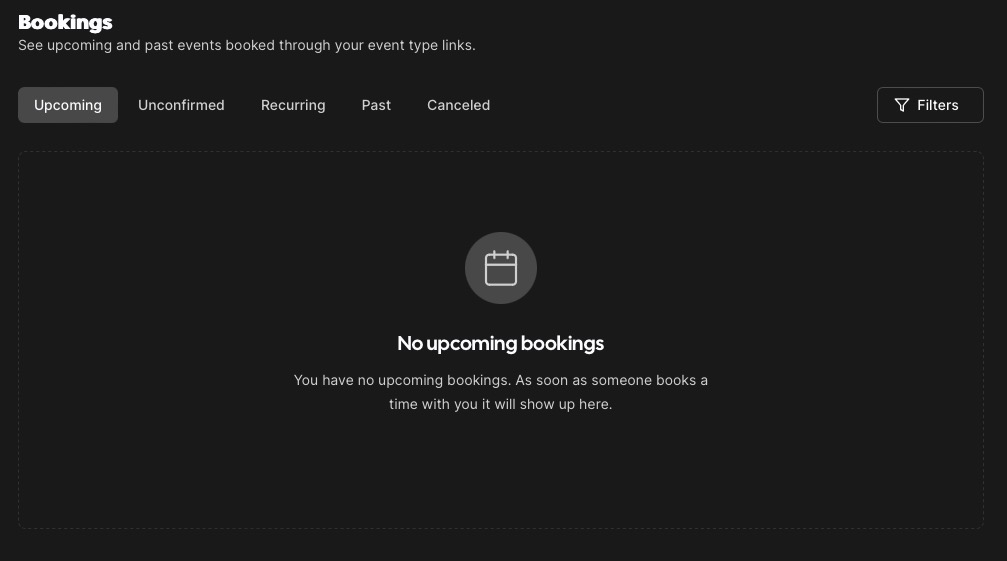
Create team
Cal is built with scheduling for teams in mind. Creating a team in Cal is important for collaboration and coordination. By creating a team, you can easily share calendars, events, and availability with your team members. You can set up notification workflows to keep your team members informed about important events and updates. Round-robin scheduling allows for fair distribution of tasks and appointments among team members. Collective events help you to schedule meetings or events that involve multiple team members, ensuring that everyone's availability is taken into account. You can create new team by heading over to the "Teams" section in the left menu.
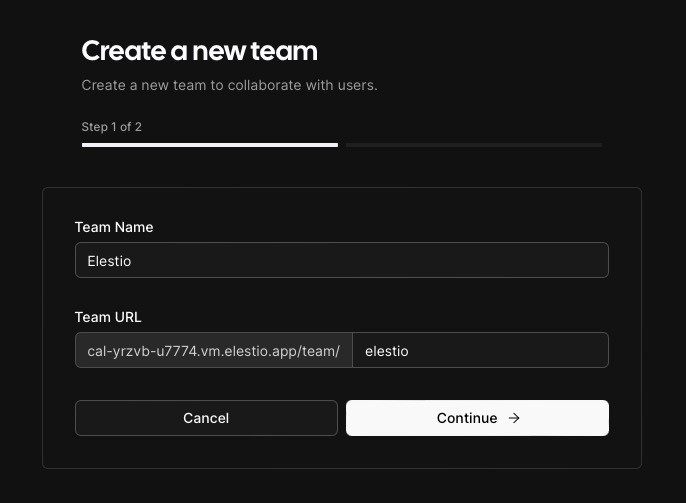
Apps
Cal provides an app store that allows users to extend the features of Cal and integrate with other services. This helps users to customize their experience with Cal. The app store offers a wide range of apps, including calendar and automation apps, for the scheduling process. Users can easily search for specific apps using the built-in search bar. You can integrate multiple calendars and automate pre and post scheduling tasks with the help of automation apps. You can checkout the apps from the "Apps > App Store" section in the left menu.
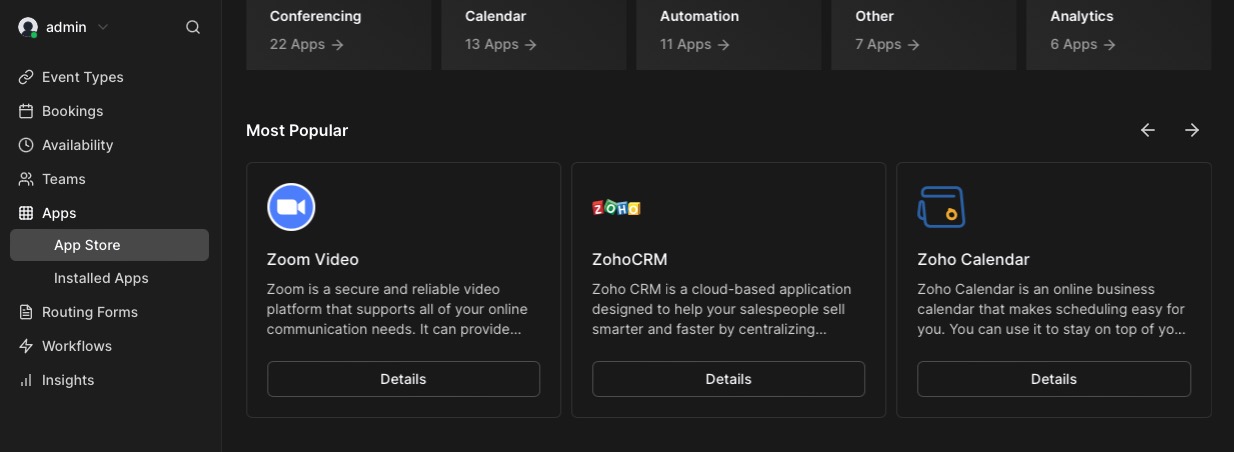
Settings
Settings in Cal are configurable options that allow users to personalize their experience within the platform. These settings include preferences related to user accounts, display options, notification settings, and any other parameters that influence the functionality and appearance of the calendar. Users can customize aspects such as language preferences, time zone settings, notifications, and the visual layout of their calendar.