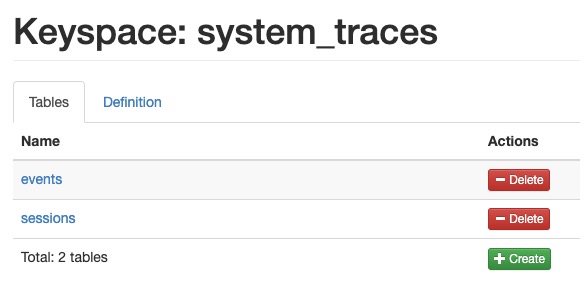Cassandra is an open source distributed NoSQL database management system designed to handle large amounts of data across many commodity servers, providing high availability with no single point of failure. It helps with clusters spanning multiple data centers, with asynchronous masterless replication allowing low latency operations for all clients. Cassandra is used by companies such as Netflix, Apple, and eBay for its scalability and fault tolerance.
Sign in
On your first visit to the site, you will be presented with the login/signup screen.
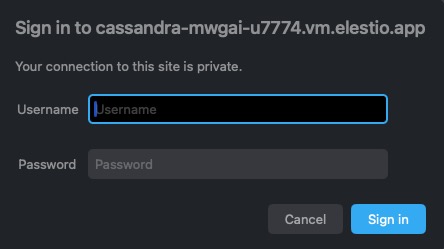
When your instance is first created, an account is created for you with the email you chose. You can get the password for this account by going to your Elestio dashboard and clicking on the "Show Password" button.
Enter your username and password and click the "Sign in" button.
Hosts
Hosts in Cassandra refer to the IP addresses or hostnames of the nodes in a Cassandra cluster. These are the addresses that clients use to connect to the cluster and interact with the database. The Hosts screen in Cassandra provides an interface for managing and monitoring the hosts in the cluster. It allows you to view the status of each host, monitor their performance, and configure their settings. Hosts are an essential component of a Cassandra cluster, providing the infrastructure for storing and processing data. The Hosts screen is used for managing and monitoring the hosts in a Cassandra cluster. Hosts are the backbone of a Cassandra cluster, providing the computing power and storage capacity needed to run the database.
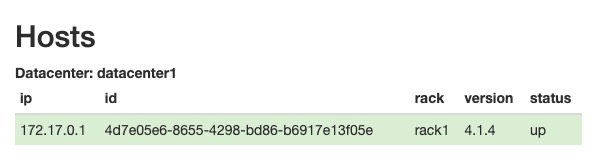
Keyspaces
Keyspace is a namespace that defines data replication on nodes. A keyspace is the outermost container for data in Cassandra. Each keyspace has a replication strategy and a replication factor. The replication strategy determines the nodes where replicas are placed. The replication factor determines the number of replicas of data on multiple nodes. The Keyspace screen in Cassandra provides an interface for managing and monitoring your keyspaces. It allows you to create new keyspaces, modify existing ones, and manage the data within each keyspace. Keyspaces are an important concept in Cassandra, as they define how data is distributed and replicated across the cluster. The Keyspace screen is used for managing and monitoring the keyspaces in a Cassandra cluster. Keyspaces are the building blocks of a Cassandra database, providing the structure for storing and organizing data.
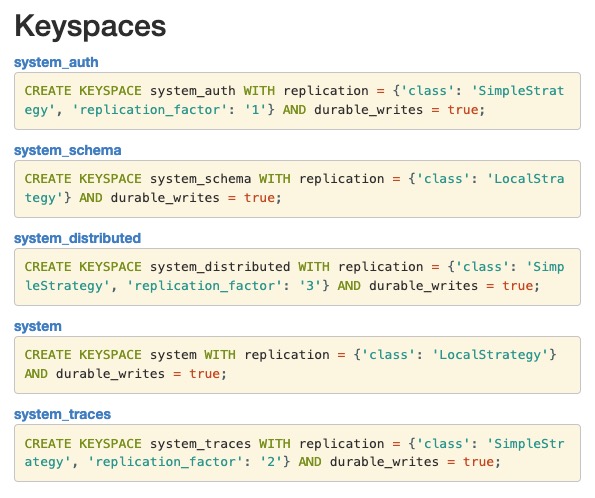
Execute CQL
Executing CQL (Cassandra Query Language) in Cassandra is the process of running CQL commands or scripts to interact with the Cassandra database. This could involve operations such as creating a keyspace or table, inserting data, querying data, updating data, or deleting data. The Execute screen in Cassandra provides an interface for running CQL commands. It typically includes a text editor for writing CQL commands and a console for displaying the results. The Execute screen is used for interacting with the Cassandra database using CQL. It allows you to perform various operations on the database, such as creating, reading, updating, and deleting data. By executing CQL commands, you can manage and query the data stored in Cassandra.
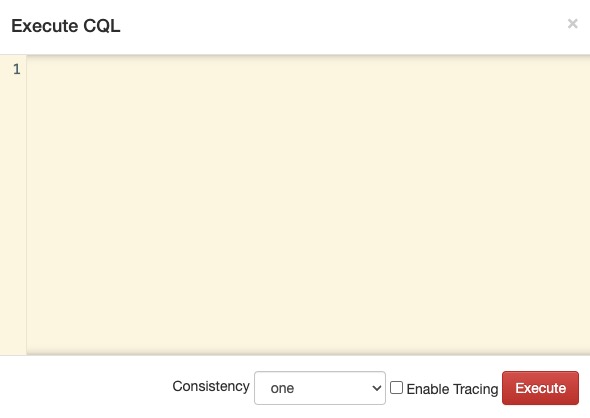
System_auth
The systemauth keyspace in Cassandra is a special keyspace that stores security-related data. It includes tables for storing user names, credentials, permissions, and other security-related information. This keyspace is used by Cassandra's internal authentication and authorization mechanisms to manage user access and control user permissions. By default, the systemauth keyspace has a replication factor of 1, but it's recommended to increase this to a higher value in a multi-node cluster to avoid a single point of failure. The Auth screen in Cassandra provides an interface for managing authentication and authorization settings. It allows you to create users, assign roles, and configure permissions for accessing the database. The Auth screen is used for setting up and managing security in a Cassandra cluster. It provides the tools for controlling user access and securing the database against unauthorized access.
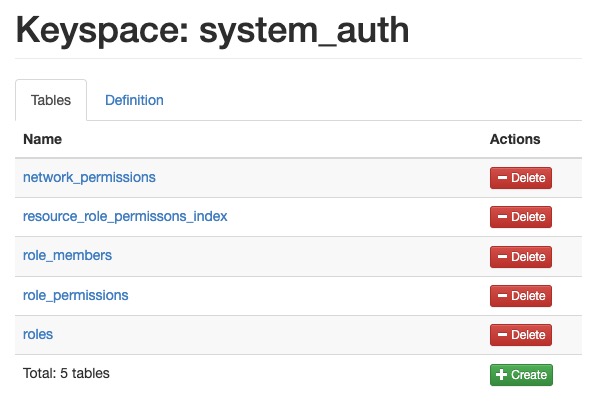
System_distributed
The systemdistributed keyspace in Cassandra is a special keyspace that stores information related to distributed operations. It keeps track of the status and results of repair operations, which are operations that ensure data consistency across replicas. This keyspace is used by Cassandra's internal mechanisms to manage and monitor distributed operations. The data in the systemdistributed keyspace is replicated across all nodes in the cluster. The Distributed screen in Cassandra provides an interface for monitoring and managing distributed operations. It allows you to view the status of repair operations, track the progress of distributed tasks, and monitor the health of the cluster. The Distributed screen is used for managing and monitoring distributed operations in a Cassandra cluster. It provides insights into the status and performance of distributed tasks, helping you ensure the consistency and reliability of your data.
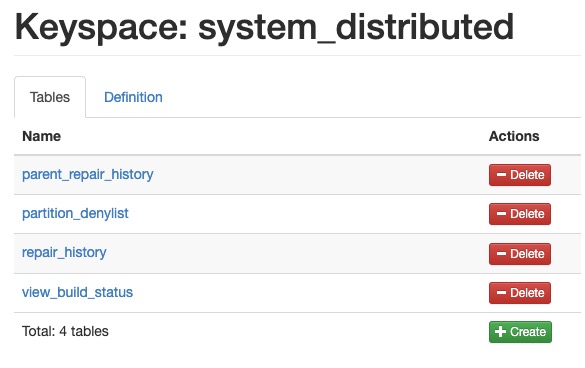
System_schema
The systemschema keyspace in Cassandra is a special keyspace that stores metadata about the schema of your Cassandra database. This includes information about keyspaces, tables, columns, types, and other schema elements. This keyspace is used by Cassandra's internal mechanisms to manage and track the database schema. The data in the systemschema keyspace is local to each node and is not replicated across the cluster. The Schema screen in Cassandra provides an interface for viewing and managing your database schema. It allows you to view the structure of your keyspaces and tables, modify the schema, and manage schema versions. The Schema screen is used for managing and monitoring the schema of a Cassandra database. It provides insights into the structure and organization of your data, helping you ensure the integrity and consistency of your database schema.
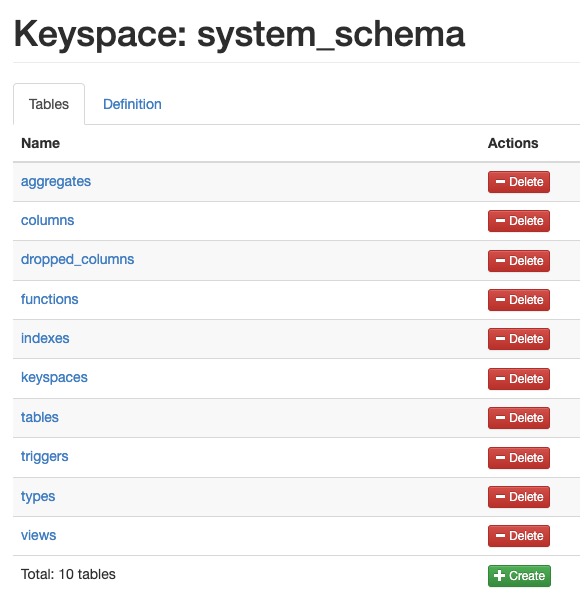
System_traces
The systemtraces keyspace in Cassandra is a special keyspace that stores diagnostic tracing information. When tracing is enabled for a particular operation, Cassandra records detailed information about the internal execution of the operation. This includes information about which nodes were involved, how long each step took, and any errors that occurred. This tracing information is stored in the systemtraces keyspace and can be queried for analysis and debugging. The Traces screen in Cassandra provides an interface for viewing and managing trace data. It allows you to enable or disable tracing, view trace data, and analyze the performance and behavior of your Cassandra operations. The Traces screen is used for monitoring and analyzing the execution of operations in a Cassandra cluster. It provides insights into the internal workings of the database, helping you optimize performance and troubleshoot issues.