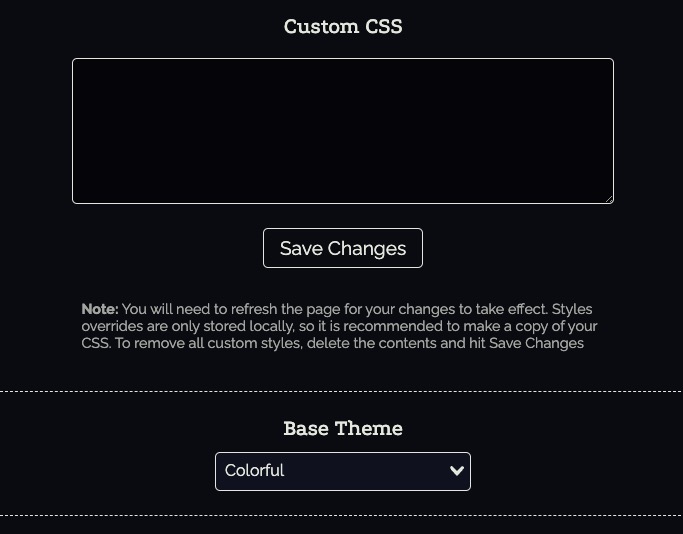Dashy is an open source, customizable, easy to use, privacy-respecting dashboard app designed for data management and application development on any device. With features such as database-backed persistence, JSON API/GraphQL for CRUD operations, and user access control, Dashy provides a foundation for data handling. Supporting social logins, multilingual tables, and cloud storage synchronization, the platform caters to various requirements while ensuring user privacy and ease of use.
Login
On your first visit to the site, you will be presented with the login/signup screen.
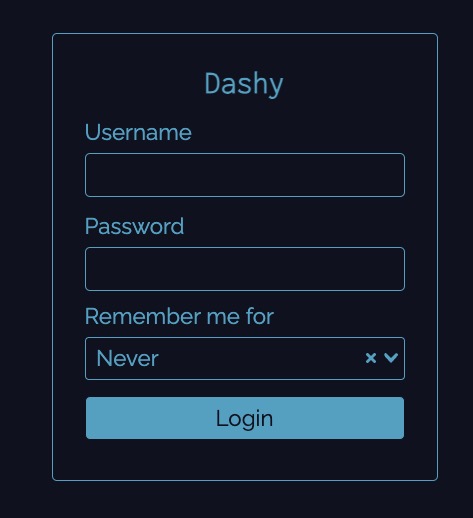
When your instance is first created, an account is created for you with the email you chose. You can get the password for this account by going to your Elestio dashboard and clicking on the "Show Password" button.
Enter your username and password and click the "Login" button.
Dashboard
Dashboard is the main area where you can manage and organize your data. It provides a visual interface for creating, editing, and viewing various components such as bases, documents, groups etc. The dashboard screen allows you to navigate and interact with different aspects of your data management and application development within the Dashy platform. You can create new dashboards, switch between them, and delete them as needed.
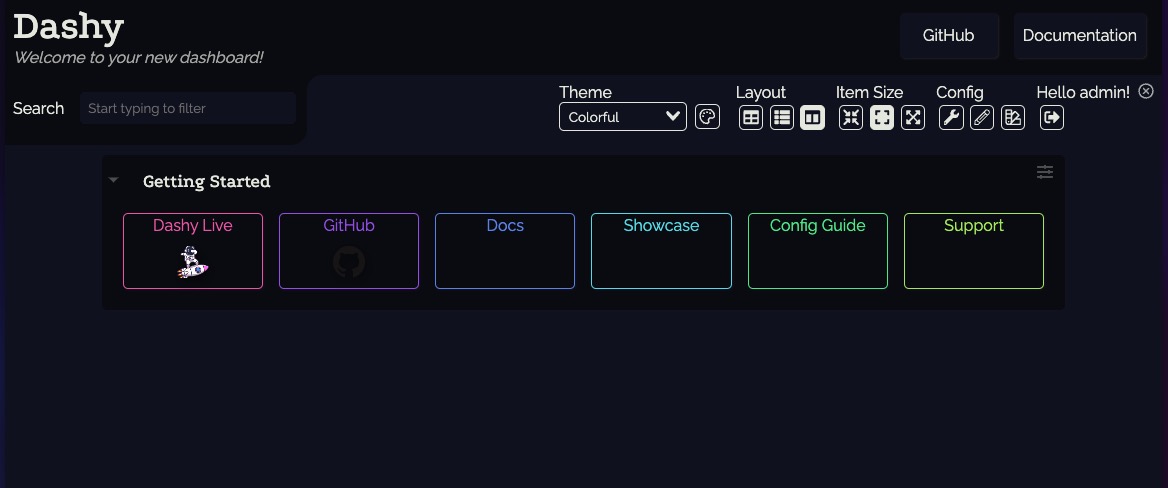
Project Management Panel
Project Management Panel is a collection of related data tables and their relationships. It serves as a container for organizing and managing data within the Dashy platform. Bases in Dashy provide a structured way to store and retrieve data, allowing you to define the schema, relationships, and access controls for your data. You can create base from scratch or create it as project tracker, Log ML Experiments, Bug tracker or feedback collection.
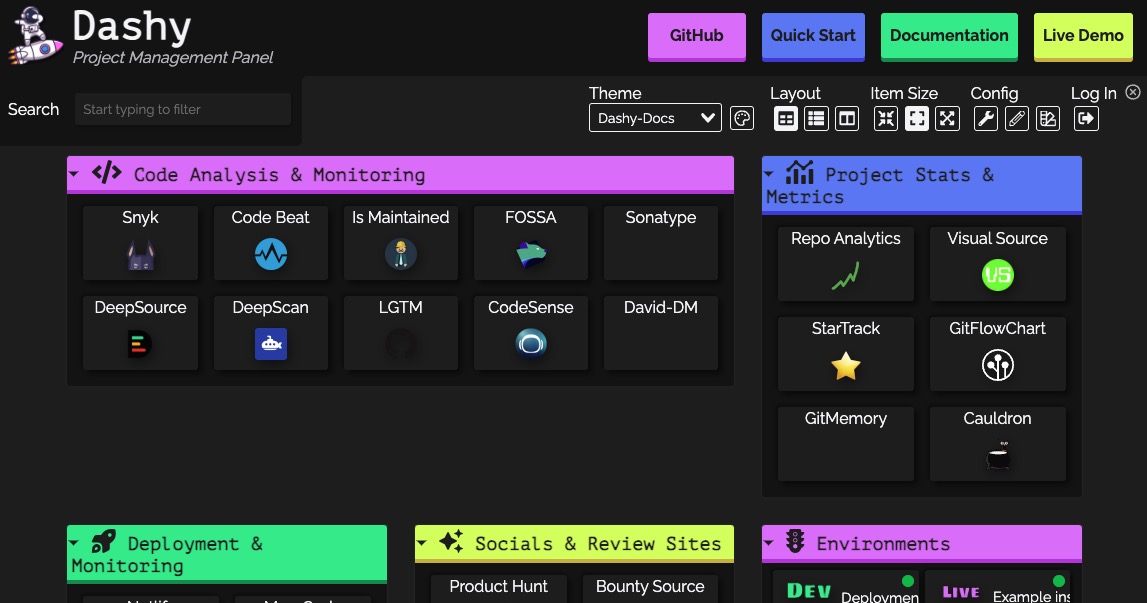
Configuration Options
Configuration Options are set of options that are used to configure the Dashy platform. It allows you to configure various settings such as app language, custom css, cloud syncing etc. You can configure the options by clicking on the "Config" option on the navigation bar. Configuration is necessary to set up the platform according to your requirements. It is essential for customizing the platform to suit your needs.

Cloud Backup & Restore
Cloud backup and restore is a feature that allows you to backup and restore your data from the cloud. It is essential for data protection and disaster recovery. It is essential for ensuring that your data is safe and secure. It can be found under "Config" settings on the navigation bar. This is specifically helpful for ensuring that your data is safe and secure.

Custom Theme
Custom theme allows you to customize the look and feel of the Dashy platform. It is essential for branding and personalization. It is essential for ensuring that your platform reflects your brand identity. Customize the theme by clicking on the "Custom Theme" under "config" option on navigation bar. This is specifically helpful for ensuring that your platform reflects your brand identity. Add your Custom css and click on the "Save Changes" button to apply the changes. This custom css will be applied to the entire platform.