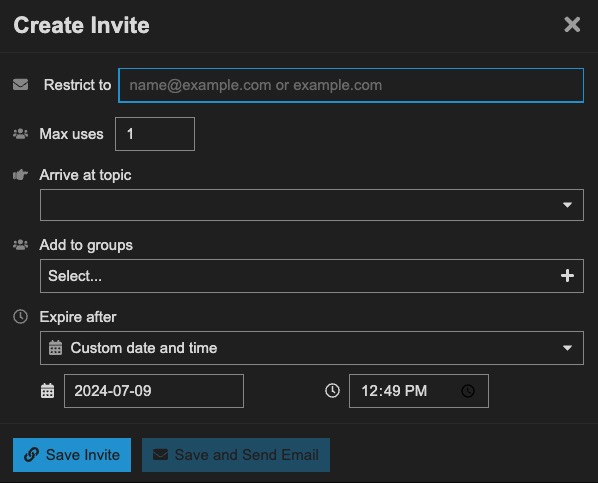Discourse is an open source platform for community discussion and communication. It provides a space for users to create topics, post messages, and engage in conversations with other community members. Discourse is used to facilitate discussions, share information, and collaborate on projects.
Login
On your first visit to the site, you will be presented with the login/signup screen.
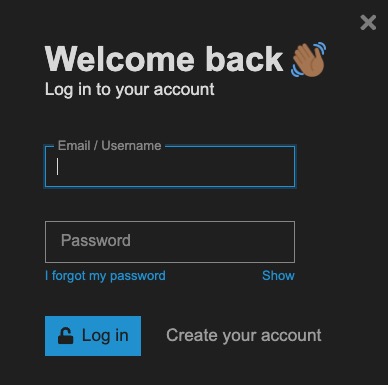
When your instance is first created, an account is created for you with the email you chose. You can get the password for this account by going to your Elestio dashboard and clicking on the "Show Password" button.
Enter your username and password and click the "Login" button.
Starting A Message
Message is a private communication between users. Unlike public topics and posts, messages are only visible to the sender and the recipient. They are used for direct, private communication between users. The Message screen in Discourse provides an interface for sending, receiving, and managing private messages. It allows you to compose new messages, view your inbox and sent messages, and reply to received messages. Messages can contain text, links, images, and other types of content. The Message screen is used for managing and interacting with private messages in Discourse.
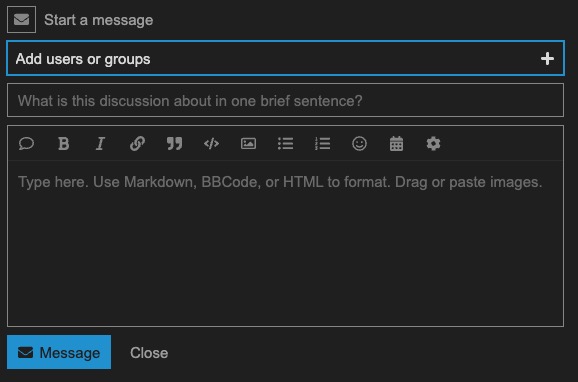
Creating New Topic
A topic in Discourse represents a discussion thread where users can post messages and engage in conversations. It is a central unit of communication within a Discourse community. Topics can be organized into categories and subcategories to help users navigate and find relevant discussions. Users can create new topics, reply to existing topics, and participate in discussions by adding their thoughts and opinions. The Topic screen in Discourse provides an interface for viewing and interacting with a specific discussion thread, displaying the original post and all subsequent replies. Users can also like, bookmark, and flag posts within a topic. Topics can contain text, images, links, and other types of content to facilitate rich and dynamic conversations.
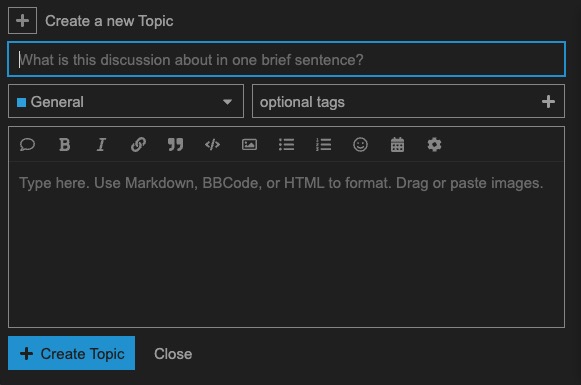
Community Health
Community health in Discourse refers to the overall well being and activity level of a Discourse community. It encompasses various metrics and indicators that help assess the vitality and engagement of the community. This includes factors such as the number of active users, the frequency of discussions and interactions, the quality of contributions, and the overall satisfaction of community members. Monitoring community health is important for community managers and administrators to ensure that the community remains vibrant, inclusive, and productive. It involves analyzing data, identifying trends, and taking actions to foster a positive and thriving community environment. The Health screen in Discourse provides an overview of key community health metrics and indicators, allowing administrators to track and monitor the performance and engagement of their community.
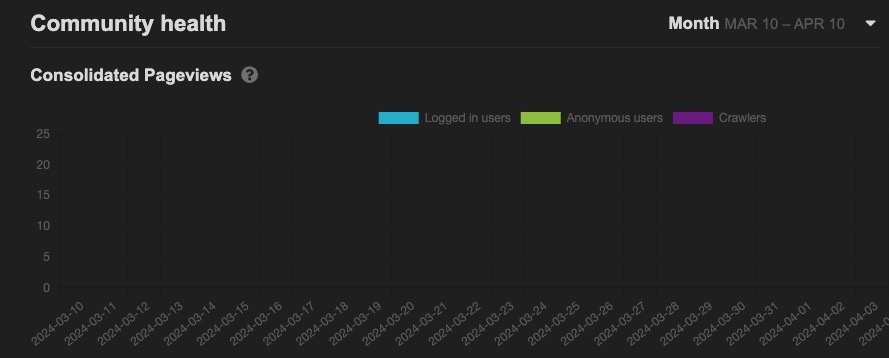
API Keys
The API in Discourse allows developers to interact with the platform programmatically. API keys are used to authenticate and authorize API requests. They serve as a unique identifier for a specific user or application and grant access to the API endpoints. With an API key, you can make requests to create, read, update, or delete data in Discourse, such as users, topics, posts, categories, and more. The API key should be kept secure and not shared publicly. The API screen in Discourse provides an interface for generating and managing API keys, as well as documentation on how to use the API endpoints and make requests to the Discourse API.
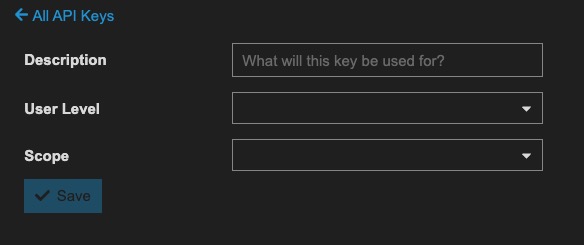
Webhooks
Webhooks in Discourse are a way to receive real-time notifications about events happening in your Discourse community. They allow you to integrate Discourse with other applications or services by sending HTTP POST requests to a specified URL whenever a specific event occurs. This can be useful for automating workflows, syncing data, or triggering actions in external systems based on events in Discourse. To configure webhooks in Discourse, you need to provide the URL where the notifications should be sent and specify the events you want to receive notifications for. The Webhooks screen in Discourse provides an interface for setting up and managing webhooks, as well as viewing logs of webhook requests and responses.
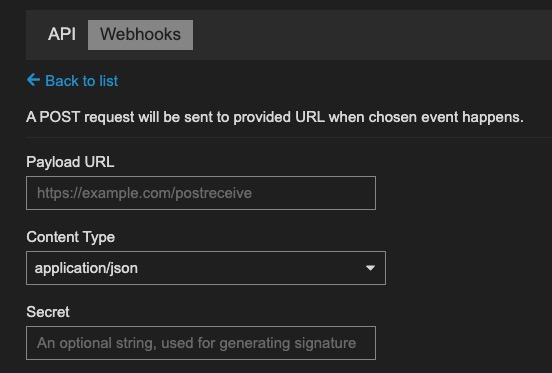
Creating Invite
Inviting a user in Discourse refers to the process of sending an invitation to a new user to join a Discourse community. As an administrator or a user with the necessary permissions, you can send an invitation by entering the person's email address in the Invite screen. The invited user will receive an email with a link to join the Discourse community. This feature makes it easy to add new members to your Discourse community. The Invite screen in Discourse provides an interface for sending invitations, managing pending invitations, and viewing the history of sent invitations. It allows you to enter the email address of the person you want to invite and send the invitation. The Invite screen is used for sending invitations to new users in Discourse.