Docassemble is an open source platform designed for creating guided interviews and document automation. With features such as conditional logic, question branching, and document assembly, Docassemble provides a tool for creating interactive forms and generating customized documents. Supporting integrations with external services, cloud storage, and version control, the platform caters to diverse requirements.
Sign In
On your first visit to the site, you will be presented with the login/signup screen.
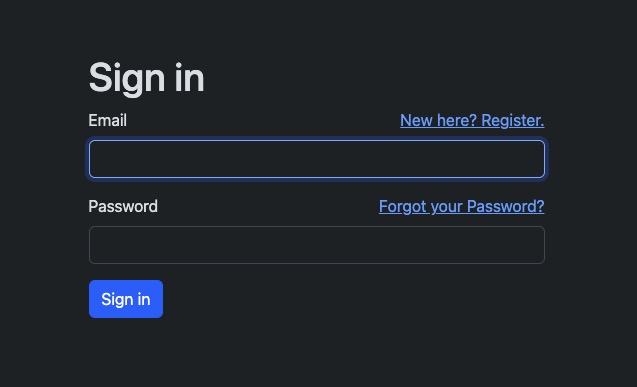
When your instance is first created, an account is created for you with the email you chose. You can get the password for this account by going to your Elestio dashboard and clicking on the "Show Password" button.
Enter your username and password and click the "Sign in" button.
Interview
Interviews are records of user responses to questions and can be used to generate customized documents. Interview is the main area where you can create and manage guided interviews. It provides a visual interface for creating, editing, and viewing various components such as questions, fields, conditions, and access settings. The interview screen allows you to navigate and interact with different aspects of your guided interview within the Docassemble platform. Create new interviews, switch between them, and delete them as needed.
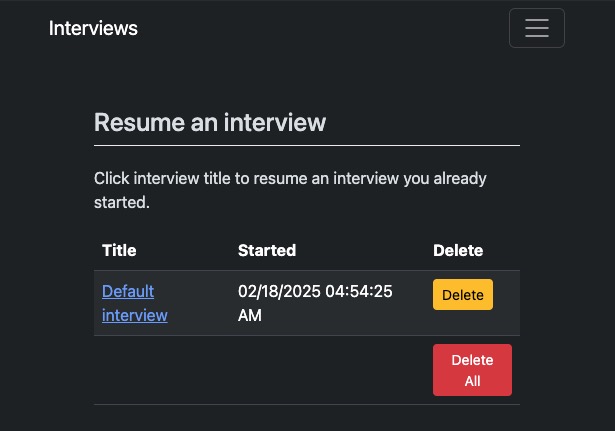
Monitor
Monitor helps you to monitor the status of your guided interviews and document assembly process. It provides a centralized interface for tracking the progress of interviews, viewing user responses, and generating documents. The monitor screen allows you to monitor and manage the status of your guided interviews within the Docassemble platform. View active interviews, completed interviews, and generate documents based on user responses. Monitor is essential for tracking the progress of your guided interviews and ensuring that documents are generated accurately.
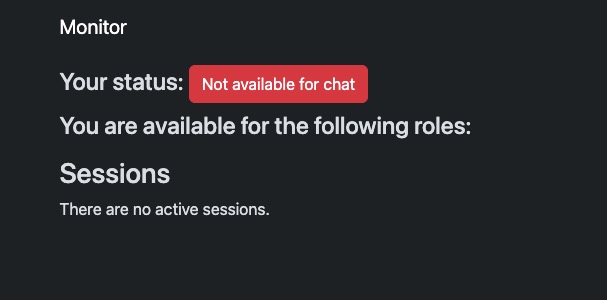
Train Machine Learning Models
Train machine learning models allows you to train the machine learning models used in your guided interviews. It provides a visual interface for training models, viewing training data, and evaluating model performance. The train screen allows you to train and manage machine learning models within the Docassemble platform. Training is essential for customizing machine learning models to suit your needs and improving the accuracy of your guided interviews.
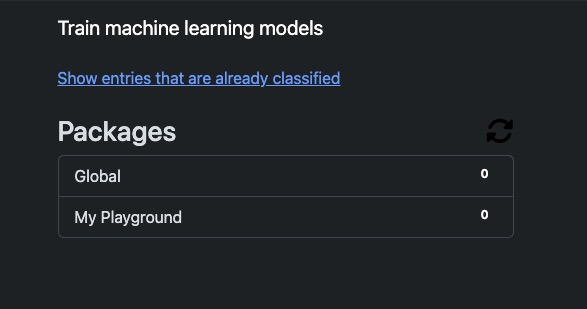
Playground
Playground allows you to test your guided interviews and document assembly process. It provides a sandbox environment for creating, editing, and running interviews without affecting the live data. The playground screen allows you to test and debug your guided interviews within the Docassemble platform. Playground is essential for ensuring that your interviews are working correctly and generating documents accurately.
