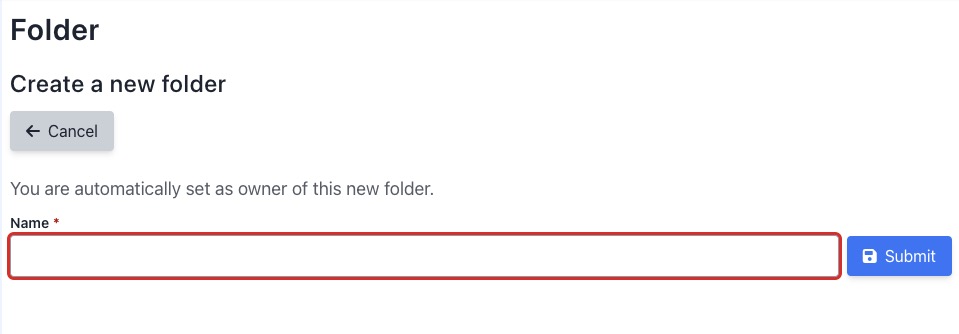Docspell is an open-source personal document organizer and Document Management System (DMS) for home use, families, households, and smaller groups or companies. It simplifies the organization of scanned papers, emails, and files from various sources, providing a means to unify and categorize documents. Users can associate tags, correspondents, and custom metadata, with machine learning in the automation of metadata addition. Docspell provides features like OCR, full-text search, and e-mail integration and is accessible through a REST/HTTP API.
Login
On your first visit to the site, you will be presented with the login/signup screen.
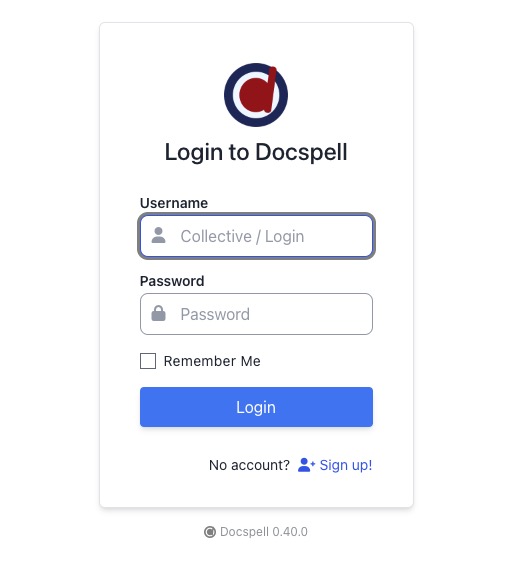
When your instance is first created, an account is created for you with the email you chose. You can get the password for this account by going to your Elestio dashboard and clicking on the "Show Password" button.
Enter your email, name and password and click the "Login" button
Dashboard
Once you have successfully logged in, you will be presented with the dashboard screen. The dashboard is a user interface that provides an overview of your documents, folders, tags, and other relevant information. It serves as a centralized hub where you can efficiently access, organize, and manage your documents, as well as perform various actions and operations within the application.
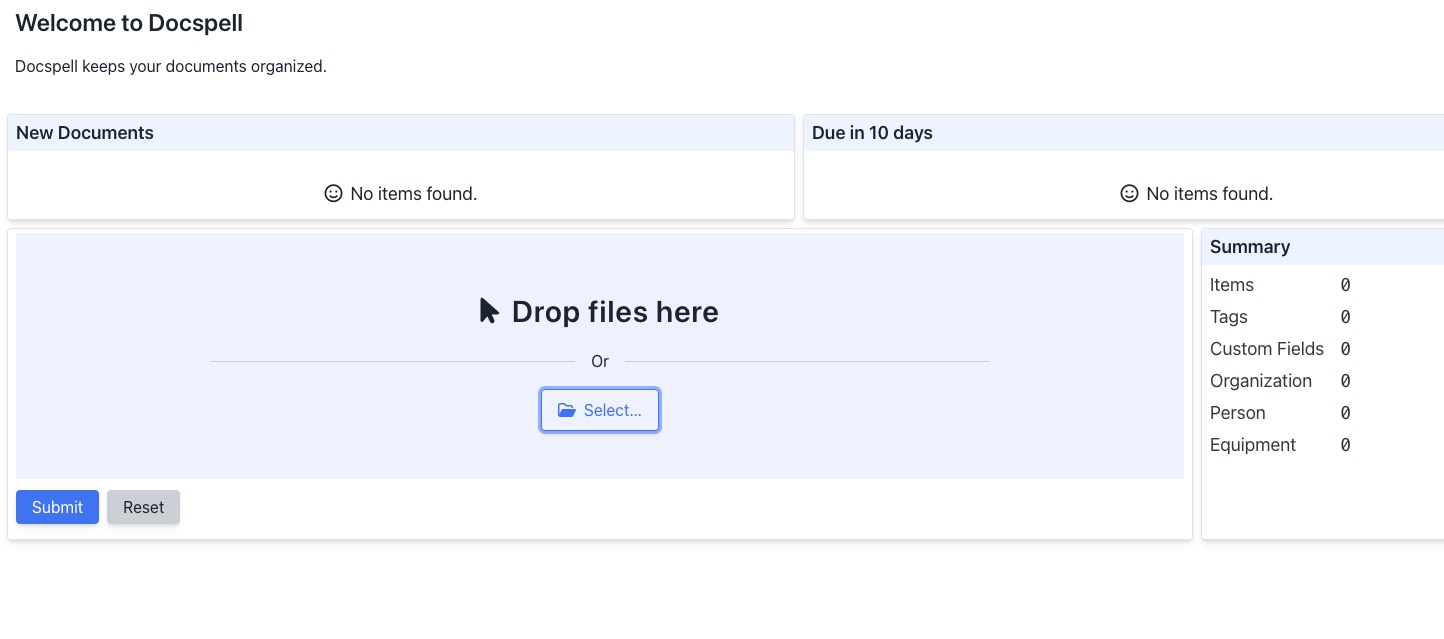
Uploading Documents
Uploading documents in Docspell is the process of adding files or documents to the application. This allows users to store, organize, and manage their documents within the Docspell system. Users can upload various types of files, such as PDFs, images, or text documents, and associate them with relevant metadata, tags, or folders for easy retrieval and organization. The uploaded documents can then be accessed, viewed, edited, and shared within the Docspell application. Head over to "Upload Documents" on the left menu and click on "Select" or simply drag and drop your files to upload them.
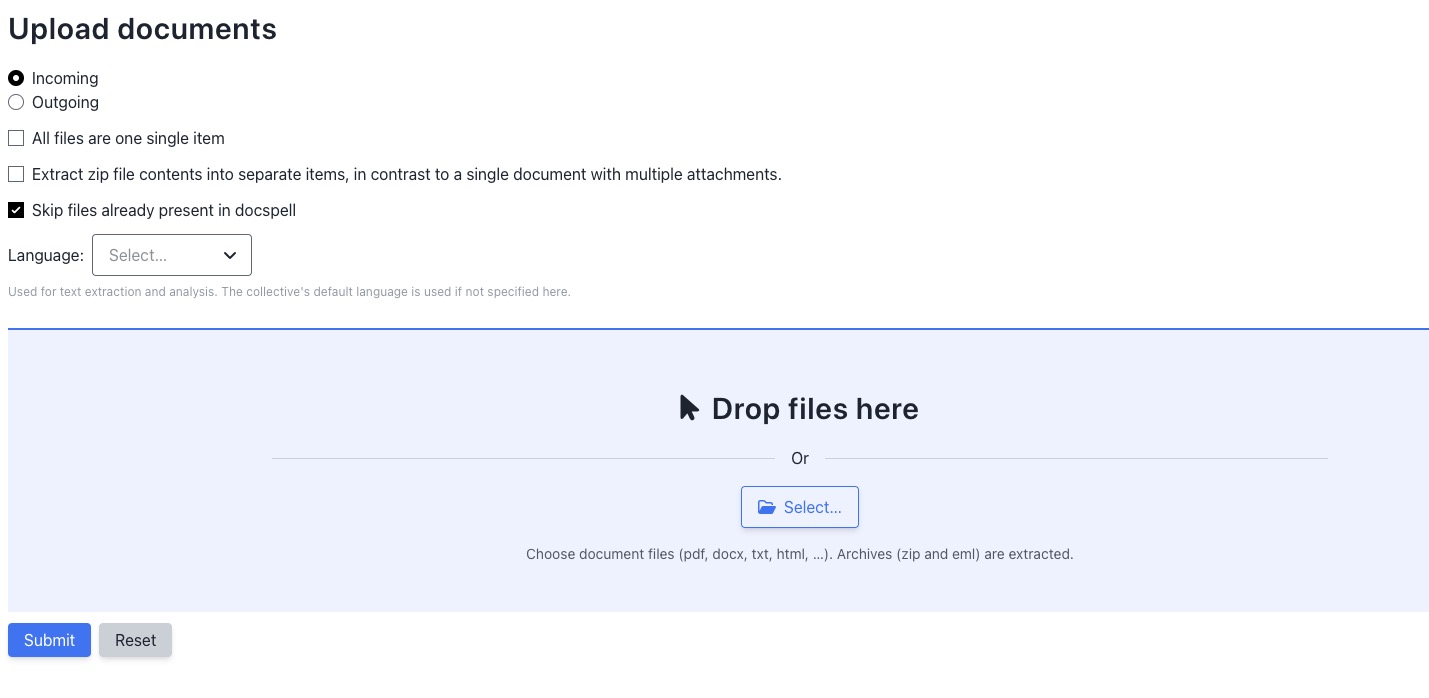
Creating Webhooks
Webhooks in Docspell allows you to receive real-time notifications or data updates from the application. When certain events or actions occur within Docspell, such as document uploads or changes, the application can send an HTTP POST request to a specified URL (webhook endpoint) with relevant information about the event. This enables you to integrate Docspell with other systems or services and automate workflows based on these events. Head over to Webhooks on the left menu under "Settings" and click on "New Webhook" button to create a new webhook.
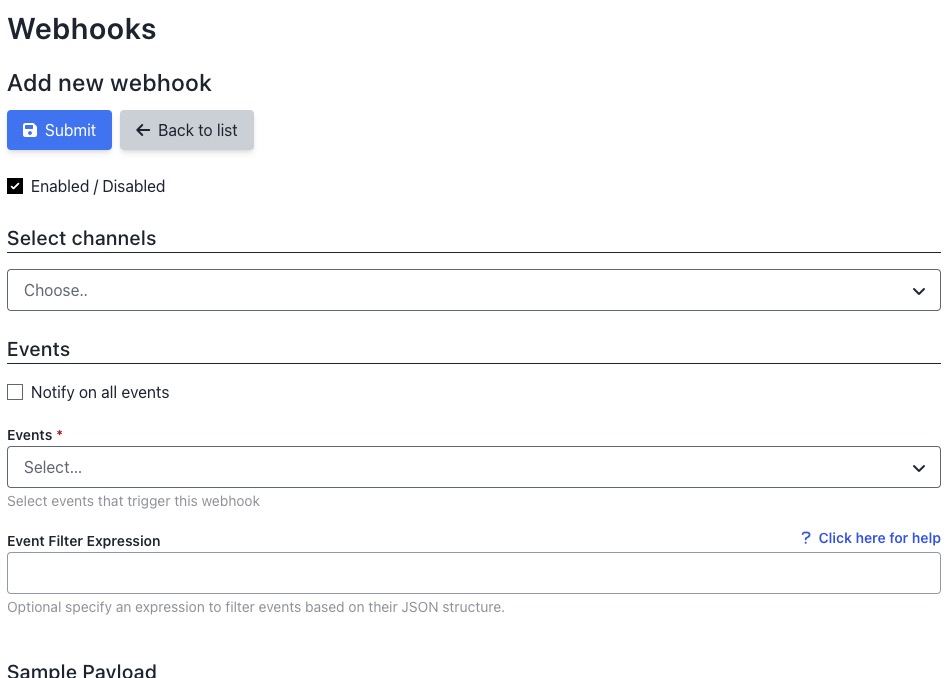
Creating Periodic Queries
Periodic Queries allows users to schedule and automate the execution of specific search queries at regular intervals. These queries can be used to retrieve documents or information that match certain criteria or conditions. By setting up periodic queries, users can stay updated with new documents or changes that meet their specified search criteria without manually performing the search each time. This feature helps in automating repetitive tasks and ensuring that users have access to the most relevant and up-to-date information within the Docspell application. You can create and access the periodic queries by clicking on "Periodic Queries" on the left menu under "Settings" and clicking on "New Periodic Query" button.
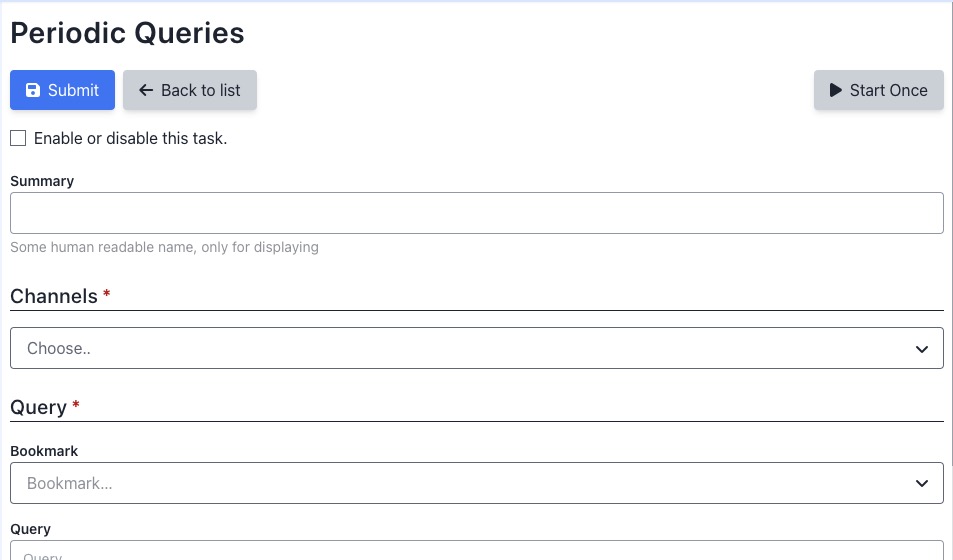
Creating Shares
The Share feature in Docspell enables users to easily collaborate and distribute information within the application. It provides a way to generate shareable links or invite specific individuals to access and view shared documents. This feature enhances collaboration and facilitates information sharing among team members or external stakeholders, promoting communication and knowledge exchange. You can create new shares by heading over to "Shares" on the left menu and clicking on "New Share" button.
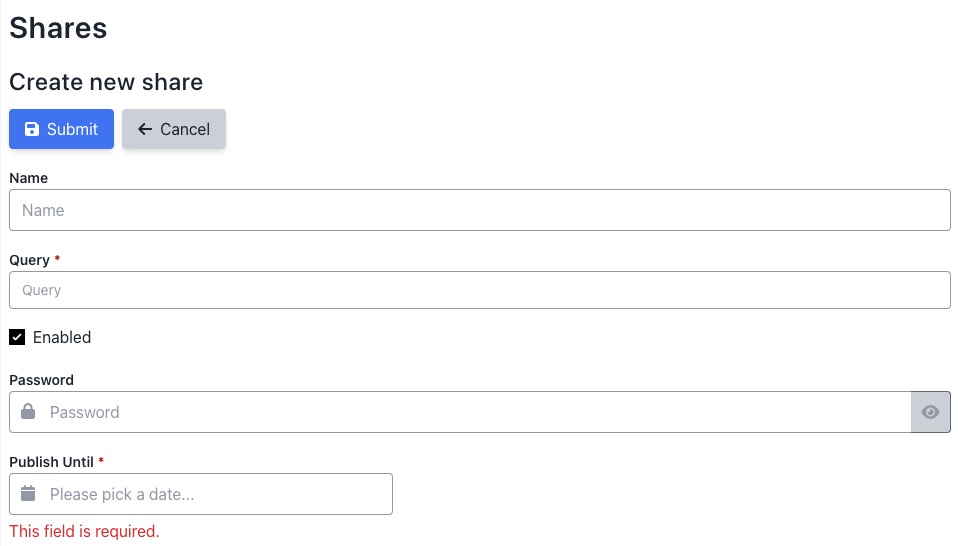
Creating Organization
Creating an organization is a process of setting up and establishing a separate entity within the application. An organization allows users to manage and organize their documents, folders, tags, and other resources in a structured manner. By creating an organization, users can define roles and permissions for different team members, assign tasks, and track progress. You can create an organization by heading over to "Organizations" on the left menu under "Manage" and clicking on "New Organization" button.
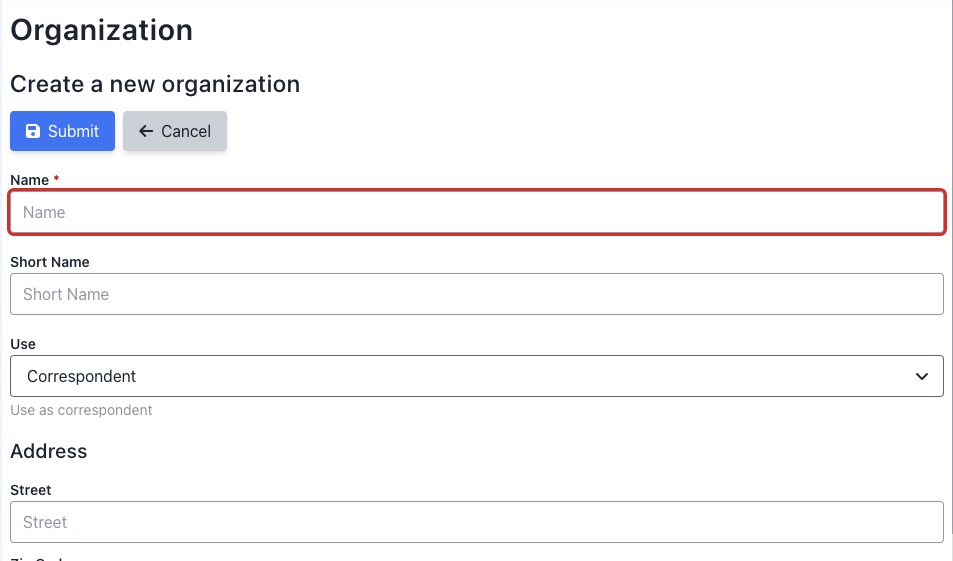
Creating Person
A person is an individual user or member within the application. Creating a person allows you to add and manage user accounts, assign roles and permissions, and track user-specific activities and interactions within the system. This feature enables user management and facilitates user authentication, authorization, and access control in the application. You can create a person by heading over to "People" on the left menu under "Manage" and clicking on "New Person" button.
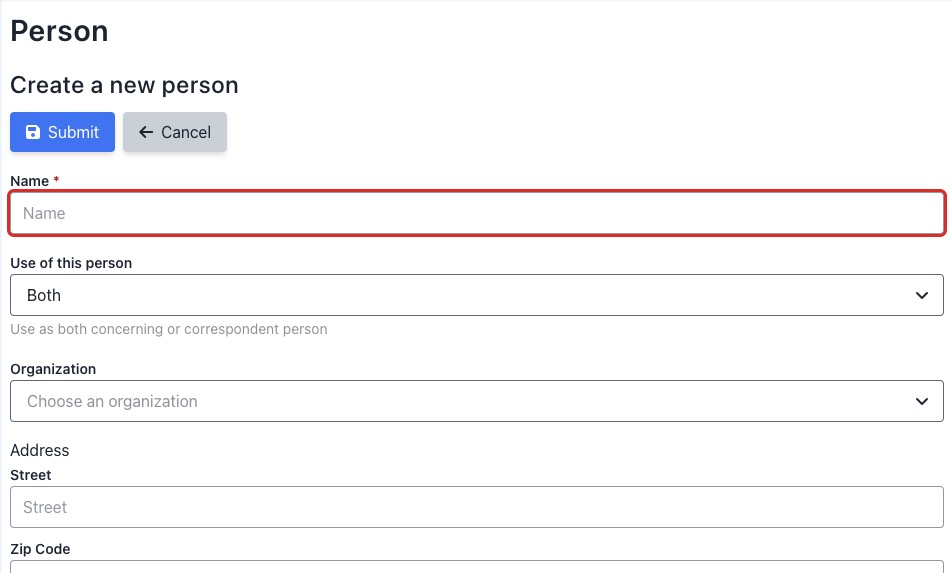
Creating Equipment
Equipment is a feature or functionality that allows users to manage and track information related to equipment or assets. equipment refers to physical or virtual resources used within an organization. It can include hardware devices, software applications, network components, and other technological assets. The equipment management feature provides a centralized system for organizing and maintaining information about these resources, enabling efficient tracking, monitoring, and maintenance of the organization's equipment inventory. You can add Equipments by accessing the Equipments from left menu and clicking on the "New Equipment" button.
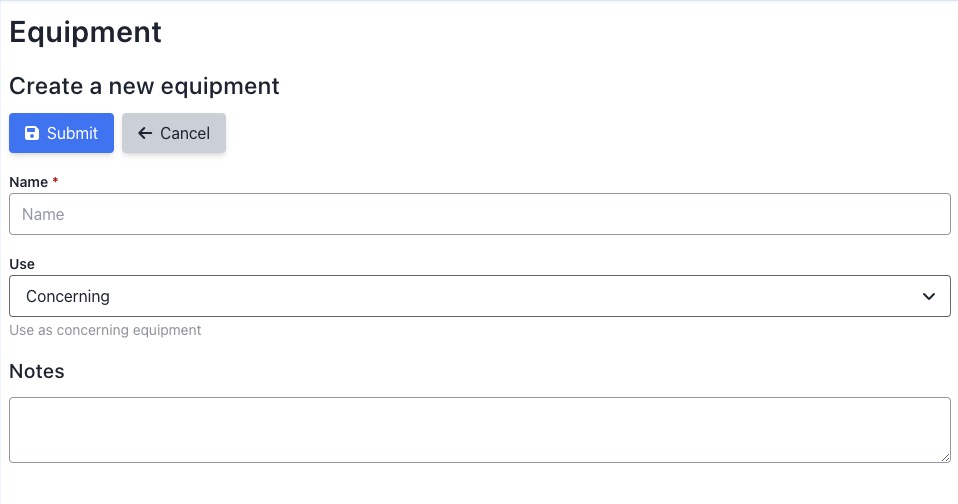
Creating Tags
Tags in Docspell are a way to categorize and label documents. They are used to organize and classify documents based on specific criteria or attributes. By assigning tags to documents, users can easily search, filter, and retrieve documents that share common characteristics or belong to a particular category. Tags can be created and assigned to documents manually or automatically based on predefined rules or metadata. You can create a tag by heading over to "Tags" on the left menu under "Manage" and clicking on "New Tag" button.
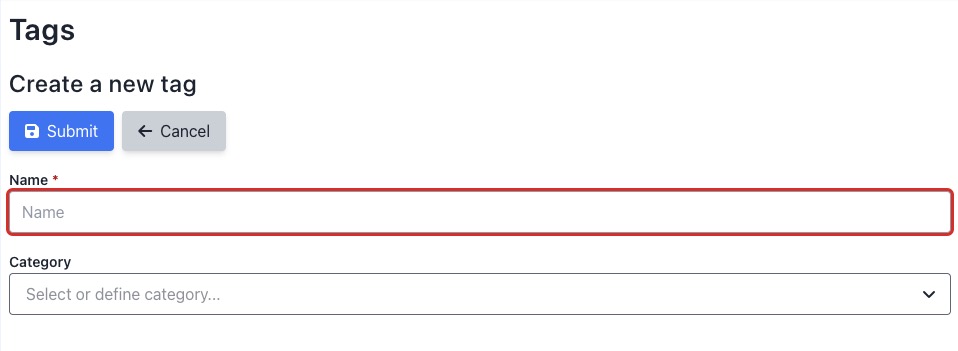
Creating Folder
Folder is a way to organize and group related documents together. It provides a hierarchical structure for storing and managing documents based on specific categories or topics. Users can create folders, move documents into them, and navigate through the folder structure to easily locate and access their documents. Folders help in organizing and maintaining a structured document repository, making it easier to find and manage documents within the Docspell application. You can create folders by heading over to "Folders" on the left menu under "Manage" and clicking on "New Folder" button.