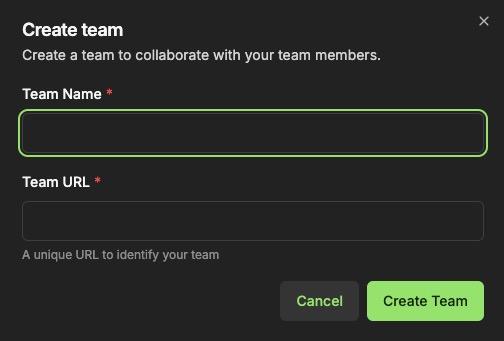Documenso is an open source, customizable, easy to use, privacy-respecting document management platform designed for storing and managing documents. Documenso is designed to be easy to use, secure, and privacy-respecting. It is useful for tracking and managing important documents. Documenso can be used by individuals to store their documents and by organizations to manage their document storage.
Sign In
On your first visit to the site, you will be presented with the login/signup screen.
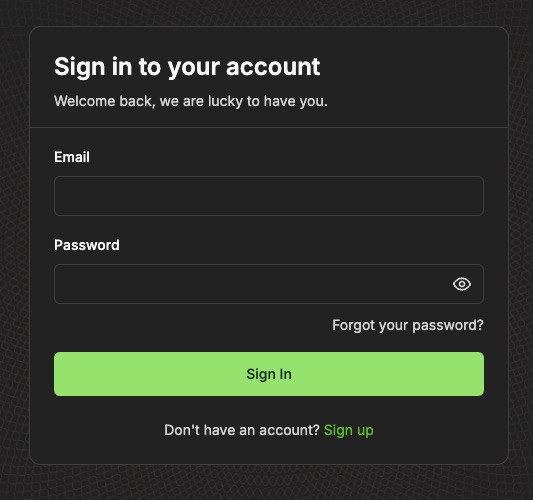
When your instance is first created, an account is created for you with the email you chose. You can get the password for this account by going to your Elestio dashboard and clicking on the "Show Password" button.
Enter your username and password and click the "Sign In" button.
Add a Document
Documents in Documenso are the files that you want to store. Add documents to your storage by uploading files. You can add a document by browsing the file from your local storage and clicking on the "Upload" button to upload the document or just drag and drop the file to the drop area. Documents help in managing the files by providing information about the files that you own.
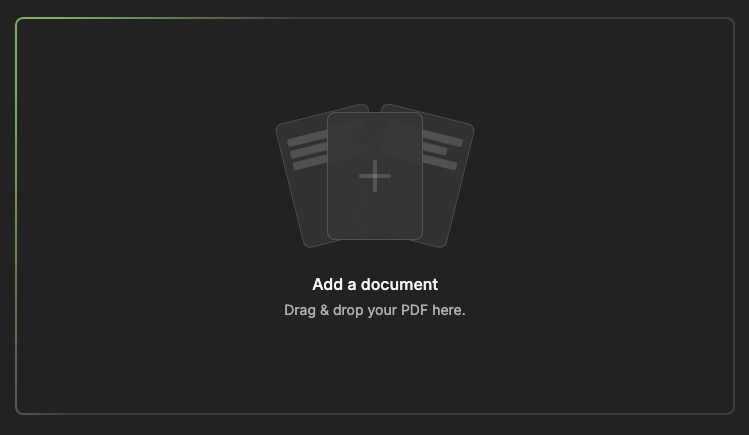
New Template
Templates are the predefined sets of documents that you can create in Documenso. Add templates to your storage by entering details such as template name, template tag, etc. Templates are used to create documents with predefined content and structure. Once created you will receive a token that you can use to authenticate the template. Documenso templates help in managing the files by providing predefined content and structure.
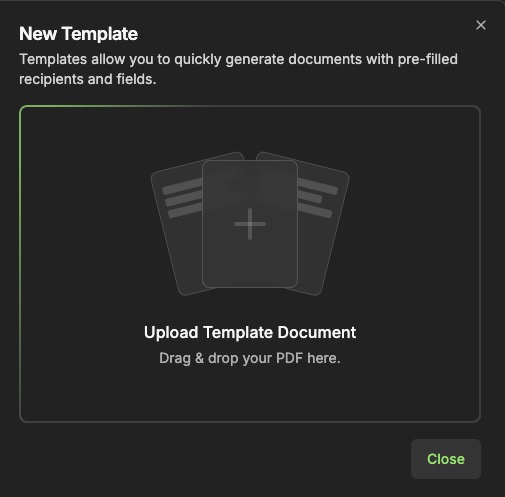
Creating Webhook
Webhooks in Documenso are URLs that you can create to receive notifications when a document is uploaded. Add webhooks by entering details such as webhook name and webhook URL. Webhooks help in integrating the platform with other applications by providing notifications when a document is uploaded. Create webhooks by entering the details in the webhook editor and clicking on the "Create" button.
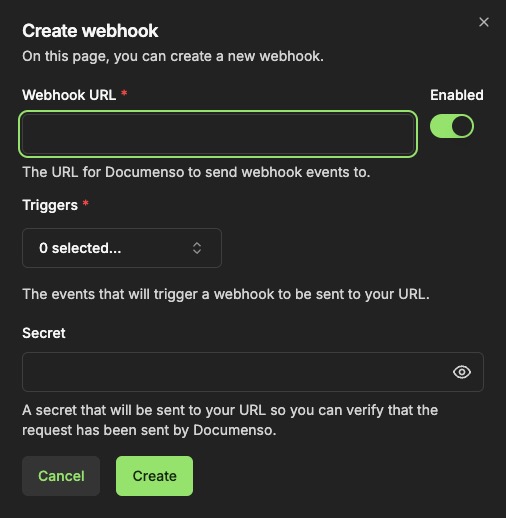
API Tokens
API in Documenso is the interface that you can use to interact with the platform programmatically. You can use the API to perform CRUD operations on the documents. API tokens are used to authenticate the API requests. You can create API Tokens by entering details such as token name and token description. API Tokens are essential for authenticating the API requests and can be easily created by entering the details in the API Token editor and clicking on the "Create" button.
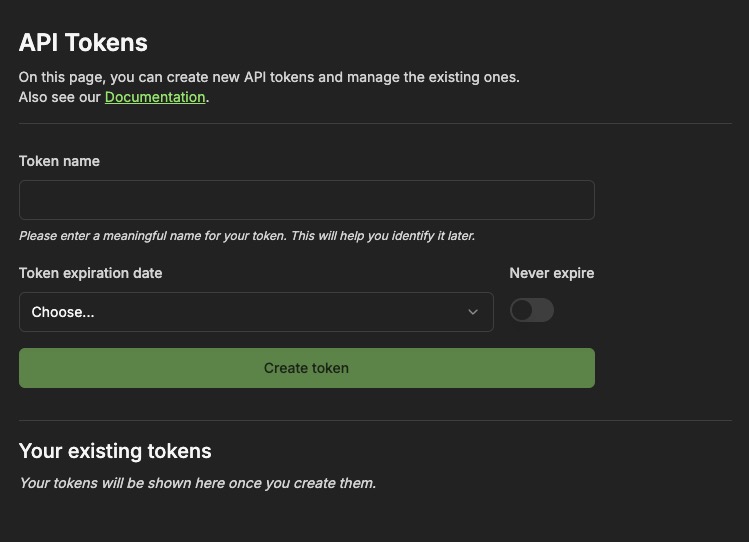
Creating Team
Teams in Documenso are the groups that you can create to manage the users who will be using the platform. Add teams to your storage by entering details such as team name, team description, etc. Teams are essential for managing the users who will be using the platform. Only the added users can access the platform which helps in managing the privacy of the documents. Teams help in managing the users by providing information about the users who will be using the platform. Enter the details in the team editor and click on the "Create Team" button to create a team.