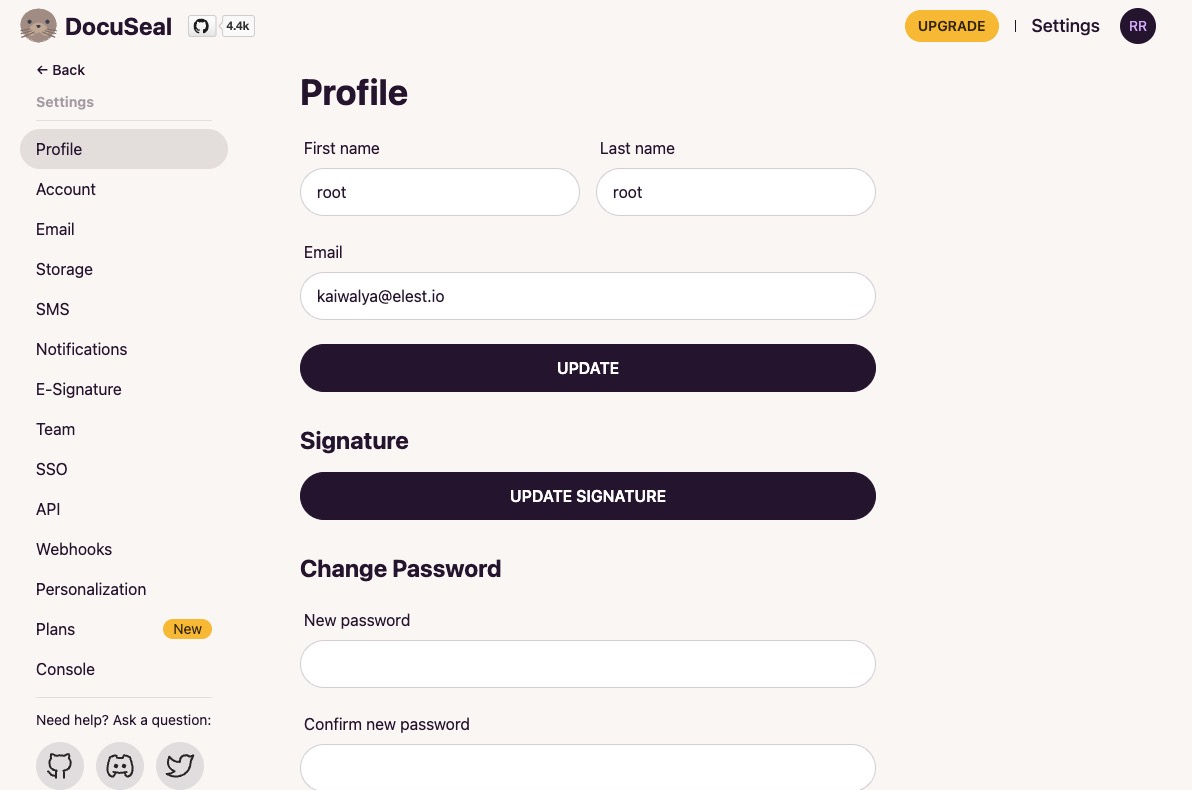DocuSeal is an open-source platform focused on digital document signing and processing. It facilitates the creation of PDF forms for online document filling and signing across various devices. The platform offers an experience through its mobile-optimized web tool, helpful in digital document management. DocuSeal provides a secure and reliable way to sign documents electronically, eliminating the need for paper based signatures. It also offers features like document templates, document storage, and document sharing.
Sign In
On your first visit to the site, you will be presented with the login/signup screen.
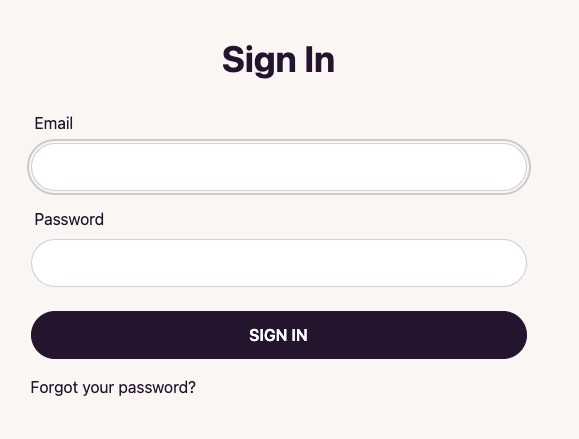
When your instance is first created, an account is created for you with the email you chose. You can get the password for this account by going to your Elestio dashboard and clicking on the "Show Password" button.
Enter your email, name and password and click the "Sign In" button
New Document Template
New Document allows users to create a document for electronic signing. It provides an interface where users can input information, add recipients, and customize document settings. Once created, the document can be sent for signing to recipients. You can add the documents to different folders while creating them and can create a new document by clicking on "New Document" button
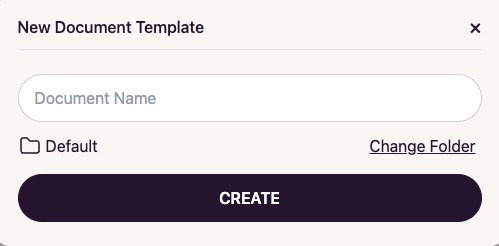
Document Filling & Signing
Document filling and signing in Docuseal is process of creating and completing electronic documents that require signatures. With Docuseal, users can input information, add recipients, and customize document settings to create a document for electronic signing. Docuseal provides an interface for document filling and signing, making it convenient and efficient for electronic document workflows. Users get to add different elements to you documents like images, checkbox, radio, stamp etc. You can drag and drop the fields to the document and can fill the document by clicking on "Save" button.
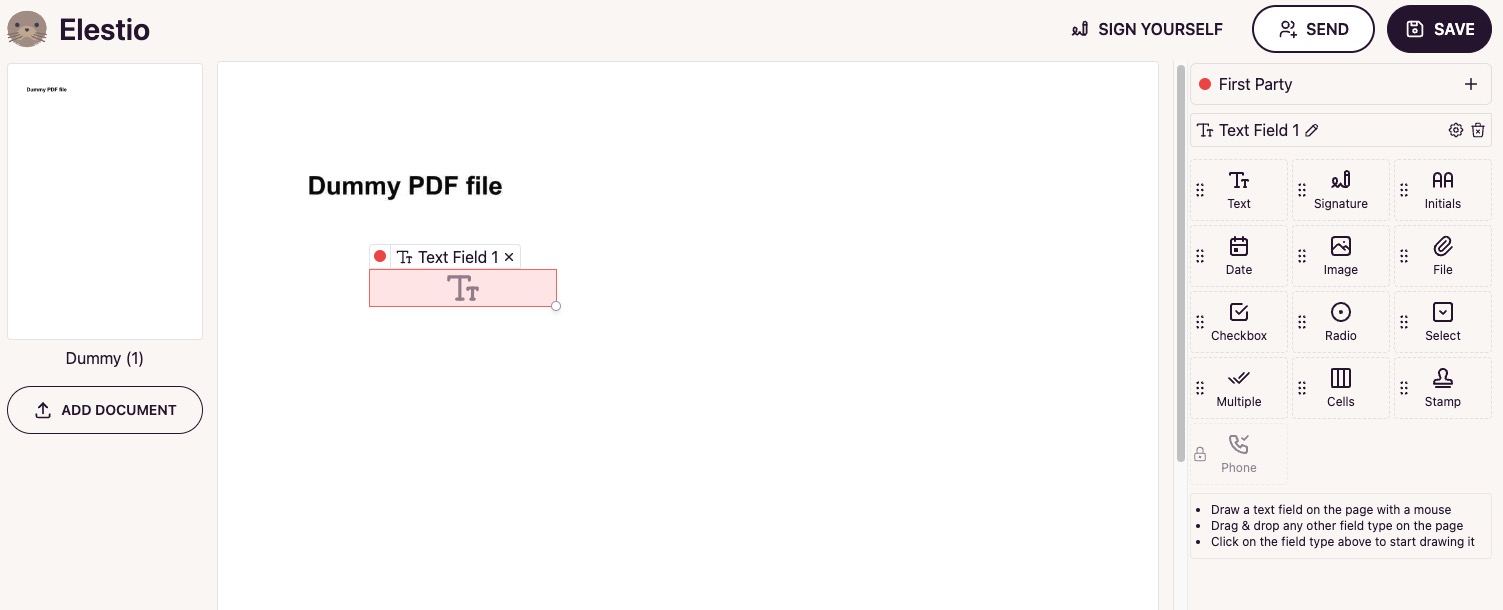
Adding New Recipients
A recipient is an individual or entity who is designated to receive and sign a document electronically. Recipients can be added to a document during the document creation process. They will receive an email, phone notification with a link to access and sign the document. Docuseal provides a recipient interface where recipients can view and sign the document electronically. You can add a message and email of the recipient and can add a recipient by clicking on "Add Recipients" button.
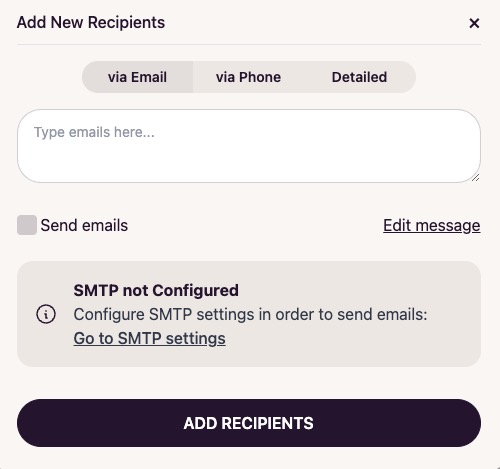
Self Sign Document
Self Sign is a feature in Docuseal that allows you to electronically sign a document yourself as the sender or creator of the document. It eliminates the need for additional recipients to sign the document, making it convenient for quick document signing or when you are the sole signer. To use this feature, simply click on the "Self Sign" button to sign the document.
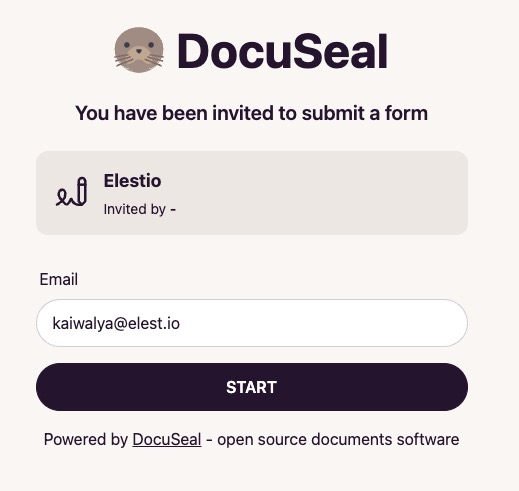
Configuring Storage
The storage is where the signed documents and related data are stored. Disk is the default storage option provided by DocuSign. It ensures that your documents and data are securely stored in the DocuSign cloud. For organizations with specific data storage requirements, DocuSign offers the option to store documents and data on their own servers or in a private cloud environment. DocuSign also integrates with popular third-party cloud storage providers such as AWS, GCP, Azure. This allows you to store your signed documents and data in your preferred cloud storage service. You can access the storage by clicking on "Storage" under "Settings".
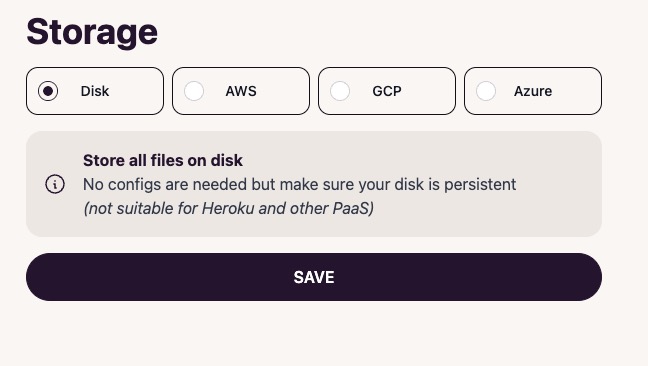
Creating Webhooks
Webhooks in Docuseal are a way for the application to send real-time notifications to external systems or services when certain events occur. These events can include actions like document signing, document completion, or any other custom events defined by the application. By using webhooks, you can integrate Docuseal with other systems or services and automate workflows based on the events happening within Docuseal. You can add a webhook by clicking on "Webhooks" under "Settings".
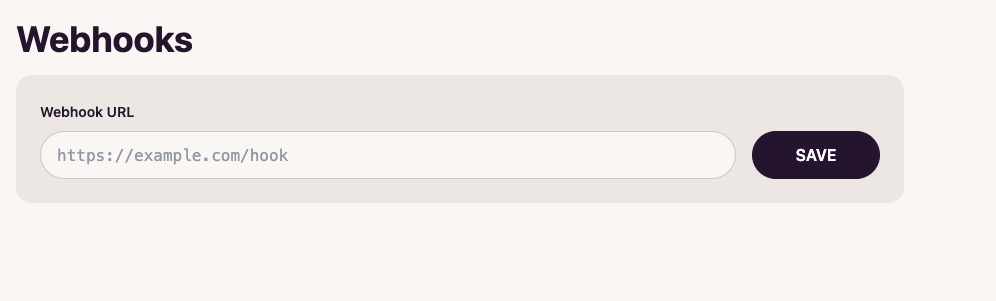
Creating API
API (Application Programming Interface) allows developers to interact with the Docuseal platform programmatically. It provides a set of rules and protocols that enable different software applications to communicate with each other. With the Docuseal API, developers can integrate Docuseal functionalities into their own applications, automate workflows, and perform various operations such as creating documents, managing recipients, and retrieving document status.
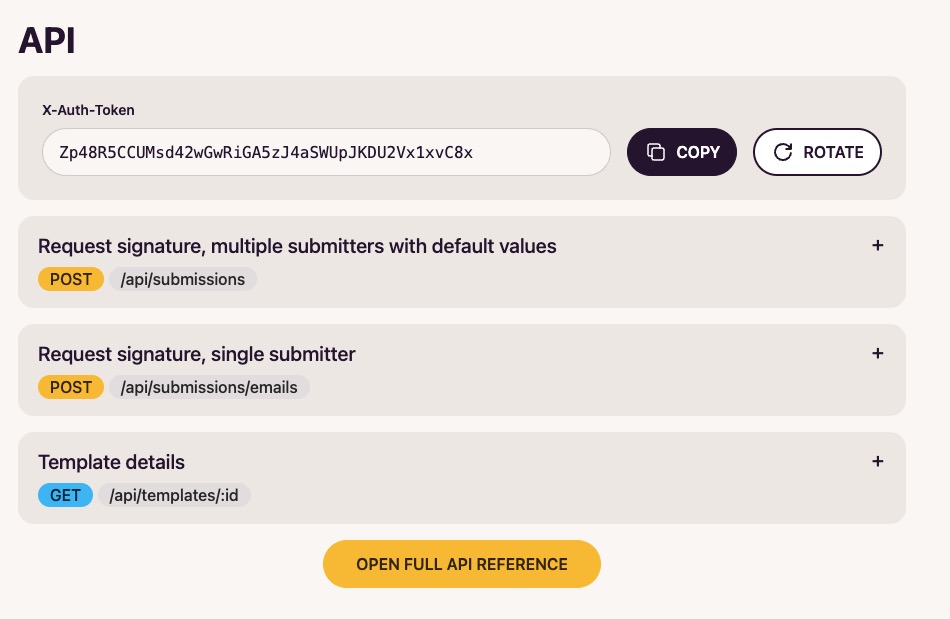
Settings
Settings allow users to personalize their Docuseal experience and modify it to their specific needs. Some common settings in Docuseal may include account settings, notification preferences, document templates, branding options, security settings, and integration settings. Users can access the settings menu to modify these configurations and make adjustments according to their requirements.