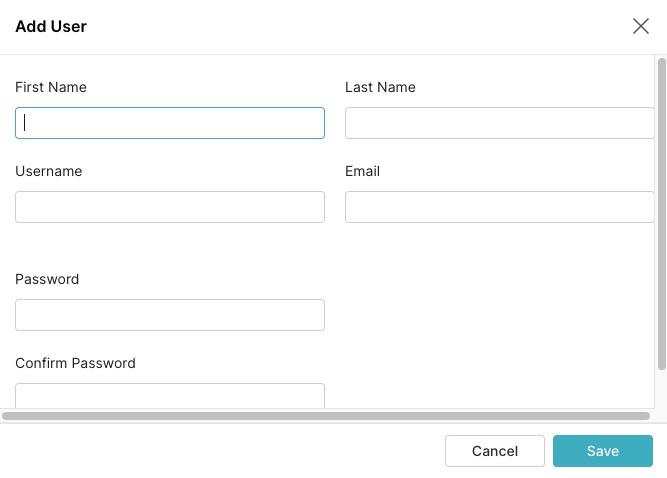Dremio is an open-source data lakehouse designed to facilitate self-service SQL analytics for data engineers and analysts. Providing a Unified View of Data, it allows easy connection to diverse data sources, ensuring consistent reporting and enabling governed self-service data access. Built specifically for SQL, users can query data from any SQL client or BI tool and create data integration workflows using SQL alone.
Login
On your first visit to the site, you will be presented with the login/signup screen.
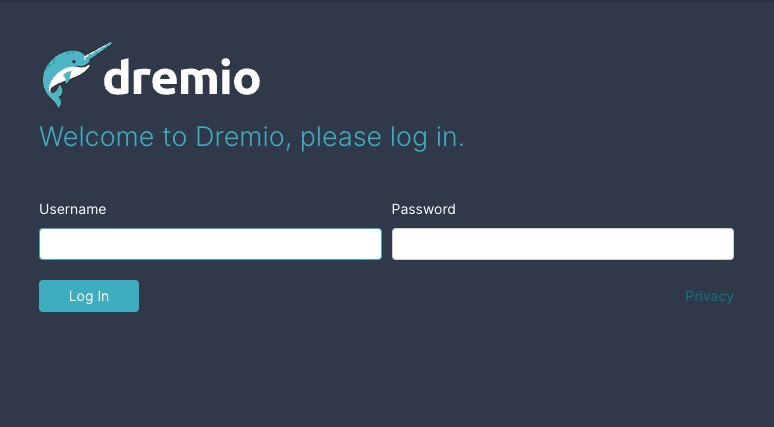
When your instance is first created, an account is created for you with the email you chose. You can get the password for this account by going to your Elestio dashboard and clicking on the "Show Password" button.
Enter your email, name and password and click the "Login" button
Creating Space
The space in Dremio is a logical container that holds datasets, folders, and other objects. It acts as a way to organize and manage data within Dremio. Spaces provide a way to control access permissions, collaborate with others, and organize data assets based on different projects, teams, or departments. In Dremio, spaces can be created, renamed, and deleted to suit the needs of the users and the organization. You can add a space by clicking on "Add Space" button.
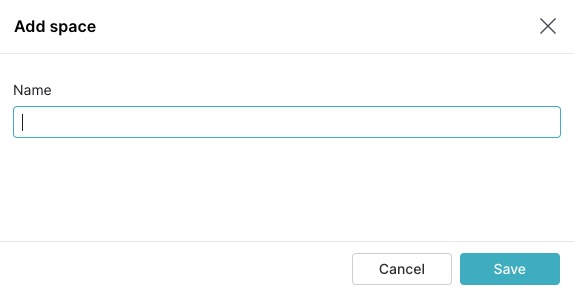
Creating Engine
Engine is an execution engine that processes queries and performs data operations. Dremio uses a distributed execution engine to parallelize and optimize query execution across multiple nodes in a cluster. The engine is responsible for executing SQL queries, managing query plans, and coordinating data movement and processing. Understanding the engine in Dremio is important for optimizing query performance and leveraging the full capabilities of the platform. You can add an engine by clicking on "Add Engine" button.
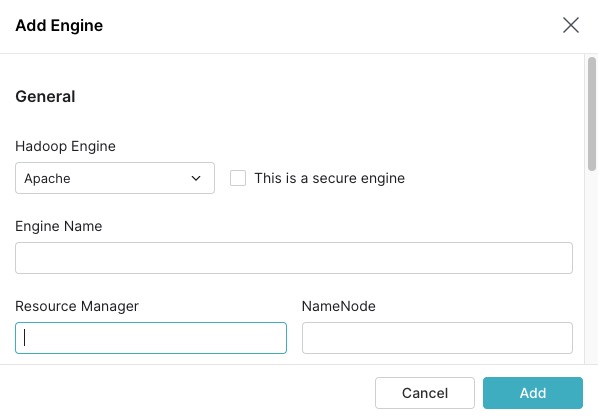
SQL Runner
The SQL Runner in Dremio is a feature that allows users to execute SQL queries directly within the Dremio platform. It provides an interactive interface where users can write and run SQL queries against their datasets and analyze the results. The SQL Runner is a tool for data exploration, data manipulation, and generating insights from the data stored in Dremio. You can access the SQL Runner by clicking on "SQL Runner" button on the left menu.
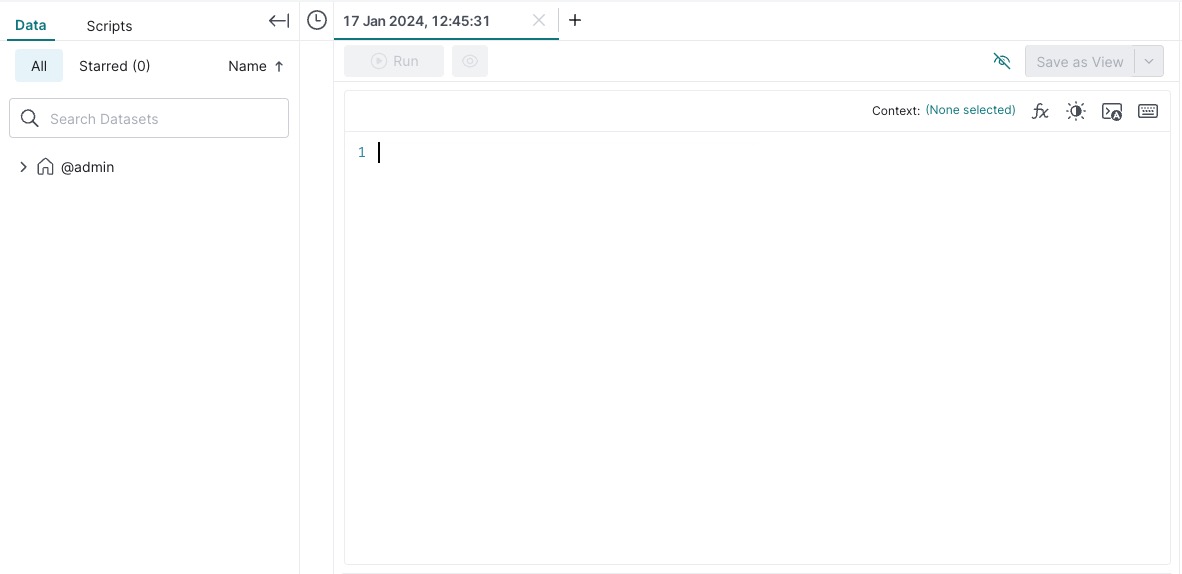
Adding Data Source
A datasource in Dremio is a connection to an external data system or source. It allows Dremio to access and query data from various data sources such as databases, file systems, cloud storage, and more. Datasources in Dremio enable users to easily integrate and analyze data from different sources within a unified platform. You can add multiple data sources by clicking on "Add Source" button from the home dashboard.
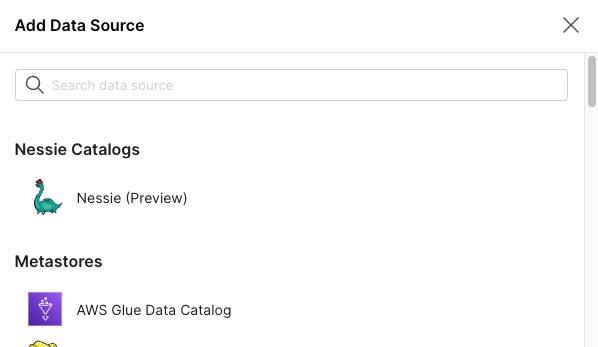
Node Activity
Node Activity in Dremio is the monitoring and management of the activity and performance of the individual nodes in a Dremio cluster. It provides insights into the resource utilization, query execution, and overall health of each node in the cluster. Node Activity allows administrators and users to track the workload distribution, identify bottlenecks, and optimize the performance of the Dremio cluster. It helps in ensuring query execution and maintaining the stability and reliability of the system. You can check the Node Activity by heading over to the "Node Activity" under the "Settings" section.
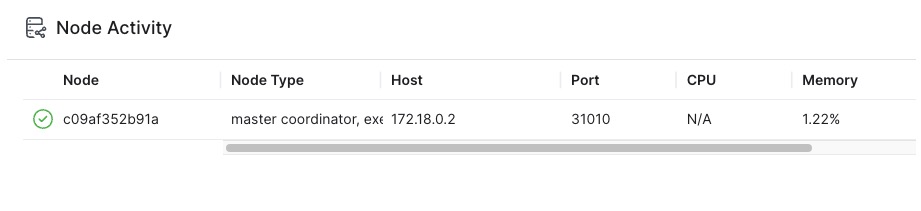
Queue Control
Queue Control allows administrators to manage and control the execution of queries within the system. It provides the ability to prioritize, throttle, and allocate resources to different queries based on their importance and resource requirements. Queue Control helps in optimizing query performance, ensuring fair resource allocation, and maintaining system stability by preventing resource contention. Administrators can configure and customize queue settings to meet the specific needs and priorities of their organization. You can access the Queue Control by heading over to the "Queue Control" under the "Settings" section.
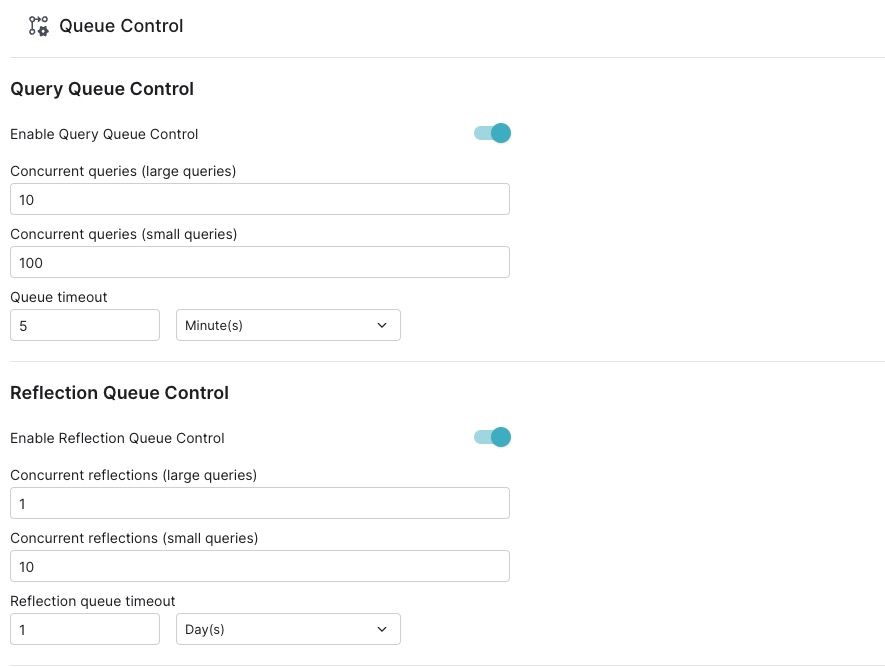
Jobs
Jobs represent the execution of queries or data transformations. They are used to process and analyze data in Dremio's distributed architecture. Jobs can be created and managed through the Dremio UI or programmatically using Dremio's REST API. Jobs are executed by the Dremio execution engine, which is responsible for coordinating the execution of queries across multiple nodes in a cluster. You can view the jobs by clicking on "Jobs" button on the left menu.
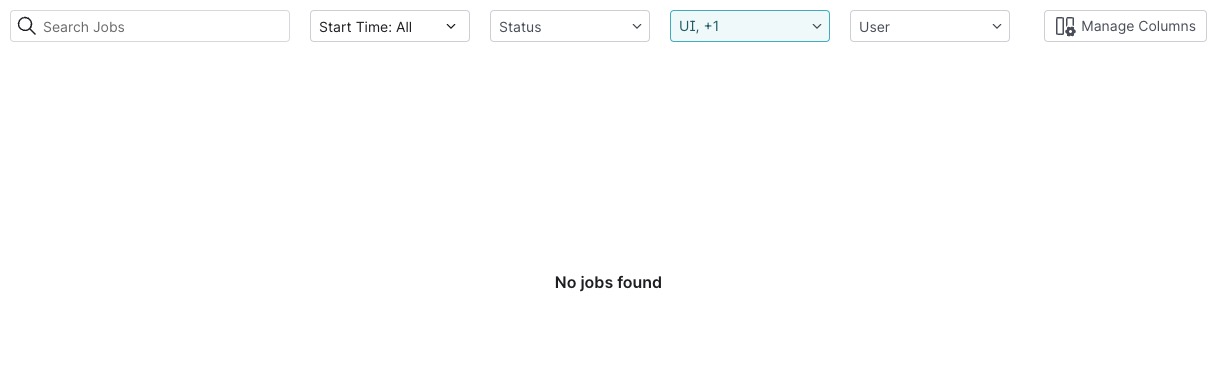
Support Settings
The support settings in Dremio allow you to configure the email address that will receive internal support requests and notifications within the Dremio platform. This email address is typically used for communication between Dremio administrators and support personnel. By setting up the internal support email, you can ensure that any internal support requests or notifications are sent to the designated email address for prompt attention and resolution. You can configure these settings in the "Support Settings" section under the "Settings" menu.
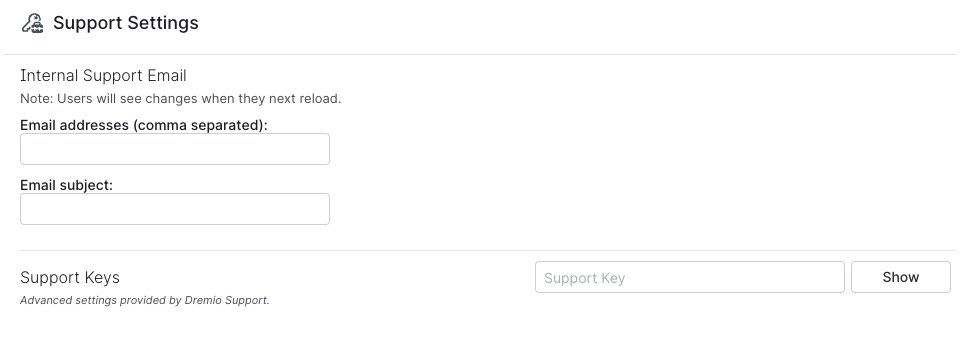
Adding User
User is an individual who has access to the Dremio platform. Users can log in to Dremio using their credentials and perform various actions such as accessing and analyzing data, creating and managing datasets, running SQL queries, and configuring settings. Each user in Dremio can have different roles and permissions, which determine their level of access and the actions they can perform within the platform. You can create users and assign roles by clicking on "User" button under "Settings".