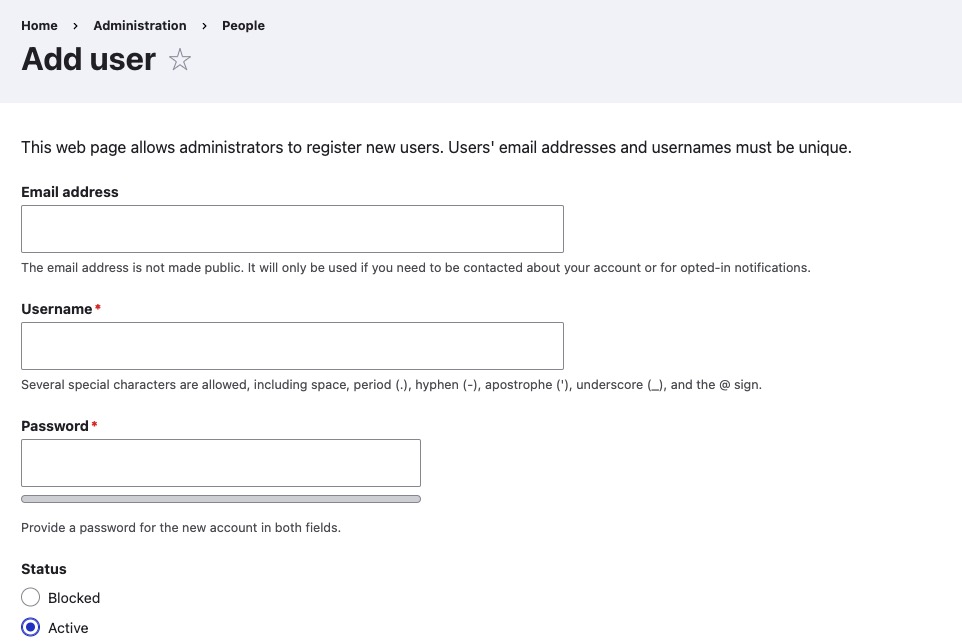Drupal is an open-source content management system (CMS) designed for website creation and management. It provides a content management experience, allowing integration of diverse content sources and offering a platform for content creation, organization, and presentation. It offers a modular system for added functionalities and a theming system for website customization.
Login
On your first visit to the site, you will be presented with the login/signup screen.
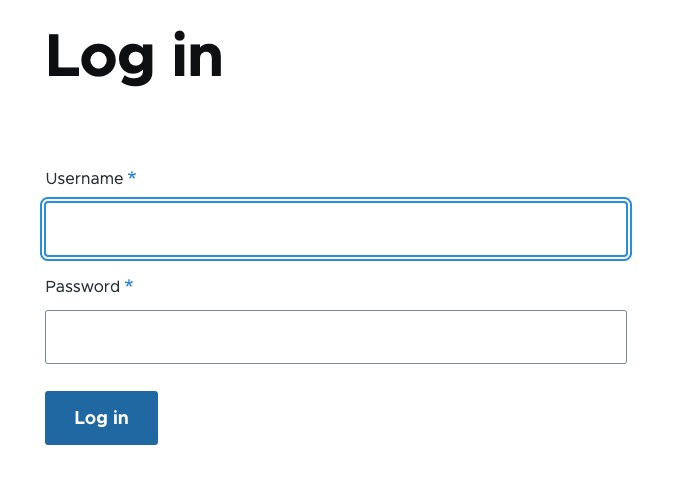
When your instance is first created, an account is created for you with the email you chose. You can get the password for this account by going to your Elestio dashboard and clicking on the "Show Password" button.
Enter your email, name and password and click the "Login" button
Adding Content Page
Content is the information or data that is stored and displayed on a website. It can include various types of content such as articles, blog posts, pages, images, videos, and more. Drupal provides a flexible content management system (CMS) that allows users to create, edit, organize, and publish content on their websites. The content can be structured using content types, fields, and taxonomies. You can create Basic Page to add content by clicking on "Add content" button under Content.
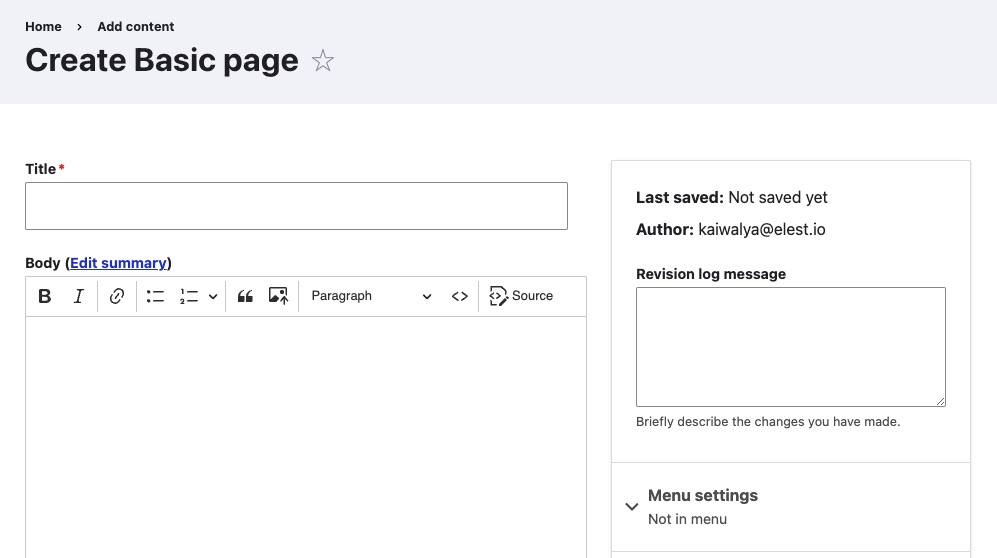
Creating Content Type
A content type is a predefined structure or template for organizing and displaying specific types of content on a website. It defines the fields and settings that are available for a particular type of content, such as articles, blog posts, events, products, etc. Content types allow site administrators to create and manage different types of content with their own unique set of fields and configurations. You can create a new content type by clicking on "Add content type" button under Administration > Structure > Content types.
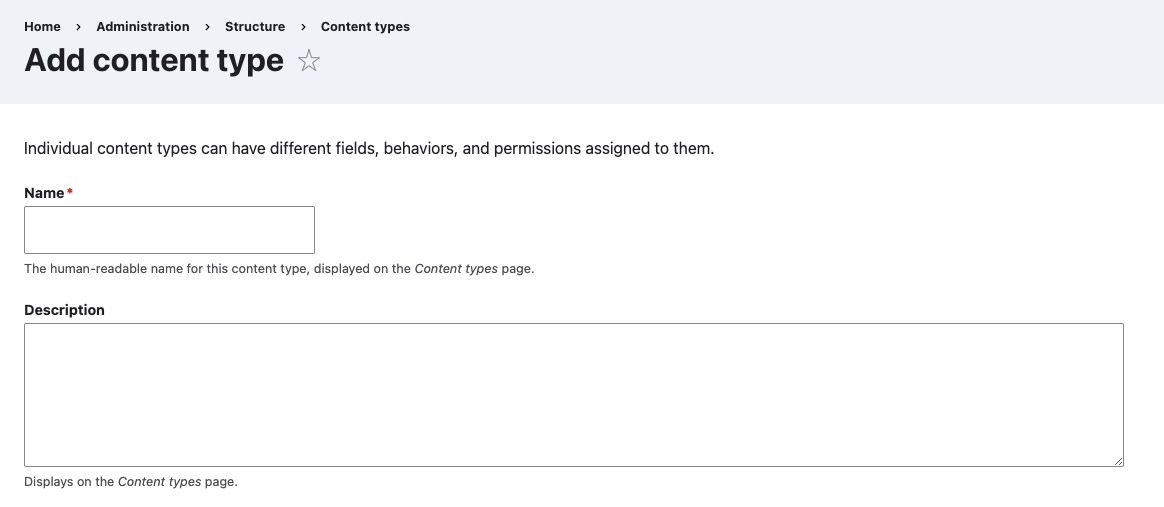
Add View Structure
Structure is an organization and arrangement of various components that make up a website. It includes elements such as content types, fields, menus, blocks, views, and more. Content types define the structure and fields for different types of content on a Drupal site. Views are a feature in Drupal that allow you to create queries and displays of content. They provide a way to retrieve and present data from the Drupal database, allowing you to define the structure and layout of how content is displayed.
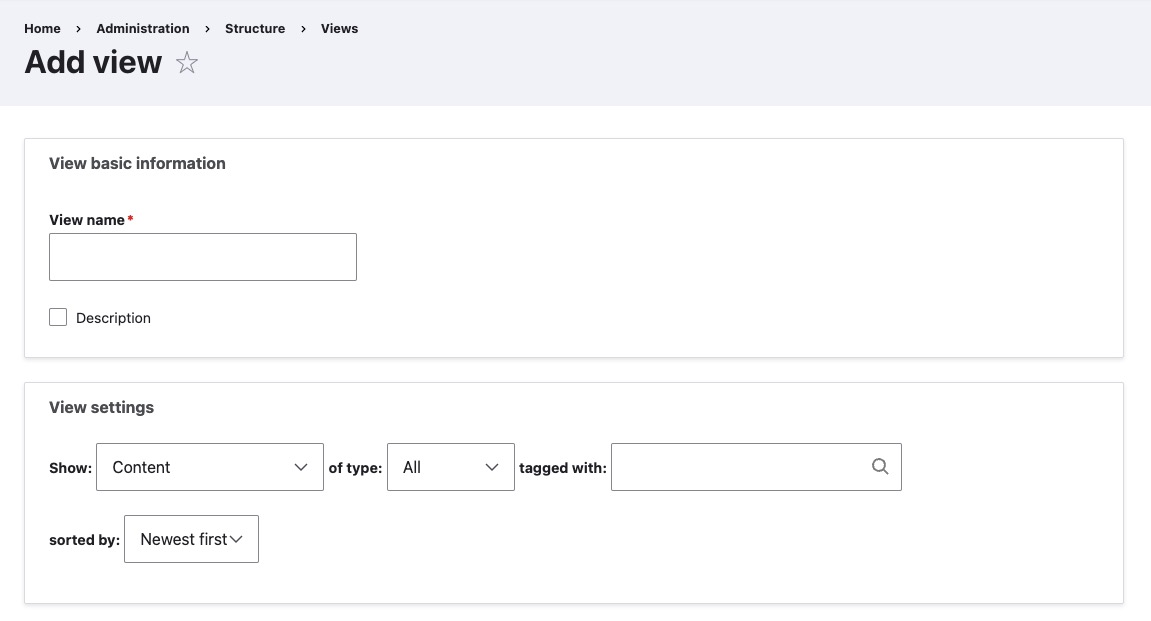
Adding Contact Form
The contact form is a component in the structure of a Drupal website. It allows users to create and manage a form that visitors can fill out to send messages or inquiries. The contact form can be customized with different fields and settings to collect specific information from users. You can create a contact form by clicking on "Add contact form" button under Administration > Structure > Contact forms.
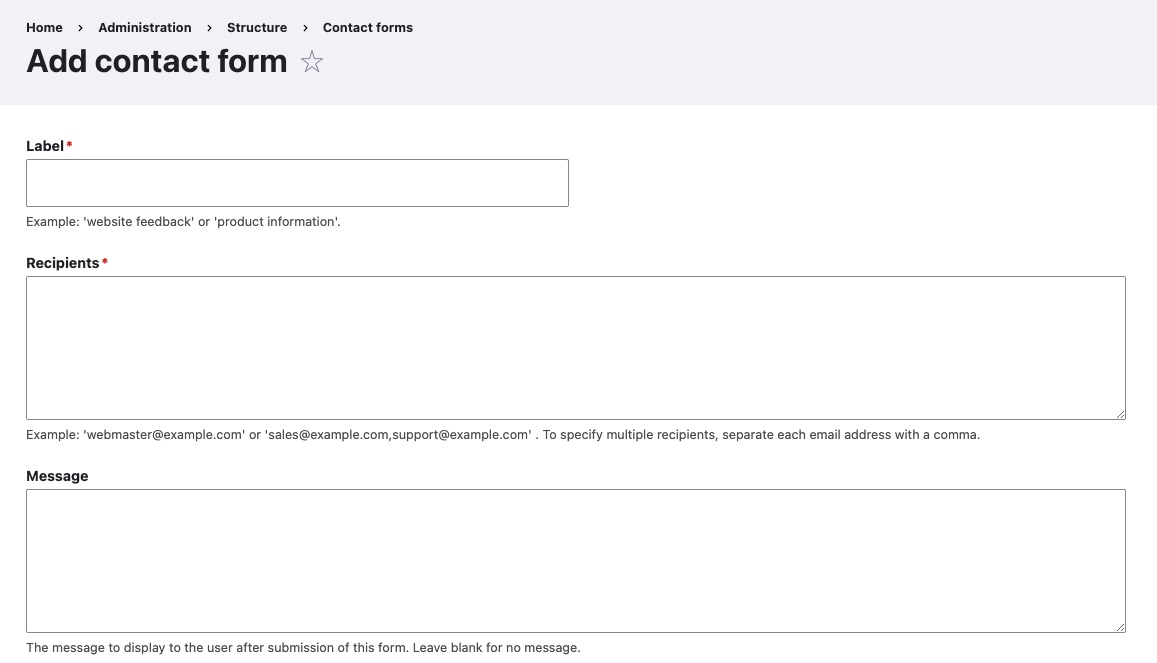
System Configurations
System site settings refer to the configuration options that control the behavior and appearance of a website. These settings include various aspects such as site name, site slogan, default language, date and time formats, email settings, caching options, and more. System site settings allow administrators to customize and fine tune the functionality of their Drupal site to meet specific requirements. These settings can be accessed and modified through the Drupal administration interface, providing a centralized location for managing the overall behavior and appearance of the website. You can access the system configurations by clicking on "Configuration" button under Administration.
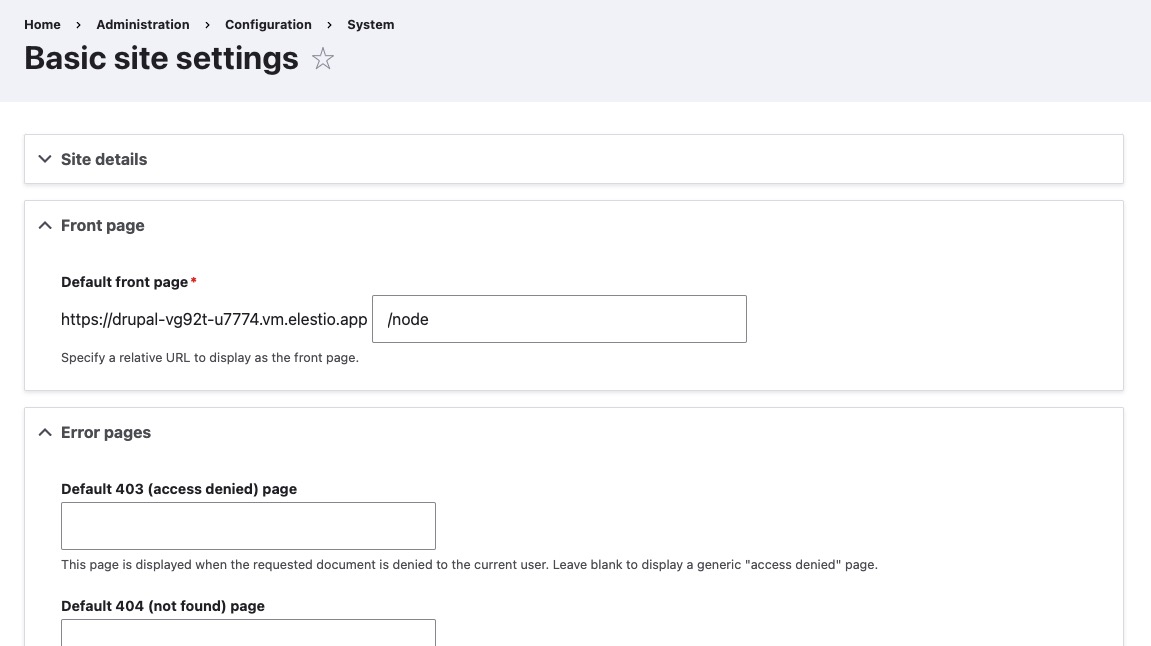
Add New Module
Extend is a process of adding additional functionality to your Drupal site by installing and enabling modules. Modules are packages of code that extend the core functionality of Drupal and provide additional features and capabilities. By installing and enabling modules, you can add new functionality such as themes, content types, blocks, views, and more to your Drupal site. The "Extend" section in Drupal's administration interface allows you to manage and configure the installed modules on your site. You can add new modules by clicking on "Add new module" button under Administration > Extend.
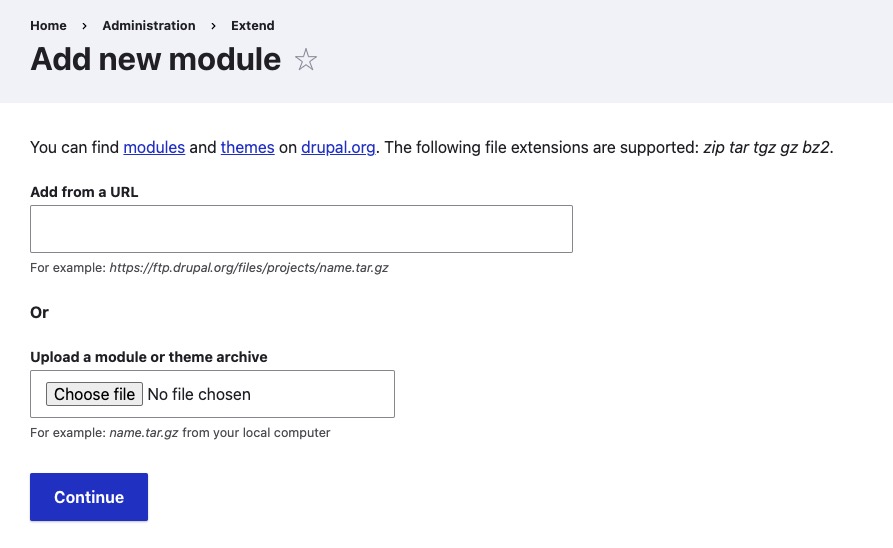
Add New Theme
Adding a theme in Drupal allows you to change the appearance and layout of your website. Themes in Drupal are collections of files that define the visual presentation of your site, including the design, color scheme, typography, and overall style. Find a theme that suits your requirements from the Drupal theme repository or other trusted sources. Download the theme package to your local machine. Log in to your Drupal administration interface and navigate to "Appearance" under the "Extend" section. Click on the "Install new theme" button. Choose the theme package file that you downloaded and upload it to Drupal. The theme will be installed and added to the list of available themes.
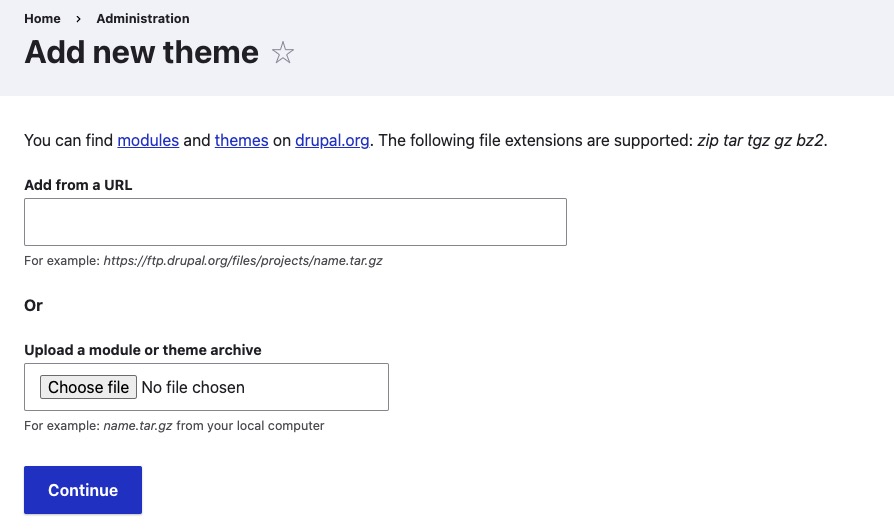
Status Report
The status report in Drupal provides an overview of the current state of your Drupal site. It includes information about installed modules, theme status, database updates, and any issues or warnings that need attention. The status report helps administrators identify potential problems and take necessary actions to ensure the smooth functioning of the site. It can be accessed through the Drupal administration interface by clicking on "Reports" and then "Status report".
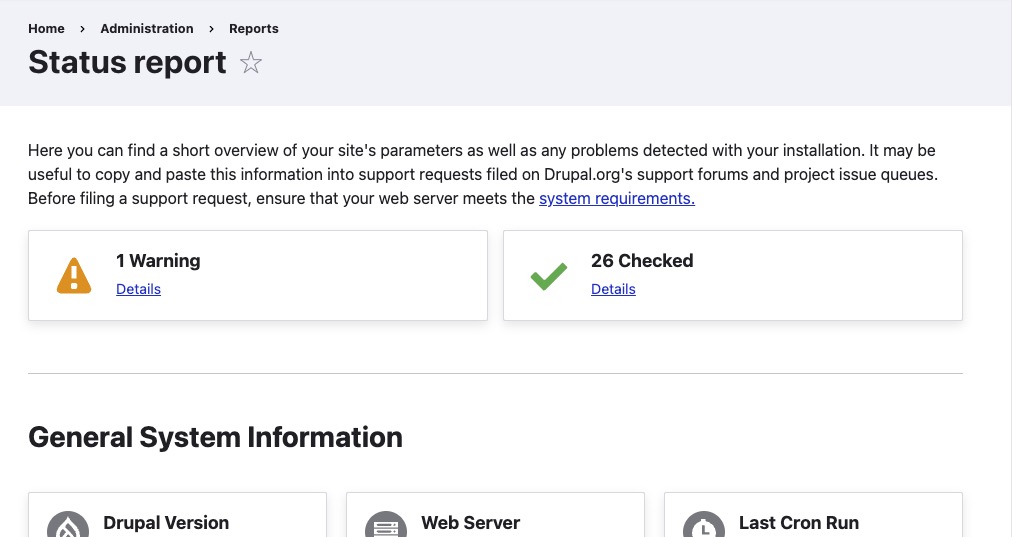
Creating User
A user is an individual who has registered an account on a Drupal website. Users can have different roles and permissions assigned to them, allowing them to perform various actions and access different parts of the website. The user functionality in Drupal includes features such as user registration, login, profile management, and user-specific settings. Users can interact with the website by creating content, commenting, participating in discussions, and more, depending on their assigned roles and permissions. You can add new user by clicking on "Add user" button under People.