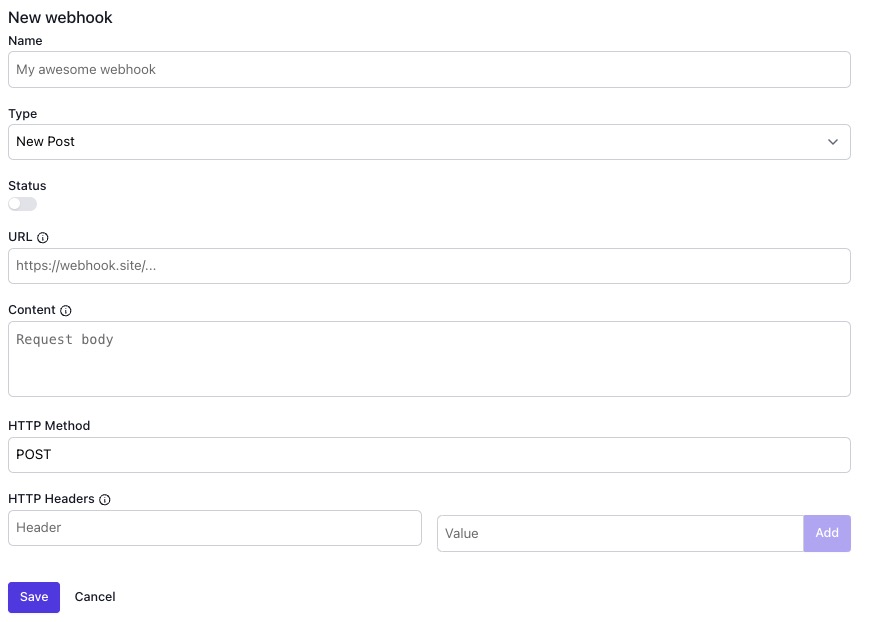Fider is an open source feedback platform designed to facilitate the collection and management of user feedback for various purposes. Fider allows organizations to gather input, suggestions, and ideas from users in a structured manner. Fider leverages technologies such as a scalable database architecture and RESTful APIs to support the collection, categorization, and prioritization of user input. The platform supports collaboration by providing a centralized space for users to submit, discuss, and upvote feedback.
Login
On your first visit to the site, you will be presented with the login/signup screen.
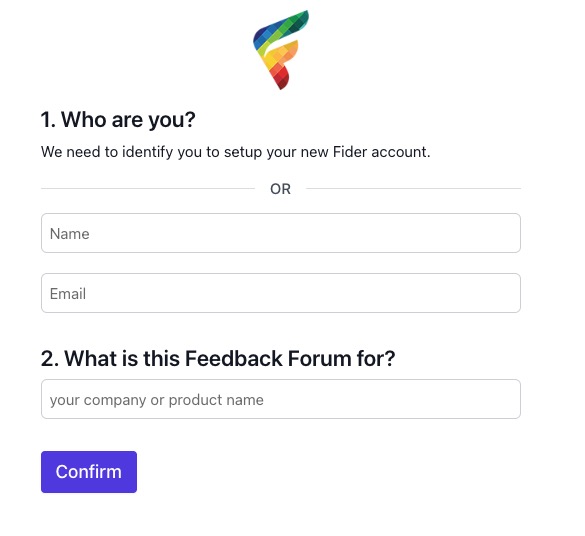
When your instance is first created, an account is created for you with the email you chose. You can get the password for this account by going to your Elestio dashboard and clicking on the "Show Password" button.
Enter your email, name and password and click the "Login" button
Creating Posts/ Suggestions
In Fider, collecting feedback involves users submitting ideas, feature requests, and bug reports through the platform, accompanied by categorization and tagging for organization. A voting mechanism allows users to express the importance of specific feedback, and discussions with comments facilitate collaborative engagement. You can create new posts by clicking on the "Write your suggestions" button.
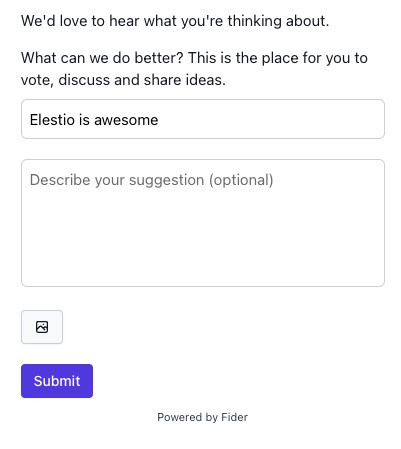
Status tracking system keeps users informed about the progress of their feedback, while notifications ensure timely updates. The platform's moderation and management features help maintain a structured environment for efficient feedback collection and response.
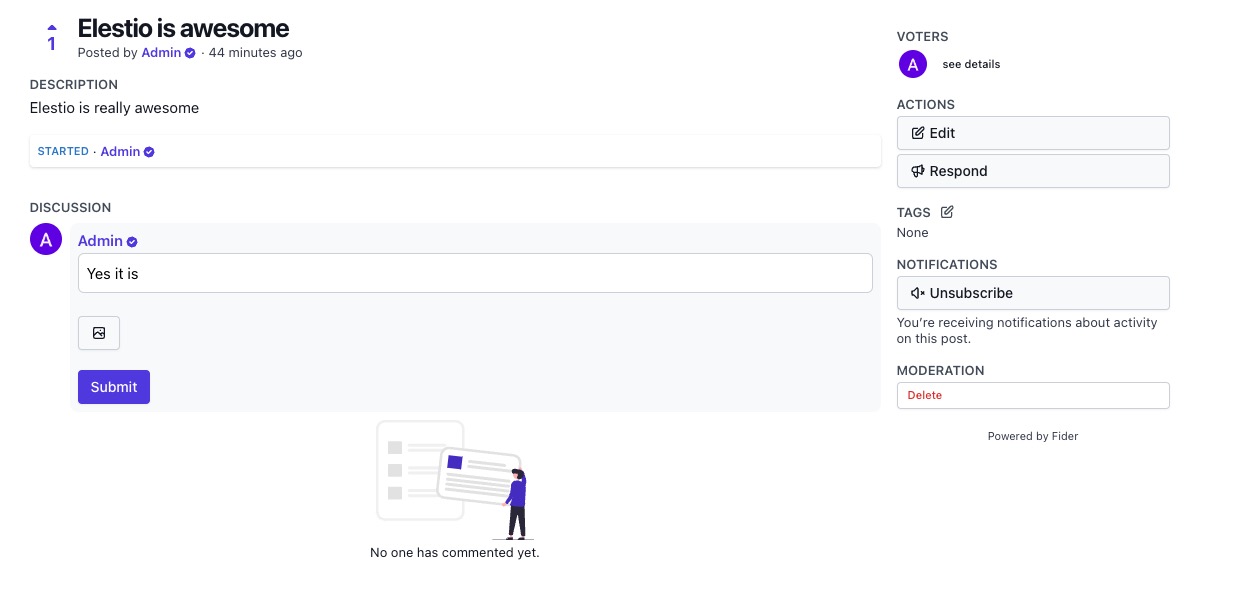
Creating Tags
Tags are descriptive labels or keywords associated with each piece of feedback, allowing users and moderators to quickly identify and filter content based on specific themes or attributes. These tags help the feedback management process, making it easier to navigate and prioritize items. By using tags, users can efficiently categorize feedback into relevant topics, enhancing the overall organization and accessibility of the platform's content for both contributors and administrators. You can create tags by clicking on the "Create Tag" button.
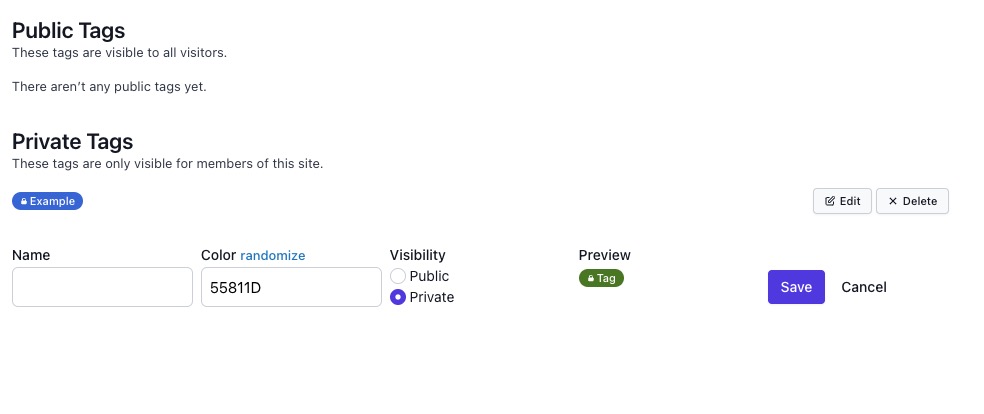
General Authentication
Authentication in Fider is process of verifying and confirming the identity of users interacting with the platform. It typically implements authentication to ensure that only authorized individuals have access to certain features or actions within the system. This can involve various methods such as email verification, password based authentication, or integration with third-party identity providers (e.g., Google, GitHub) for single sign-on. You can configure them by heading over to the "Settings" page and clicking on the "General Authentication" tab.
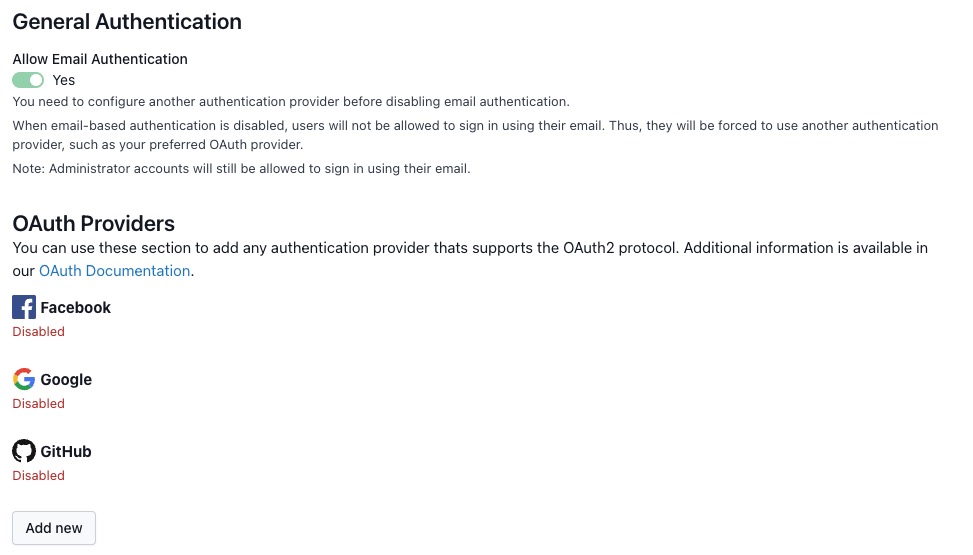
Sending Invitation Email
During registration, users provide email addresses for account creation, with verification emails often used to confirm identity. Email is a key communication channel, delivering notifications and updates regarding the status and discussions related to submitted feedback. Additionally, Fider may utilize email for features such as password recovery, or sending out newsletter of marketing emails. You can configure them by heading over to the "Settings" page and clicking on the "Email" tab. Users can send test emails to verify the configuration and then use it to send out emails to subscribed or logged in users.
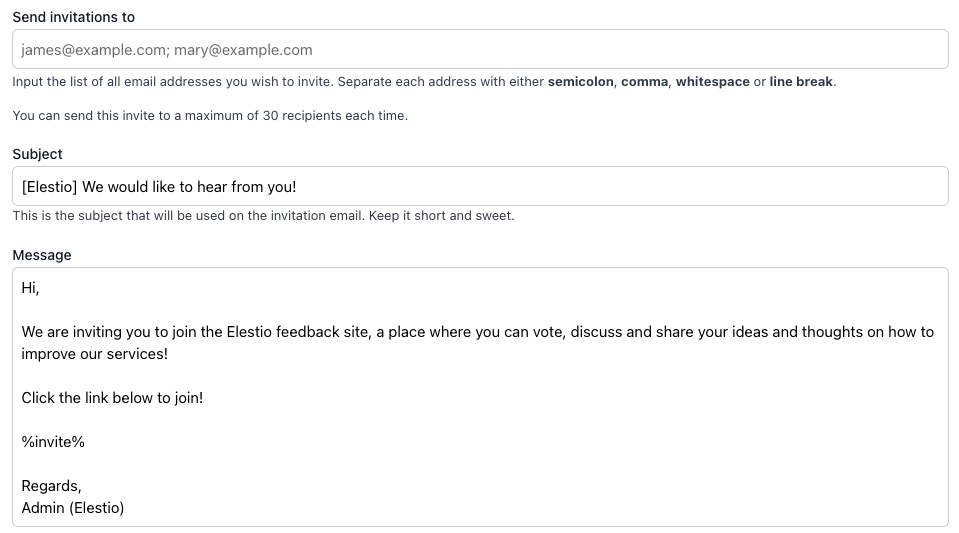
Managing Users
User is an individual with a registered account on the platform, that are identified by a unique username and associated with a valid email address. Each user account allows for the tracking of their submitted feedback, contributions, and preferences. The user profile often includes information such as their submitted posts, comments, and voting history, providing a view of their interactions within the Fider community. you can create user and see their profile by clicking on the "Users" tab.
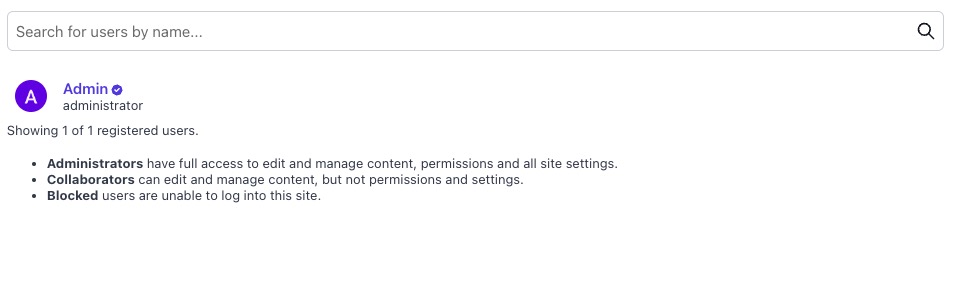
Custom CSS
With custom CSS (Cascading Style Sheet) in Fider, users can modify the default styles to match their branding, design preferences, or to implement specific visual changes tailored to their needs. This feature allows for a more personalized and branded look and feel for Fider instances, giving administrators the flexibility to adapt the platform's visual presentation according to their specific requirements. You can add custom CSS by heading over to the "Settings" page and clicking on the "Custom" tab.
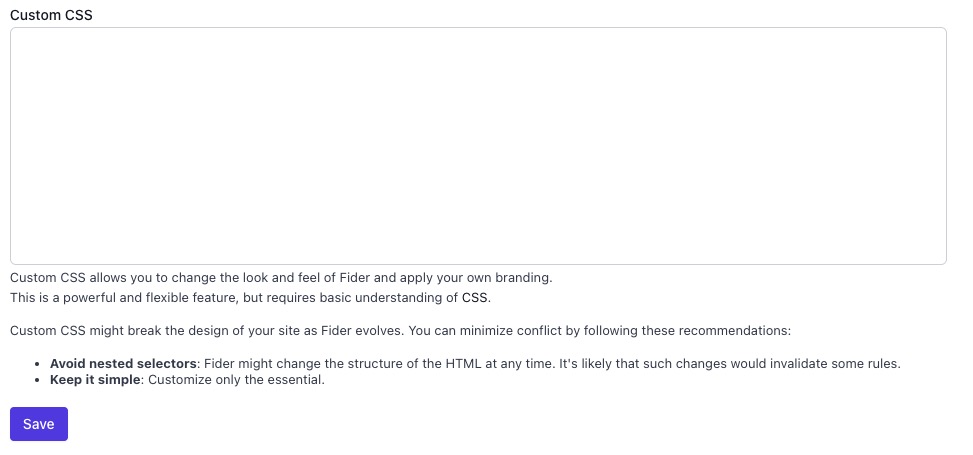
Exporting Posts
Export posts allows administrators or users with appropriate permissions to generate and download data from the platform in a structured format. This exported data may include various information such as feedback, comments, votes, or other relevant data points. The export functionality is valuable for users who want to create backups, analyze data externally, or migrate information to another system. You can decide to export the posts in csv format or backup your data in zip format.
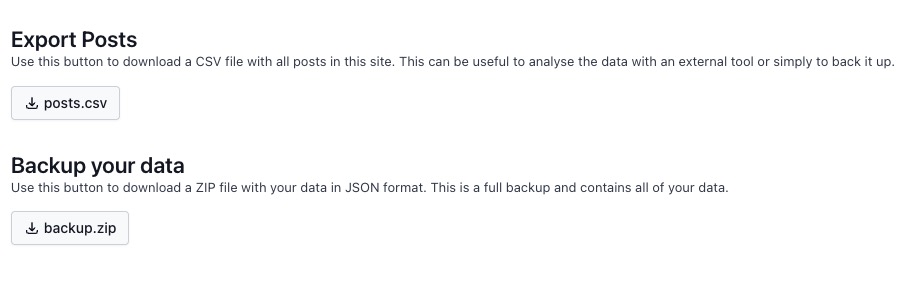
Settings
Settings cover functionalities such as general site configurations, user management, notification preferences, and customization of the platform's appearance. Administrators use the settings to use Fider to their organization's needs, ensuring a user experience aligned with their objectives. Additionally, settings may include options for integrating with third-party services, managing access controls, and defining the overall behavior and appearance of the Fider instance. You can access the settings by clicking on the "Settings" button.
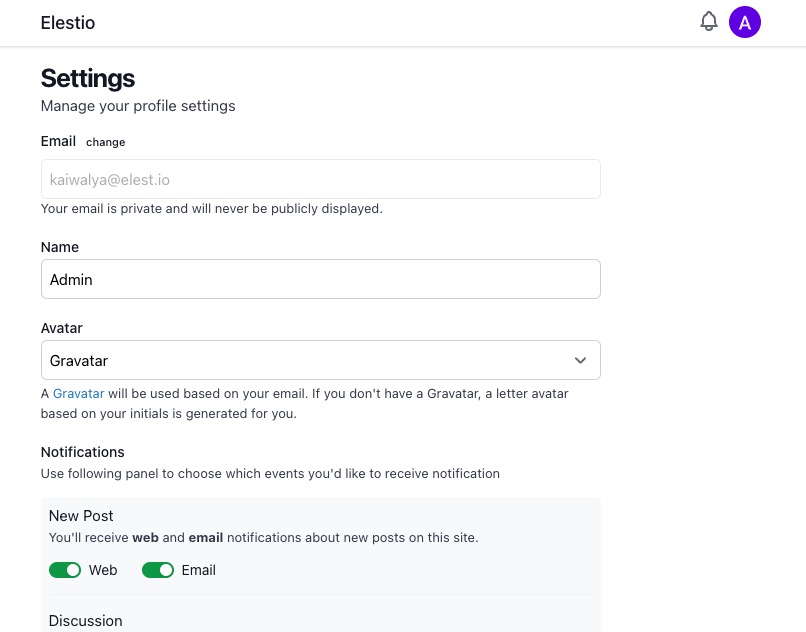
Creating New Webhooks
Webhooks are a feature that allows the platform to send real-time notifications or data to external services or applications when specific events occur within the system. Users can configure webhooks to trigger actions based on events such as new feedback submissions, comments, or status changes. Webhooks provide a way for users to extend Fider's functionality, integrate it into their existing workflows, or connect it with external systems. You can create new webhooks by heading over and clicking on the "Webhooks" tab.