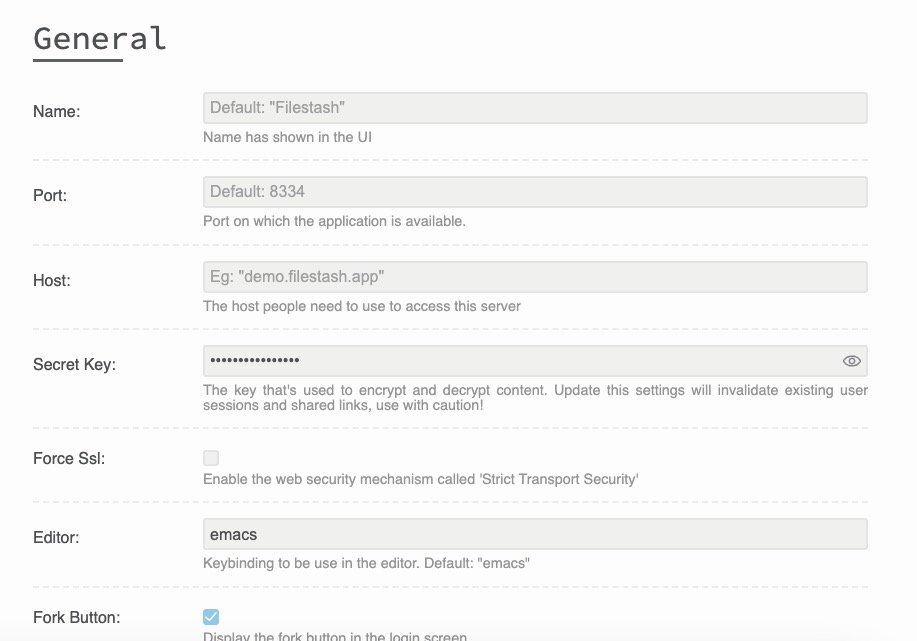Filestash is an open-source tool for file management and collaboration, designed to facilitate data access and sharing. The platform offers a web based interface for users to organize, upload, and share files. With support for various storage providers and advanced file navigation capabilities, Filestash aims to enhance accessibility and collaboration across teams, providing an efficient means for managing and sharing digital assets.
Login
On your first visit to the site, you will be presented with the login/signup screen.
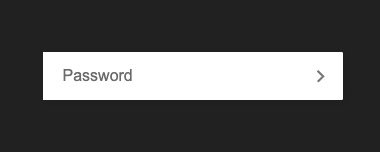
When your instance is first created, an account is created for you with the email you chose. You can get the password for this account by going to your Elestio dashboard and clicking on the "Show Password" button.
Enter your email, name and password and click the "Login" button
Storage Backend
The storage backend in Filestash refers to the underlying storage system used to store and manage files. It can be a local file system, cloud storage services like Amazon S3 or Google Cloud Storage, or other supported storage providers. The storage backend determines where the files are physically stored and how they are accessed by Filestash. You can select the storage backend from the storage backend options from the dashboard.
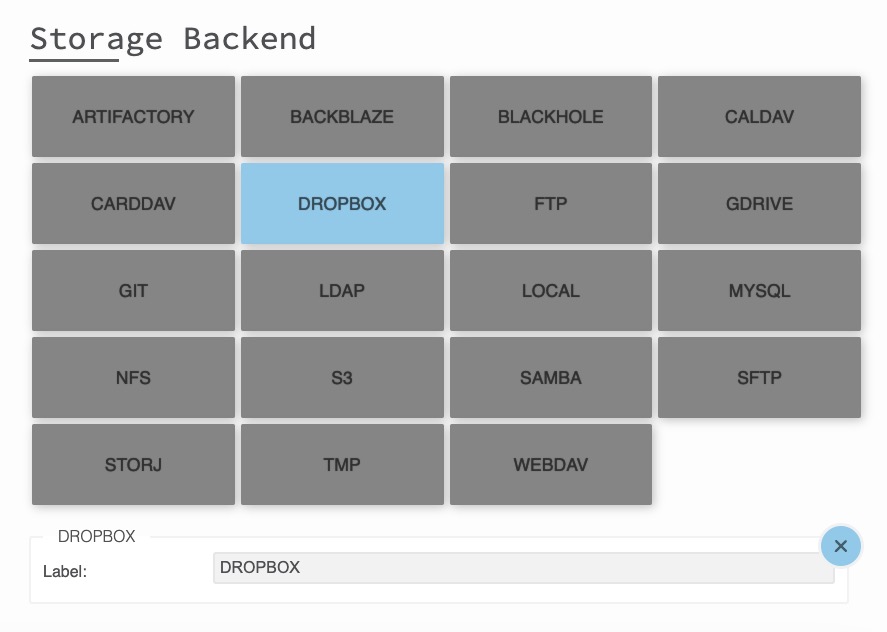
Middleware
In Filestash, middleware are the software components that sit between the client and the server. It provides a way to extend the functionality of Filestash by adding additional features or modifying the behavior of existing features. Middleware can be used for tasks such as authentication, logging, error handling, and more. It allows developers to customize and enhance the Filestash application according to their specific requirements.
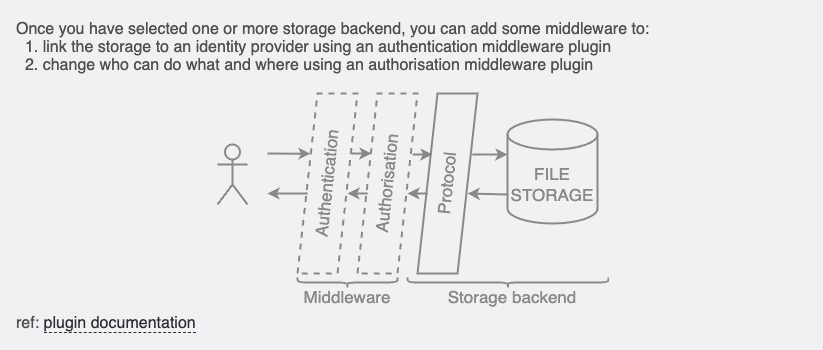
Authentication Middleware
Authentication in Filestash refers to the process of verifying the identity of a user or client accessing the application. It ensures that only authorized individuals or systems can access and interact with the files and resources within Filestash. The authentication process typically involves providing credentials, such as a username and password, to prove one's identity. You can configure the authentication setting by selecting "Authentication" from the menu.
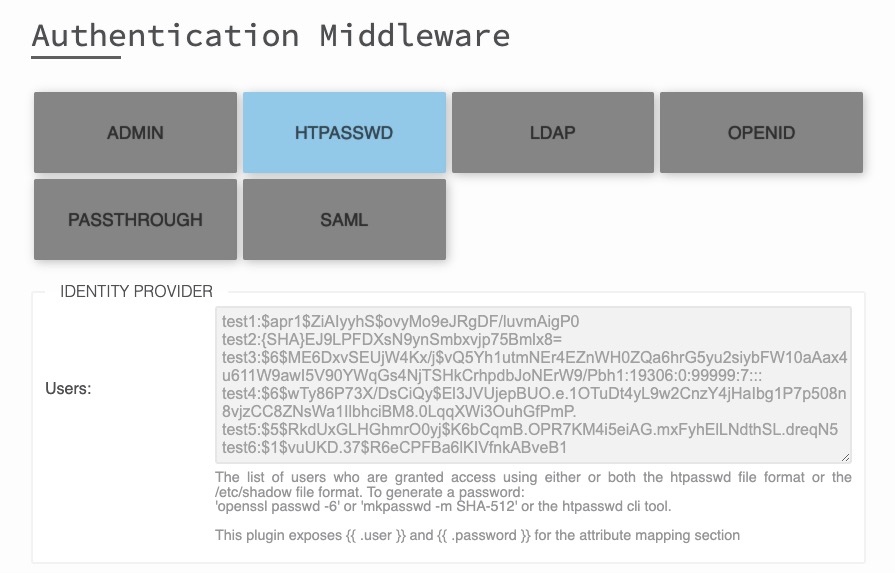
Logging
Logging is the process of recording events, actions, and errors that occur within the application. It helps in troubleshooting and monitoring the system by providing a detailed record of what happened. Logging in Filestash allows administrators and developers to track and analyze the activity, identify issues, and make informed decisions based on the logged information. It also helps in detecting security breaches and other malicious activities. You can access the logs from the logging options from the dashboard.
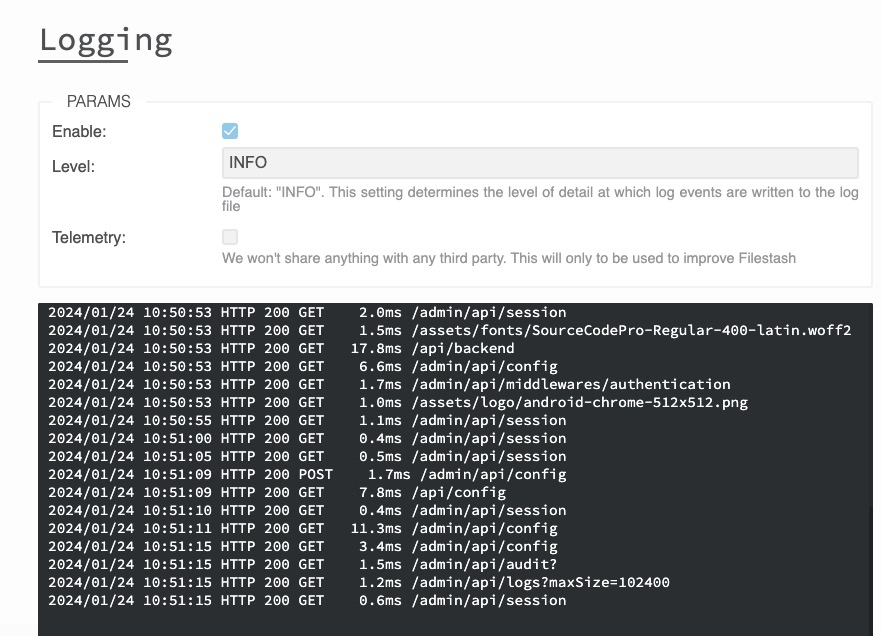
Connections
Connecting the storage backend in Filestash refers to configuring and establishing a connection between Filestash and the underlying storage system used to store and manage files. By connecting the storage backend, Filestash gains access to the files stored in the chosen storage system and can perform operations such as uploading, downloading, organizing, and managing files on behalf of the user. The storage backend can be a local file system, cloud storage services like Amazon S3 etc which you selected from the storage backend options. You get to connect the storage backend from the connections options you selected from the dashboard.
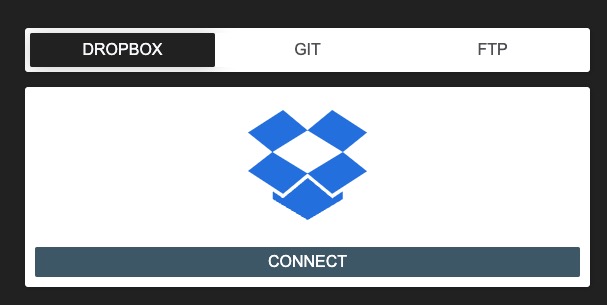
General Settings
Settings refers to the configuration options and preferences that can be customized by the user. It allows users to modify various aspects of the Filestash application, such as appearance, behavior, and functionality, according to their specific needs and preferences. You can click on the "Settings" option from the menu to configure the settings. Users get to configure things like name, port, host, editor, etc that could be used during connecting filestash to a storage backend.