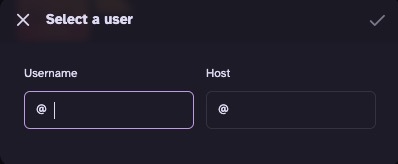Firefish is based on Misskey, a microblogging social media platform in the fediverse. Firefish extends its capabilities, providing users with an experience in social networking and microblogging. The platform inherits the strengths of Misskey while potentially introducing features and optimizations for its specific use case or user community.
Login
On your first visit to the site, you will be presented with the login/signup screen.
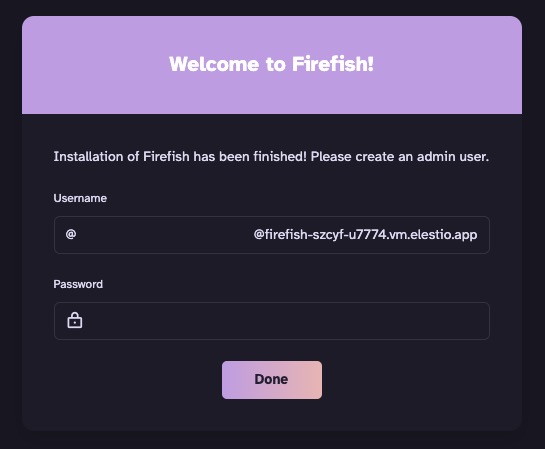
When your instance is first created, an account is created for you with the email you chose. You can get the password for this account by going to your Elestio dashboard and clicking on the "Show Password" button.
Enter your email, name and password and click the "Done" button
Creating Post
Post refers to a piece of content that can be created and shared within the Firefish platform. It could be a blog post, a news article, a social media update, or any other form of content that can be published and distributed through Firefish. When creating a post in Firefish, you provide the necessary information such as the title, content, tags, and any other relevant details. Once created, the post can be published to make it visible to others within the Firefish community or shared externally through various channels.
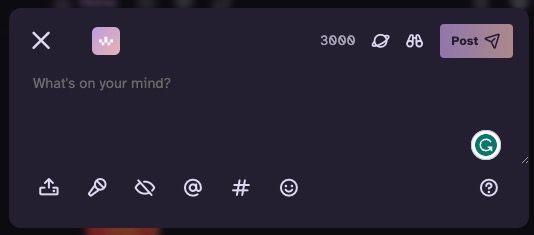
Explore
Explore is a section where users can discover and explore various content within the Firefish platform. It includes a collection of posts, articles, updates, or other forms of content that are relevant and interesting to the Firefish community. Users can browse through the Explore section to find new content, engage with it, and discover new ideas or information.
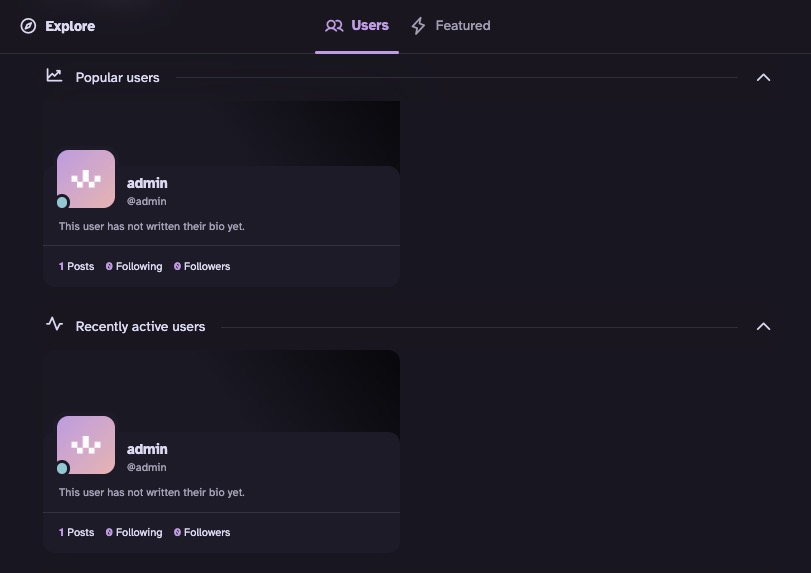
Bookmarks
Bookmarks are section where users can save and organize content that they find interesting or want to revisit later. It allows users to mark specific posts, articles, updates, or any other form of content within the Firefish platform and easily access them at a later time. Bookmarks provide a way for users to keep track of important or valuable information within the Firefish community.
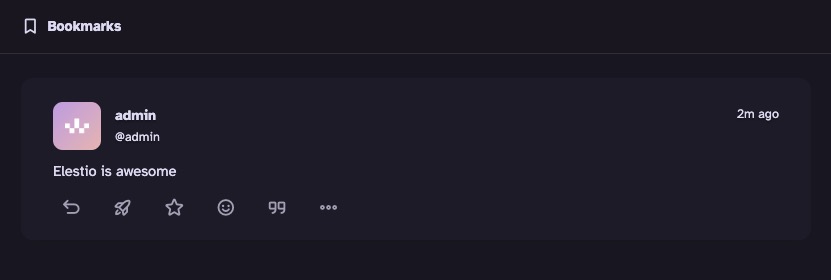
Channels
Channels are section where users can access and interact with specific types of content. It is a way to organize and categorize content within the Firefish platform. Channels can include different topics, themes, or categories, allowing users to easily navigate and find content that is relevant to their interests. Users can browse through channels to discover and engage with specific types of content, such as blog posts, articles, updates, or any other form of content available in Firefish.
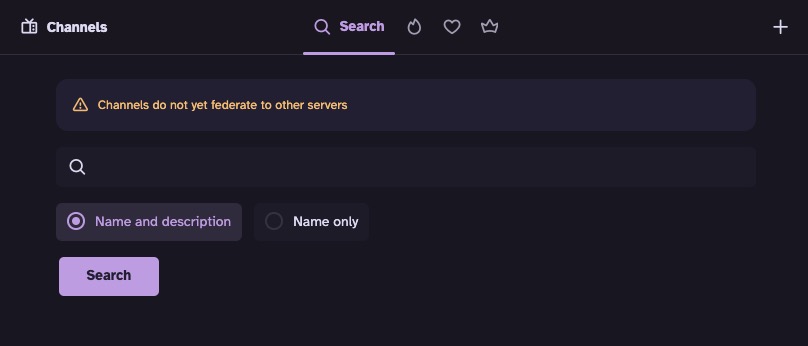
Creating Group
Groups refer to a feature or section where users can collaborate and interact with each other based on shared interests, goals, or affiliations. Groups provide a platform for users to join or create communities within the Firefish platform, allowing them to connect with like minded individuals, share information, discuss topics, and collaborate on projects. Users can join existing groups or create their own, depending on their preferences and needs.
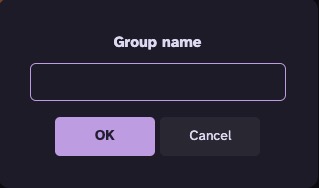
Job Queue
Job queue is a section where users can manage and track the progress of various tasks or jobs within the platform. It provides a centralized location to view and monitor the status of ongoing processes, such as content uploads, data processing, or any other background operations. The job queue helps users stay organized and informed about the tasks being executed, allowing them to prioritize and manage their workflow effectively.
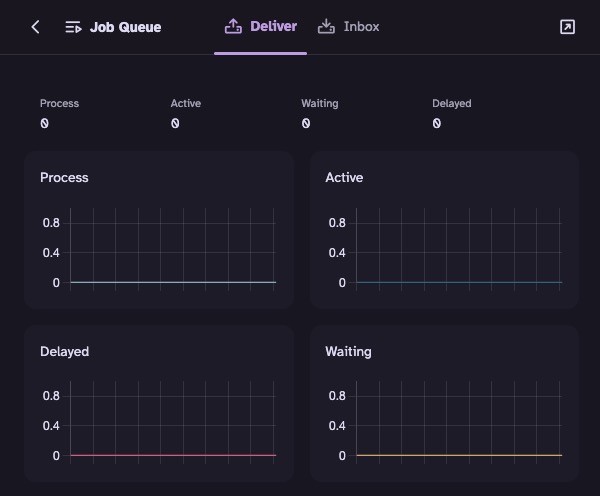
Notifications
Notifications refer to a feature that provides users with updates and alerts about various activities and events happening within the platform. Notifications can include information about new messages, comments, likes, mentions, or any other interactions related to the user's content or connections. They help users stay informed and engaged with the Firefish community by providing real-time updates on relevant activities.
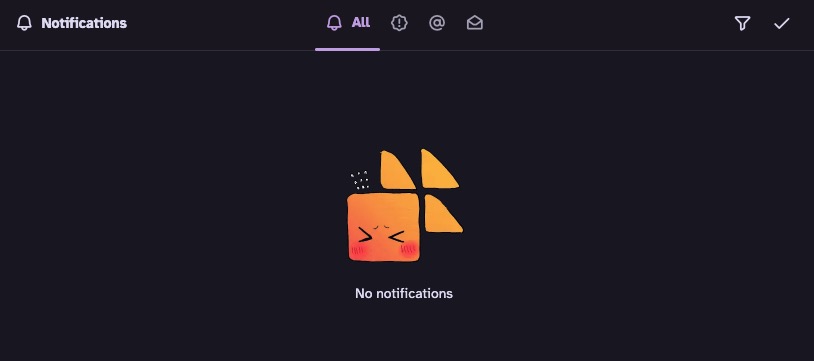
Plugins
Plugins refer to additional software components that can be integrated into the platform to extend its functionality. Plugins allow users to add new features, customize the user interface, or integrate with external services. They provide a way to enhance the capabilities of Firefish and tailor it to specific needs or requirements. Users can install and configure plugins to add new functionalities or enhance existing ones within the Firefish platform.
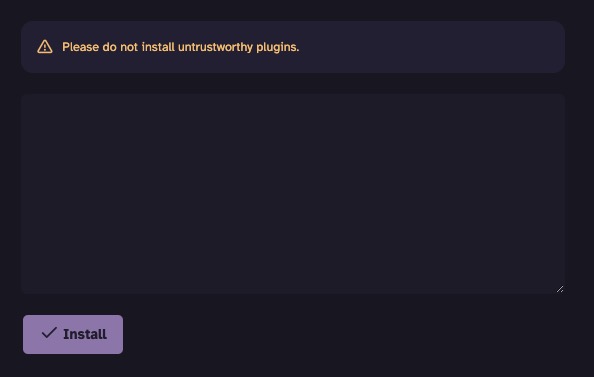
Users
Users refer to individuals who have registered and created an account on the Firefish platform. Users can log in to the platform, create and share content, explore and discover new content and can also connect with other users within the Firefish community by following them or sending them messages. Users can customize their profiles and manage their settings to suit their preferences and needs. You can configure your profile by clicking on the "User" icon in the top right corner of the screen and assign username with it's hostname.