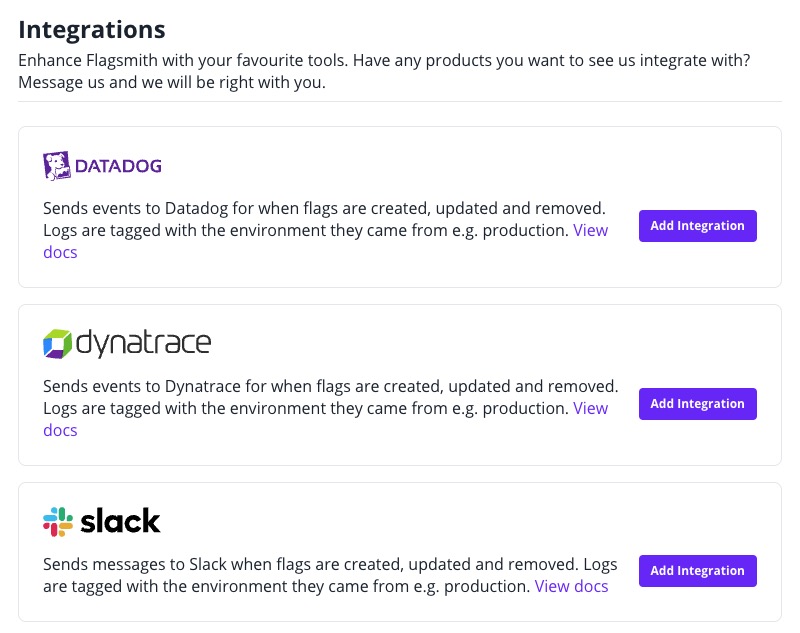Flagsmith is an open source platform for feature management and experimentation, designed to assist with the control and optimization of software functionalities. The platform facilitates the implementation and management of feature flags, enabling teams to toggle features on and off, conduct A/B testing for application performance enhancement.
Login
On your first visit to the site, you will be presented with the login/signup screen.
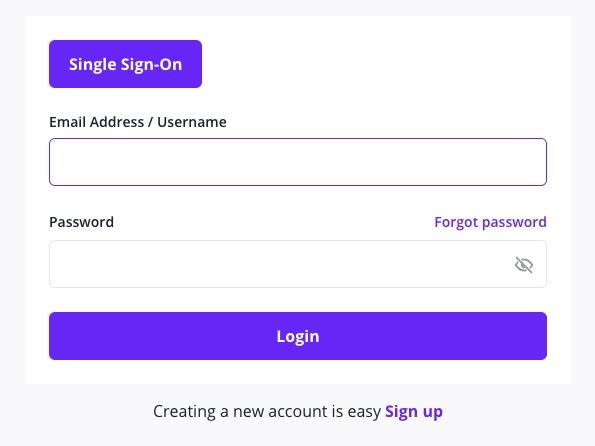
When your instance is first created, an account is created for you with the email you chose. You can get the password for this account by going to your Elestio dashboard and clicking on the "Show Password" button.
Enter your email, name and password and click the "Login" button
Create Your Organisation
Organization is a group or entity that manages and controls access to projects, features, and other resources within the Flagsmith platform. It provides a way to organize and structure your projects and teams, allowing for better collaboration and management of feature flags and other configuration settings. You can create organisation by providing a name and clicking on the "Create Organisation" button.
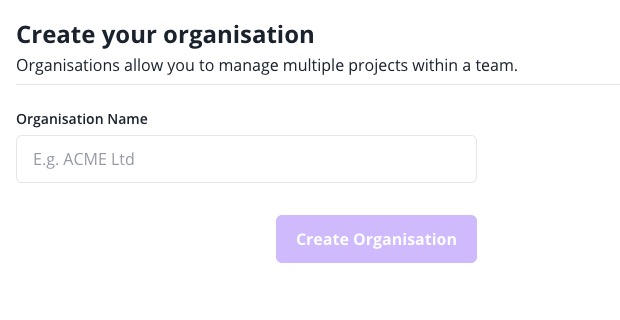
Create Project
Project is a container for managing and organizing your feature flags, environments, segments, and other configuration settings. It allows you to group related features and settings together, making it easier to manage and control access to them. Each project in Flagsmith represents a specific application or service that you are working on. You can create new project by clicking on the "Create Project" button and providing a name.
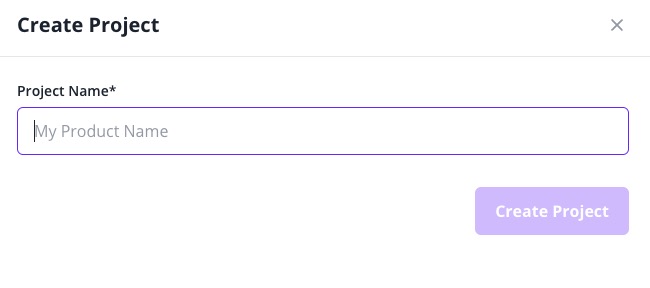
Create New Feature
Feature refers to a specific functionality or capability that you can enable or disable within your application. Features are typically used to control different aspects of your application's behavior, such as enabling or disabling certain functionality, rolling out new features gradually, or conducting A/B testing. You can create and manage features through its user interface or API. Each feature can have its own set of configurations, allowing you to control its behavior based on different conditions, such as user segments, environments, or percentage rollouts. You can provide id to the feature, add tags and additional information and click on the "Create Feature" button.
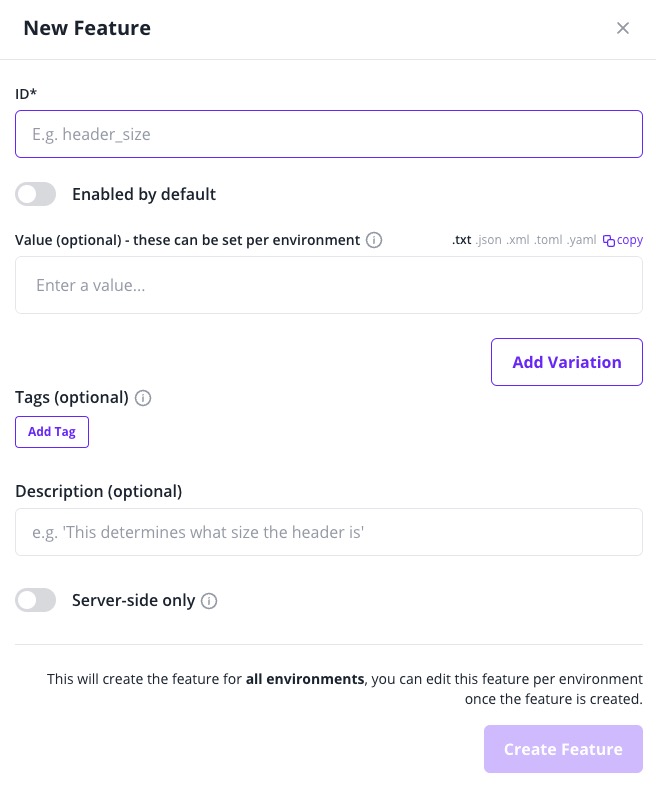
Create Environment
Environment is a specific deployment or runtime environment for your application. It represents a distinct instance or configuration of your application, such as development, staging, or production. Each environment can have its own set of feature flags, configurations, and settings that can be managed independently. This allows you to control the behavior of your application in different environments without making code changes. You can create different environments by clicking on the "Create Environment" button and providing a name, description.
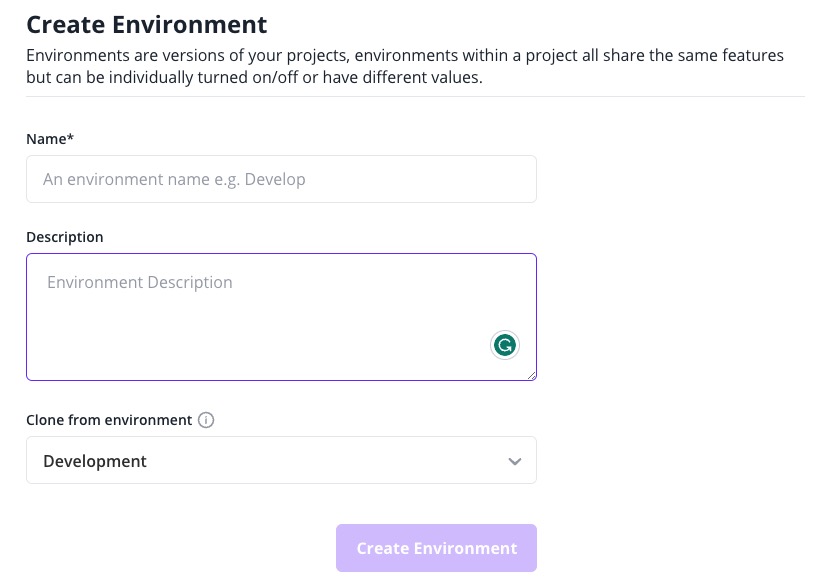
Scheduling
Scheduling is the ability to set specific time periods during which a feature flag or configuration setting should be active or inactive. This allows you to control when certain features are enabled or disabled based on a predefined schedule. Scheduling can be useful for scenarios such as running limited-time promotions, conducting A/B tests during specific timeframes, or enabling features only during certain hours of the day. You can manage the scheduling of your features by clicking on the "Scheduling" section.
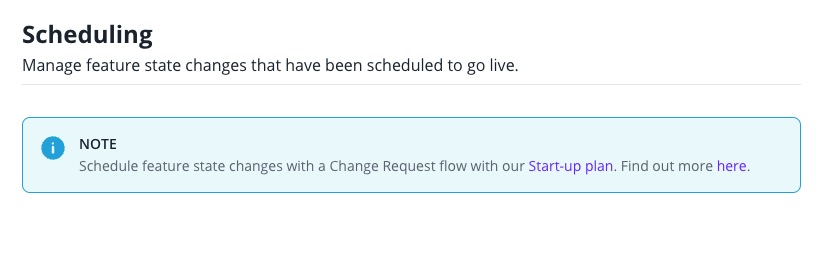
Creating New Segment
Segment is a way to group users based on specific criteria or attributes. Segments allow you to target specific groups of users with different feature flag configurations or settings. By defining segments, you can control which users see certain features or variations, enabling you to personalize the user experience or conduct targeted experiments. Segments can be based on various factors such as user attributes, user behavior, or custom properties. You can create new segments by clicking on the "Create Segment" button and providing a name, description from left side menu.
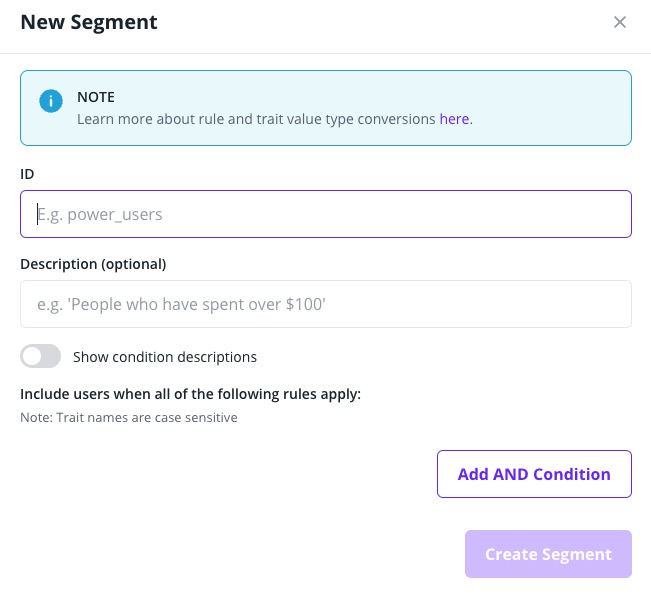
Creating New Identities
Identities in Flagsmith are unique identifiers that represent individual users or entities. They are used to track and manage feature flags, allowing you to control the availability of features for different identities. Identities can be any string value that uniquely identifies a user or entity, such as a user ID, email address, or username. By associating identities with feature flags, you can easily enable or disable features for specific users or groups. You can provide user id with comma separated and click on the "Create Users" button.
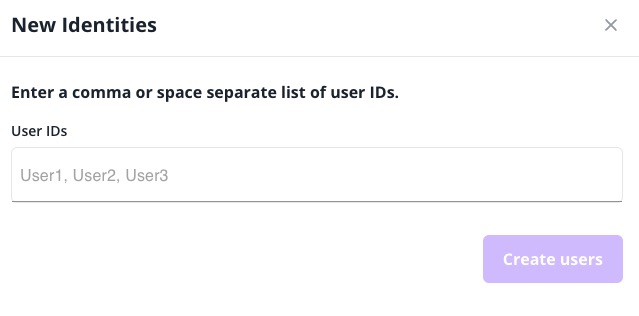
Integrations
Integrations in Flagsmith is ability to connect and interact with other tools, services, or platforms. It allows you to extend the functionality of Flagsmith by integrating it with your existing systems or third-party services. This can include integrations with popular development frameworks, deployment platforms, analytics tools, communication channels, and more. You can install the integrations of your choice by clicking on the "Add Integrations" button.