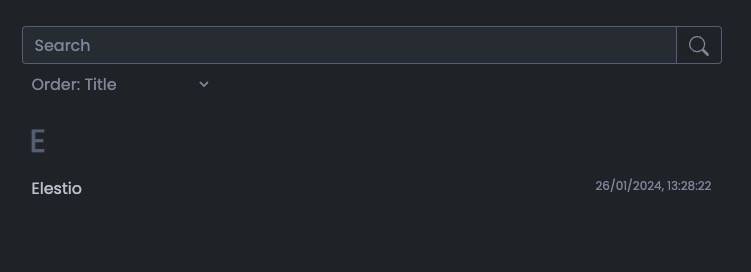Flatnotes is an open source, self hosted note-taking application that offers users a platform for creating and managing text-based notes. It allows users to create and manage text-based notes with raw and WYSIWYG markdown editor modes. The application has advanced search functionality for efficient content retrieval, note tagging for effective organization, and wikilink support for easy cross-referencing between notes using the syntax
Login
On your first visit to the site, you will be presented with the login/signup screen.

When your instance is first created, an account is created for you with the email you chose. You can get the password for this account by going to your Elestio dashboard and clicking on the "Show Password" button.
Enter your email, name and password and click the "Login" button
Create Notes
After logging in to the application, you can navigate to the "New Note" screen. This screen provides you with a Markdown editor where you can write and format your notes using Markdown syntax. Alternatively, you can switch to the Raw/WYSIWYG editor mode for a different editing experience. Your note will be stored in the Flatnotes application and can be accessed and managed from the main notes interface.
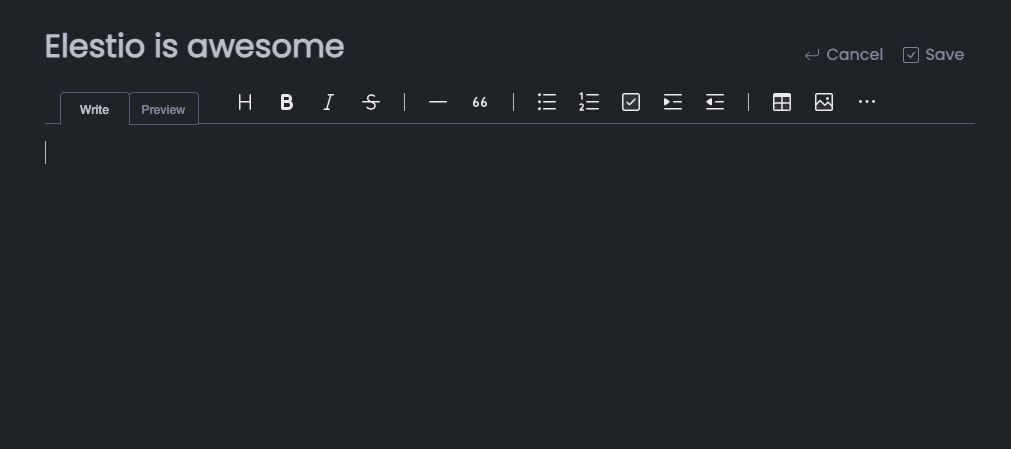
Markdown Editor
The Markdown editor in Flatnotes allows users to write and format their notes using Markdown syntax. Markdown is a lightweight markup language that uses plain text formatting to create structured documents. With the Markdown editor, users can easily add headings, lists, links, images, and other formatting elements to their notes. This provides a simple and efficient way to create well-structured and visually appealing notes in Flatnotes.
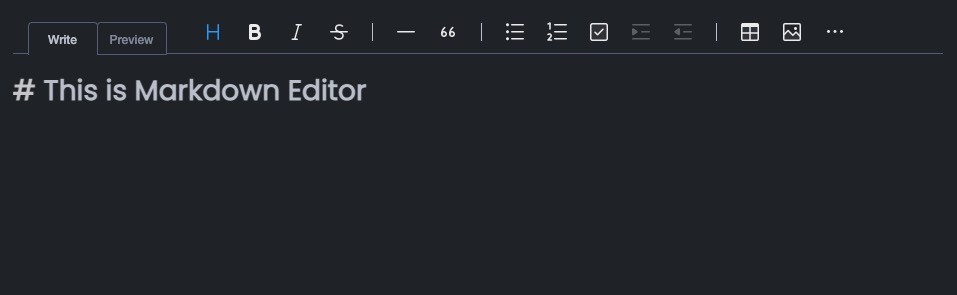
WYSIWYG Editor
The WYSIWYG (What You See Is What You Get) editor in Flatnotes provides a more visual and intuitive editing experience for users. It allows users to format their notes using familiar toolbar buttons, similar to a word processor. The WYSIWYG editor automatically converts the user's formatting choices into the corresponding Markdown syntax in the background. This makes it easier for users who are not familiar with Markdown to create and format their notes in Flatnotes.
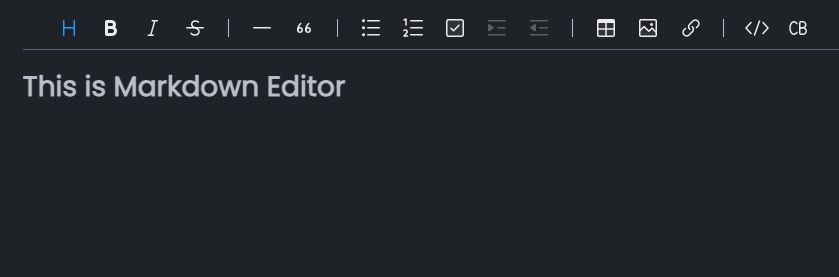
Search
In Flatnotes, the search allows users to efficiently retrieve content from their notes. Users can enter keywords or phrases in the search bar to find specific notes or information within their notes. The search feature in Flatnotes helps users quickly locate relevant content and improves the overall organization and accessibility of their notes.