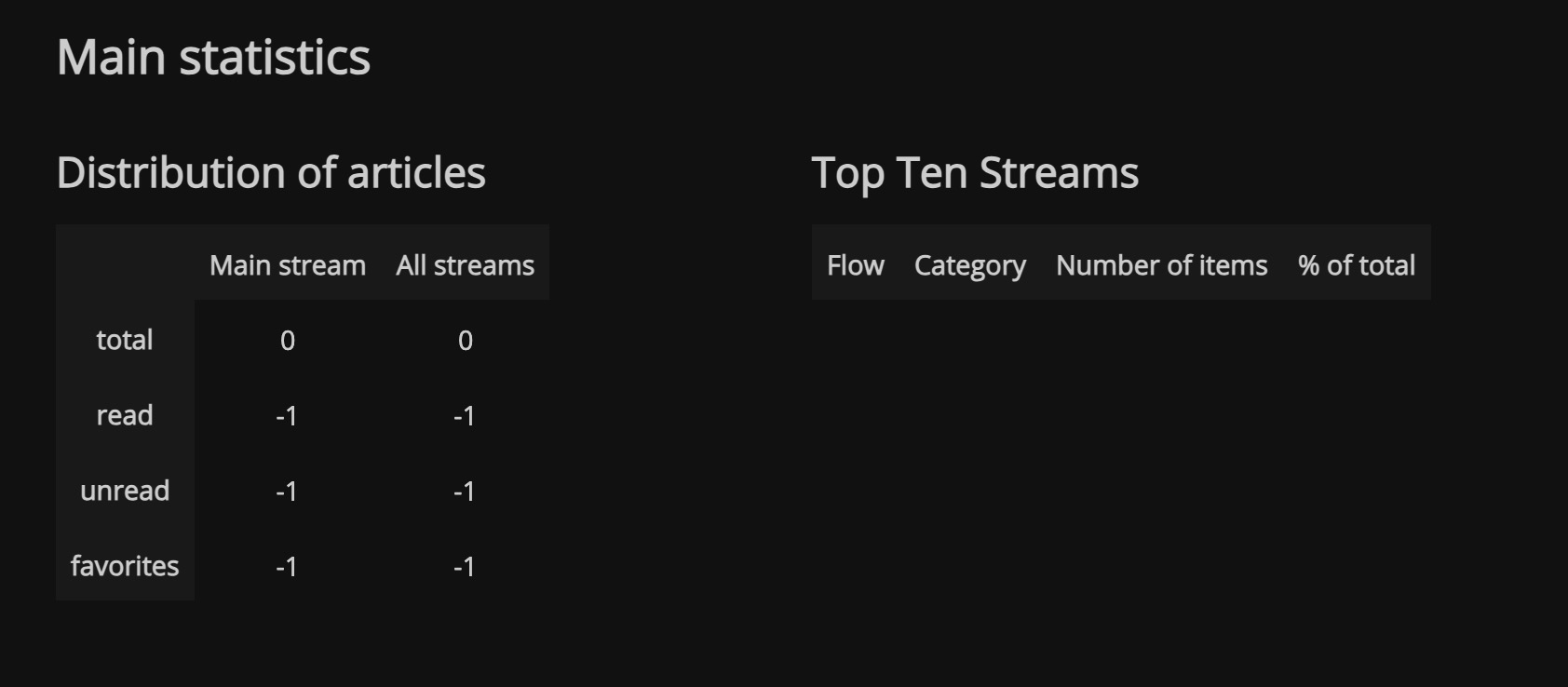FreshRSS is an open source RSS feed reader that allows you to follow your favorite websites and blogs in one place. FreshRSS is a web-based RSS reader that helps you stay up-to-date with the latest content from your favorite sources. It is useful for tracking and managing important feeds and articles. FreshRSS can be used by individuals to follow their favorite websites and blogs, and by organizations to stay informed about industry news and trends. FreshRSS provides a platform for users to organize and manage their feeds efficiently.
Login
On your first visit to the site, you will be presented with the login/signup screen.
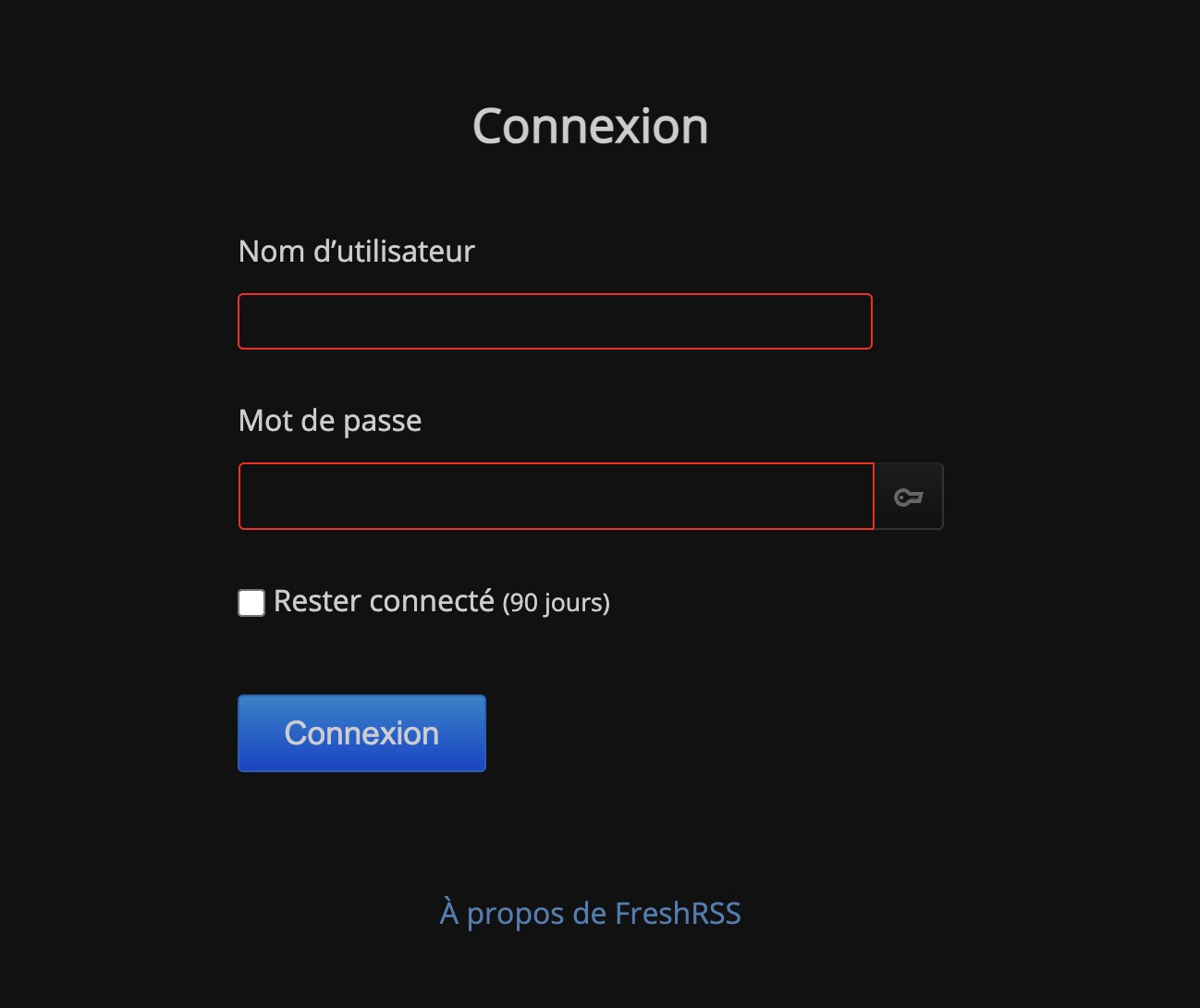
When your instance is first created, an account is created for you with the email you chose. You can get the password for this account by going to your Elestio dashboard and clicking on the "Show Password" button.
Enter your username and password and click the "Login" button.
Main Streams
Streams in FreshRSS are the streams that you can create to organize your feeds. Streams are essential for managing the feeds that you want to follow. Streams help in managing the feeds by providing information about the feeds that you want to follow. Add streams to your storage by entering details such as stream name, stream description, etc. Streams are essential for tracking and managing your feeds. Only the added feeds can be accessed in the stream which helps in managing the feeds that you want to follow. Streams help in managing the feeds by providing information about the feeds that you want to follow.
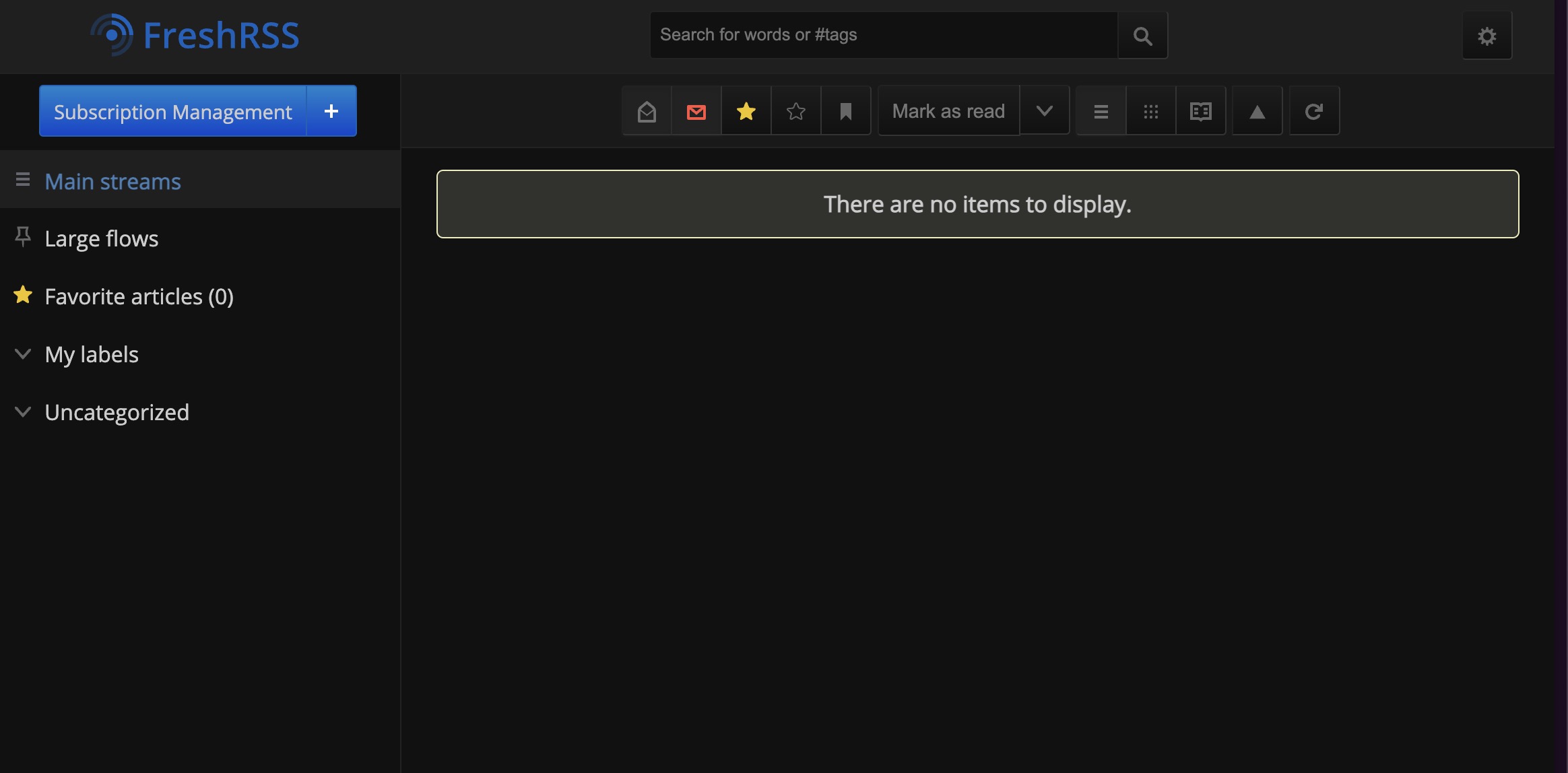
Add a Category
Category in FreshRSS is the category that you can create to organize your feeds. Category is essential for managing the feeds that you want to follow. Category helps in managing the feeds by providing information about the feeds that you want to follow. Add category to your storage by entering details such as category name, category description, etc. Category is essential for tracking and managing your feeds. Only the added feeds can be accessed in the category which helps in managing the feeds that you want to follow.
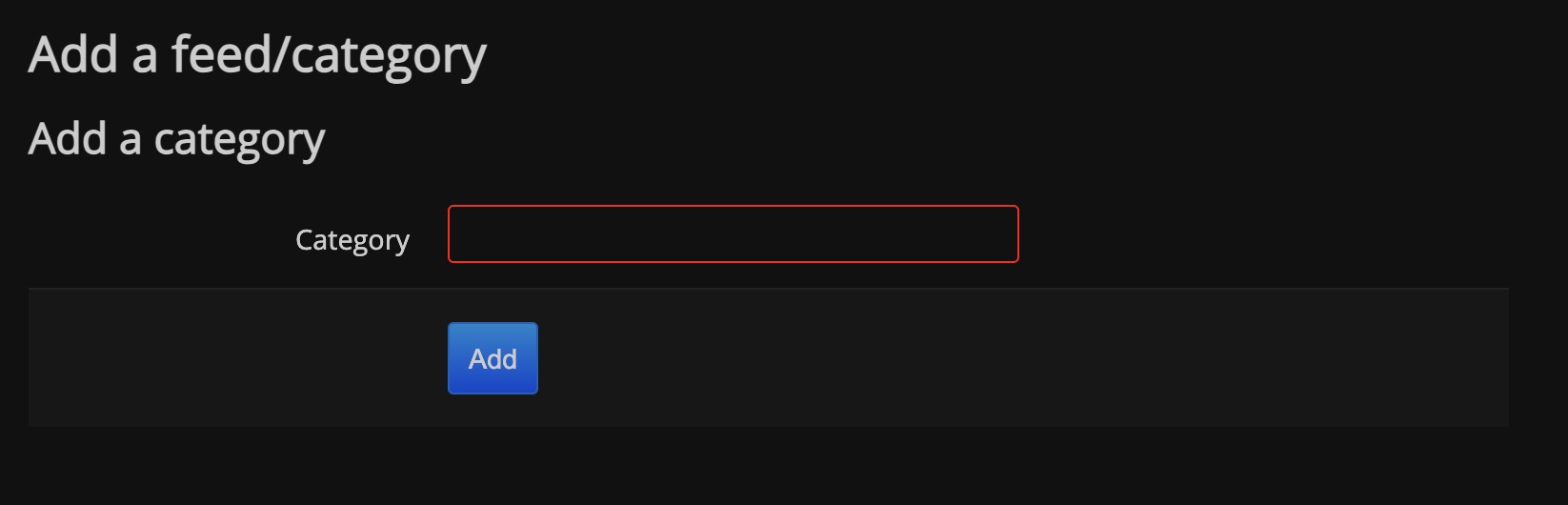
Add a Feed
Feed in FreshRSS is the feed that you can add to your category. Feed is essential for following the content that you are interested in. Feed helps in managing the content by providing information about the content that you want to follow. Add feed to your storage by entering details such as feed URL, feed name, etc. Feed is essential for tracking and managing your content. Only the added content can be accessed in the feed which helps in managing the content that you want to follow.
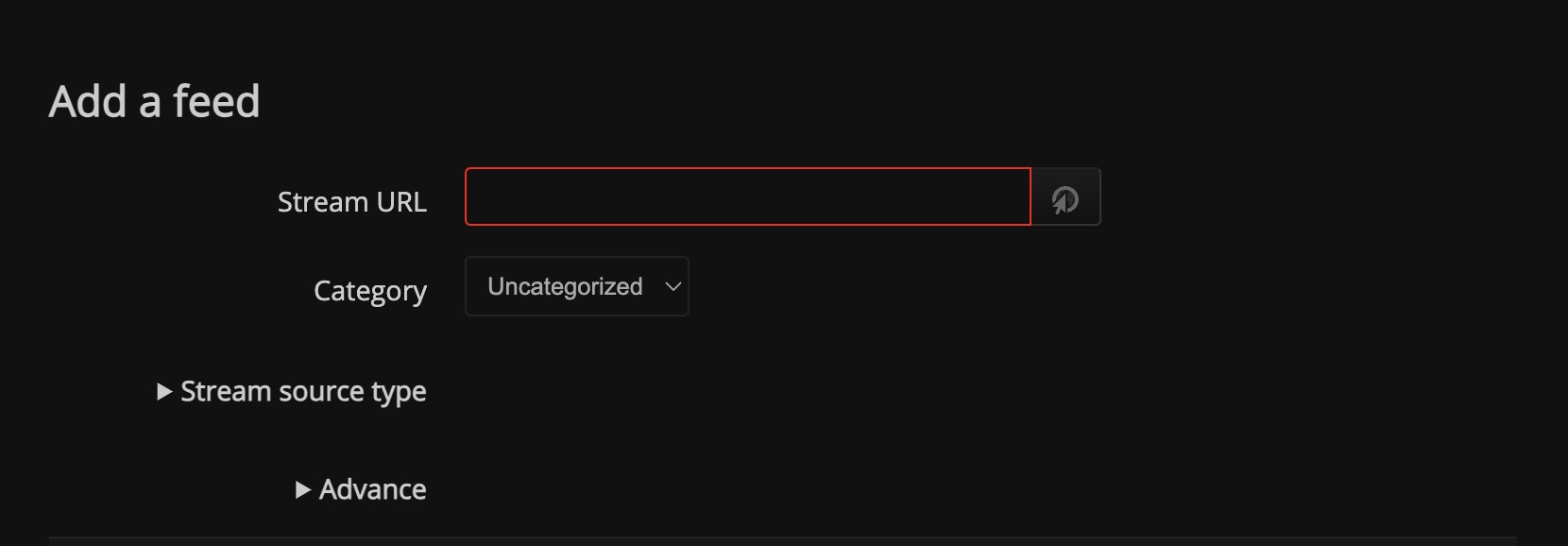
Add a Label
Label in FreshRSS is the label that you can create to organize your feeds. Label is essential for managing the feeds that you want to follow. Label helps in managing the feeds by providing information about the feeds that you want to follow. Add label to your storage by entering details such as label name, label description, etc. Label is essential for tracking and managing your feeds. Only the added feeds can be accessed in the label which helps in managing the feeds that you want to follow.
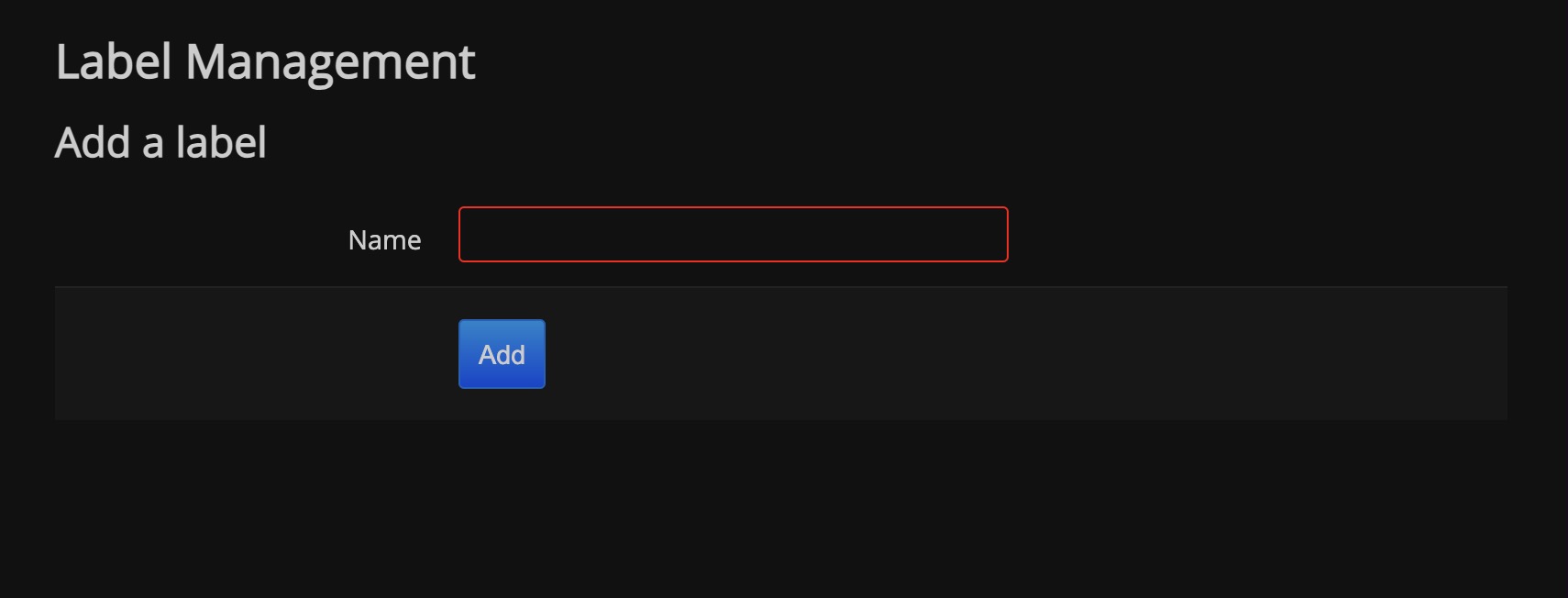
Import & Export
Import & Export in FreshRSS allows you to import and export your feeds. You can import feeds from an OPML file or export your feeds to an OPML file. Import & Export helps in managing the feeds by providing a way to import and export your feeds. You can import feeds from an OPML file by selecting the file and clicking on the "Import" button. You can export your feeds to an OPML file by clicking on the "Export" button. Import & Export is essential for tracking and managing your feeds. Dynamic OPML import and export help in managing the feeds that you want to follow.
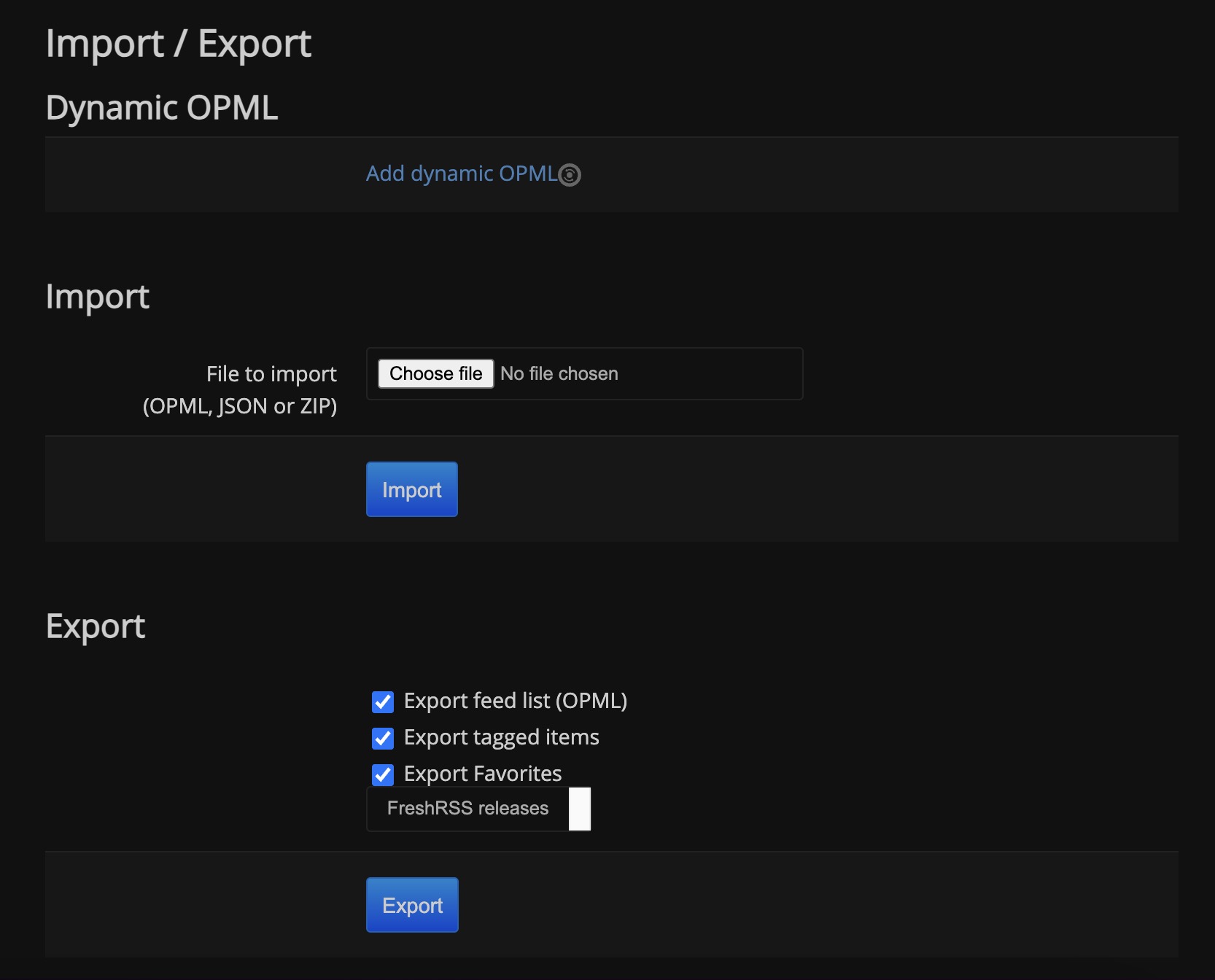
Main Statistics
Statistics in FreshRSS are the statistics of the feeds that you have added. Statistics are essential for tracking and managing your feeds. Statistics help in managing the feeds by providing information about the feeds that you have added. You can view the statistics of the feeds and get insights into the number of feeds added, the number of unread items, etc. Statistics are essential for tracking and managing your feeds. Statistics provide a summary of the feeds that you have added. Top ten streams and top ten feeds are displayed in the statistics screen.