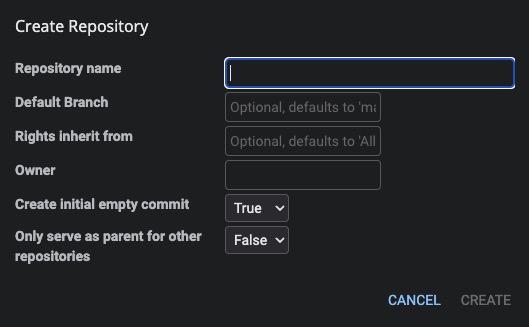Gerrit is an open web based system for code review and version control designed to simplify software development collaboration. Gerrit allows teams to review, comment on, and approve changes to source code. Built on the Git version control system, Gerrit integrates into existing workflows, making it easy for developers to submit and manage code changes.
Login
On your first visit to the site, you will be presented with the login/signup screen.
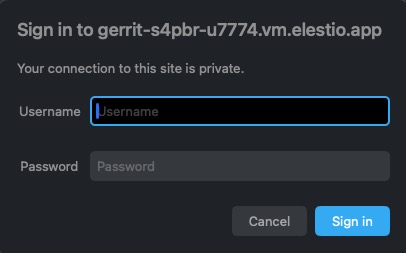
When your instance is first created, an account is created for you with the email you chose. You can get the password for this account by going to your Elestio dashboard and clicking on the "Show Password" button.
Enter your email, name and password and click the "Login" button
Creating Group
Group is a collection of users with similar permissions and access rights. It allows for easier management of user permissions by assigning them to groups rather than individually. Groups can be used to control access to repositories, define code review workflows, and manage project roles. You can create a new group by clicking on the "New Group" button on the left side of the screen.
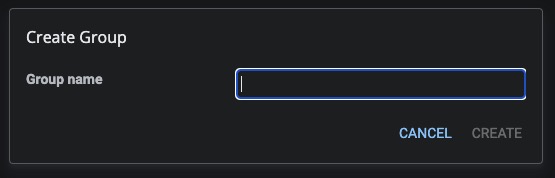
Creating Change
A change is created when a developer wants to propose modifications to the codebase. It allows developers to submit their changes for review and approval by other team members. A change consists of a set of modified files, along with a description of the changes made. Gerrit provides a user friendly interface for creating and managing changes, allowing developers to track the progress of their modifications and collaborate effectively with their peers. You can create changes by clicking on the "New Change" button.
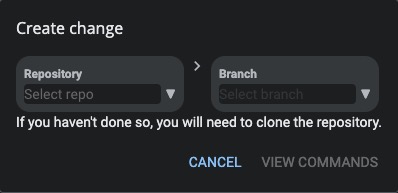
HTTP Credentials & SSH Keys
HTTP credentials in Gerrit are used for authentication when accessing the Gerrit web interface or performing Git operations over HTTP. These credentials typically consist of a username and password or an API token. They are used to verify the identity of the user and determine their access rights and permissions within Gerrit. SSH key is used for authentication when accessing Gerrit via SSH. The public key is added to Gerrit and the private key is kept secure on your local machine. When you connect to Gerrit via SSH, Gerrit uses these keys to verify your identity. You can configure HTTP credentials by clicking on the "HTTP Credentials" button in the settings.
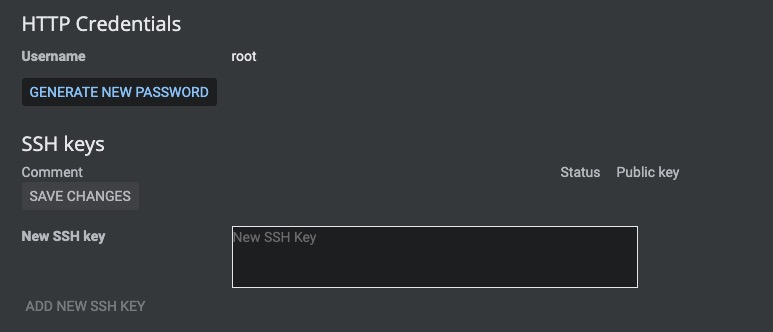
Using Plugins
Plugins are extensions that provide additional functionality to the platform. They allow you to customize and enhance the features and capabilities of Gerrit to meet your specific needs. Plugins can add new features, integrate with external systems, provide custom workflows, and more. They are typically developed by the Gerrit community or third-party developers and can be installed and managed through the Gerrit web interface. You can search for plugins by clicking on the "Plugins" in the settings.
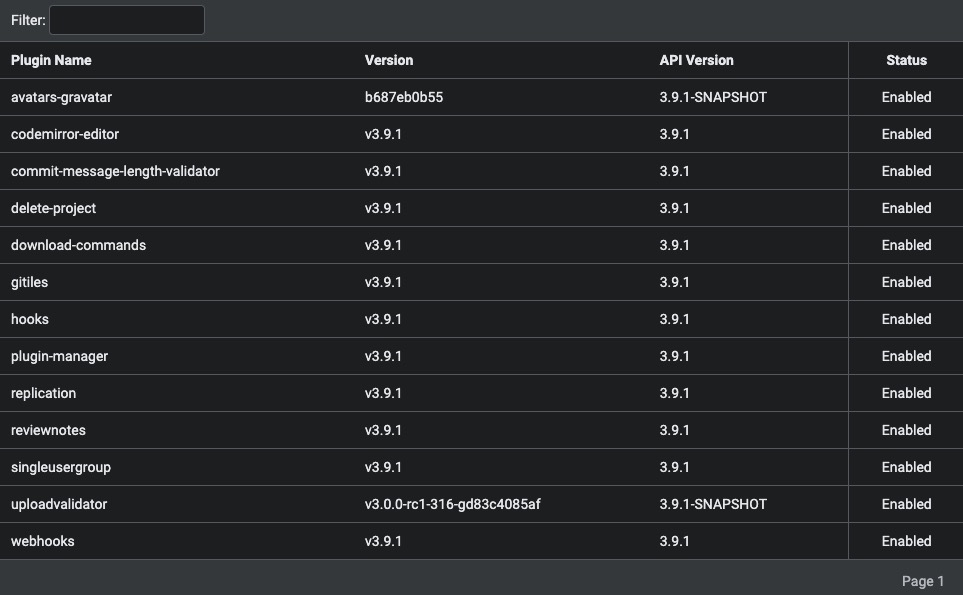
Creating Repository
Creating a repository in Gerrit is essential as it provides a location for storing and managing your project's source code. This enables collaboration among team members who can clone the repository and make changes independently. Gerrit's code review allows team members to review and provide feedback on proposed changes before they are merged into the main codebase. Gerrit tracks the history of changes made to the repository, aiding in understanding the codebase's evolution. You can add repositories by clicking on the "Create Repository" button and providing the required information.