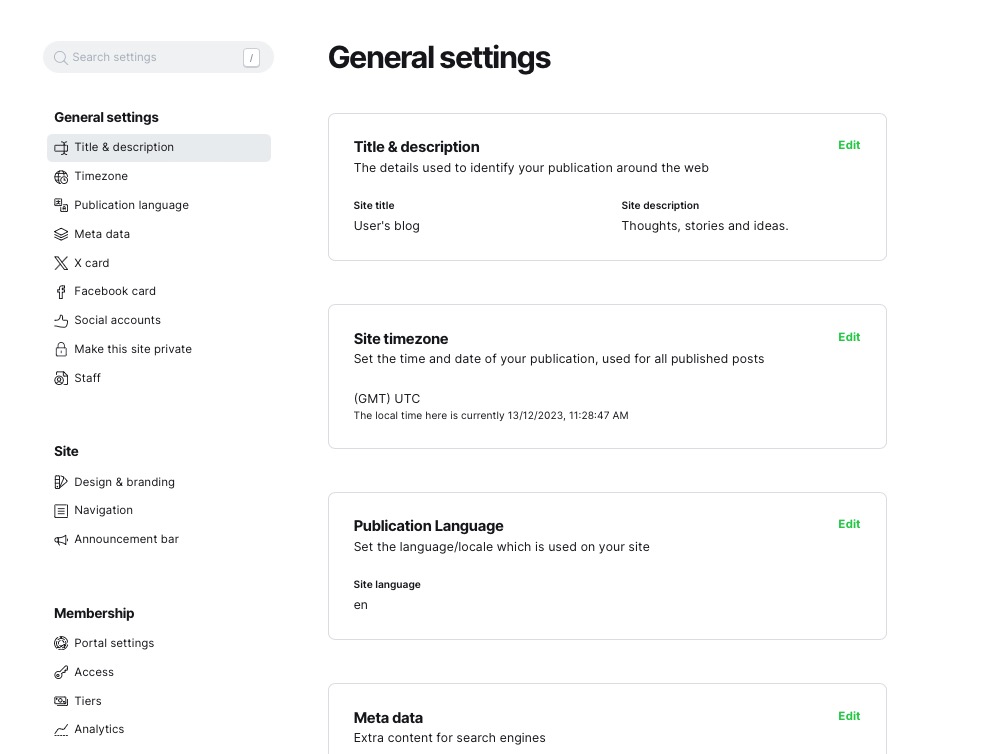Ghost is an open source, self hosted and free platform for creators, publishers, and businesses seeking a web presence. Ghost offers site management, SEO capabilities, a simple editor, and a publishing workflow. Ghost also manages newsletter memberships and subscriptions, integrates with third-party apps like Zapier and Slack, and offers a developer friendly API. It comes with tools to build a website, publish content, send newsletters & offer paid subscriptions to members.
Sign In
On your first visit to the site, you will be presented with the login/signup screen.
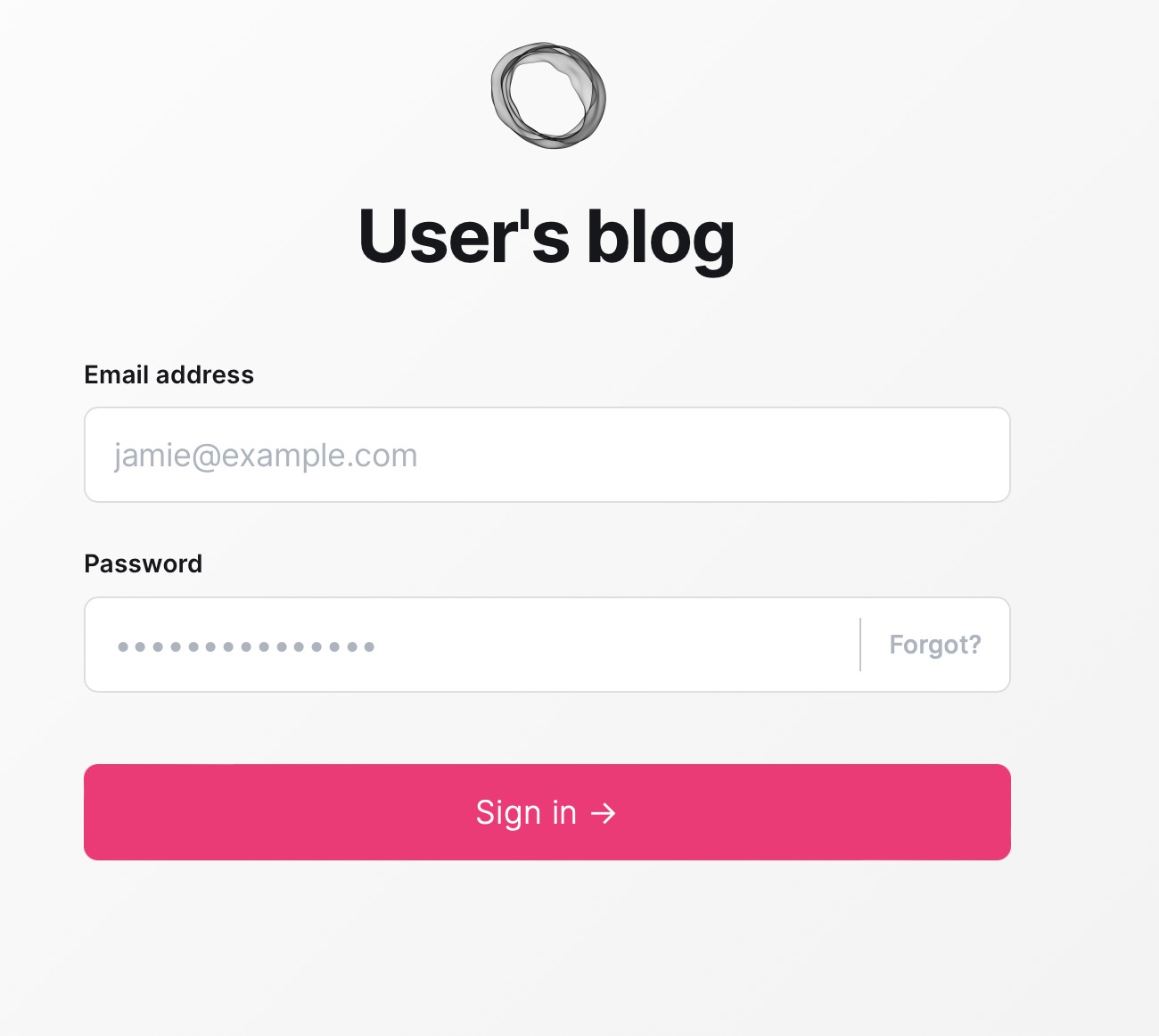
When your instance is first created, an account is created for you with the email you chose. You can get the password for this account by going to your Elestio dashboard and clicking on the "Show Password" button.
Enter your username and password and click the "Sign in" button.
Admin Portal
The main admin portal/dashboard is where all of the page are viewed and managed easily
View Site
The view page is where you can see your page as a visitor. Preview of the page and a link to the page is also present. Pages and it's details can be modified through settings. This page is helpful to see how a page looks like to visitors. Share this link with others to get feedback.
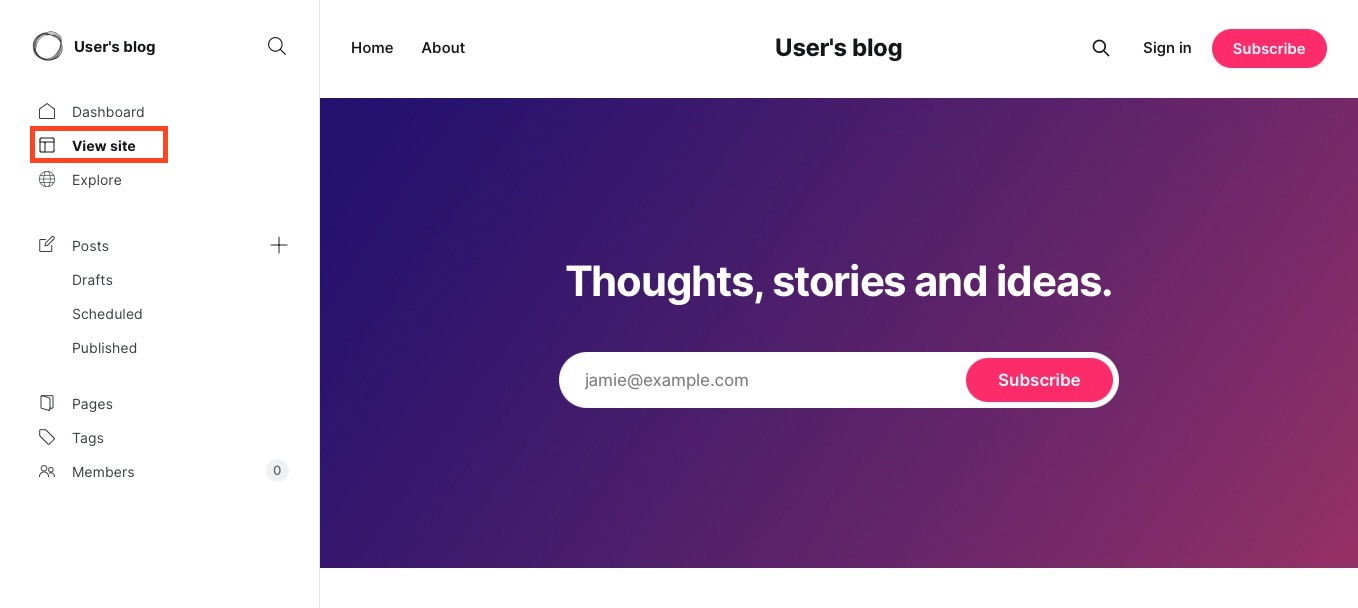
Explore
This page is to explore other blog sites, communities, and more. Search for other sites can be done here. Checkout different publications and see what they are about and how it can help promote your site.
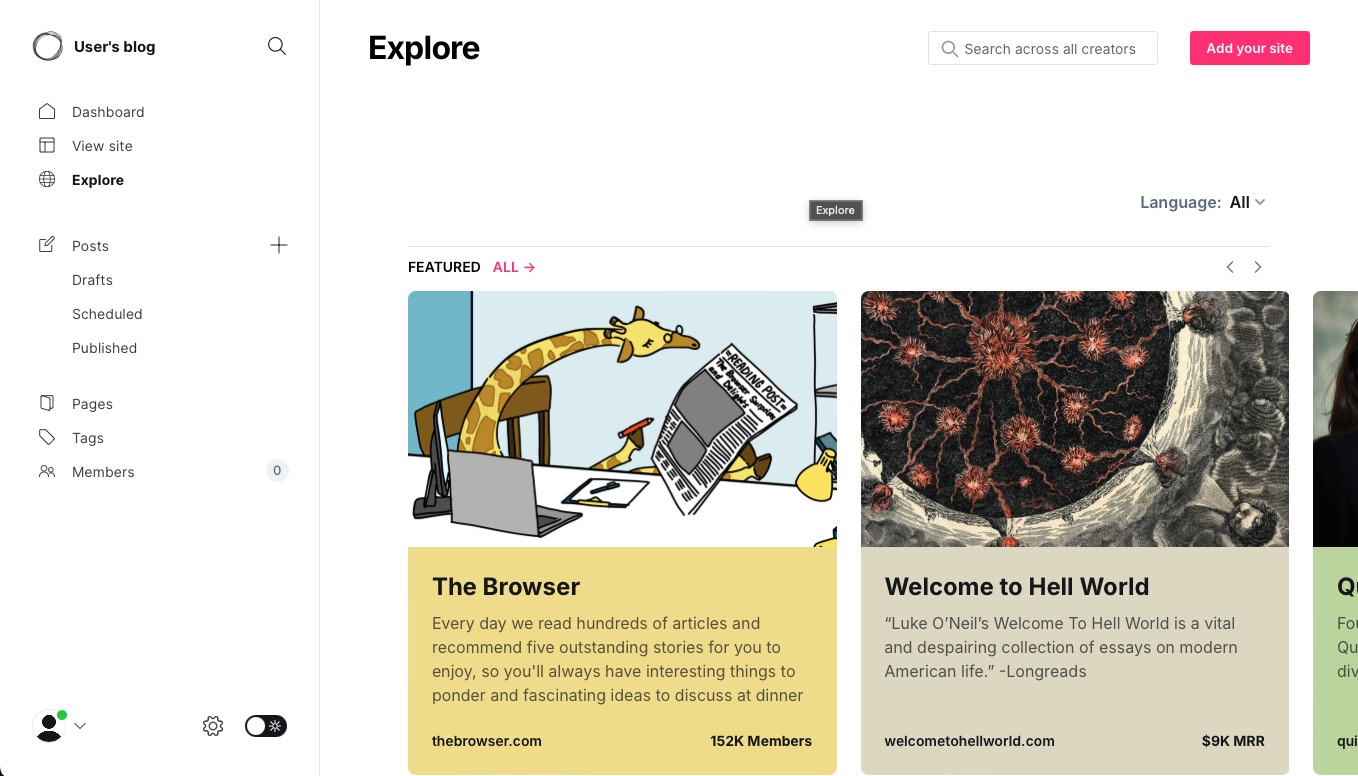
Posts
Create posts by clicking on the "+" button on the left hand side of the screen. Click on the "New Post" button on posts tab. You can edit posts by clicking on the Pencil icon button on the post.
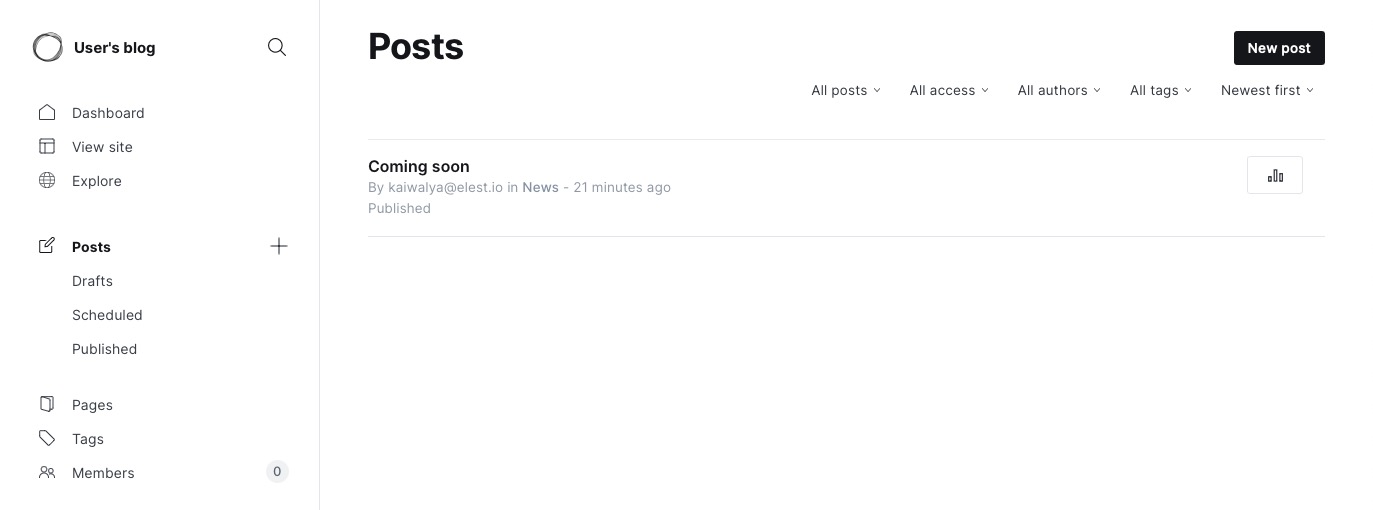
Editor Cards
Enhance your posts/articles with customized editor cards. These cards allow you to add images, videos, links, music, callouts, and more. With the drag-and-drop feature, you can easily insert media into your content. Add alt text to images and videos, and include captions for images.
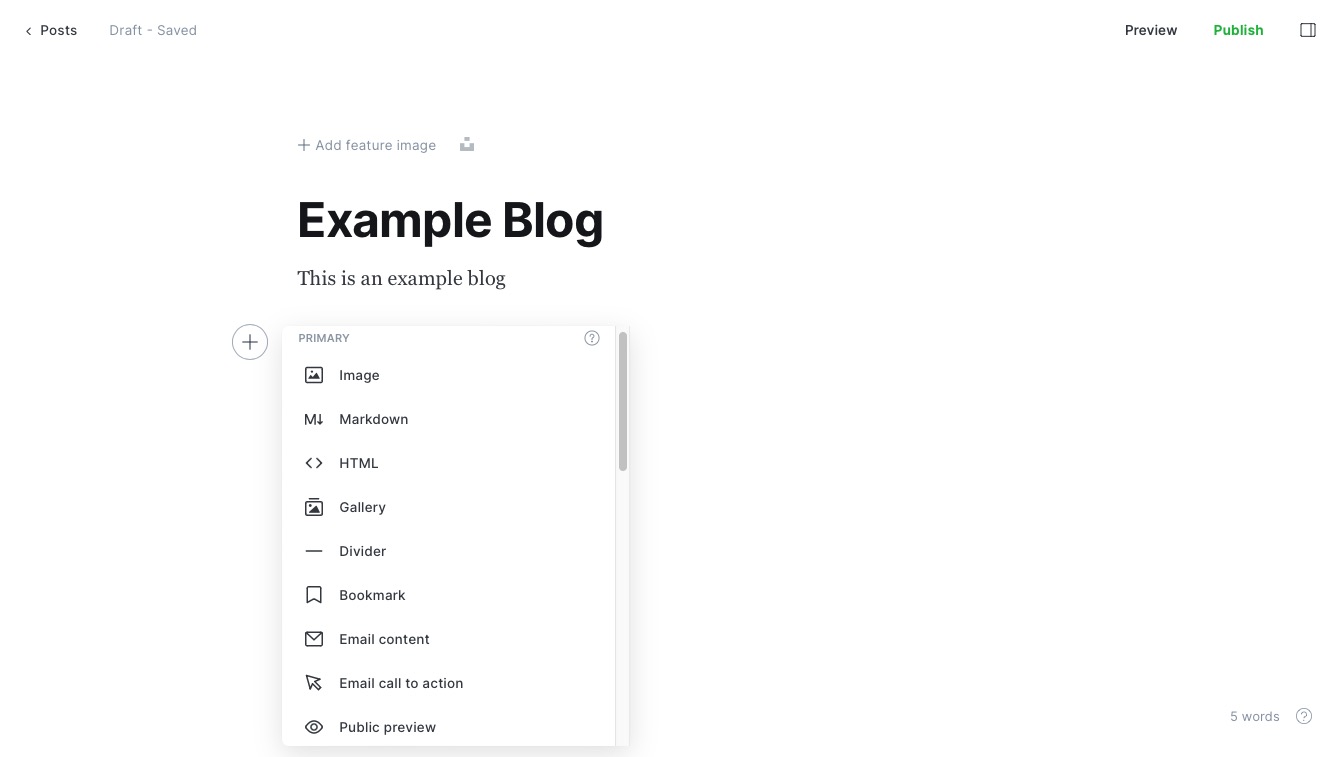
Embeds
Want to add a tweet, youtube video, or other embeds? Embeds features helps you do this easily. Add embeds by clicking on the "+" button and then clicking on the embeds button. You can also add embeds by clicking on the embeds button on the editor cards.
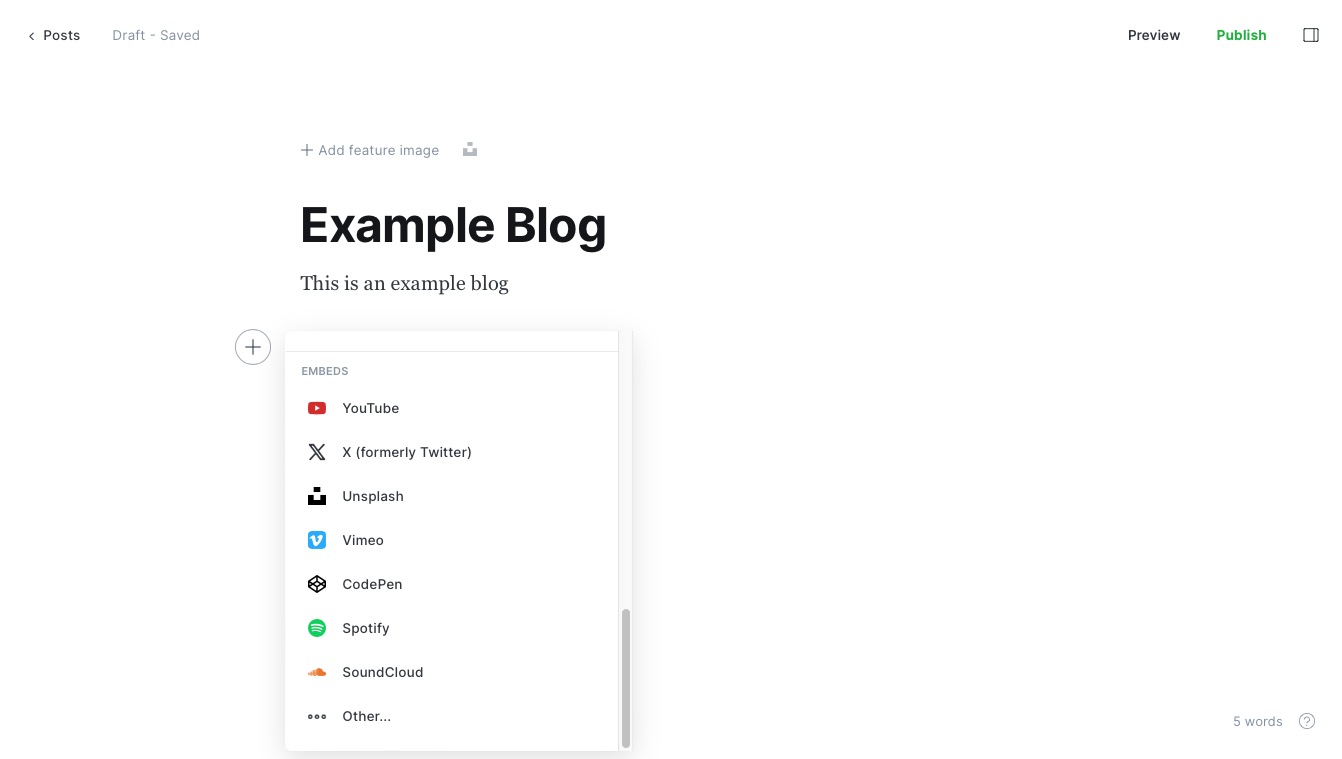
Post Settings
Customizing the slug, adding tags, and including a meta description for your post can improve its search engine optimization (SEO) and make it more discoverable. Scheduling posts strategically by setting a publish date can help target your audience's peak times. Injecting custom code allows you to add additional functionality or design elements to your post. Defining the post's visibility based on the target audience ensures that your content reaches the right people. Specifying a canonical URL for your post helps search engines understand the preferred version of your content, improving its SEO performance.
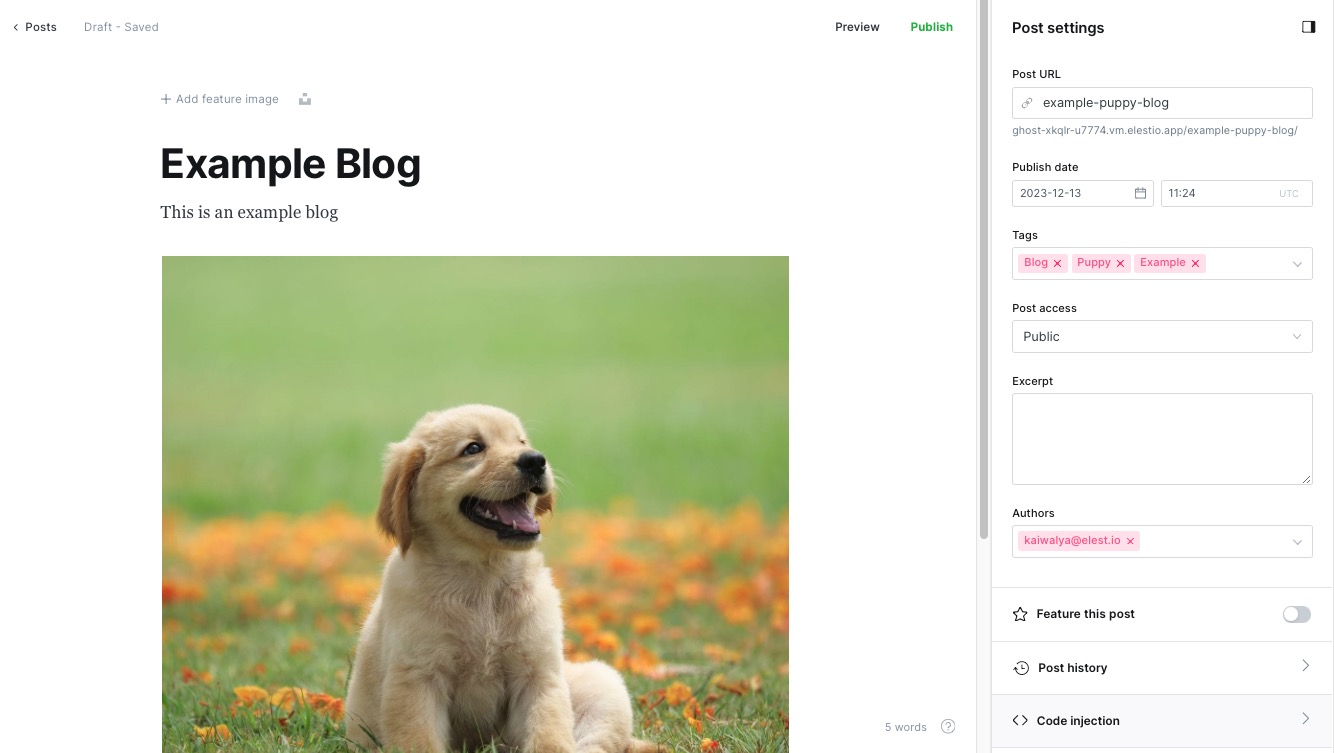
Preview post
Previewing your post allows you to see how it appears on various devices, to visitors, and across different themes, mediums, and platforms.
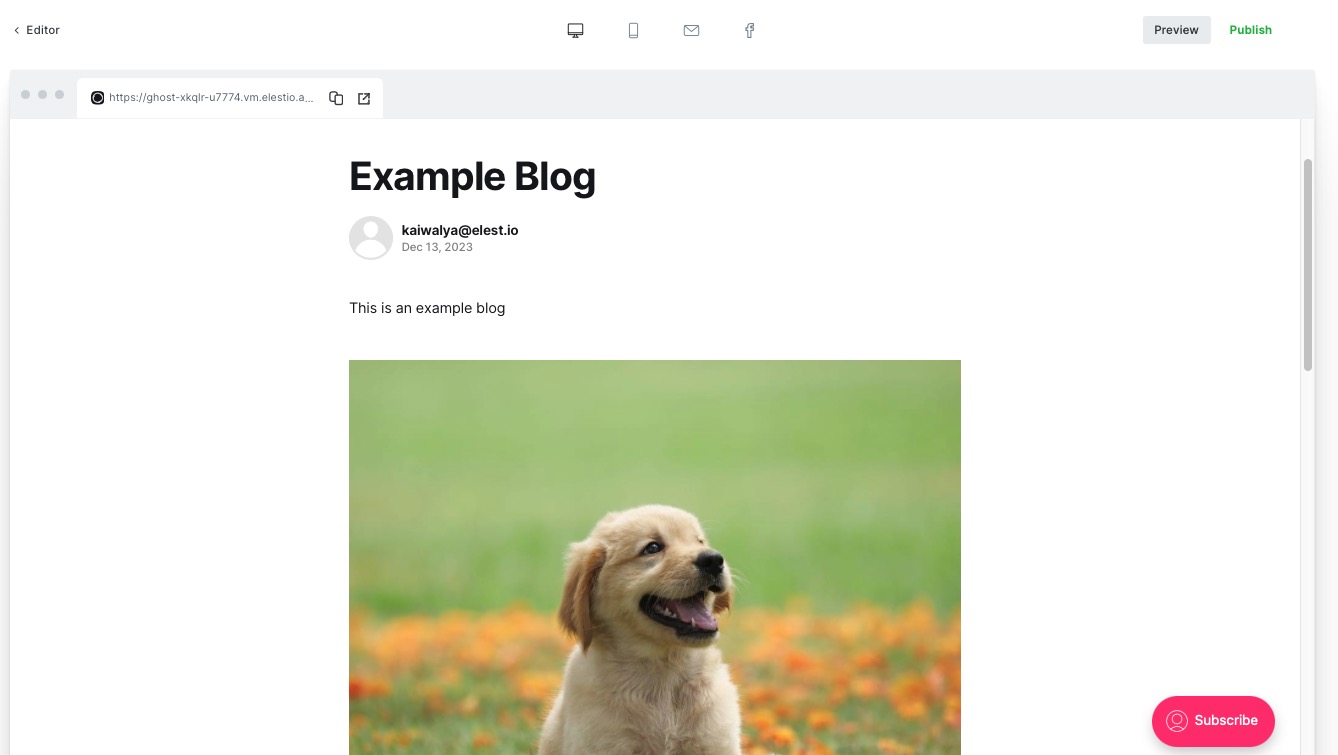
Schedule and Publish post
Choose to publish the post right away or schedule it for later. This features helps to plan posts for specific dates and times. Know your audience's peak time and schedule posts accordingly. Canceling the scheduled post and it will revert back to draft.
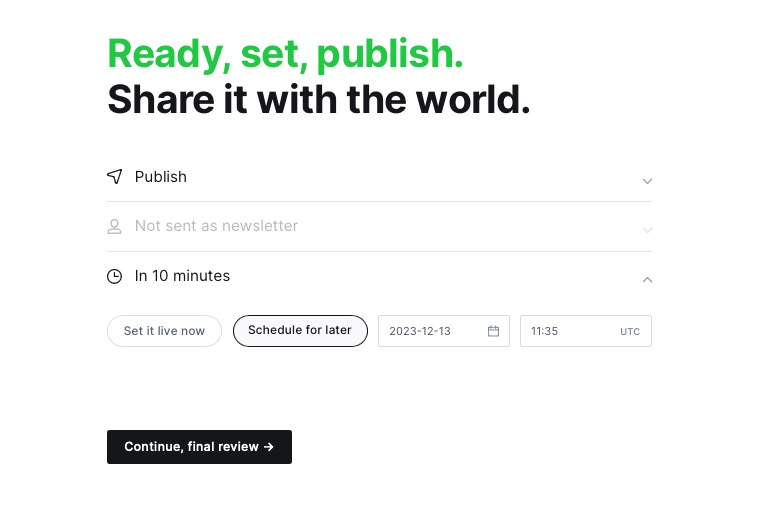
Once published, view all published posts on the posts tab. Also, view published posts on the view page. Check the stats of published posts on the stats tab. Edit published posts by going to the post and start editing it.
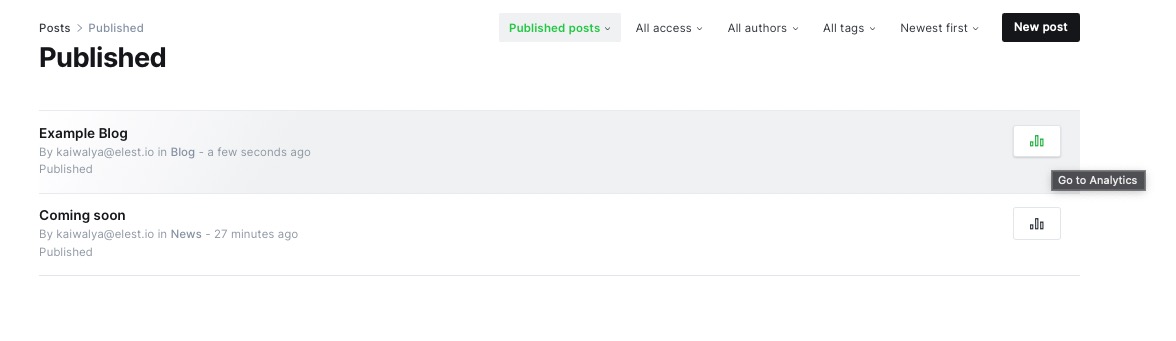
Members
Adding members to your site is an important feature when working in a team. By adding members, you can collaborate with others and assign different roles and permissions to each member. This allows for better organization, delegation of tasks, and better teamwork. Additionally, you can import members in bulk using CSV format or manually add them one by one. This feature enhances the overall productivity and collaboration within your Ghost site.
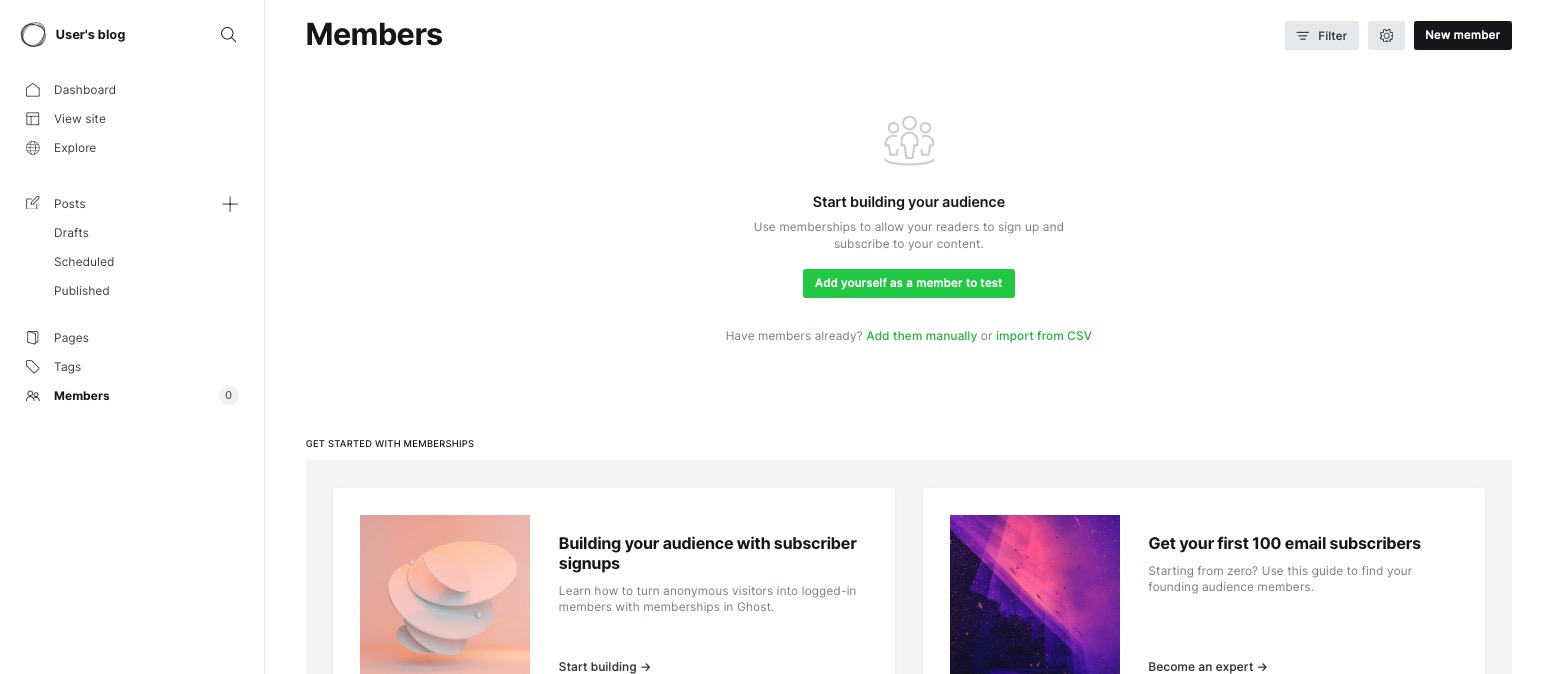
Site and profile settings
The site title, description, logo, cover image, and more can be customized to create a unique brand identity. The theme of the site can be changed to match the desired aesthetic. Navigation can be customized to improve user experience. Custom code injection allows for additional functionality or design elements. Language and timezone settings ensure the site is accessible to the target audience.