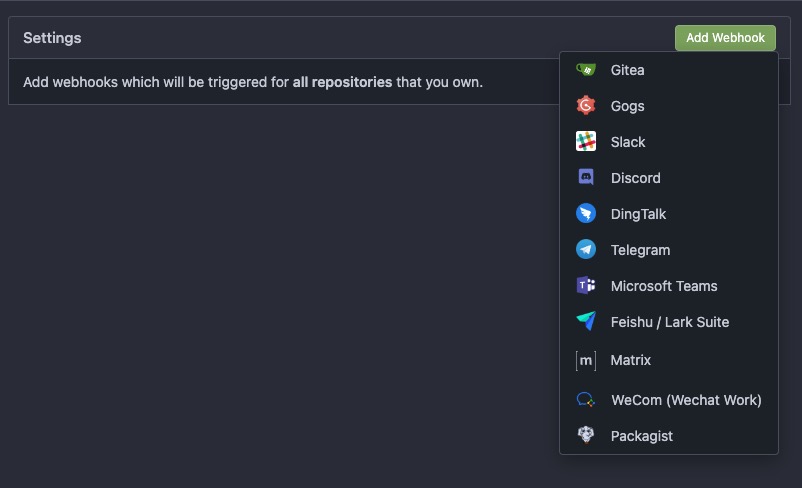Gitea is an open source platform for managing and tracking changes to your code. It provides a space for storing and organizing code, allowing individuals and teams to work together. With tools to keep track of different code versions, Gitea helps in the development process. It also offers communication and coordination tools, facilitating collaboration among team members.
Sign In
On your first visit to the site, you will be presented with the login/signup screen.
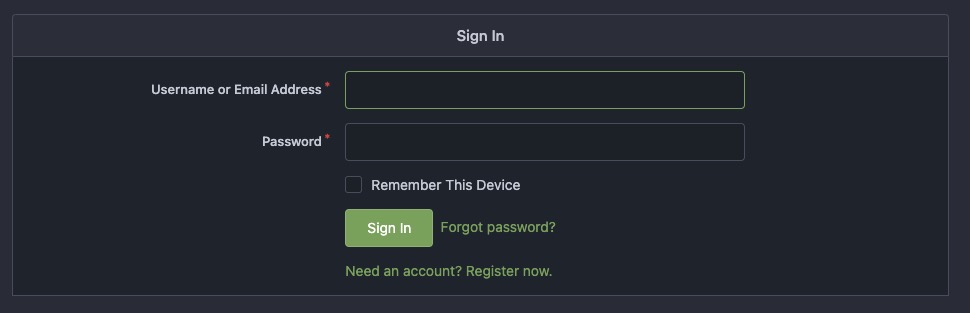
When your instance is first created, an account is created for you with the email you chose. You can get the password for this account by going to your Elestio dashboard and clicking on the "Show Password" button.
Enter your email, name and password and click the "Sign In" button
Creating New Repository
A repository is a central location where you can store and manage your source code, project files, and other related resources. It provides version control functionality, allowing multiple developers to collaborate on a project, track changes, and manage different versions of the code. A repository in Gitea represents a single project or application and contains all the files and directories associated with it. You can create new repository by clicking on the "New Repository" button.
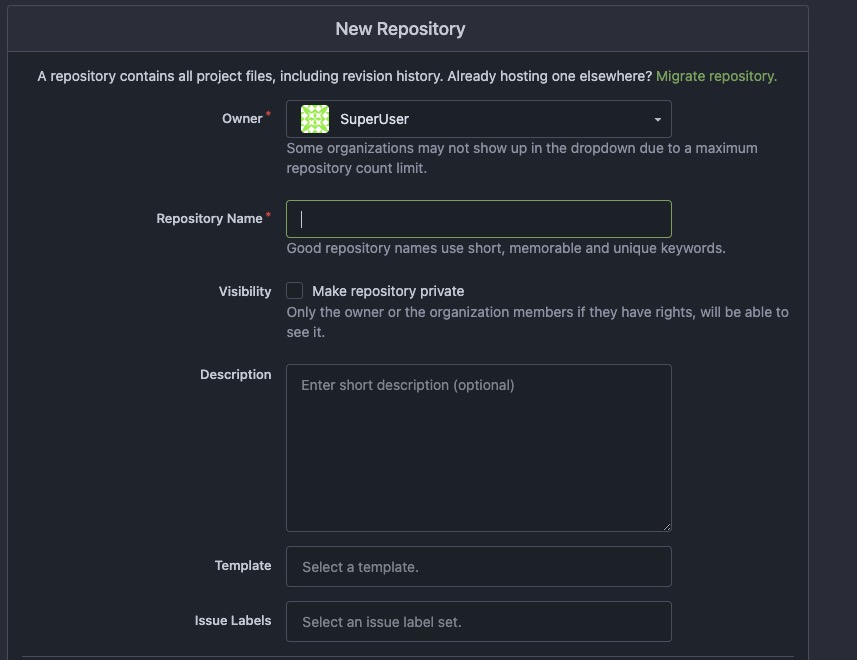
Creating New Organization
An organization is a way to group repositories and users together. It allows for better organization and management of projects within a larger entity, such as a company or a community. Organizations in Gitea have their own set of permissions and settings, and they can be used to collaborate on projects, control access to repositories, and manage team members. You can create new organization by clicking on the "New Organization" button.
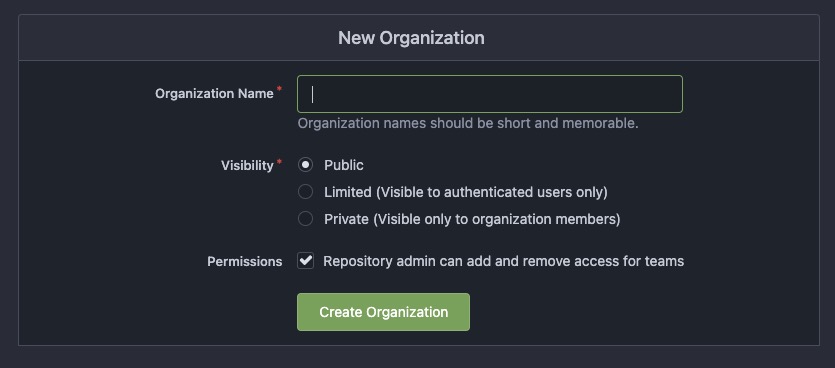
Migration
Migrate refers to the process of transferring repositories from one instance of Gitea to another. It allows you to move your repositories, including their code, issues, pull requests, and other related data, from one Gitea server to another. This can be useful when you want to switch to a different Gitea instance or consolidate multiple instances into a single one. You can head over to the "Migrate" page by clicking on the "Migrate" button and choosing the source to migrate from.

Authentication
Two-step authentication, also known as two-factor authentication (2FA), is an additional layer of security that requires users to provide two different forms of identification to access their accounts. Security key as part of two-step authentication provides an additional layer of protection against phishing attacks and other forms of unauthorized access. You can setup the two-step authentication by clicking on the "Security" section under user settings.
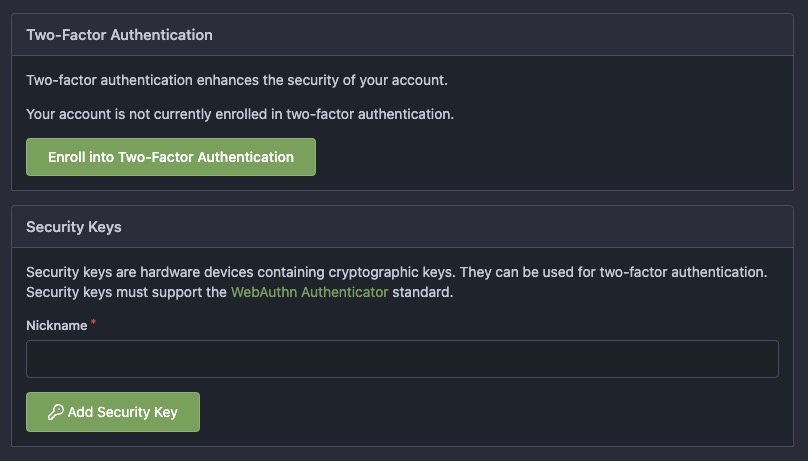
Managing Access Token
Access token is a unique string of characters that serves as a credential to authenticate and authorize API requests. It allows external applications or scripts to interact with Gitea on behalf of a user or organization. Access tokens provide a secure way to grant limited access to specific resources or perform specific actions without sharing the user's actual credentials. They can be generated and managed in the "Application" section of Gitea's user settings.
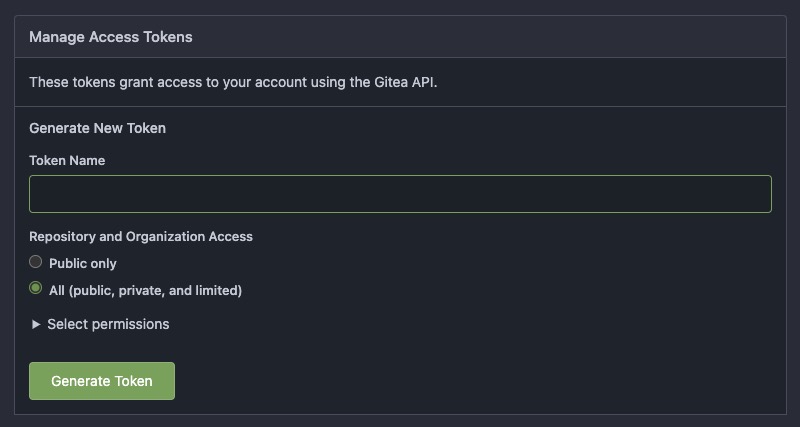
SSH & GPG Keys
SSH and GPG keys are two different types of cryptographic keys used in Gitea for authentication and secure communication. SSH keys are used for secure remote access to repositories hosted on Gitea. They consist of a public key and a private key pair. The public key is stored on the Gitea server, while the private key is kept on the user's local machine. When a user tries to access a repository via SSH, the server verifies the user's identity by matching the public key with the private key stored on the user's machine. Gitea allows users to associate their GPG keys with their accounts, enabling them to sign their commits and tags with their private key. This provides a way to verify the authenticity and integrity of the code changes made by the user. You can add new keys by clicking on the "SSH/GPG Keys" section under user settings.
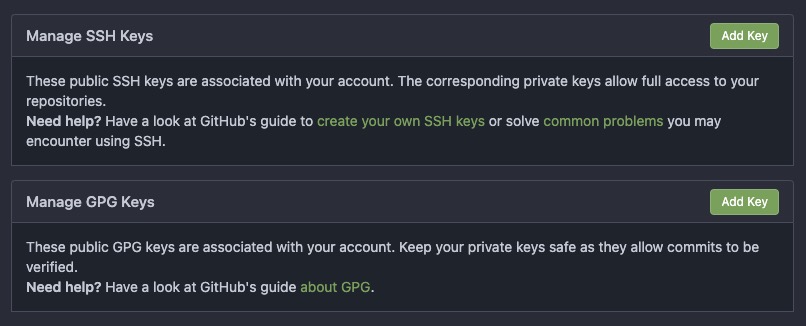
Adding Webhooks
Webhooks in Gitea are a way to automatically notify external systems or services about events that occur within a repository. They allow you to integrate Gitea with other tools and services, such as issue trackers, continuous integration systems, or chat platforms. When a specific event, such as a push to a repository or the creation of a new issue, occurs in Gitea, a webhook sends a HTTP POST request to a specified URL, triggering actions or notifications in the external system. This enables you to automate workflows and streamline your development processes. You can add new webhooks by clicking on the "Webhooks" section under repository settings.