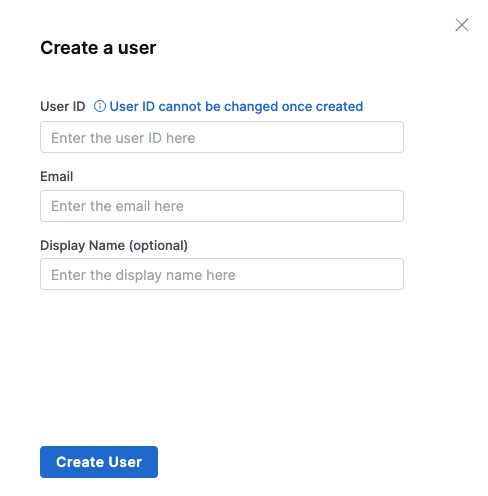Gitness is an open source, self hosted platform that allows you to manage your code, track issues, and collaborate with others effectively. It is a web based application that can be accessed from any device with an internet connection. Gitness is a platform that allows you to manage your code, track issues, and collaborate with others effectively.
Sign In
On your first visit to the site, you will be presented with the login/signup screen.
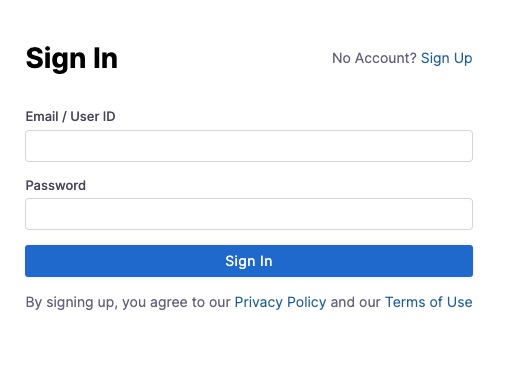
When your instance is first created, an account is created for you with the email you chose. You can get the password for this account by going to your Elestio dashboard and clicking on the "Show Password" button.
Enter your email, name and password and click the "Sign In" button
Creating A Project
A project is a specific repository or codebase that you are working on. It can be a personal project or a collaborative project with other team members. Projects in Gitness allow you to organize and manage your code, track issues, and collaborate with others effectively. Once your project is created, you can start adding repositories, managing issues, and inviting team members to collaborate. You can create a new project by clicking on the "Projects > New Project" button.
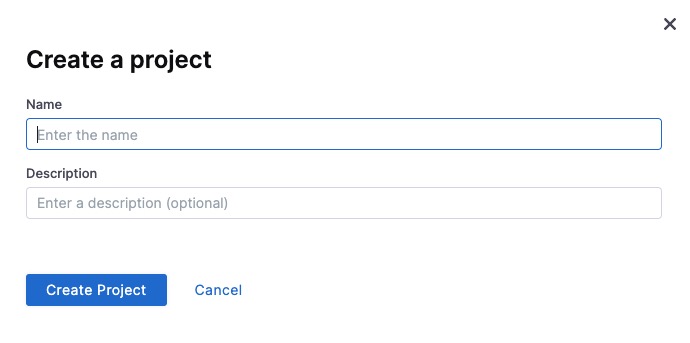
Importing Project
Importing a project in Gitness is the process of bringing an existing codebase or repository into the Gitness platform. This allows you to manage and collaborate on the code within Gitness, track issues, and work with other team members effectively. The import feature in Gitness enables you to integrate your existing projects into the platform, making it easier to organize and manage your codebase.
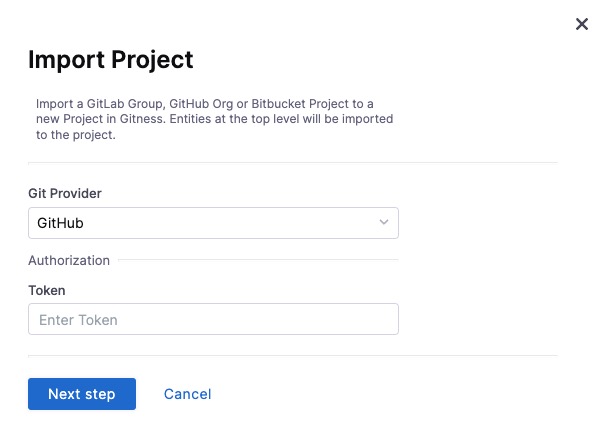
Create A Token
Token is a unique string of characters that serves as an authentication mechanism. Tokens are used to verify the identity of a user or an application when making requests to the Gitness platform. They provide a secure way to access and interact with Gitness resources, such as repositories, issues, and user information. Tokens can be generated and managed within the Gitness platform, allowing users to control access to their account and resources. You can create a new token by clicking on the "Tokens > New Token" button.
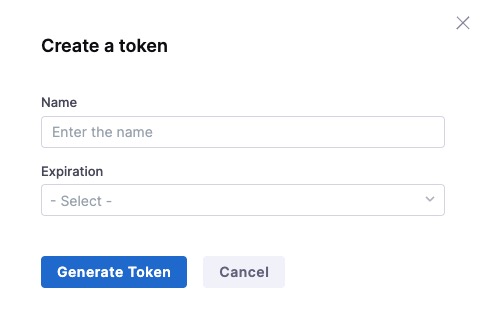
Creating A User
Users have access to their personal dashboard, where they can view and manage their projects, repositories, issues, and tokens. They can also customize their profile settings, such as updating their name, email, and profile picture. Additionally, users can interact with other team members by joining collaborative projects, participating in discussions, and assigning tasks. They can receive notifications about project updates, comments, and mentions, ensuring they stay informed and engaged in the development process. You can create new users by clicking on the "Users > New User" button.