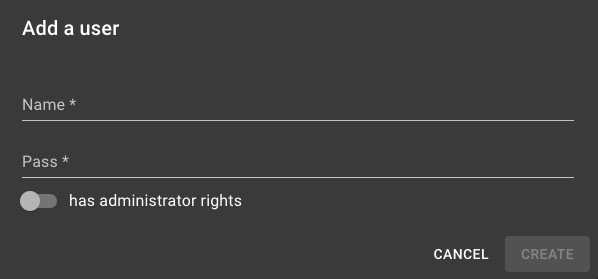Gotify is a self hosted notification server, providing users with control over their data in a free and open-source environment. Gotify supports Docker, with automated image builds for every release, facilitating deployment. The system maintains high code quality and reliability through the implementation of several static code analyzers and rigorous unit/end-to-end tests, ensuring a robust performance on each travis build.
Login
On your first visit to the site, you will be presented with the login/signup screen.
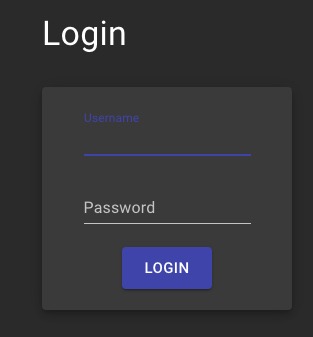
When your instance is first created, an account is created for you with the email you chose. You can get the password for this account by going to your Elestio dashboard and clicking on the "Show Password" button.
Enter your email, name and password and click the "Login" button
Create An Application
Application is a feature that allows you to create and manage different applications or projects within the Gotify system. Each application can have its own set of clients, messages, and users associated with it. It provides a way to organize and categorize your notifications based on different projects or use cases. You can create new applications by clicking on the "Create Application" button.
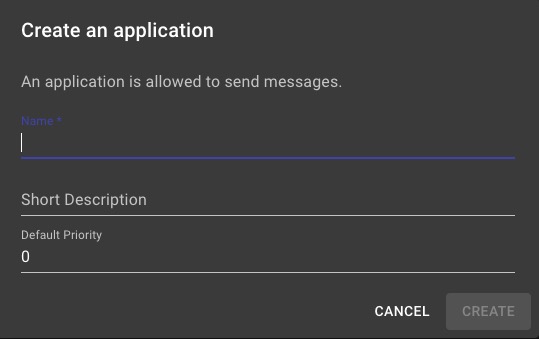
Creating Clients
Clients are the entities that can send notifications to the Gotify server. Each client can have its own set of permissions and can be associated with one or more applications. Clients are used by external systems or applications to send notifications to Gotify. They can be created and managed within the Gotify user interface. You can create new clients by clicking on the "Create Client" button.
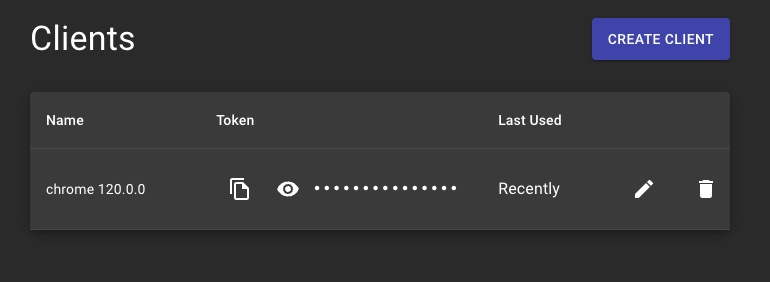
Messages
Messages are notifications that can be sent to clients or applications. They can contain information, alerts, or updates that need to be communicated to users or systems. Messages can be created and managed within the Gotify user interface, allowing you to organize and categorize your notifications based on different projects or use cases. You can see all the messages on the central dashboard under "All Messages" section.
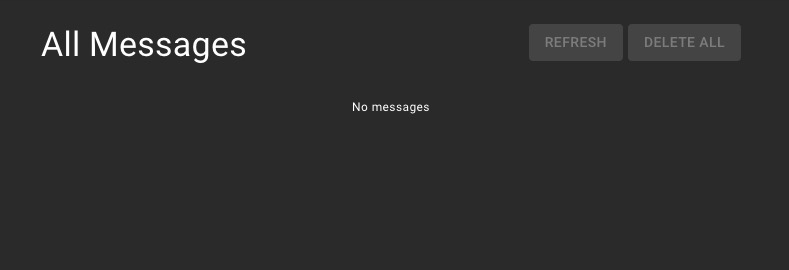
Add A Users
User is an entity that can access and interact with the Gotify system. Users can log in to the system, create and manage applications, send and receive notifications, and perform other actions based on their assigned permissions. Users can be individuals or entities that need to receive or send notifications through the Gotify server. They can be created and managed within the Gotify user interface. You can create new users by clicking on the "Add a User" button.