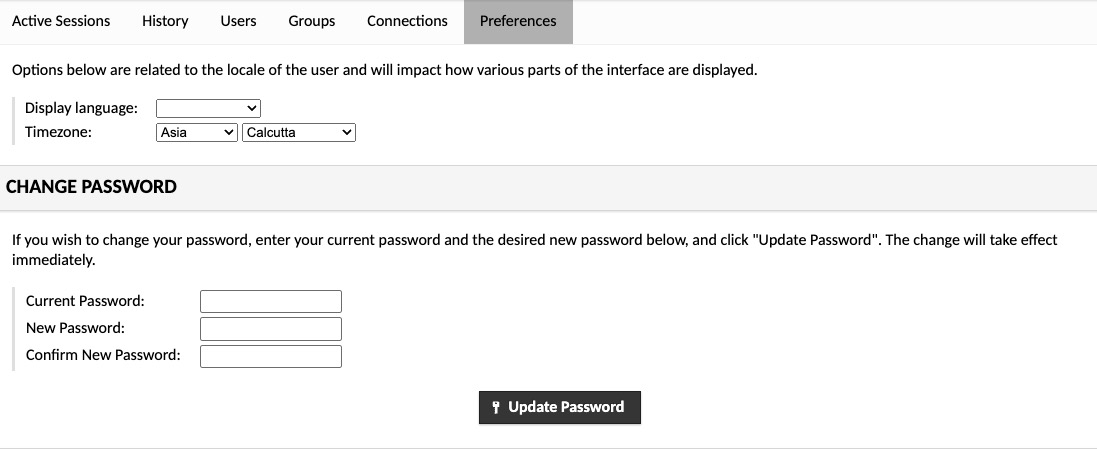Apache Guacamole is an open-source remote desktop gateway application that enables users to access and manage their computing resources from anywhere with an internet connection. Guacamole facilitates remote connections to computers through a web browser without requiring additional plugins or client software installations. It supports various remote desktop protocols, including VNC, RDP, and SSH, making it a versatile solution for accessing different types of systems.
Login
On your first visit to the site, you will be presented with the login/signup screen.
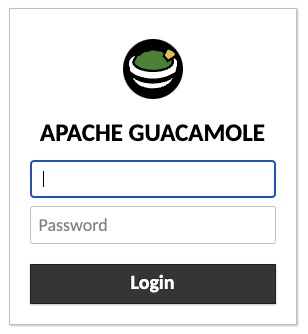
When your instance is first created, an account is created for you with the email you chose. You can get the password for this account by going to your Elestio dashboard and clicking on the "Show Password" button.
Enter your email, name and password and click the "Login" button
Active Sessions
An active session in Guacamole is a user's current connection to a remote desktop or application. It represents the state where the user is actively interacting with the remote system through Guacamole's web interface. Active sessions are displayed in the "Active Sessions" tab of the Guacamole dashboard. Active Sessions can be used to monitor and manage user activity on remote systems. This helps you keep track of who is connected to which system at any given time, and allows you to terminate sessions if necessary. This is especially useful for administrators who need to monitor and manage multiple users across different systems.
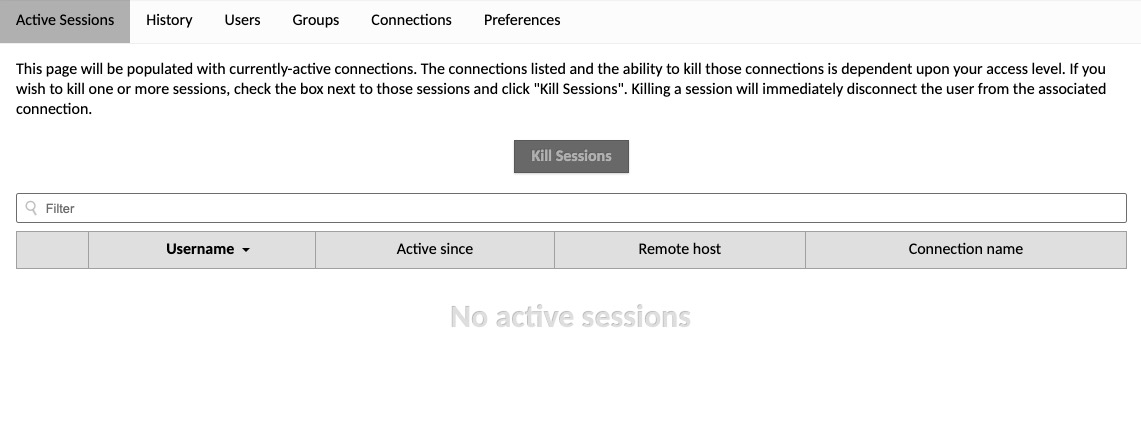
Connection History
The connection history in Guacamole allows users to view a list of their previous connections. It provides a convenient way to access and reconnect to previously established remote desktop or application sessions. The connection history screen typically displays information such as the connection name, protocol, hostname, and the date and time of the last connection. Users can select a connection from the history list to quickly initiate a new session without having to manually enter the connection details again.
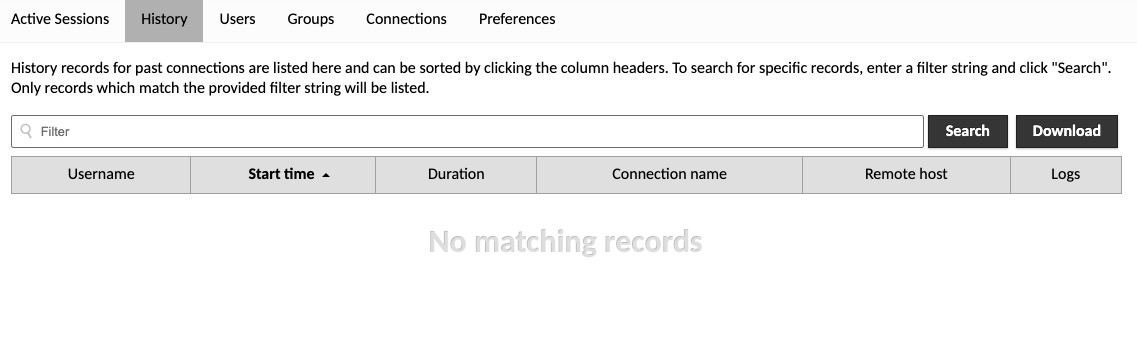
Users
User is an individual who has access to the Guacamole web interface and can interact with remote desktops or applications. Users can log in to Guacamole using their email, name, and password. User accounts are created automatically when a new user logs in for the first time. Users can be assigned to groups and given specific permissions based on their role within the organization. This allows you to control who has access to which systems and resources within your network. You can also create new users manually by clicking on the "Users > New User" button.
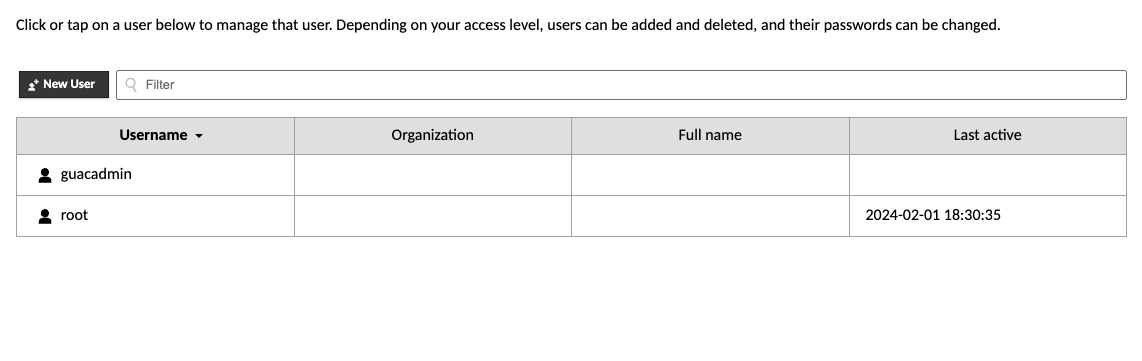
Creating Groups
A group is a logical container that can be used to organize users and connections. When a group is created, it is assigned a unique identifier and can be used to manage permissions and access control within the Guacamole system. Groups can be used to control which users have access to which connections. This allows you to restrict access to certain systems or resources based on the user's role within the organization. You can create new groups by clicking on the "Groups > New Group" button.
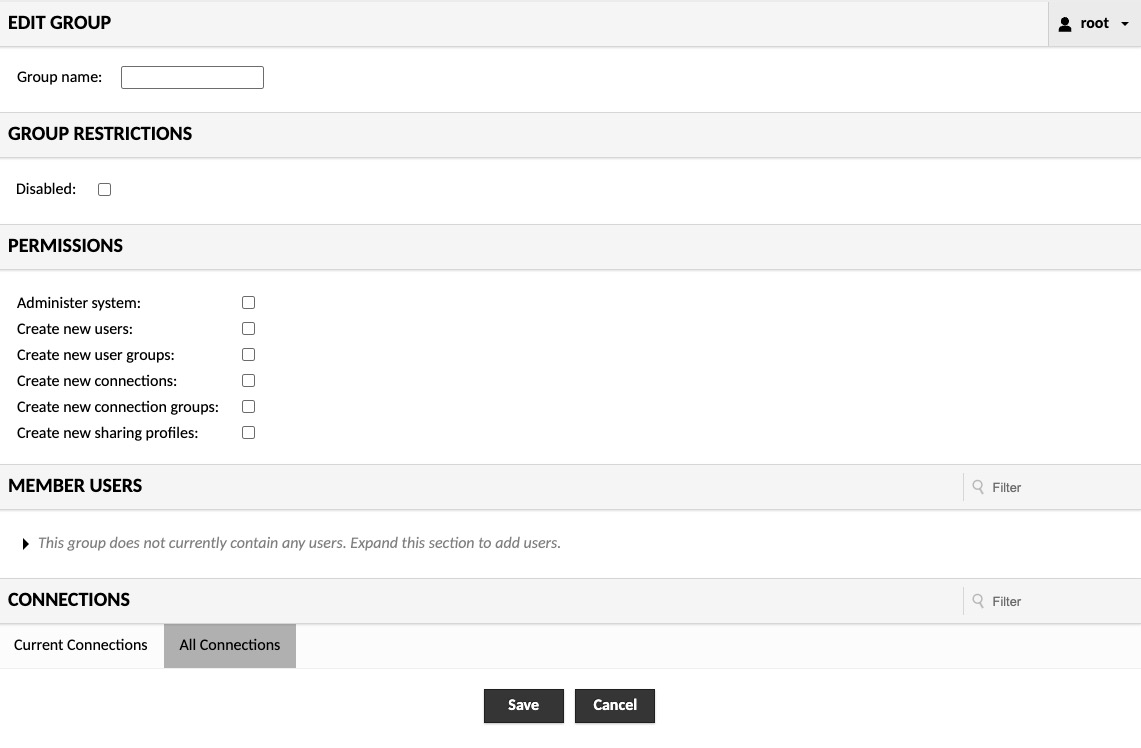
Creating Connections
Connection is a remote desktop or application session that a user can establish and interact with through Guacamole's web interface. It allows users to connect to and control remote systems from their web browser without the need for additional software or plugins. The connection screen in Guacamole provides options to configure and establish connections to remote systems, such as specifying the protocol, hostname, and authentication details. Once a connection is established, users can view and interact with the remote desktop or application within the Guacamole interface.
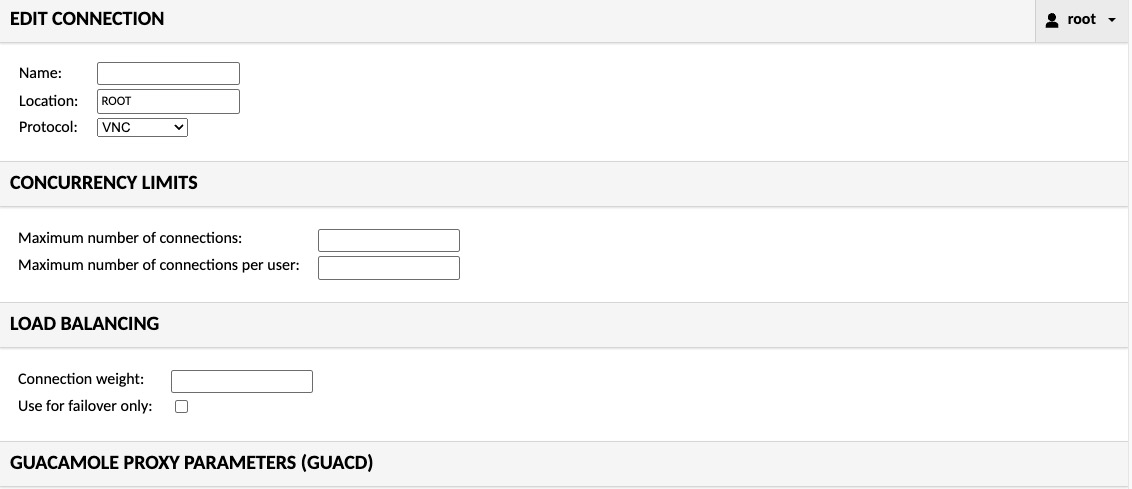
Preferences
Preferences are settings and configurations that can be customized by individual users. It allows users to personalize their experience and adjust various aspects of the Guacamole web interface according to their preferences. This can include options such as display settings, keyboard shortcuts, language preferences, and other user specific configurations. The "Preferences" screen in Guacamole provides an interface for managing and modifying these settings.