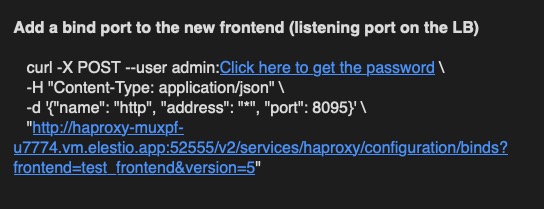HAProxy is an open source load balancer and proxy server that helps you distribute incoming traffic across multiple servers to ensure high availability and performance for your applications. It provides features like load balancing, SSL termination, health checks, and more to optimize your server infrastructure. HAProxy is used in production environments to improve the reliability and scalability of web applications.
API Usage
API Usage is use of HAProxy's Application Programming Interface (API) to interact with the HAProxy server programmatically. This could involve tasks such as retrieving server status, managing server settings, or controlling server operations. The API provides a way to automate these tasks and integrate HAProxy with other systems or applications. The API Usage screen in HAProxy provides an interface for making API requests and viewing the responses. It allows you to interact with the HAProxy server using the API endpoints and perform various operations. By using the API, you can access and manage HAProxy's features programmatically, making it easier to monitor and control your server.
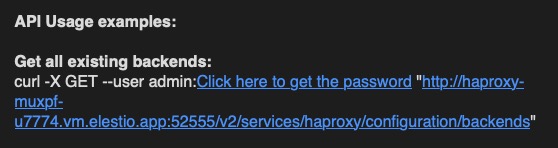
Adding A New Backend
Backend is set of servers that HAProxy distributes incoming requests to. It's essentially the group of servers that are responsible for processing the requests and returning responses. The Backend configuration in HAProxy includes the list of servers, their IP addresses and ports, and the load balancing algorithm to be used. The Backend screen in HAProxy provides an interface for managing and monitoring your backend servers. It allows you to add, remove, or modify servers, check their status, and view statistics about their performance. By configuring the backend settings, you can optimize the distribution of requests and ensure high availability and performance for your applications. Backend is a key component of HAProxy that helps you manage and scale your server infrastructure effectively.
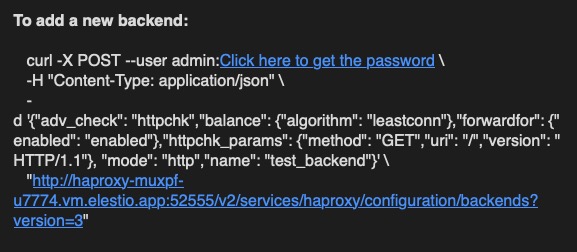
Adding A New Frontend
Frontend requests should be listened for and what to do with them once they are received. It's essentially the entry point for your traffic. The frontend configuration in HAProxy includes settings like the IP address and port to listen on, the default backend to send requests to, and any rules for processing incoming requests. The Frontend screen in HAProxy provides an interface for managing and monitoring your frontend configuration. It allows you to add, modify, or remove frontends, check their status, and view statistics about their performance. By configuring the frontend settings, you can control how incoming requests are processed and routed to the appropriate backend servers. Frontend is a critical component of HAProxy that helps you manage and optimize your traffic flow effectively.
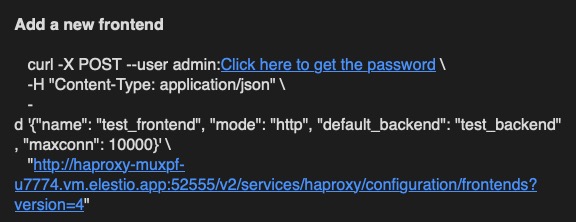
Adding A New Server
Server is an individual server within a backend. Each server processes the requests that HAProxy distributes to it. The Server configuration in HAProxy includes the server's IP address and port, as well as other settings like the server's weight for load balancing, health check parameters, and more. The Server screen in HAProxy provides an interface for managing and monitoring your servers. It allows you to add, remove, or modify servers, check their status, and view statistics about their performance. By configuring the server settings, you can optimize the distribution of requests and ensure high availability and performance for your applications. Server is a key component of HAProxy that helps you manage and scale your server infrastructure effectively.
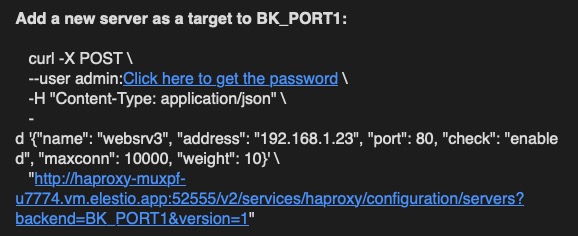
Adding Binding Port
Binding port is a specific network port on which HAProxy listens for incoming connections. This is defined using the bind directive in the frontend configuration. When a client sends a request to the IP address and port specified in the bind directive, HAProxy accepts the connection and processes the request according to its configuration. The binding port can be any valid network port that is not being used by another service. By configuring the binding port, you can control where HAProxy accepts incoming connections. The Bind screen in HAProxy provides an interface for managing and monitoring your binding ports. It allows you to add, remove, or modify binding ports, check their status, and view statistics about their performance. By configuring the binding ports, you can control how incoming requests are processed and routed to the appropriate backend servers. Binding port is a critical component of HAProxy that helps you manage and optimize your traffic flow effectively.