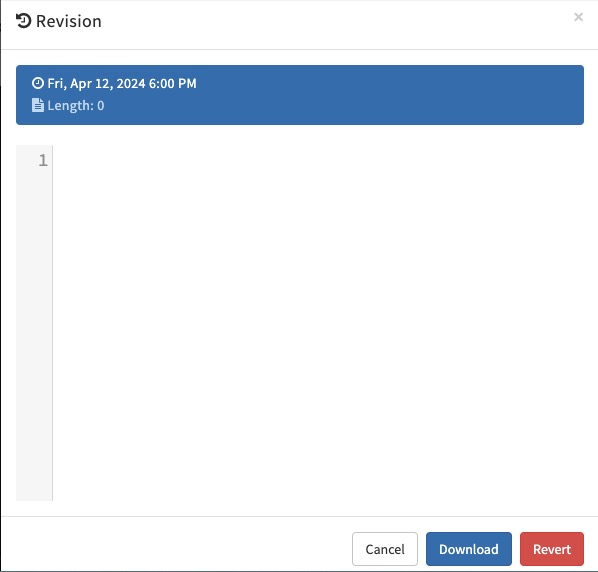HedgeDoc is an open source collaborative markdown editor that allows users to create, edit, and share documents in real time. It provides a simple and intuitive interface for writing and formatting text, inserting images and links, and collaborating with others on content. HedgeDoc supports markdown syntax, which allows you to write structured and formatted text using plain text characters.
Sign in
On your first visit to the site, you will be presented with the login/signup screen.

When your instance is first created, an account is created for you with the email you chose. You can get the password for this account by going to your Elestio dashboard and clicking on the "Show Password" button.
Enter your username and password and click the "Sign in" button.
Note
Note in HedgeDoc allows users to create and edit notes within the application. It provides a simple and convenient way to jot down ideas, take quick notes, or collaborate on content. The Note screen in HedgeDoc provides an interface for creating, editing, and managing notes. It allows you to write and format text, insert images and links, and organize your notes into categories or folders. Notes can be shared with other users, exported to different formats, or published online. The Note screen is used for creating and editing notes in HedgeDoc. Note helps you capture and organize your thoughts, ideas, and information in a structured and accessible way.
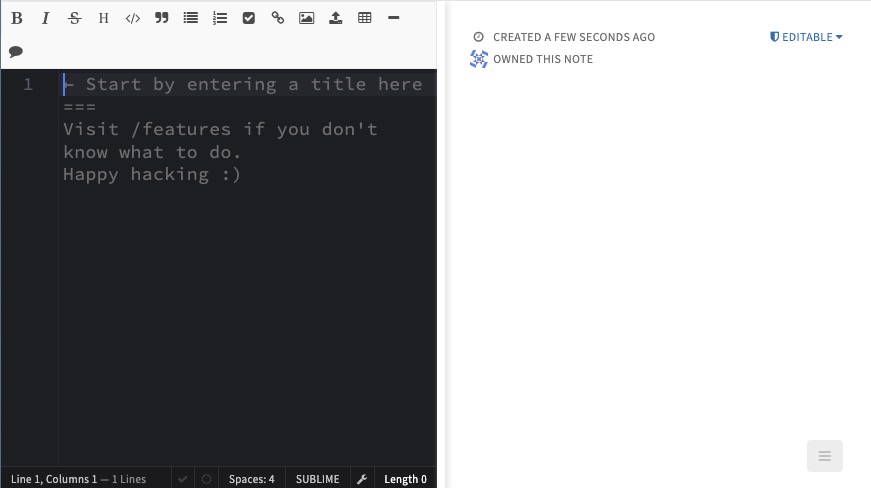
Slideshow
Slideshow allows you to present your notes in a slideshow format. This can be particularly useful when your notes are structured as a presentation with different sections or topics. The Slideshow screen provides an interface for viewing your notes as slides. It allows you to navigate through the slides, view slide notes, and control the presentation settings. This feature makes it easy to present your notes in a clear and organized way. Slideshow is a tool for sharing your ideas, presenting information, and engaging your audience. The Slideshow screen is used for presenting notes in a slideshow format. Slideshow is helpful for creating dynamic and interactive presentations that capture the attention of your audience. Hedgedoc Slideshow is a tool for educators, presenters, and anyone who wants to share information in a visual and engaging way.

Publish
Publish in HedgeDoc allows you to publish your notes as a publicly accessible document. This means that anyone with the link can view and access the document, even if they don't have an account on your HedgeDoc instance. It's a convenient way to share your notes with others, such as colleagues, clients, or the general public. The Publish screen in HedgeDoc provides an interface for publishing your notes. It allows you to set the visibility settings, generate a public link, and customize the appearance of the published document. By publishing your notes, you can make them available to a wider audience and increase their reach and impact. Publish is a feature of HedgeDoc that enables you to share your notes with others in a simple and effective way. Publish is useful for sharing information, collaborating on projects, and disseminating knowledge to a broader audience.
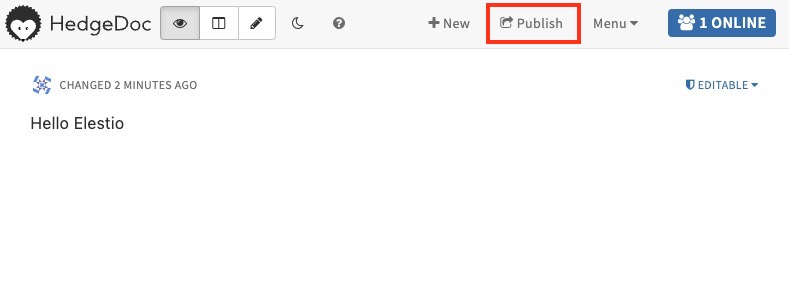
Revision
The Revision allows you to view and manage the revision history of a document. It provides a timeline of all the changes made to the document, allowing you to compare different versions, revert to previous versions, and track the evolution of the content. The Revision screen in HedgeDoc provides an interface for navigating through the revision history, displaying the changes made in each version, and restoring previous versions if needed. It helps you track the progress of your document, collaborate effectively, and ensure the integrity of your content. Revision also allows you to manage and track the changes made to your documents. Revision is useful for reviewing, editing, and maintaining the quality of your content over time. Revision is an essential that helps you keep track of the changes made to your documents and collaborate effectively with others.