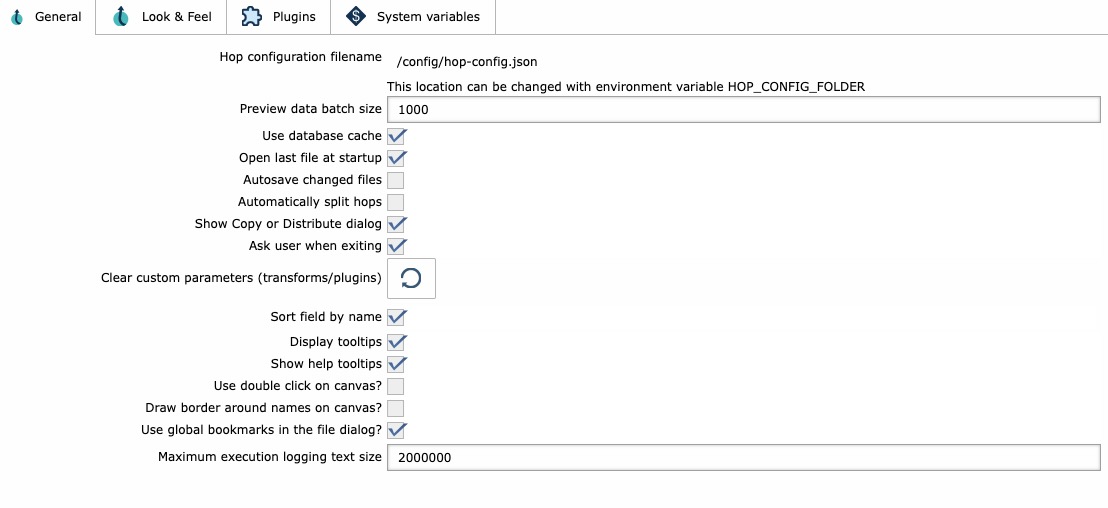Apache Hop, formerly Apache MetaModel, is an open-source data integration framework that provides a platform for designing, executing, and managing data workflows. One notable feature lies in its extensive compatibility, supporting diverse data sources, transformations, and destinations, fostering integration within complex data ecosystems.
Login
On your first visit to the site, you will be presented with the login/signup screen.
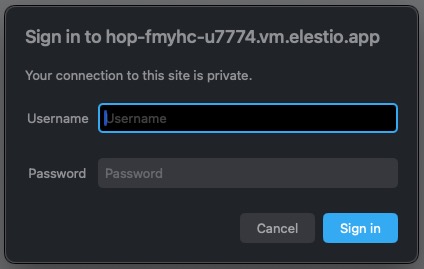
When your instance is first created, an account is created for you with the email you chose. You can get the password for this account by going to your Elestio dashboard and clicking on the "Show Password" button.
Enter your email, name and password and click the "Login" button
Creating Directory
Directory refers to a screen or section where you can view and manage the items or files within your project. It provides a hierarchical structure to organize and navigate through your project's resources. Directory can be used to organize items into folders, and to create, edit, delete, and move items. You can create directories by clicking on the "Create Directory" button.
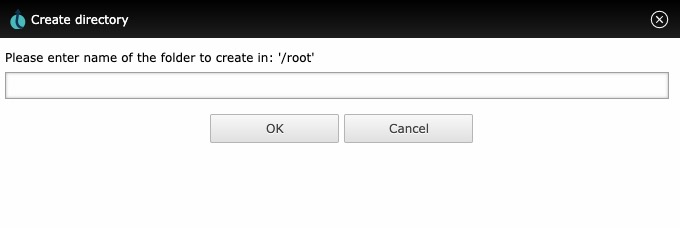
Creating Item
Item is a resource or file within a project. It can be any type of file, such as a data file, script, configuration file, or documentation. Items can be organized into directories and managed within the project's directory structure. Items are important because they are the primary way to share and collaborate on data and code in Hop. Items can be file or metadata which is followed by multiple databases and file stream pipelines. You can create items by clicking on the "Create Item" button.
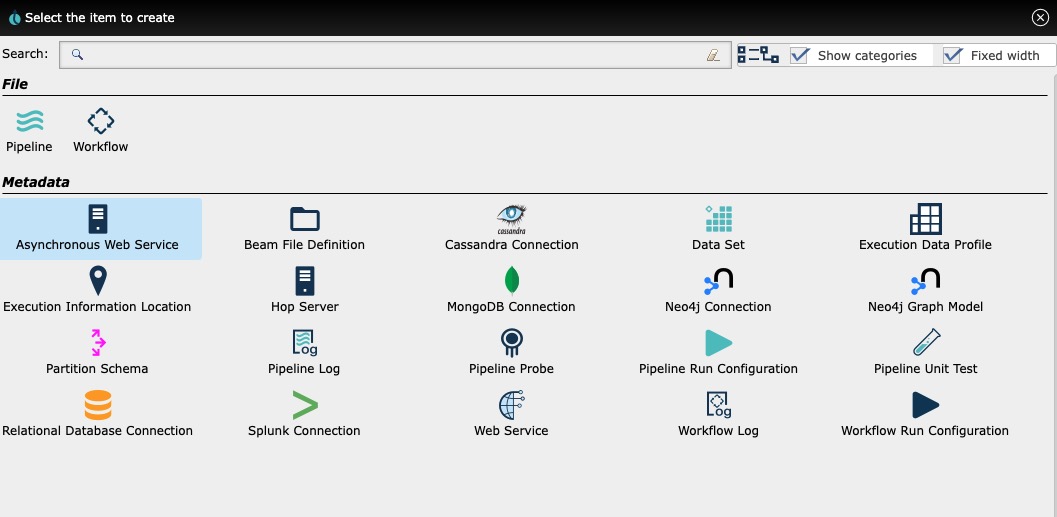
Query Execution History
The query execution history refers to a feature that keeps track of the executed queries and their results. It allows users to view and analyze the history of executed queries, including details such as query duration, status, and any error messages. This feature is useful for troubleshooting, performance analysis, and auditing purposes. You can view the query execution history by clicking on the "Query Execution" section.
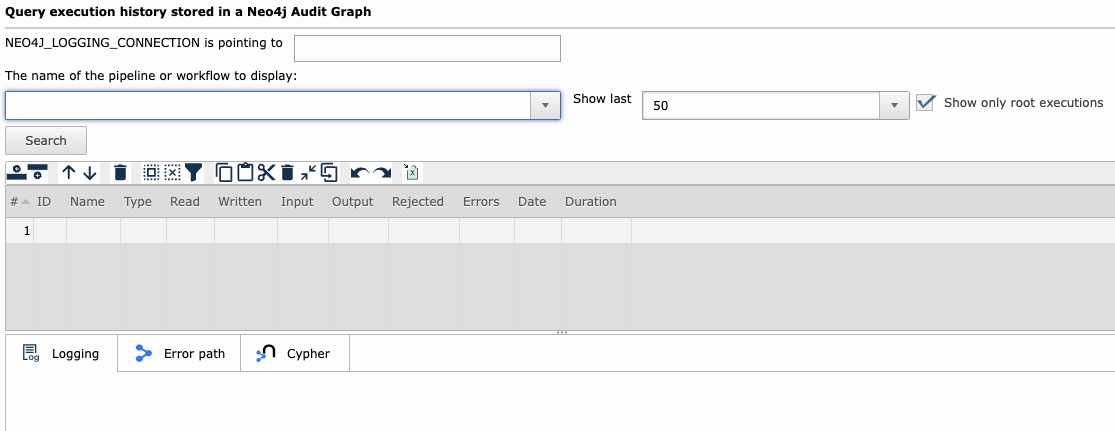
Plugins
A plugin is a modular component that extends the functionality of the Hop framework. Plugins can be used to add new transformations, actions, file formats, databases, or other features to Hop. They allow users to customize the capabilities of Hop according to their specific needs. Plugins are developed by the Hop community and can be easily installed and managed within the Hop environment. You can install, import and manage plugins by clicking on the "Plugins" section.
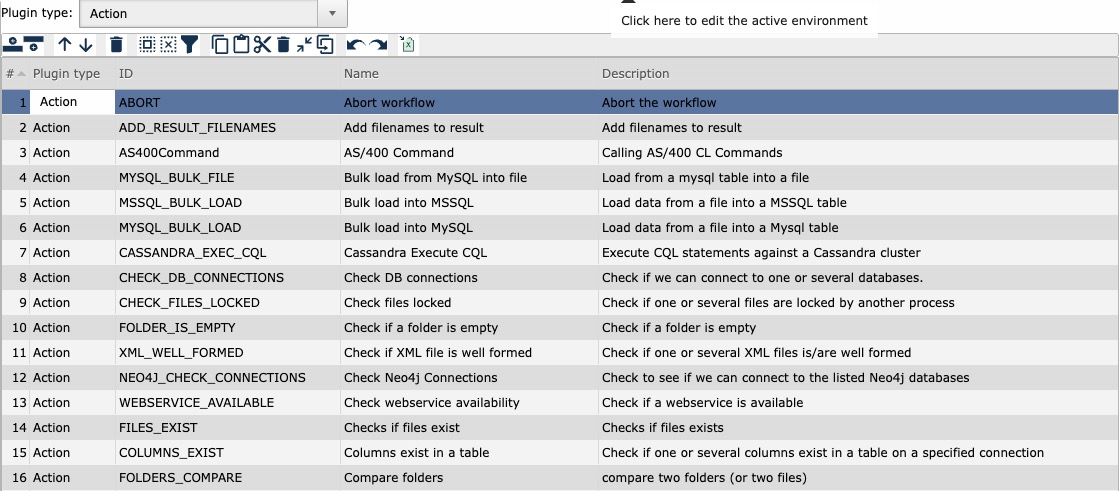
Settings
Settings are the configuration options that can be customized to modify the behavior and functionality of the Hop framework. These settings can include parameters such as database connections, file paths, logging levels, and other environment-specific configurations. By adjusting the settings, users can tailor Hop to their specific requirements and optimize its performance.