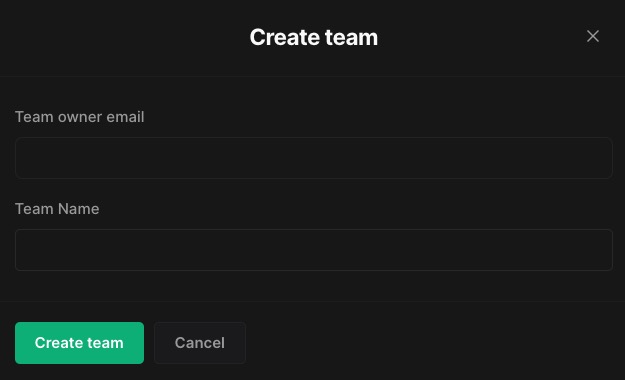Hoppscotch is an open source API tool ensuring fast real-time interactions. Supporting various HTTP methods (GET, POST, PUT, etc.), it facilitates various actions. Hoppscotch includes authorization options, customizable headers, parameters, and request body formats.
Login
On your first visit to the site, you will be presented with the login/signup screen.
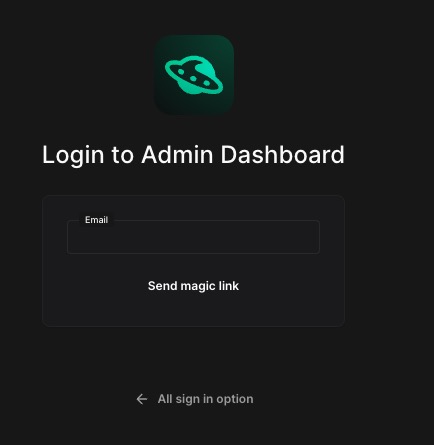
When your instance is first created, an account is created for you with the email you chose. You can get the password for this account by going to your Elestio dashboard and clicking on the "Show Password" button.
Enter your email, name and password and click the "Login" button
Creating New Collection
A collection is a group of API requests that are organized together for easier management and execution. It allows you to group related requests, organize them into folders, and share them with others. Collections help the process of testing and documenting APIs by providing a centralized location for all your API requests. You can create collections by clicking on the "New Collection" button.
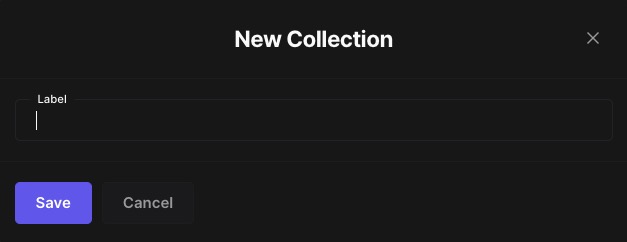
Importing Collections
Importing a collection in Hoppscotch refers to the process of bringing in a predefined set of API requests and configurations into the Hoppscotch application. This allows users to quickly and easily access and execute a collection of API requests without having to manually create each request individually. Importing a collection can be done by using the Import option in Hoppscotch, which allows users to upload a collection file in a specific format (such as JSON or YAML) or import a collection from a URL. You can select appropriate import/ export option and get started.
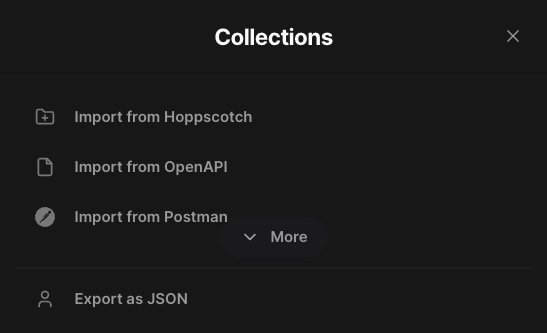
Creating New Environment
Environments in Hoppscotch are used to store and manage variables that can be used across requests. They allow you to define variables such as base URLs, authentication tokens, or any other values that you want to reuse in multiple requests. By using environments, you can easily switch between different sets of variables based on your needs. This can be particularly useful when working with different environments such as development, staging, or production. To use environments in Hoppscotch, you need to define an environment file. An environment file is a JSON file that contains key-value pairs representing the variables. You can create multiple environment files and switch between them as needed.
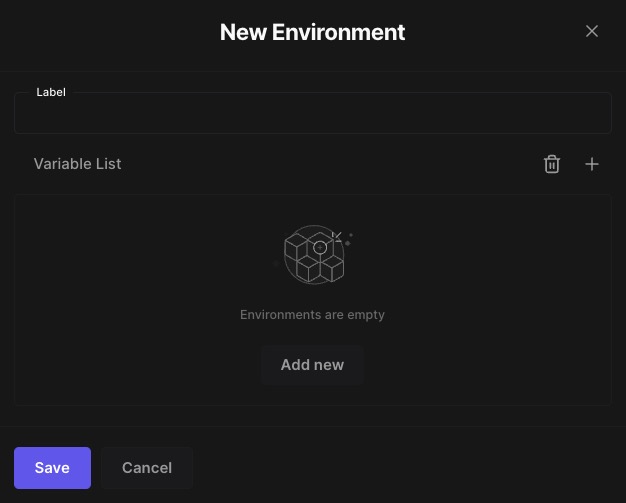
REST API Request
A REST API request refers to a request made to a RESTful API using the Hoppscotch application. Hoppscotch allows you to send HTTP requests (GET, POST, PUT, DELETE, etc.) to interact with RESTful APIs and receive responses. You can specify the request method, URL, headers, body, and other parameters in Hoppscotch to make the REST API request. Hoppscotch provides an interface to easily create, manage, and execute REST API requests. You can create a new REST request by clicking on the "New Request" button under the REST section.
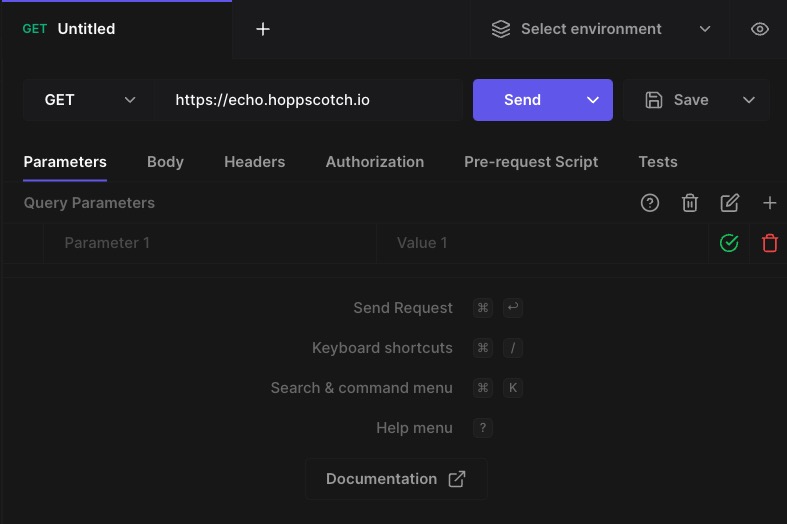
GraphQL API Request
GraphQL is a query language for APIs and a runtime for executing those queries with your existing data. It allows clients to request specific data from the server, reducing the amount of data transferred over the network. In Hoppscotch, GraphQL support allows you to send GraphQL queries and mutations to GraphQL APIs and visualize the responses in an intuitive interface. You can create a new GraphQL request by clicking on the "New Request" button under the GraphQL section.
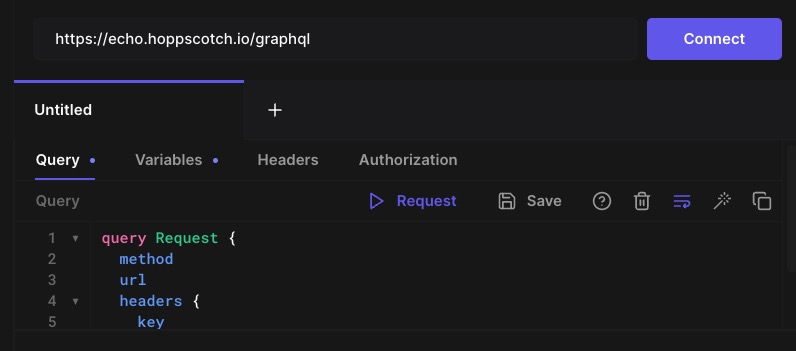
Creating WebSocket
WebSocket is a communication protocol that provides full-duplex communication channels over a single TCP connection. Hoppscotch WebSocket support allows you to establish a WebSocket connection and exchange real-time data with a server. It enables you to send and receive messages between the Hoppscotch client and the server in a bidirectional manner. This can be useful for applications that require real-time updates, such as chat applications, real-time dashboards, or collaborative editing tools.
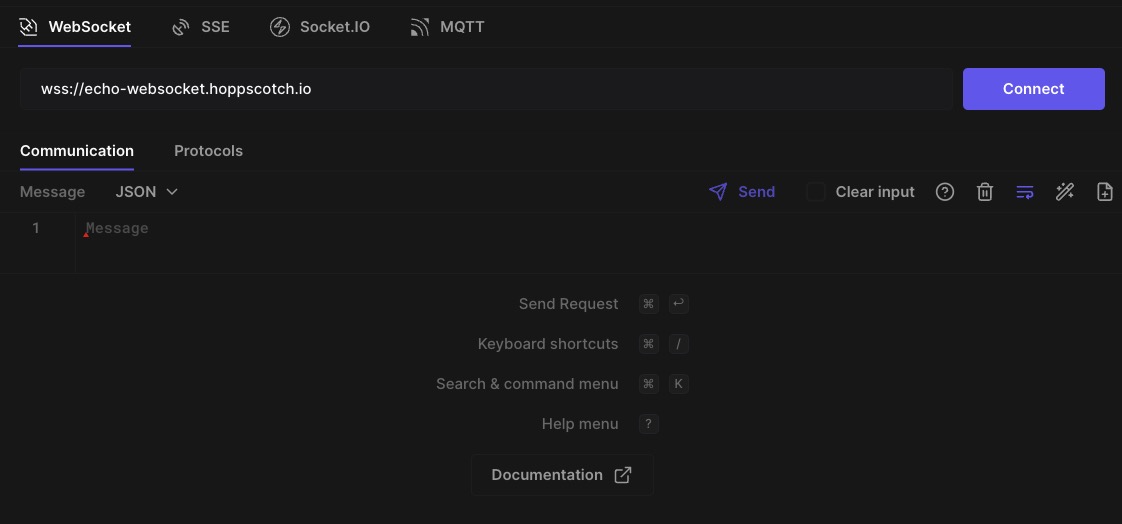
Inviting User
A user refers to an individual who has registered an account and is using the application. Once logged in, they can access various features and functionalities of the application, such as creating collections, making API requests, managing environments, and more. The user's account allows them to personalize their experience and save their preferences within Hoppscotch. Users can also collaborate with others by sharing collections and environments, and by working together on API requests. You can invite users by providing their email address and clicking on the "Send Invite" button.
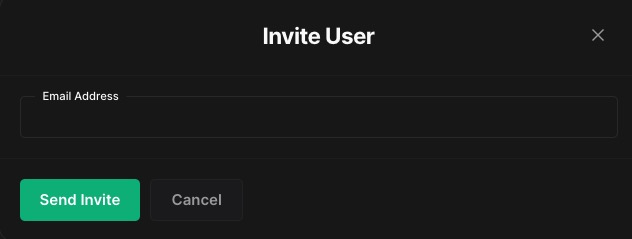
Creating Team
Teams in Hoppscotch allows users to collaborate with others on API requests and collections. By creating a team, users can share collections, environments, and collaborate on API requests with team members. This feature is particularly useful for teams working on API development and testing, as it enables collaboration and sharing of resources within the Hoppscotch application. Teams can be created by inviting members to join, and team owners can manage team settings and permissions. You can create a team by clicking on the "New Team" button.