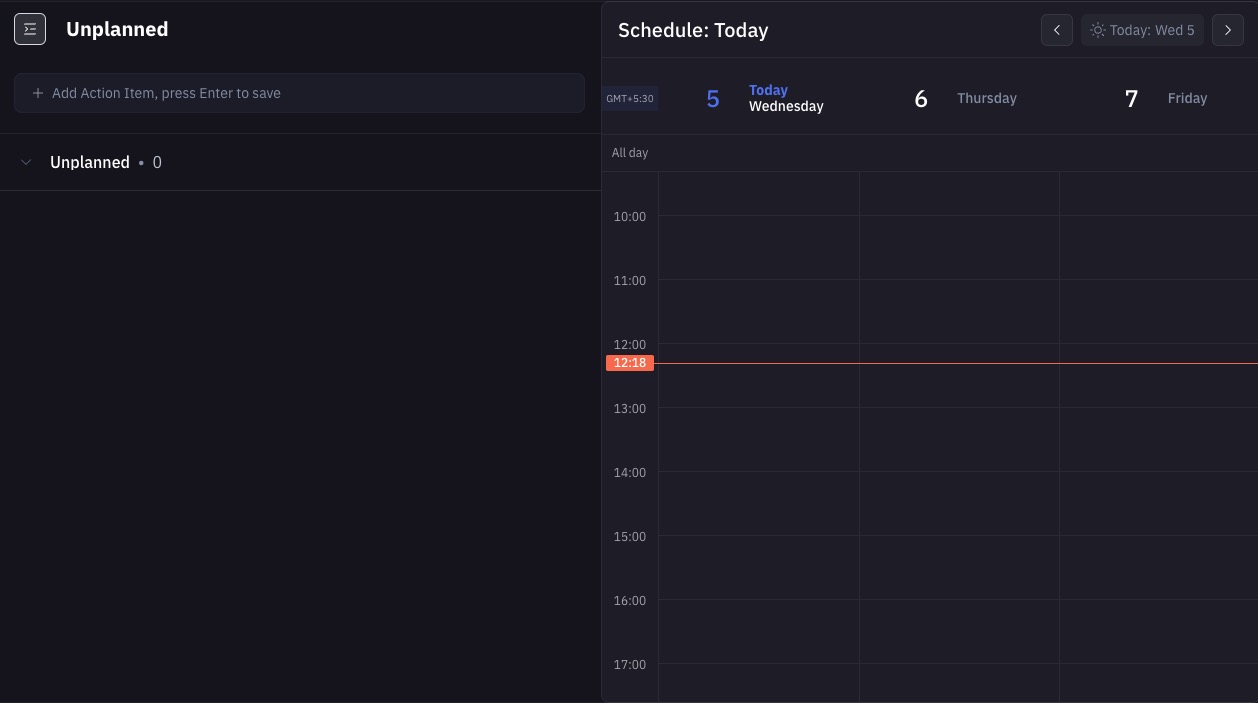Huly is an open source project management tool that helps you organize and manage your projects, tasks, and teams effectively. With Huly, you can create projects, tasks, and boards to track your work, collaborate with your team, and monitor project progress. Huly provides a set of tools and features to help you improve your workflow, improve productivity, and achieve your project goals. Huly is designed to help you manage your work efficiently, track deadlines, and collaborate with your team members effectively.
Login
On your first visit to the site, you will be presented with the login/signup screen.
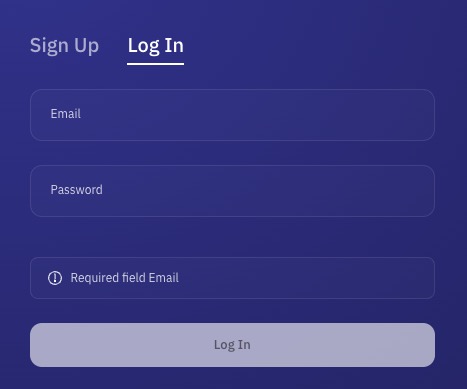
When your instance is first created, an account is created for you with the email you chose. You can get the password for this account by going to your Elestio dashboard and clicking on the "Show Password" button.
Enter your username and password and click the "Login" button.
Create Workspace
Workspace in Huly is the main area where you can create and manage your projects, tasks, and boards. Workspace helps in organizing your work by providing a central location to view and navigate between different items. You can create projects, tasks, and boards within the workspace to track and manage your work efficiently. Workspace provides a visual representation of your projects, tasks, and boards, making it easier to collaborate with your team and monitor project status. By using the workspace, you can build your workflow, improve productivity, and achieve your project goals effectively.
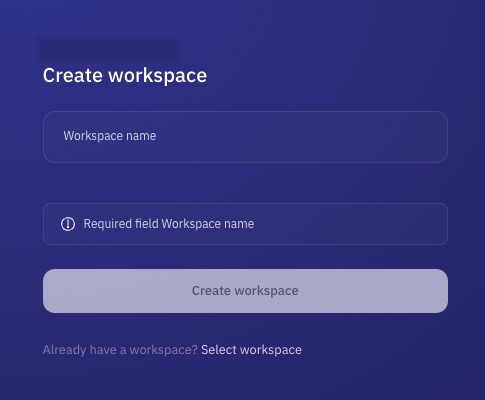
New Project
Project in Huly is a collection of tasks that you have created. It is essential for tracking and managing your tasks by providing a visual representation. You can view and navigate between tasks within the project, gaining insights into their status and progress. This helps in organizing work efficiently and ensures that everyone is aware of their responsibilities. Additionally, Huly allows you to add comments, attachments, and subtasks to each task, making it easier to collaborate and keep all relevant information in one place.
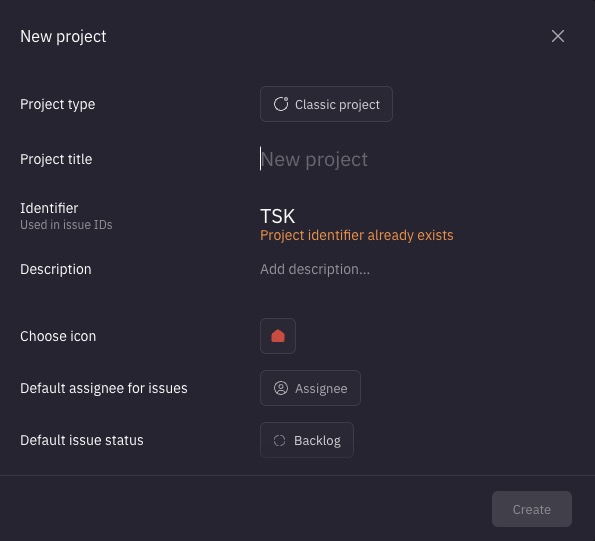
New Issue
Issue in Huly is an individual item that you want to track and manage. Issues help in organizing and managing your work efficiently. You can create multiple issues within a project to track different activities and manage them separately. Issues provide a way to group related activities and perform operations on them collectively. By creating issues, you can organize your work effectively and access them easily when needed. Issues are essential for tracking and managing your activities, allowing you to prioritize and complete them efficiently.
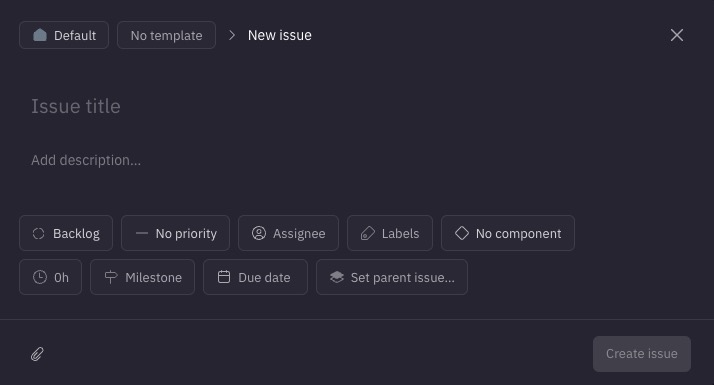
New Template
Template in Huly is a predefined structure that you can use to create projects, tasks, and boards. Templates help in standardizing your work by providing a consistent format for creating items. You can create custom templates or use existing ones to improve your workflow and save time. Templates provide a starting point for creating projects, tasks, and boards, ensuring that you follow a consistent approach. By using templates, you can automate repetitive tasks, improve efficiency, and maintain consistency across your projects. Templates are essential for managing your work effectively and achieving your project goals.
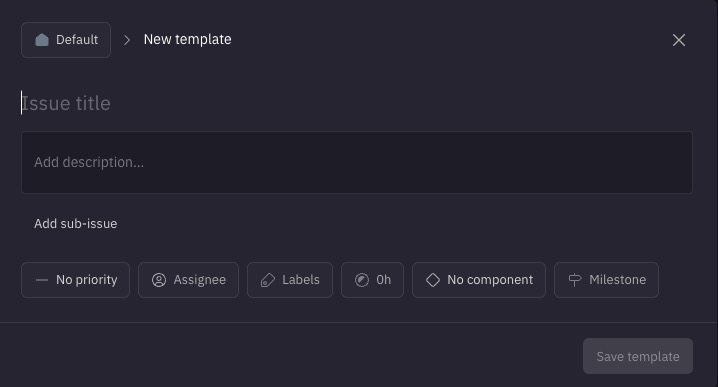
Office
Office in Huly is a virtual workspace where you can collaborate with your team, share files, and communicate effectively. Office helps in organizing your work by providing a central location to collaborate and interact with team members. You can create channels, share documents, and chat with colleagues within the office, ensuring that everyone is on the same page. Office provides a platform for team collaboration, project management, and communication, making it easier to work together and achieve common goals. By using the office, you can create your workflow, improve productivity, and enhance team collaboration.

Calendar
Calendar in Huly is a visual representation of your tasks, projects, and deadlines. Calendar helps in organizing your work by providing a timeline view of your activities. You can view and manage tasks, projects, and deadlines on the calendar, gaining insights into their due dates and priorities. This helps in planning work efficiently and ensuring that you meet your deadlines. Additionally, Huly allows you to set reminders, schedule events, and track progress on the calendar, making it easier to stay organized and focused. By using the calendar, you can manage your time effectively, prioritize tasks, and achieve your project goals.