Login
On your first visit to the site, you will be presented with the login/signup screen.
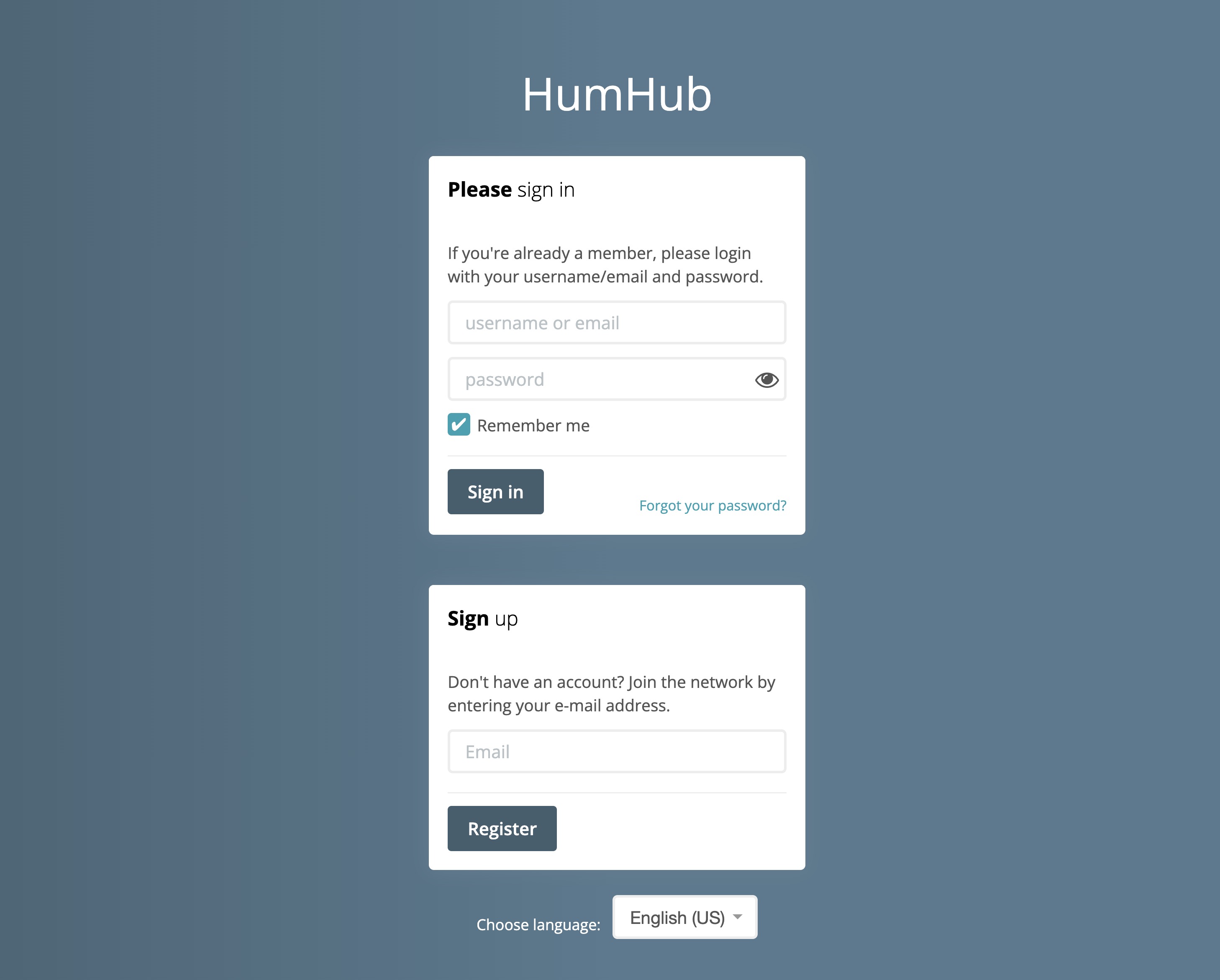 Humhub login screen
Humhub login screen
When your instance is first created, an account is created for you with the email you chose. You can get the password for this account by going to your Elestio dashboard and clicking on the "Show Password" button.
Enter your username and password and click the "Login" button.
Profile creation
Each new user must create a profile. This is a one-time process.
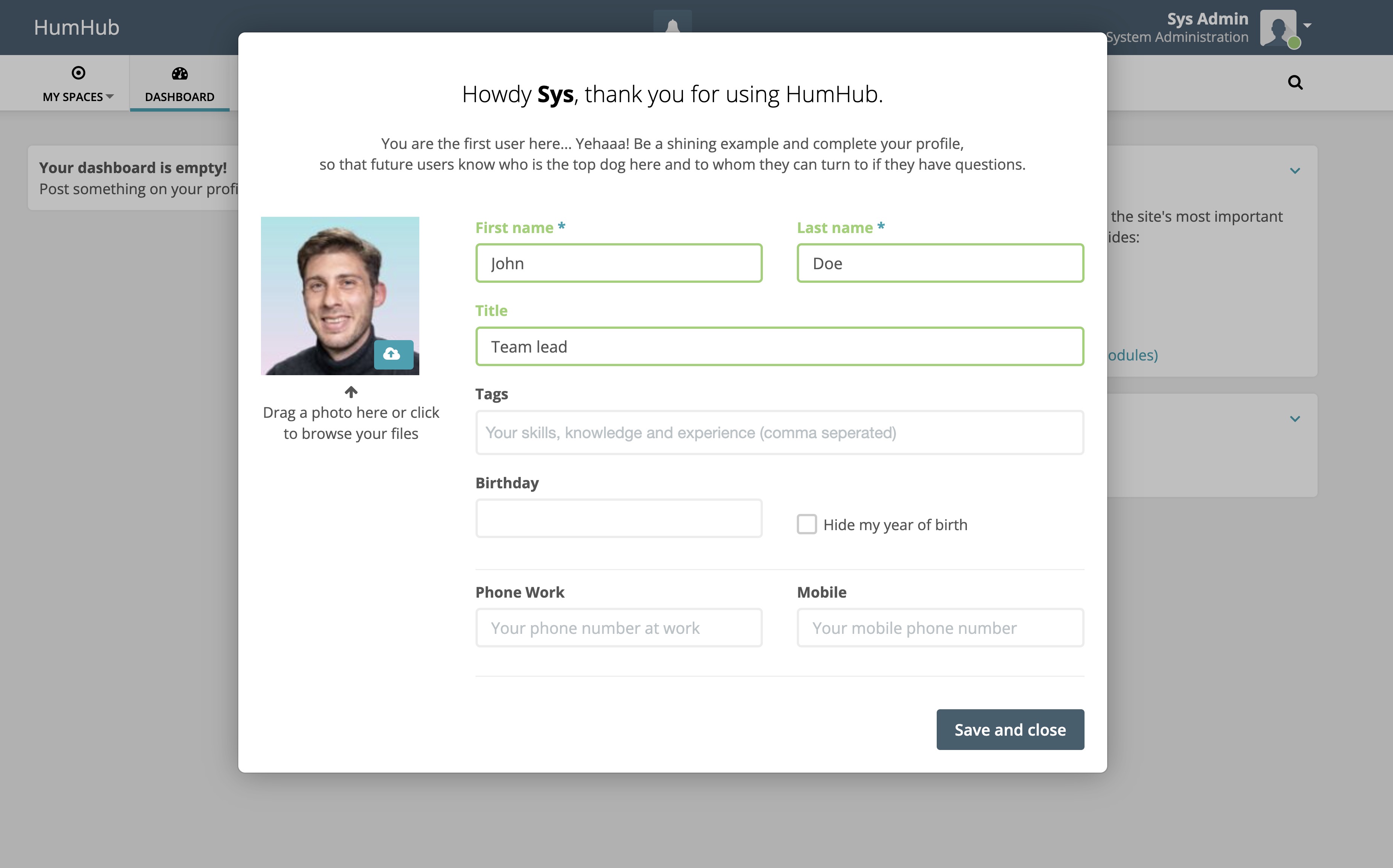
You can choose to upload a profile picture, define your job title, and write a short bio. You can also choose to skip this step and do it later. Only your first and last name are required.
Onboarding
To get acquainted with the platform, you can follow the onboarding processes, they are one the right column on the dashboard.
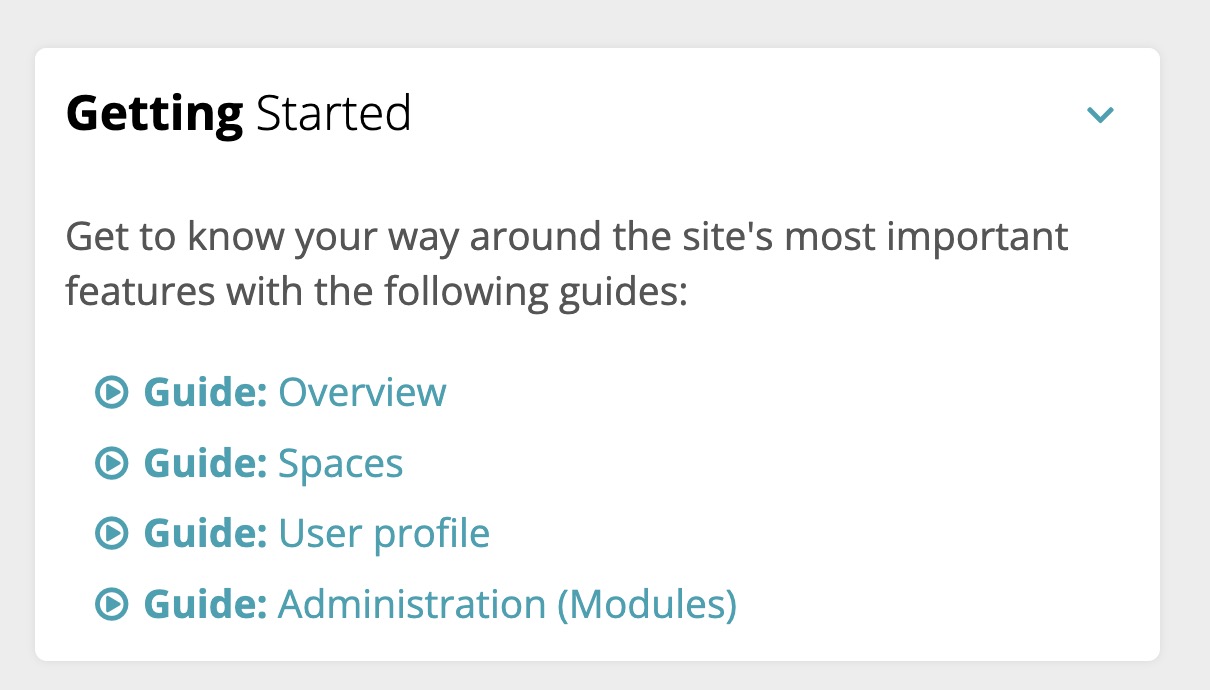
To follow the Spaces onboarding, you will first need to create a space.
Spaces
Spaces is the equivalent of Facebook groups. They are a way to organize your content and share it with a specific group of people.
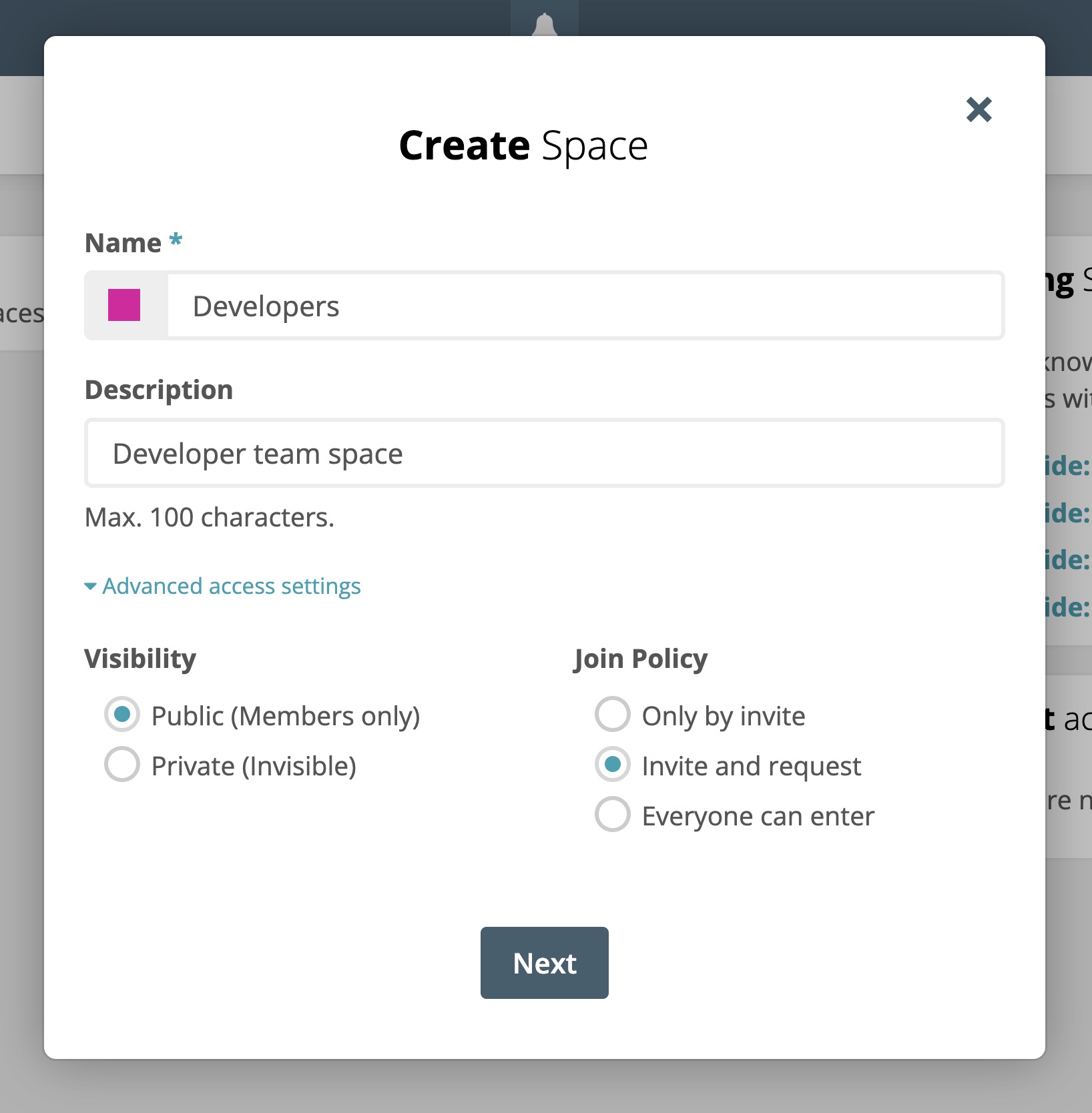
Space creation
Based on your organization's needs, you can create spaces based on business units, teams, projects, or any other criteria.
Users can be members of multiple spaces.
Invites
Spaces can be public or private. If a space is private, you will need to invite people to join it.
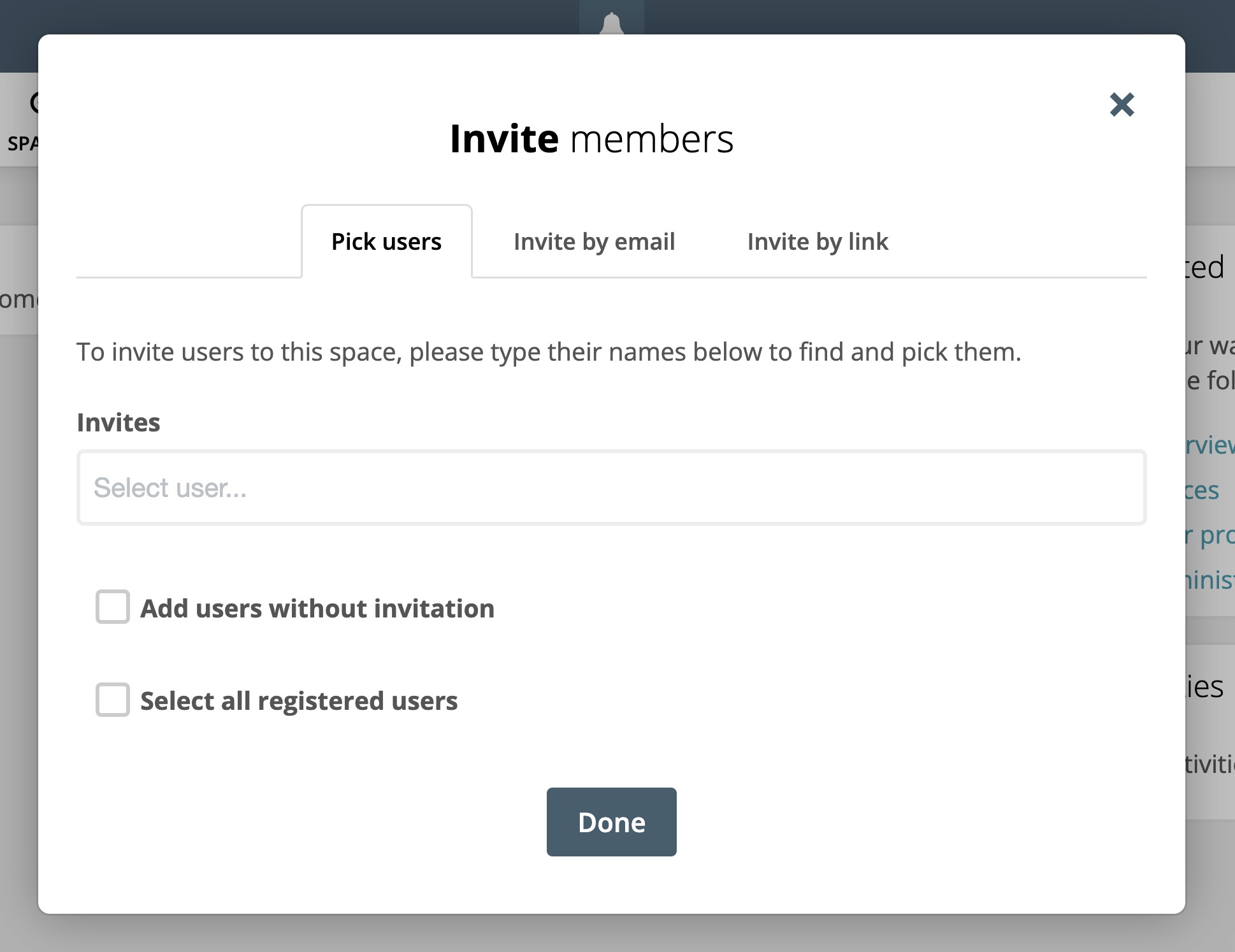
After creating a space, an invite modal will appear
You have plenty of options to invite people to your space. You can invite people by email, by username, or by selecting them from a list of users.
Space feed
Once you have created a space, you can start posting content to it. The space feed is the equivalent of a Facebook group feed.
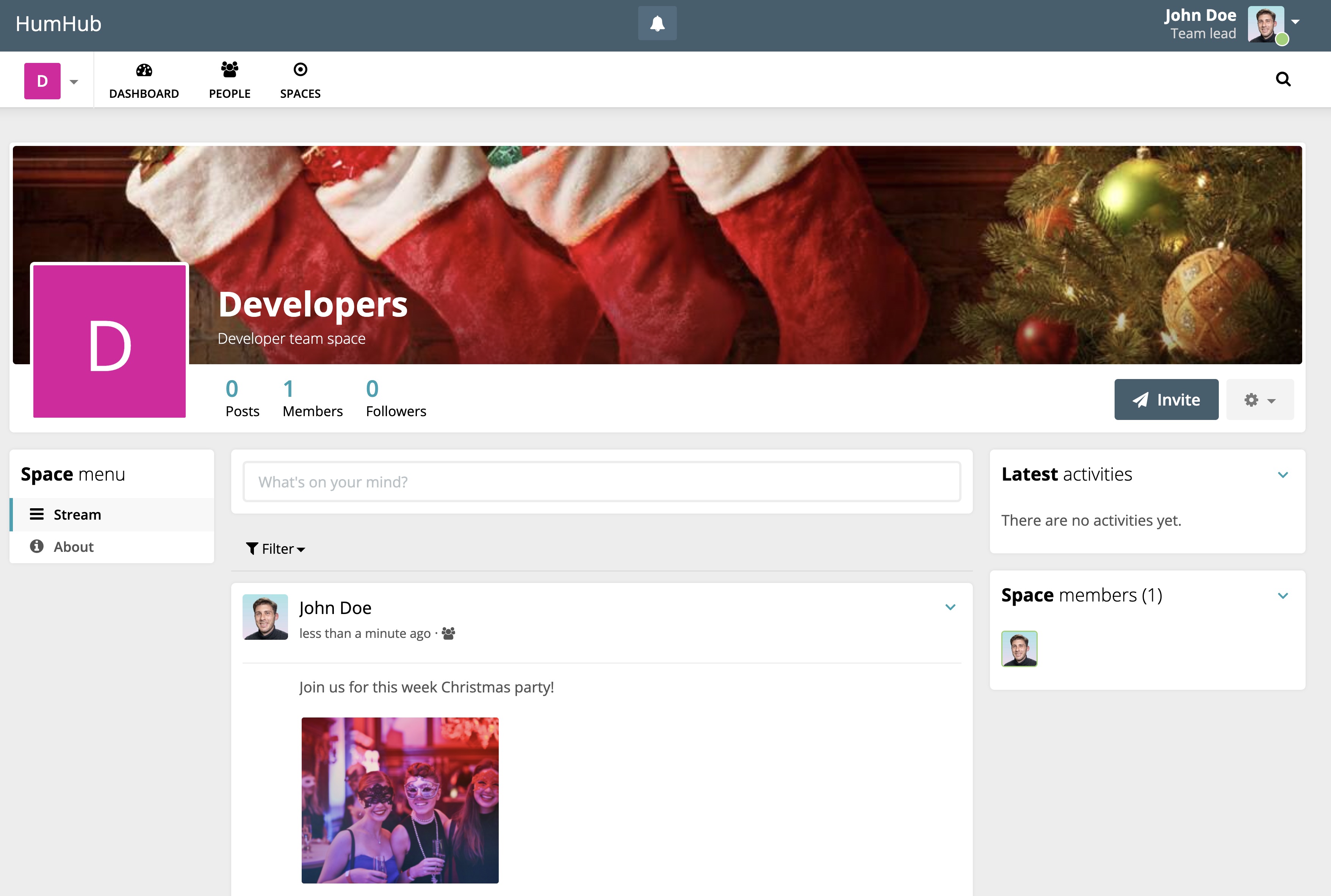
Members of the space can post content to the space feed. From simple text posts to rich media posts, you can share anything you want with your colleagues.
A like and comment system is also available.
Profiles
Profiles are the equivalent of Facebook profiles. They are a way to share information about yourself with your colleagues.
You have access to a profiles page where you can see all the different profiles of your colleagues.
Filters are available to help you find the person you are looking for or browse through the different profiles.
To enable messages between users, you will need to enable the Messaging module.
Modules & Marketplace
Humhub is a modular platform. You can enable and disable modules based on your needs. It differentiates it a lot from mainstream social networks.
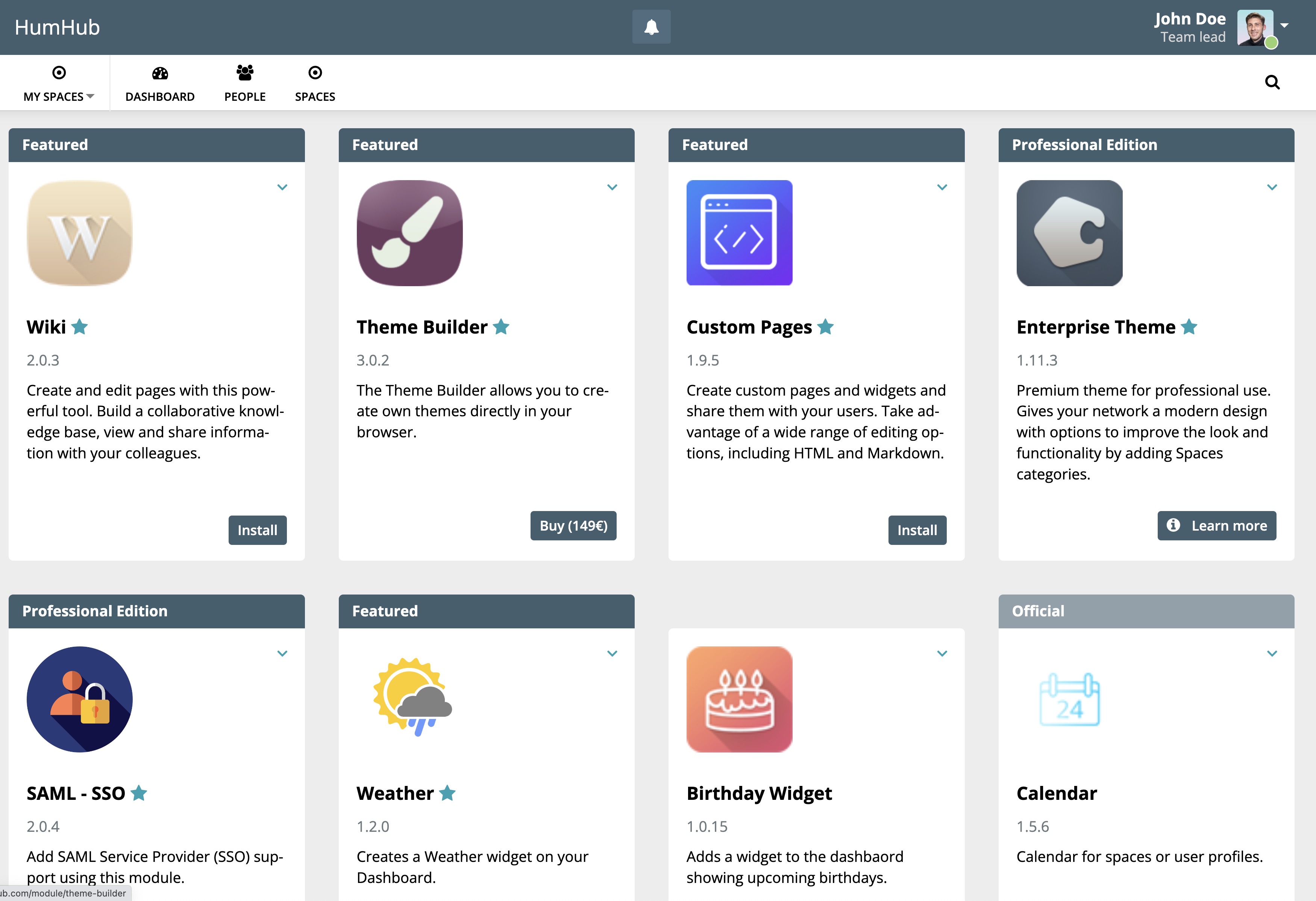
The Humhub marketplace
From the marketplace, you can install new modules, themes, and widgets. You can also update your existing modules.
From personalization to integrations, you can find a lot of modules to help you get the most out of your Humhub instance.
The messenger module is a great example of a module that can be installed to enable messaging between users.
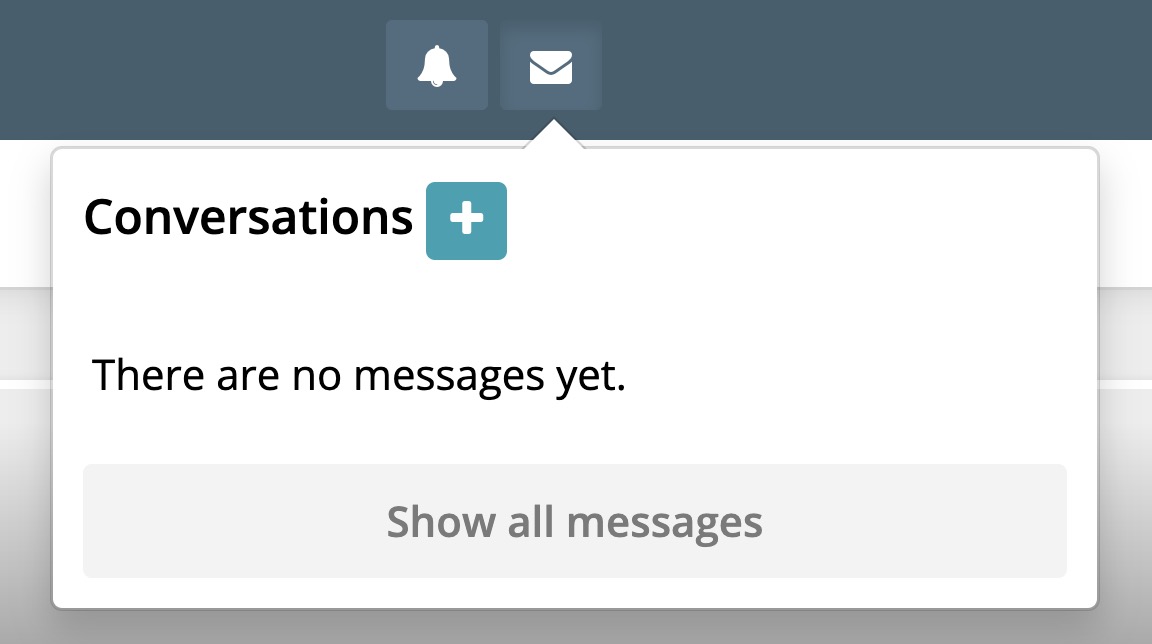
After installing the messenger module, a messenger icon will appear on the top bar
As Humhub is open-source, you can also develop your own modules to extend the platform's functionalities.
Customization
While some modules can allow you to go very far in terms of customization, you can also customize the platform's look and feel from the admin panel.
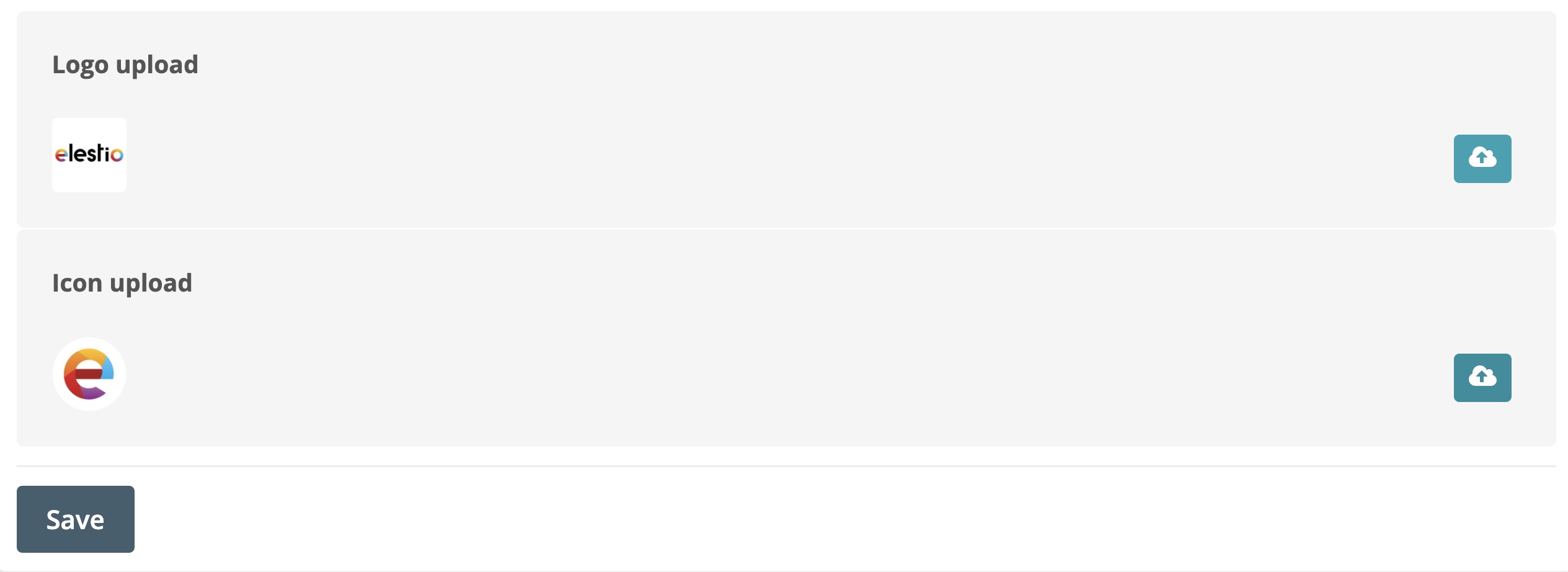
Start by uploading your logo and icon