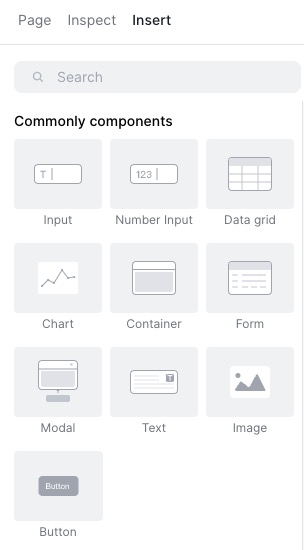ILLA is an open source low-code platform for internal app development. Developers can connect to various data sources, including databases, APIs, and cloud services like PostgreSQL, MongoDB, Stripe, and AWS S3. The user interface provides components like tables and forms for efficient data visualization and modification. ILLA's drag-and-drop option allows rapid UI creation on a grid-style canvas, integrating frontend and backend.
Login
On your first visit to the site, you will be presented with the login/signup screen.
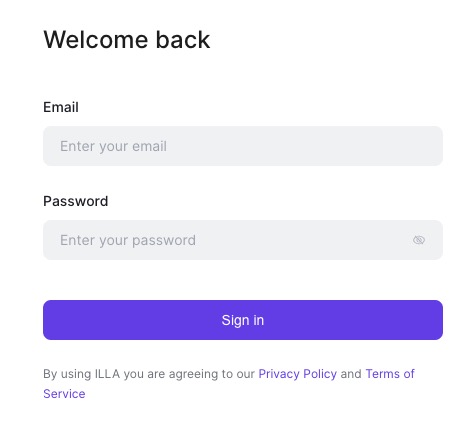
When your instance is first created, an account is created for you with the email you chose. You can get the password for this account by going to your Elestio dashboard and clicking on the "Show Password" button.
Enter your email, name and password and click the "Login" button
Creating App
App is a software application that you can create using the drag and drop components. With Illa, you can visually design and build your app by simply dragging and dropping components onto a canvas, without the need for extensive coding. These components can include user interface elements, data sources, logic, and more. You can quickly preview your app on your mobile device, and then plan to deploy it.
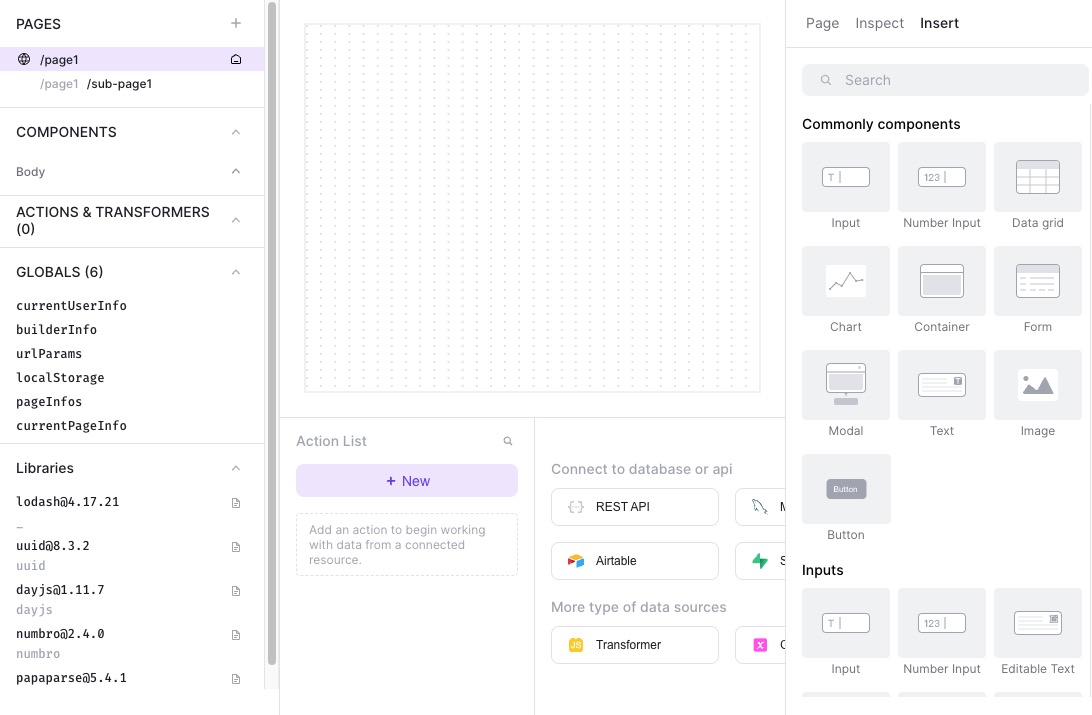
Components
Components in Illa are the building blocks of a software application. They are pre-designed and pre-built elements that can be dragged and dropped onto a canvas to create the user interface of the app. Components can include buttons, text fields, images, menus, and more. By using components, users can visually design and build their app without the need for extensive coding. These components can be customized and configured to meet the specific needs of the app.
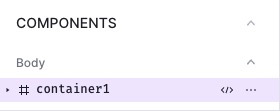
Libraries
Libraries are collections of pre-designed and pre-built components that can be used to enhance the functionality and design of your software application. These libraries contain a variety of components such as buttons, text fields, images, menus, and more. By using libraries, users can easily add and customize these components without the need for extensive coding. This allows for faster and more efficient app development.
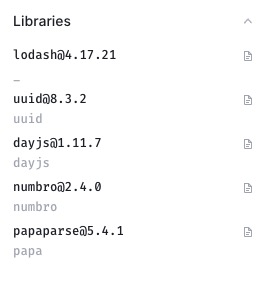
Resources
Resource refers to any asset or file that is used in the software application. This can include images, videos, audio files, fonts, and other media elements. Resources are used to enhance the functionality and design of the application. Users can easily add and manage resources in Illa to create visually appealing and interactive apps.
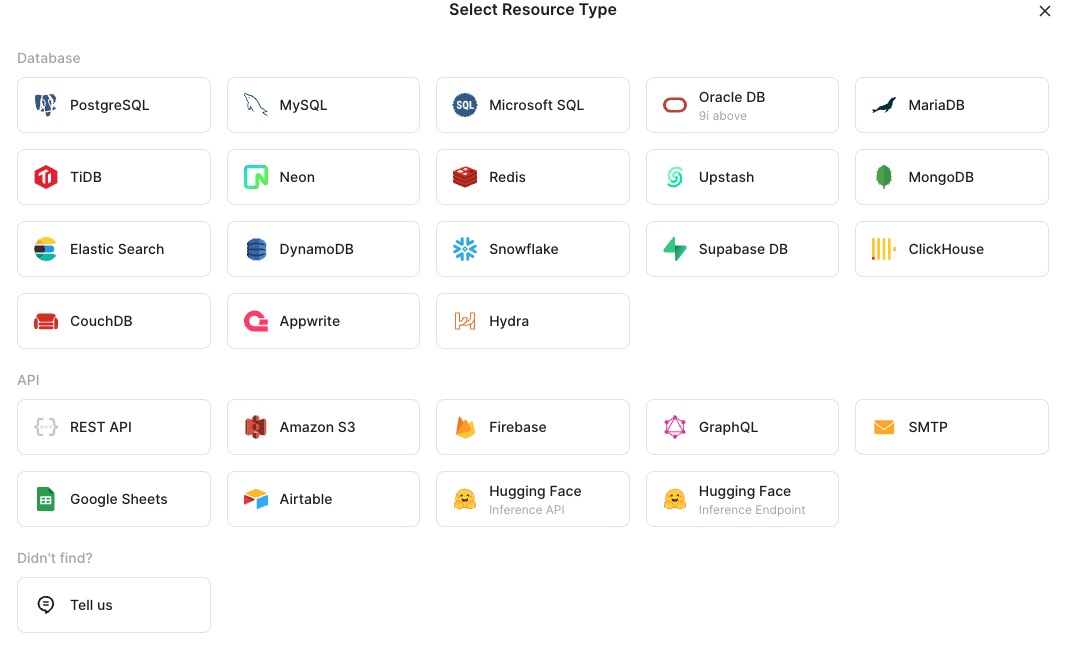
Page
page refers to a specific screen or view within a software application. It represents a distinct section of the app where users can interact with different components and perform specific actions. Pages in Illa can be visually designed and customized by dragging and dropping components onto a canvas, allowing users to create interfaces for their applications. YOu can change the layout, preset, width and height of the page through the properties panel. You can checkout Page from right side panel on the application screen.
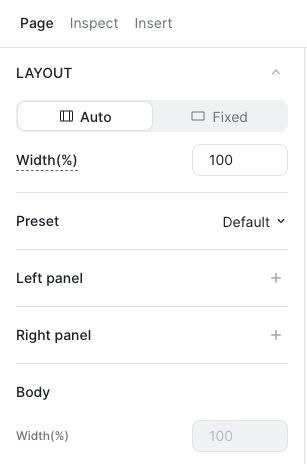
Inspect
Inspect allows users to examine and analyze the properties and attributes of different components within their software application. It provides a detailed view of the selected component, including its dimensions, styling, and other relevant information. This feature is useful for debugging, troubleshooting, and fine-tuning the appearance and behavior of components in Illa. You can checkout Inspect from right side panel on the application screen.
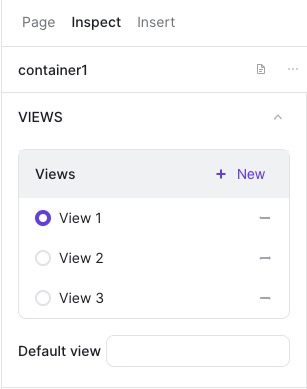
Insert
Insert allows users to add new components or elements to their software application. By using the drag and drop functionality, users can easily insert buttons, text fields, images, menus, and other components onto the canvas to build the user interface of their app. Insert simplifies the process of adding and customizing components without the need for extensive coding. You can checkout Insert from right side panel on the application screen.