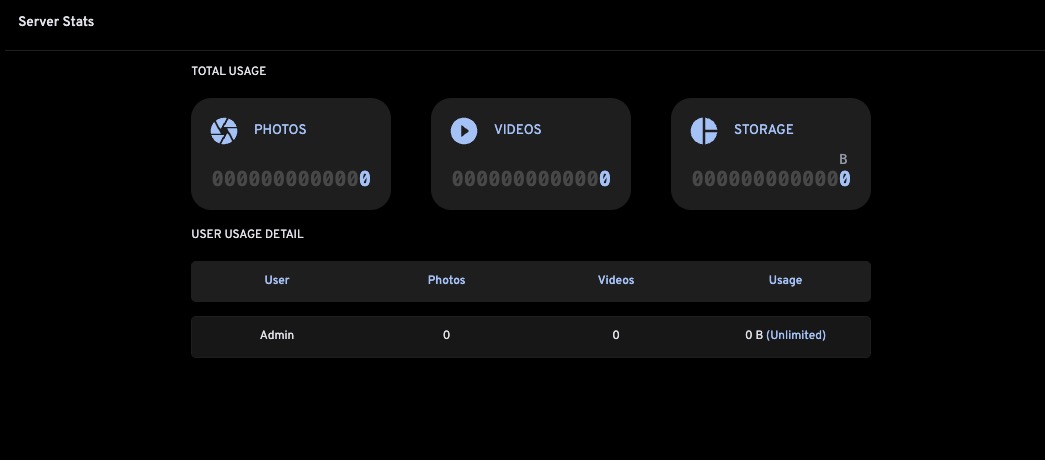Immich is a free and open source tool for managing your photos. It comes with helpful features like automatic backup, the Immich CLI, facial recognition, experimental hardware transcoding, libraries, and support for XMP sidecars. It's designed to make organizing your digital memories easy and fast.
Login
On your first visit to the site, you will be presented with the login/signup screen.
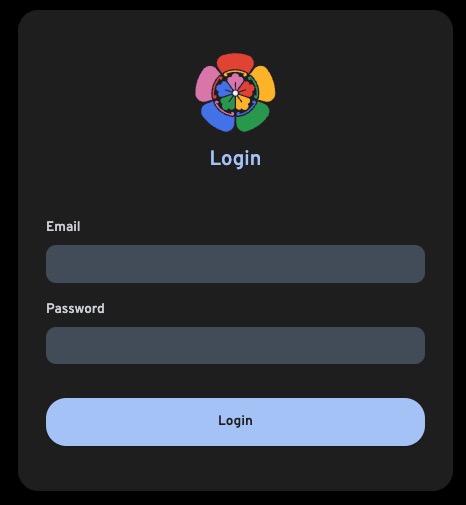
When your instance is first created, an account is created for you with the email you chose. You can get the password for this account by going to your Elestio dashboard and clicking on the "Show Password" button.
Enter your email, name and password and click the "Login" button
Upload Photos
Uploading an image is the process of transferring an image file from a local device or storage location to the Immich platform. This allows users to add their own images to their Immich account, which can then be used for various purposes such as creating albums, sharing with others, or incorporating into other features of the Immich application. The uploaded images are stored on the Immich server or cloud storage, making them accessible and manageable within the Immich ecosystem.

Creating Album
Album is a collection of images that are organized and displayed together in a single location. Users can create albums to group related images, such as those from a specific event, location, or theme. Albums can be customized with titles, descriptions, and other details to provide context and organization for the images they contain. Users can view, edit, and share albums, as well as add or remove images from them as needed. You can drag and drop images or select multiple images to create an album.
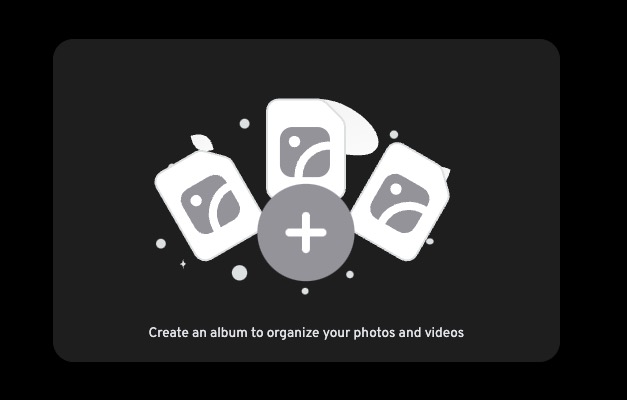
Sharing Album
Album once create can be shared with others. Sharing an album allows users to provide access to the images it contains to other users, either publicly or privately. Users can share albums with specific individuals or groups, or make them available to anyone with a link. Shared albums can be viewed, commented on, and downloaded by those with access, and users can manage sharing settings to control who can see and interact with their albums. You can select album and share it with others or create a new share.
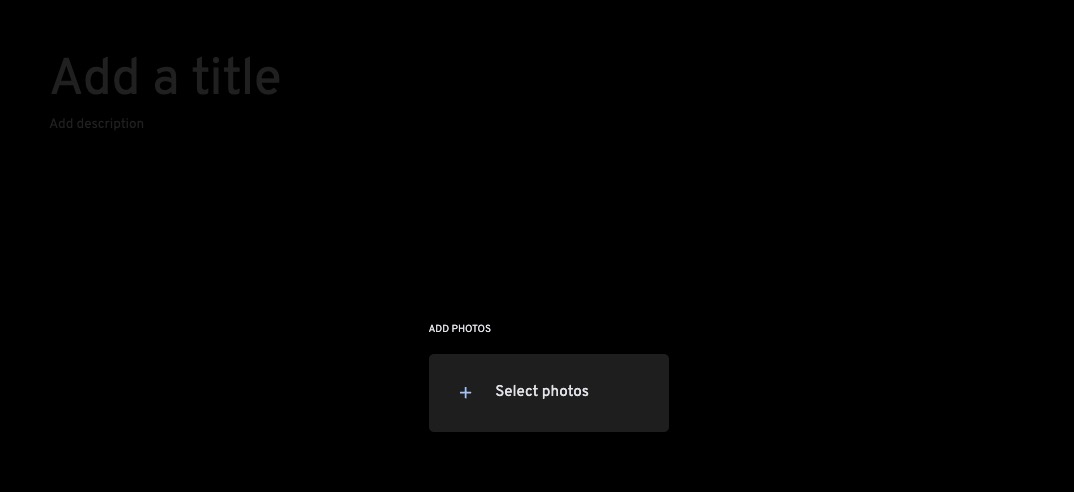
Map
Map allows users to view and interact with a map interface. This feature is used to display geolocation data or visualize the location of images or albums within the Immich application. Users can navigate the map, zoom in and out, and interact with markers or pins that represent specific locations or images. The map feature provides a visual representation of the spatial distribution of images or albums.
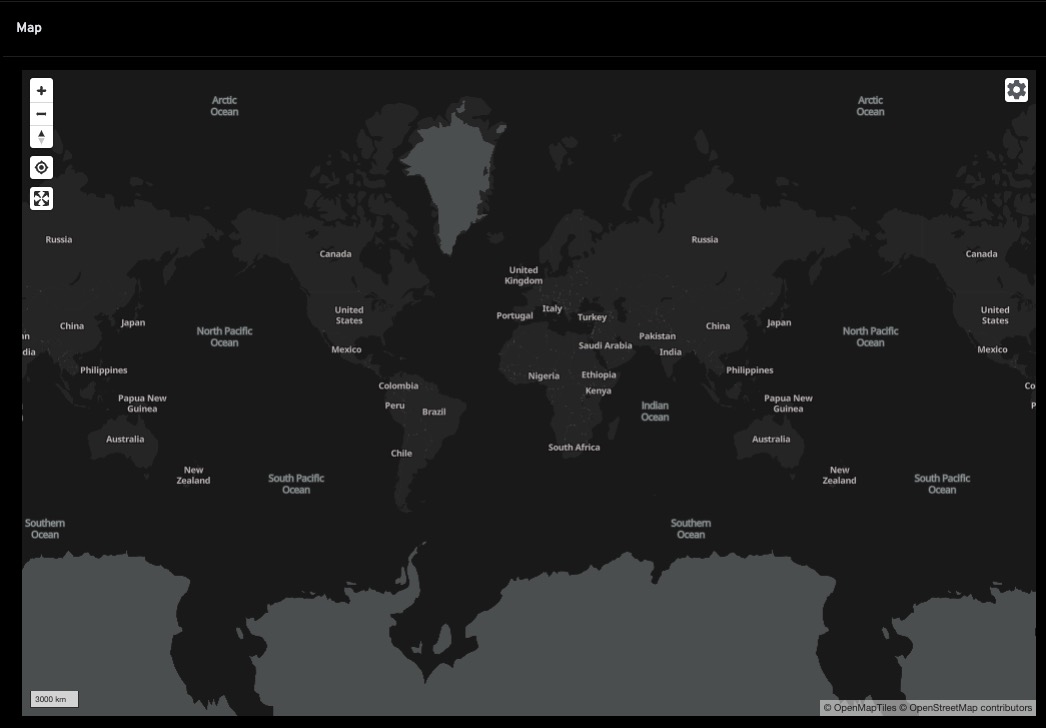
Archive Photos
Archive allows users to store and manage their images or albums that they no longer actively use or display. It provides a way to keep the images or albums organized and easily accessible, while decluttering the main view. The archived items are still available for viewing and can be restored if needed, but they are not prominently displayed in the regular image or album views.
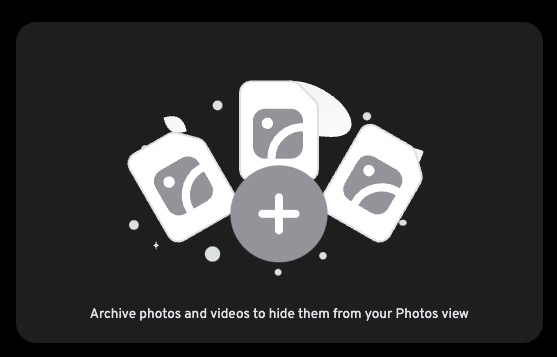
Job Status
Job allows users to perform various tasks related to image processing and manipulation. It provides functionalities such as resizing, cropping, applying filters, and performing other image transformations. Users can access the job feature to apply these operations to their images and customize them according to their requirements. Job status and progress are displayed to keep users informed about the processing of their images.
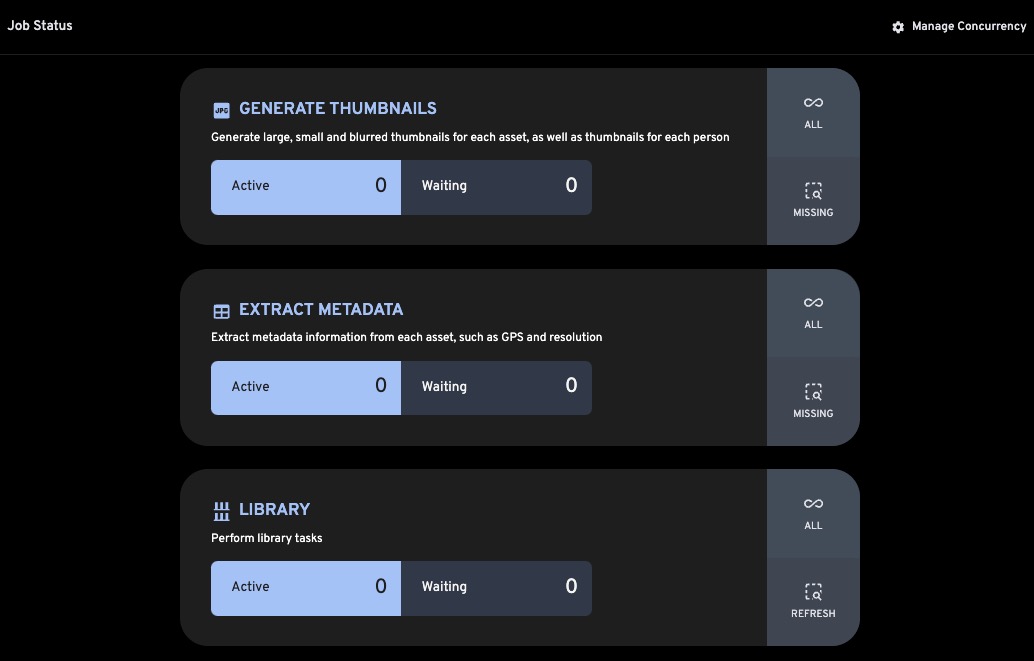
Server Stats
Server stats in Immich refer to the statistics and information related to the server hosting the Immich application. These stats provide insights into the server's performance, resource utilization, and other relevant metrics. Server stats can include information such as CPU usage, memory usage, disk space utilization, network traffic, and server uptime. These statistics help administrators and developers monitor the health and performance of the server, identify potential bottlenecks or issues, and make informed decisions regarding server maintenance and optimization.