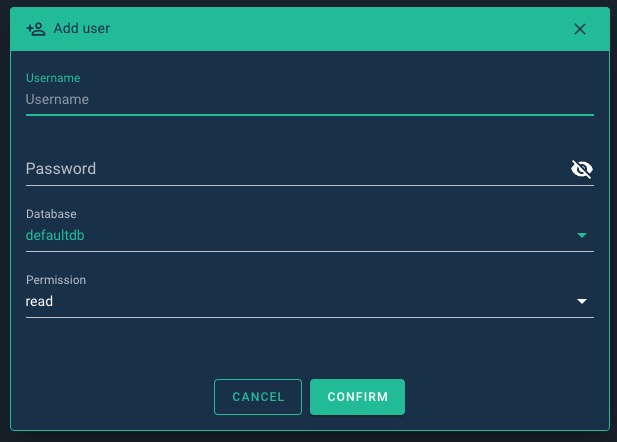Immudb is an open source database with a primary focus on the security of your data. With features like ACID compliance, cryptographic verification, and a user-friendly key-value structure, Immudb provides a dependable solution for data management.Immudb offers a framework for handling diverse data requirements with confidence and efficiency.
Login
On your first visit to the site, you will be presented with the login/signup screen.
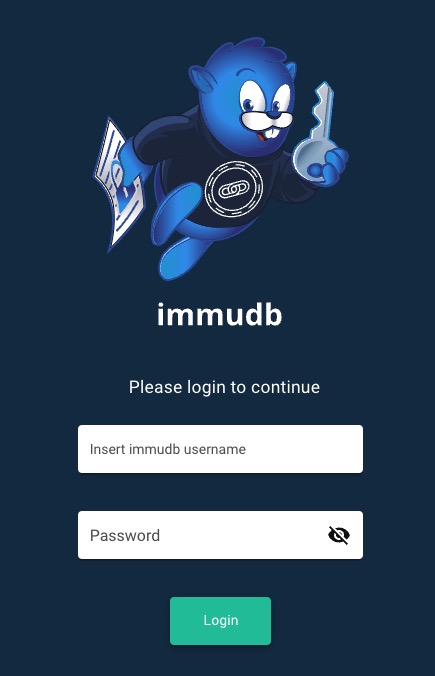
When your instance is first created, an account is created for you with the email you chose. You can get the password for this account by going to your Elestio dashboard and clicking on the "Show Password" button.
Enter your email, name and password and click the "Login" button
Adding Database
Database is a collection of structured data that is stored and managed by the immudb server. It is where you can store and retrieve your data using key-value pairs. Database is a logical container for data and can be used to organize and manage your data. Immudb database is a collection of tables, views, and other database objects. You can create, delete, and manage databases from the immudb dashboard. Provide the name of the database and click the "Confirm" button.
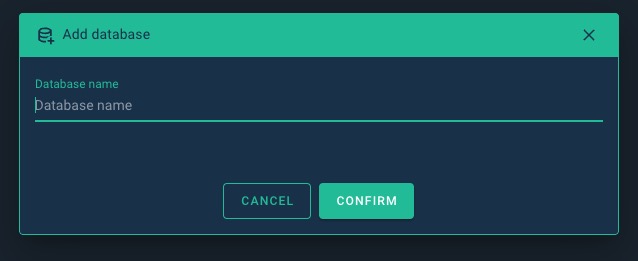
Database Size
The database size in immudb is the amount of storage space occupied by the data stored in the immudb server. It represents the total size of all the key-value pairs and other database objects stored in the immudb database. The database size can be monitored and managed through the immudb dashboard or other monitoring tools. You can view the database size and other storage-related information from the immudb dashboard. The graph shows the database size over time.
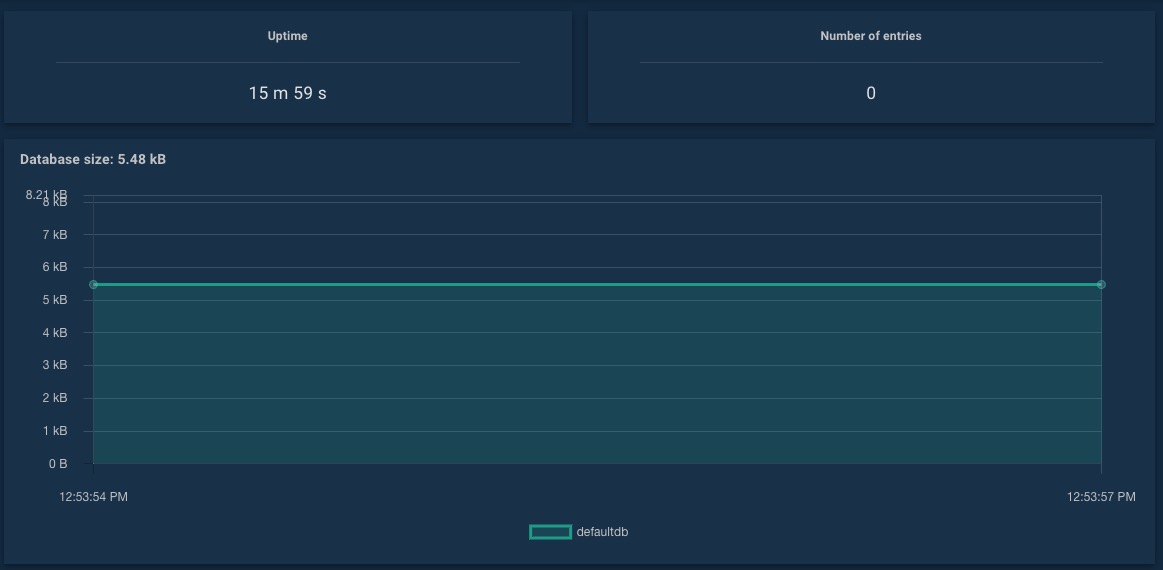
Memory Usage
Memory usage in immudb is the amount of memory that is being utilized by the immudb server to store and manage data. It represents the total amount of memory allocated for caching and indexing purposes. Monitoring memory usage is important to ensure optimal performance and prevent memory-related issues. The memory usage can be viewed and managed through the immudb dashboard or other monitoring tools. The graph shows the memory usage over time.
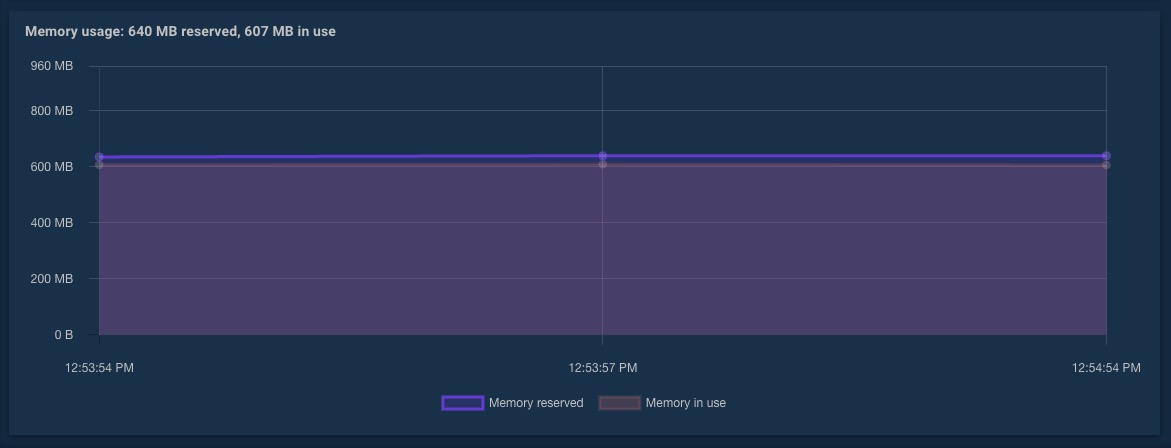
SQL Query Editor
SQL query refers to the ability to execute SQL-like queries on the data stored in the immudb server. It allows you to retrieve, manipulate, and analyze data using familiar SQL syntax. The SQL query feature in immudb provides a way to interact with your data. You can write and execute SQL queries from the immudb dashboard. Provide the SQL query and click the "Run" button.
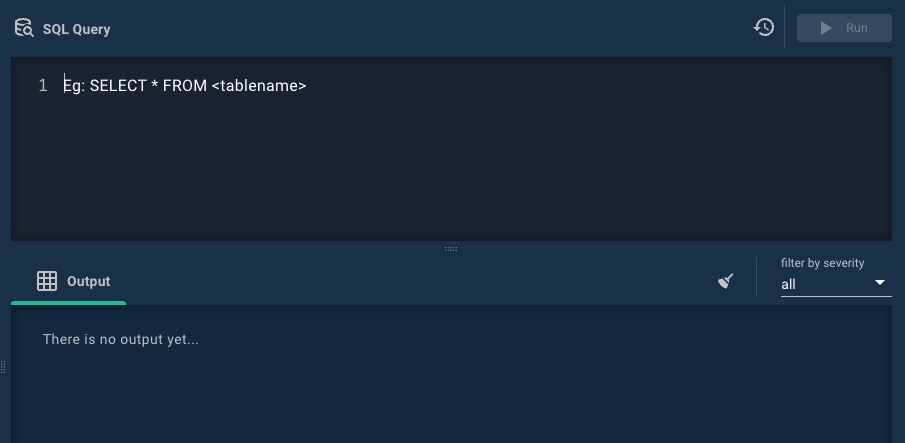
Adding User
User refers to an individual or entity that has access to the immudb server and its resources. Users are typically authenticated and authorized to perform specific actions within the immudb system. They can interact with the database, execute queries, manage data, and perform other administrative tasks based on their assigned permissions and roles. Users can be created, modified, and deleted through the immudb dashboard or by using the immudb API. You can create a new user by providing the username, password, and permission and clicking the "Confirm" button.