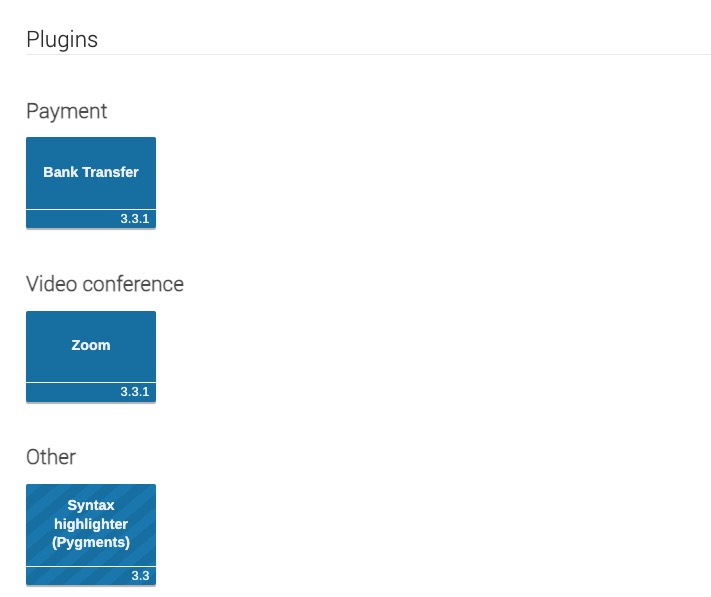Indico is an open source event management system created at CERN, the birthplace of the Web. It enables you to organize and manage meetings, presentations, conferences, and reservations efficiently. With a robust set of tools and features, Indico supports effective event organization, archiving, and collaboration, making it ideal for various applications.
Login
When you first visit the site, you'll see the login/signup screen.
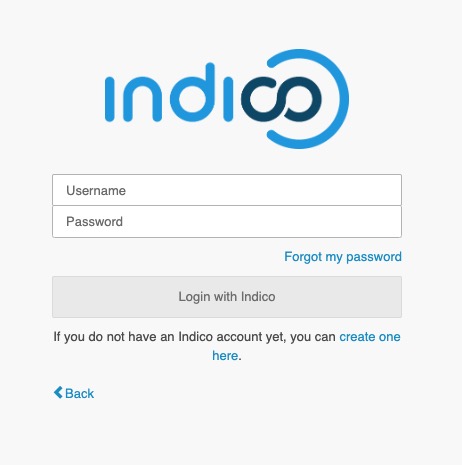
An account is created for you with the email you provided when your instance is set up. To retrieve the password, go to your Elestio dashboard and click on the "Show Password" button.
Enter your username and password, then click the "Login with Indico" button.
Create a New Meeting
Meeting in Indico you to organize and manage your meetings efficiently. It provides a centralized location to view and navigate between different meeting items. You can create, edit, and collaborate on meetings, making it easier to track and manage them. Meetings help you build your workflow, improve productivity, and achieve your meeting goals effectively. By using meetings, you can ensure that everyone is on the same page and working towards the same objectives.

Create a New Presentation
The Presentation in Indico is designed to help you create and manage your presentations easily. It offers a centralized platform to view and navigate through various presentation items. You can easily create, edit, and collaborate on presentations, ensuring efficient management. Presentations are essential for organizing and sharing information effectively. Presentation plays a crucial role in conveying your message and engaging your audience.
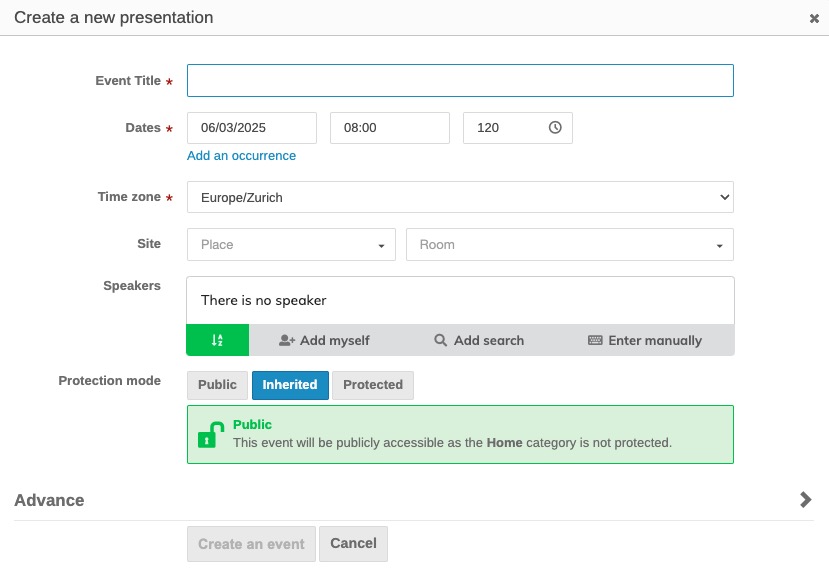
Create a New Conference
Conference in Indico is specifically designed for creating and managing conferences. It provides a centralized hub to view and navigate through different conference elements. You can create, edit, and collaborate on conferences, facilitating efficient management. Conferences are generally large-scale events that require careful planning and coordination. Conference are very important for sharing knowledge, networking, and fostering collaboration. Creating conferences in Indico can help you organize and manage your conference effectively.
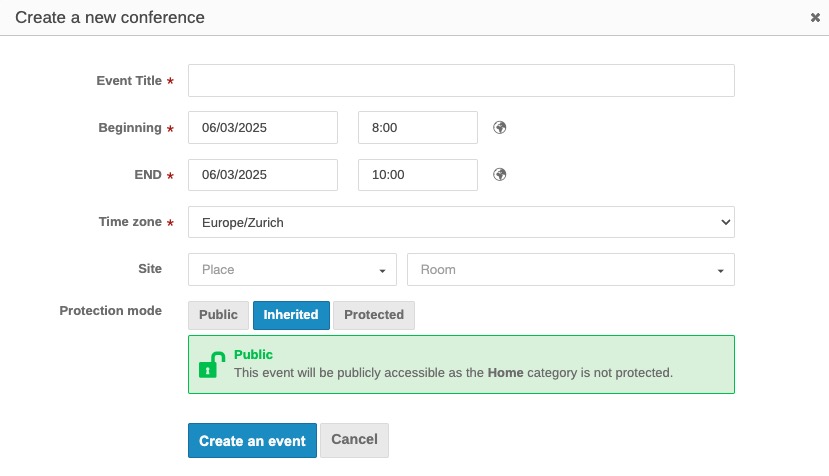
Start your Reservation
The Reservations in Indico allows you to manage reservations with ease. It offers a centralized location to view and navigate through reservation items. You can create, edit, and collaborate on reservations, ensuring efficient management. Reservations are of 3 types, Single reservation, Daily booking or recurring booking. While doing reservation you can select the room, date, time, and duration. This helps you to manage your reservations effectively and ensure that you have the resources you need when you need them.
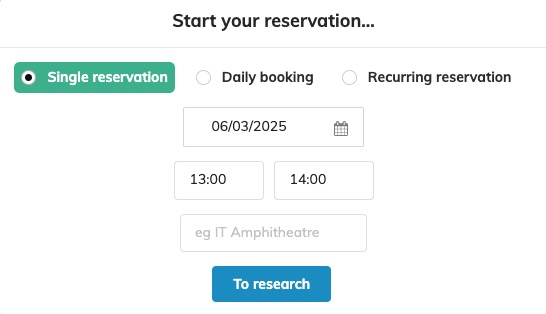
Payment
Payment in Indico is designed to help you manage payments efficiently. It provides a centralized platform to view and navigate through payment items. You can create, edit, and collaborate on payments, ensuring smooth management. Selecting currencies and specific payment methods can help you manage your payments effectively. Payment is an essential part of any event management system. By managing payments effectively, you can ensure that your events are well-funded and successful.
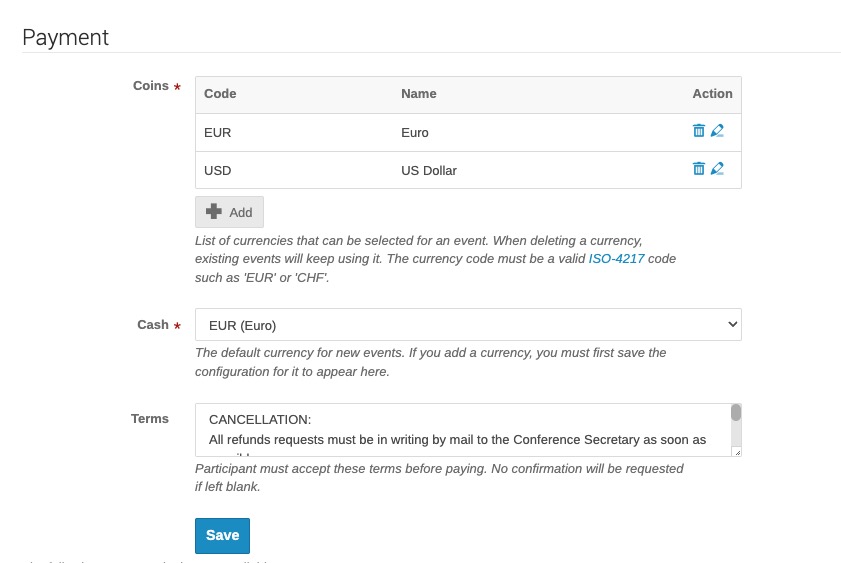
Plugins
The Plugins in Indico allows you to manage plugins effectively. It offers a centralized location to view and navigate through plugin items. You can create, edit, and collaborate on plugins, ensuring efficient management. Different plugins can help you enhance the functionality of your Indico instance. Plugins are essential for extending the capabilities of your event management system. By using plugins, you can customize your Indico instance to meet your specific requirements.