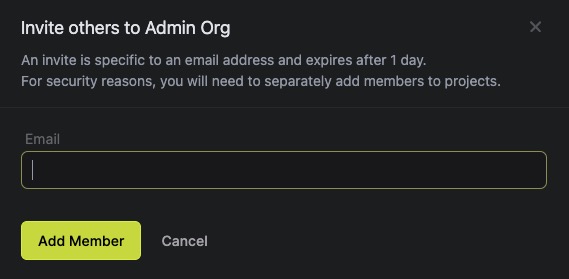Infisical is an open-source platform that manages and secures secrets, such as API keys, database credentials, and environment variables, across applications and infrastructure. It ensures end-to-end encryption for storing and syncing application configurations. The primary goal is to simplify the process of handling sensitive data, making it practical for various applications and infrastructure setups.
Login
On your first visit to the site, you will be presented with the login/signup screen.
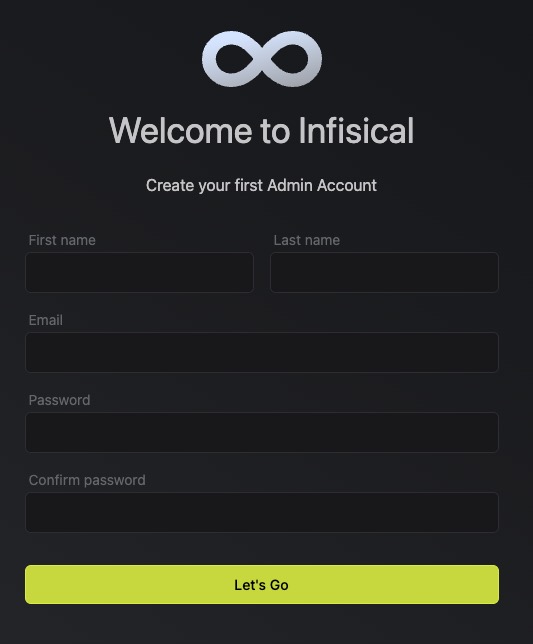
When your instance is first created, an account is created for you with the email you chose. You can get the password for this account by going to your Elestio dashboard and clicking on the "Show Password" button.
Enter your email, name and password and click the "Let's Go" button
Create A New Project
A project refers to a specific task or initiative that you are working on. It can be a software development project, a marketing campaign, a research project, or any other type of project. The project screen in Infisical provides information and features related to the specific project you are working on, such as project details, progress tracking, collaboration tools, and more. You can create new projects, view existing projects, and manage project settings from this screen. Add project name and click on "Create Project" button to create a new project.
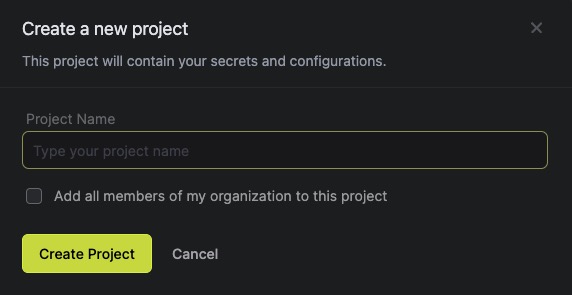
Secret Scanning
Secret scanning in Infisical is a feature that helps identify and protect sensitive information, such as API keys, passwords, and access tokens, within your codebase. It scans your code repositories for potential secrets and alerts you if any are found. This helps prevent accidental exposure of sensitive information and enhances the security of your projects. You can integrate your GitHub with the code repository and start scanning for secrets.
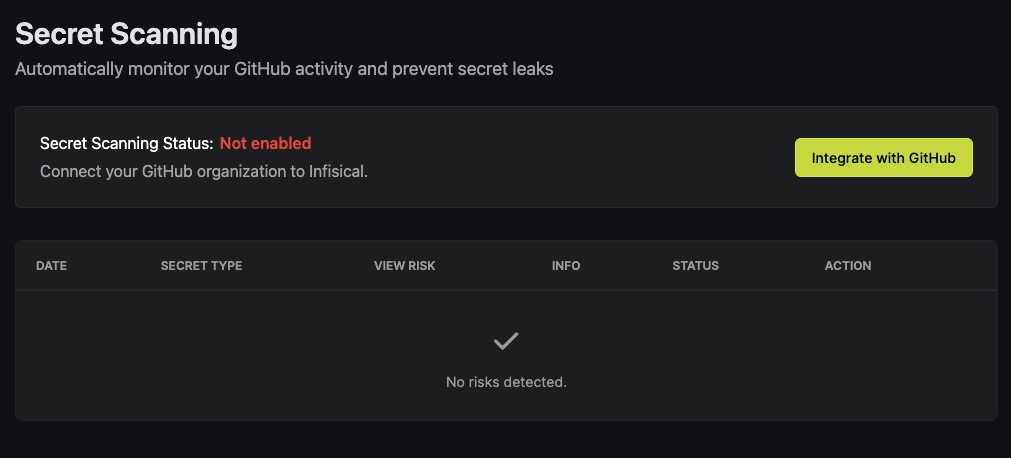
Creating Identity
Identity allows users to manage their identity and access within the platform. It includes functionalities such as user authentication, user roles and permissions, and integration with external identity providers like SAML (Security Assertion Markup Language). The Identity screen in Infisical provides options to configure and manage user identities, roles, and authentication settings. Identity is a security feature that helps ensure the integrity and confidentiality of user data and access controls.
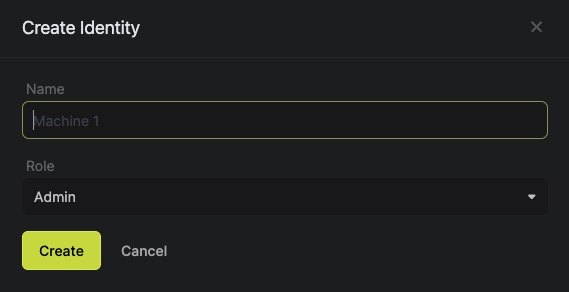
SAML SSO Configuration
SAML stands for Security Assertion Markup Language. In Infisical, SAML is used as an external identity provider. It allows users to manage their identity and access within the platform by providing functionalities such as user authentication, user roles and permissions, and integration with external identity providers. The SAML screen in Infisical provides options to configure and manage SAML settings for user authentication. You can setup SAML SSO by entering the required details and clicking on "Set up SAML SSO" button.
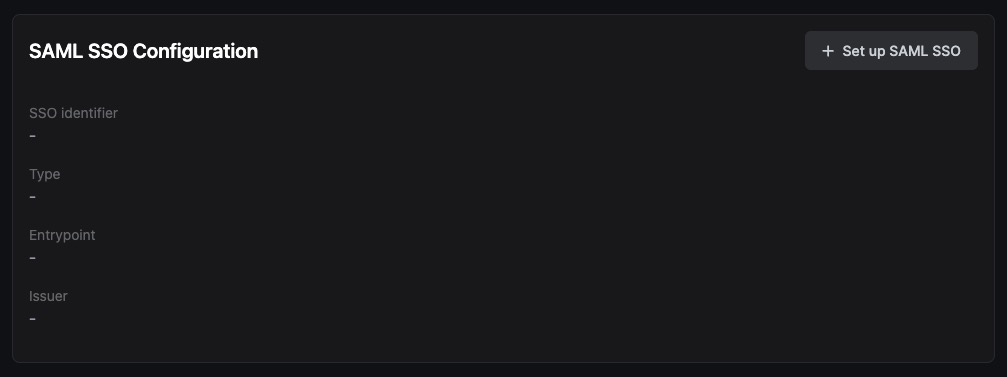
Usage & Billing
Usage is a section or feature that provides information and statistics about how the platform is being used. It may include metrics such as the number of active users, the frequency of certain actions or operations, resource utilization, and other relevant data. The Usage helps users and administrators gain insights into the usage patterns and performance of the Infisical platform. Users can take care of billing, receipts and other details from this screen.
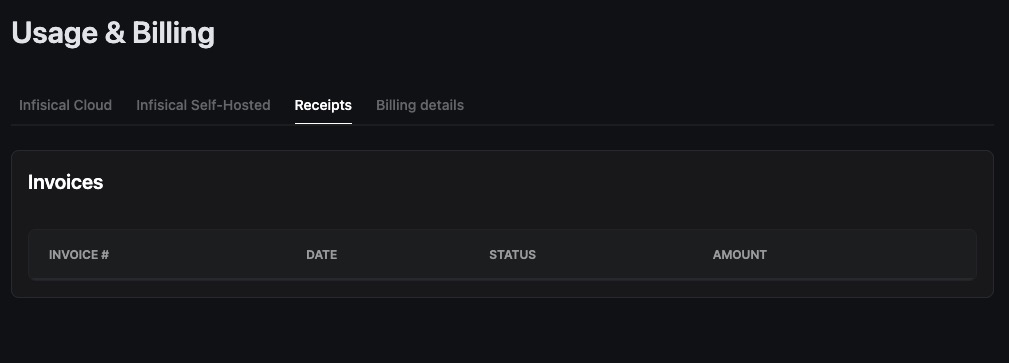
Creating New Role
Role allows users to manage and assign specific roles and permissions within the platform. Roles define the level of access and privileges that users have in terms of performing certain actions or accessing certain resources. By assigning roles, administrators can control and restrict user capabilities based on their responsibilities and requirements. Role in Infisical provides options to configure and manage roles, ensuring proper access controls and security within the platform.
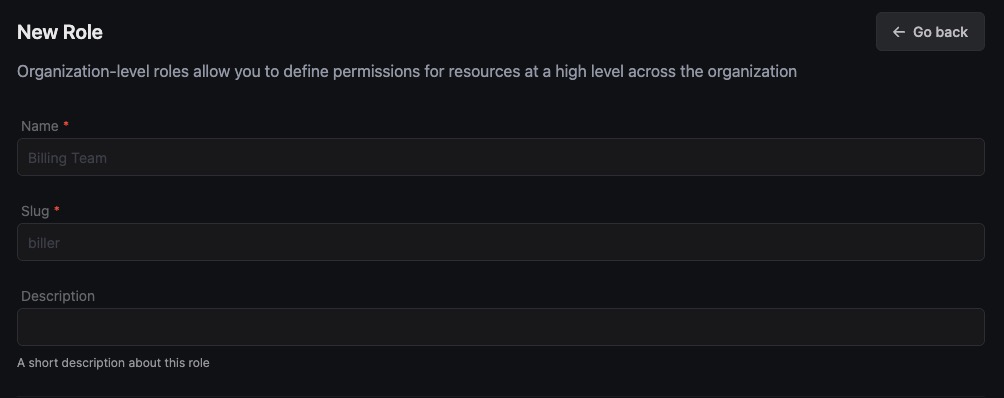
Creating API Key
API key is a unique identifier that is used to authenticate and authorize access to the Infisical API. It acts as a secret token that allows applications or services to interact with the Infisical platform programmatically. API keys are typically used to control access to specific resources, perform actions, and retrieve data from the Infisical API. You can name your API key name and set it's expiration date and click on "Add" button to create a new API key.
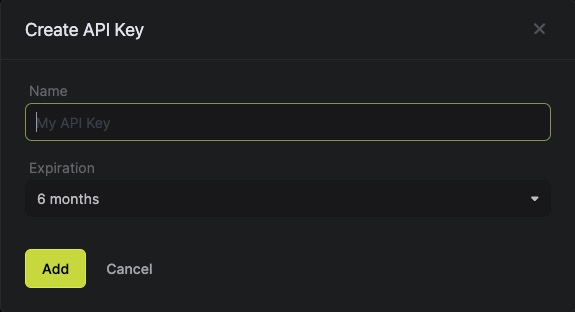
Inviting Members
Invite Members in Infisical allows users to invite other individuals to join and collaborate on projects within the platform. By sending an invitation, users can grant access to specific projects or teams, enabling others to contribute and participate in the project's activities. You can invite members by entering their email and clicking on "Add Member" button.