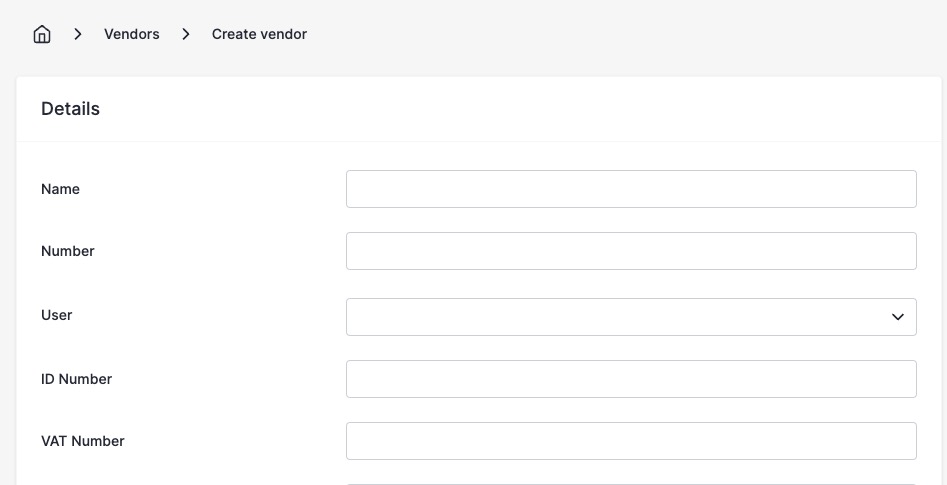Invoice Ninja is a platform for invoicing and billing processes for businesses. It offers features including invoice creation, expense tracking, time tracking, client management, and reporting functionalities. With Invoice Ninja, users can efficiently manage their invoicing workflows, track income and expenses, and maintain accurate financial records.
Login
On your first visit to the site, you will be presented with the login/signup screen.
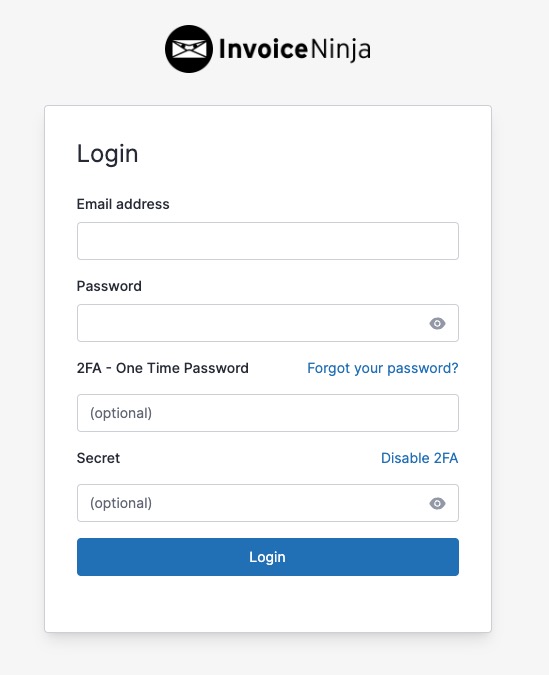
When your instance is first created, an account is created for you with the email you chose. You can get the password for this account by going to your Elestio dashboard and clicking on the "Show Password" button.
Enter your email, name and password and click the "Login" button
Creating Client
Client refers to an individual or organization that receives goods or services from a business and with whom the business maintains a professional relationship. Clients are added to the Invoice Ninja platform and can be associated with invoices, quotes, and other transactions for streamlined management of billing and communication processes. You can create a new client by clicking on "Client > New Client" button.
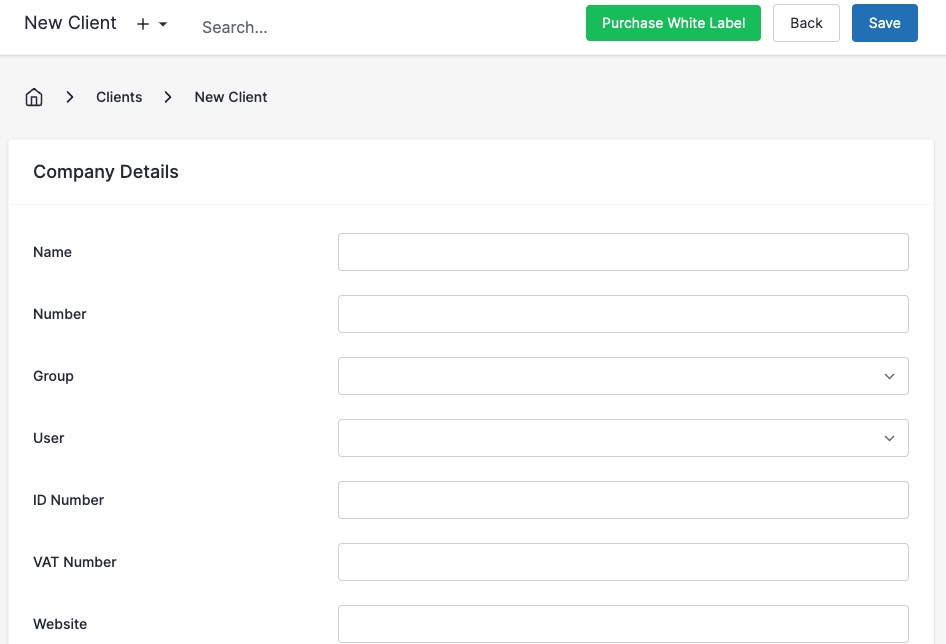
Creating Expense
An expense in Invoice Ninja is a record of a cost incurred by a business. It can include various details such as the amount, description, date, and category of the expense. Expenses can be associated with clients, projects, or vendors. This provides methods and properties to manage and manipulate expense data in the Invoice Ninja system. Expenses are used to track and manage business costs, and they can be used to generate reports and analyze spending patterns. You can create a new expense by clicking on "Expense > New Expense" button.
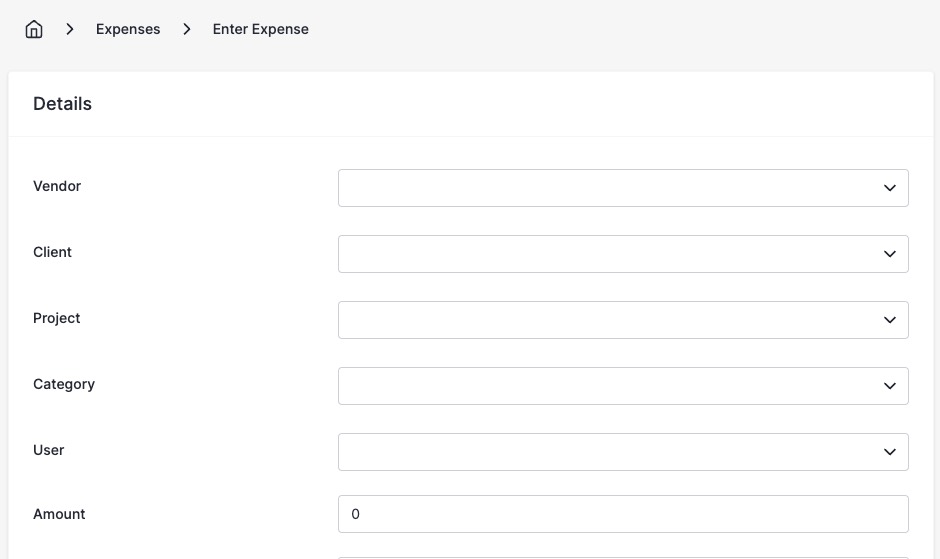
Creating Invoice
An invoice is a document issued by a business to request payment for goods or services provided to a client. It includes details such as the itemized list of products or services rendered, quantities, prices, payment terms, and any applicable taxes or discounts. Invoice Ninja allows users to create, customize, and send invoices electronically, track their status, and facilitate payment processing, making it a comprehensive tool for managing billing and invoicing workflows. You can create a new invoice by clicking on "Invoice > New Invoice" button.
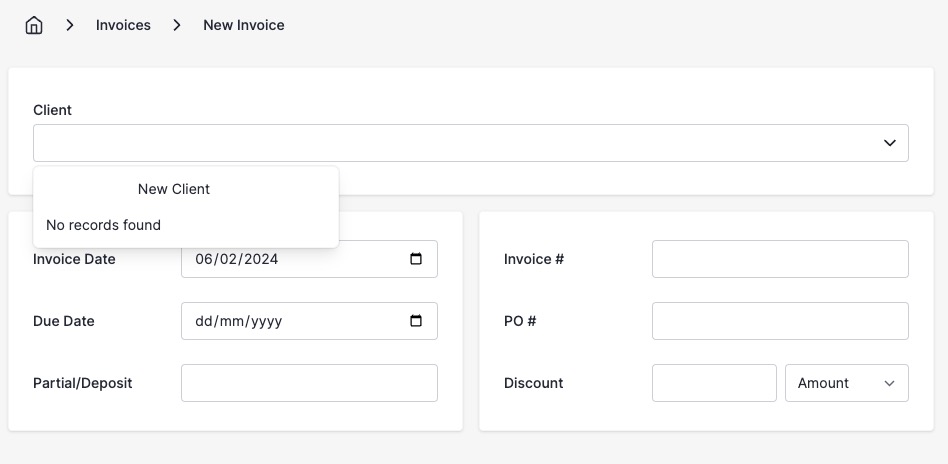
Creating Payment
A payment refers to the financial transaction made by a client to settle an invoice issued by a business. When a client makes a payment, it is recorded within the Invoice Ninja platform to track the amount paid, the payment method used, and the date of the transaction. Invoice Ninja allows users to easily record payments, reconcile invoices, and maintain accurate financial records for efficient management of income and receivables. You can create a new payment by clicking on "Payment > New Payment" button.
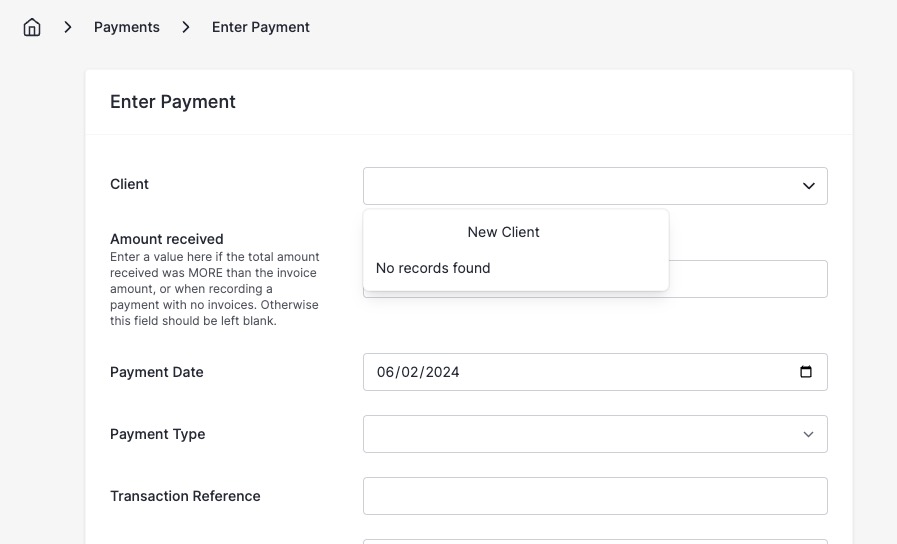
Creating Product
Product refers to a tangible item or service that a business offers for sale to its clients. Products are added to the platform's database with details such as a description, price, and any applicable taxes. By adding products to Invoice Ninja, users can quickly select and include them on invoices, quotes, and other documents, streamlining the billing process and ensuring accurate pricing for clients. This feature enhances efficiency and consistency in managing product offerings and invoicing workflows within the platform.
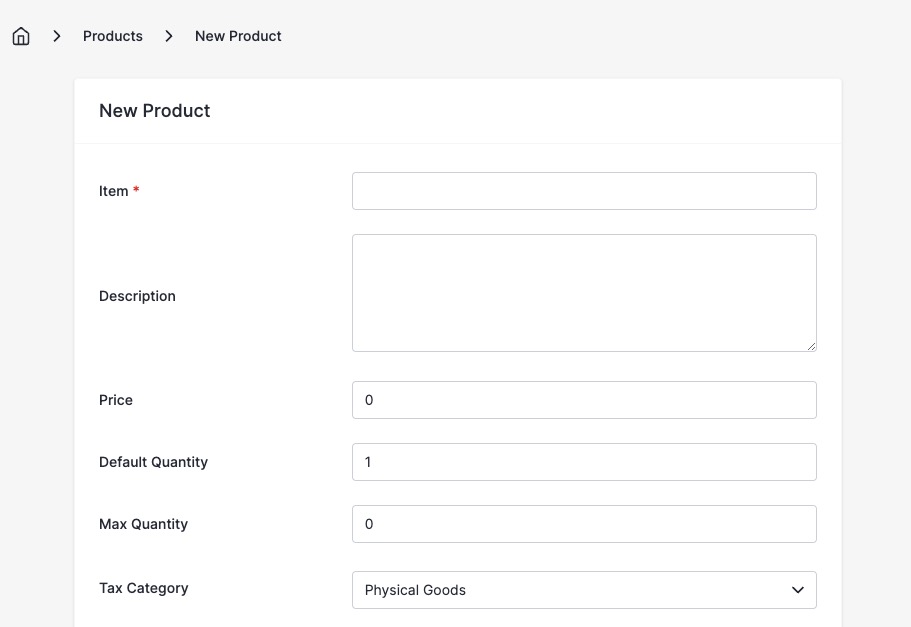
Creating Project
Project is a specific task or assignment undertaken by a business for a client. Projects can encompass a range of activities, such as a website development project, a marketing campaign, or a consulting engagement. Within Invoice Ninja, users can create and manage projects, assign tasks, track time spent on project-related activities, and generate invoices based on billable hours or project milestones. Projects serve as a centralized way to organize and monitor client work, ensuring efficient project management and accurate invoicing for services rendered. You can create a new project by clicking on "Project > New Project" button.
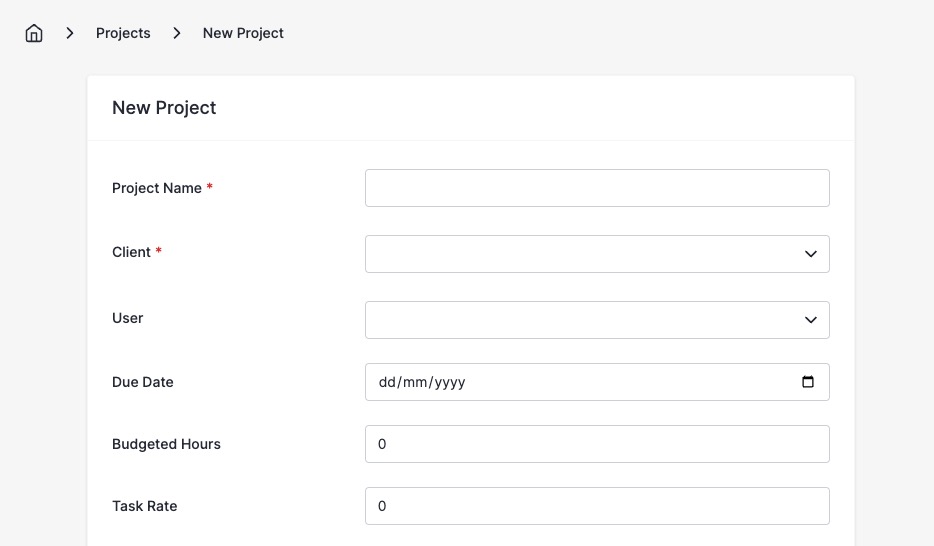
Creating Quote
Quote is a document issued by a business to provide a client with a formal estimate or proposal for goods or services. Quotes include details such as the description of products or services offered, quantities, prices, and any applicable terms or conditions. Unlike an invoice, a quote is not a request for payment but rather a preliminary document used to outline the cost and scope of work before formalizing an agreement. Invoice Ninja allows users to create, customize, and send quotes to clients, track their status, and convert them into invoices once accepted, streamlining the quotation process and facilitating communication with clients. You can create a new quote by clicking on "Quote > New Quote" button.
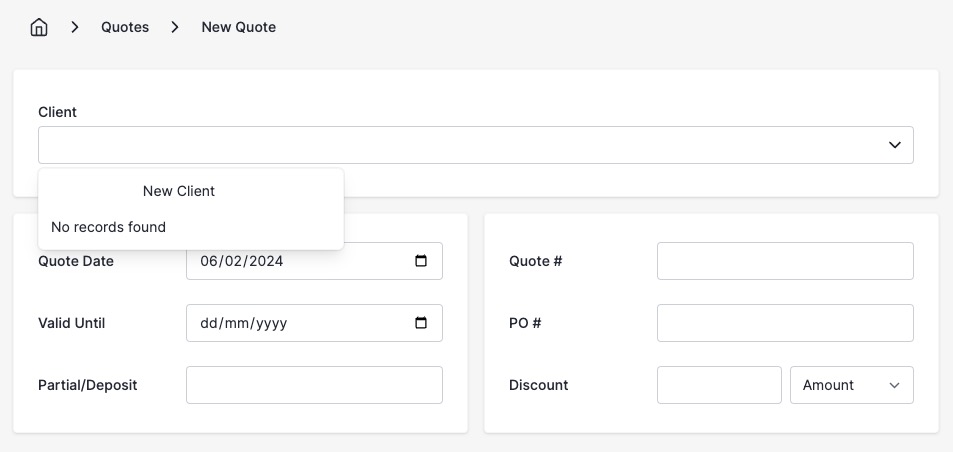
Creating Recurring Invoice
Recurring invoice is an automated billing document that is generated and sent to a client on a regular basis, at predetermined intervals such as monthly, quarterly, or annually. Recurring invoices are used for subscription based services or ongoing contracts where the same amount is billed repeatedly. Invoice Ninja allows users to create recurring invoice profiles with details such as billing frequency, start date, end date, and payment terms. Once set up, the system automatically generates and sends invoices according to the specified schedule, helping the billing process and ensuring consistent revenue collection for the business. You can create a new recurring invoice by clicking on "Recurring Invoice > New Recurring Invoice" button.
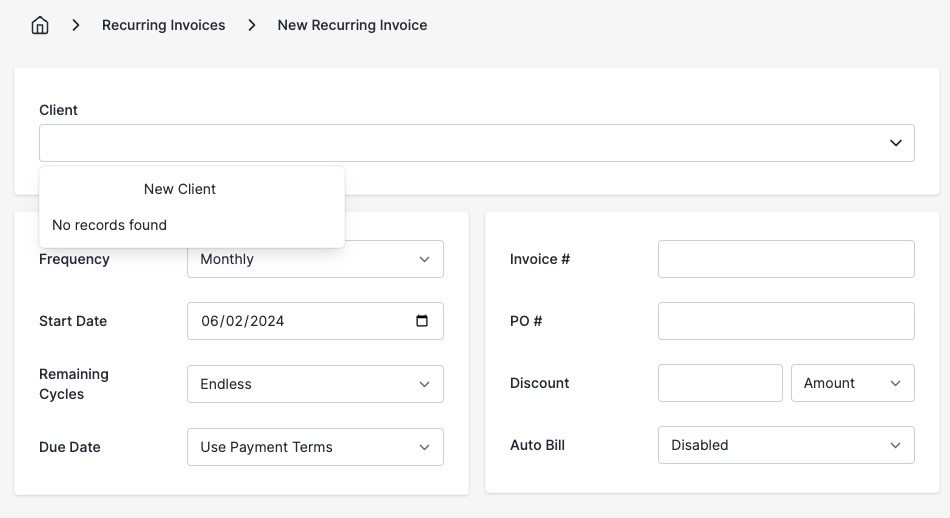
Creating Task
Task refers to a specific job or activity associated with a project or client. Tasks are activities that need to be completed as part of a larger project or assignment, such as designing a website, conducting market research, or providing consulting services. Users can create and manage tasks within Invoice Ninja, assigning them to projects, tracking their progress, and recording the time spent on each task. Tasks serve as a way to organize and prioritize work, ensuring efficient project management and accurate billing for services rendered. YOu can create a new task by clicking on "Task > New Task" button.
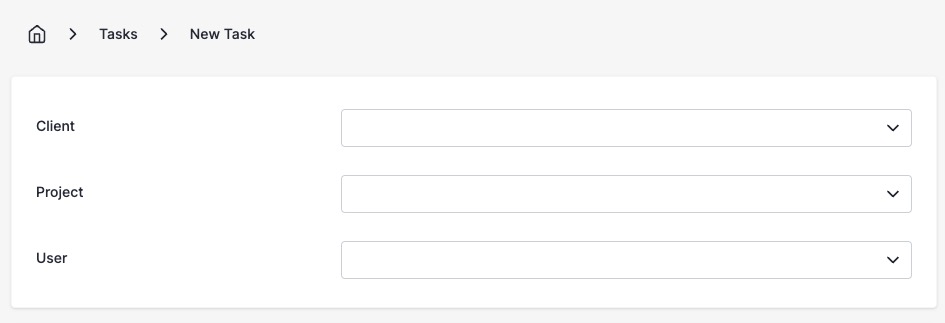
Creating Transaction
Transaction is financial activity recorded within the platform, including payments received from clients, expenses incurred by the business, and transfers between accounts. Transactions are essential for tracking income, expenses, and overall financial health. Invoice Ninja allows users to record and categorize transactions, reconcile accounts, and generate financial reports to gain insights into their business's financial performance. By accurately documenting transactions, users can maintain organized financial records and make informed decisions to support their business goals. You can create a new transaction by clicking on "Transaction > New Transaction" button.
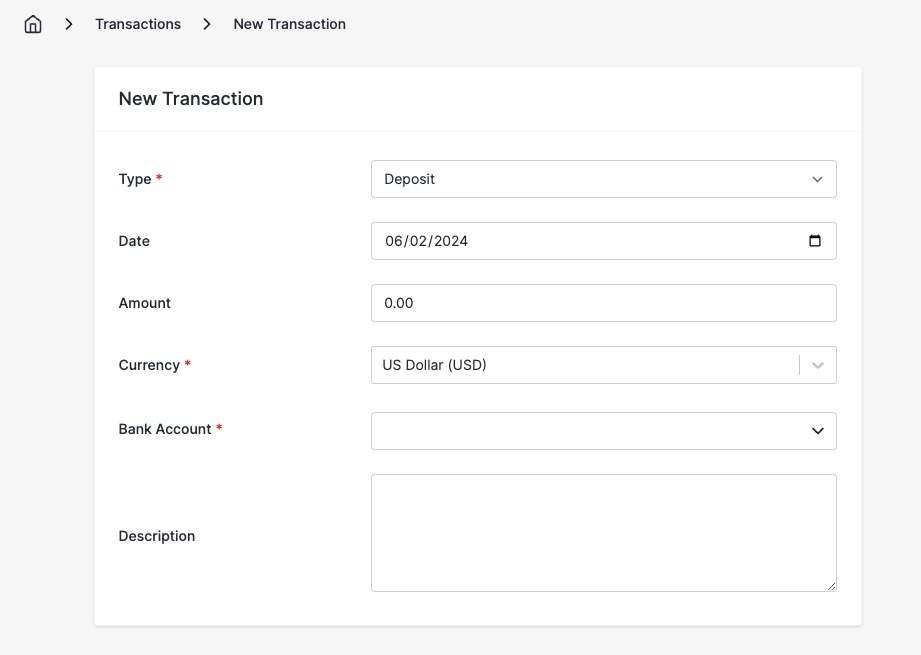
Creating Vendor
Vendor is an individual or organization from whom a business purchases goods or services. Vendors are suppliers, contractors, or service providers with whom the business maintains a professional relationship. Within Invoice Ninja, users can add vendors to the platform's database, along with details such as contact information, payment terms, and any relevant notes. This feature allows users to easily track and manage vendor-related transactions, such as purchase orders and expenses, streamlining the procurement process and ensuring efficient vendor management.