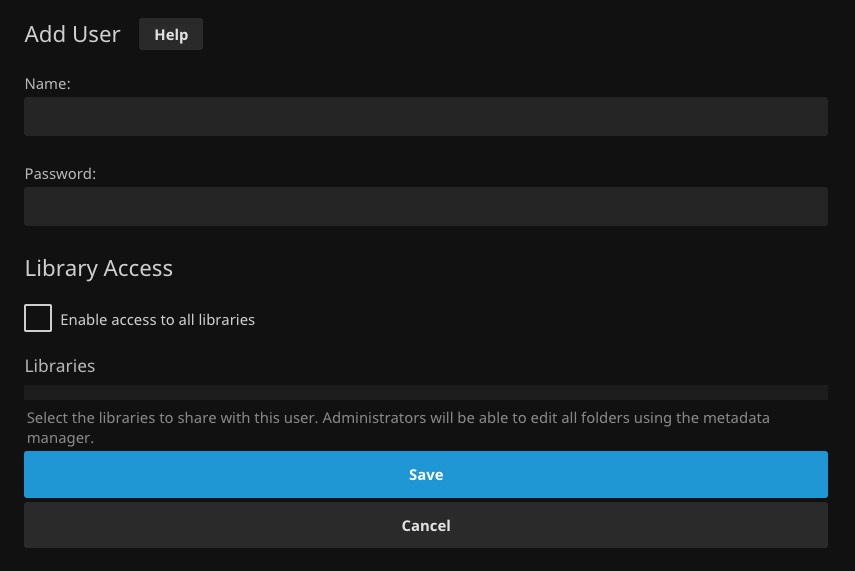Jellyfin is an open source media server software designed to organize, manage, and stream digital media files across various devices. Jellyfin allows users to centralize their multimedia collections, including movies, TV shows, music, and photos, into a single platform. Jellyfin enables streaming and access to media content from anywhere with an internet connection.
Sign In
On your first visit to the site, you will be presented with the login/signup screen.
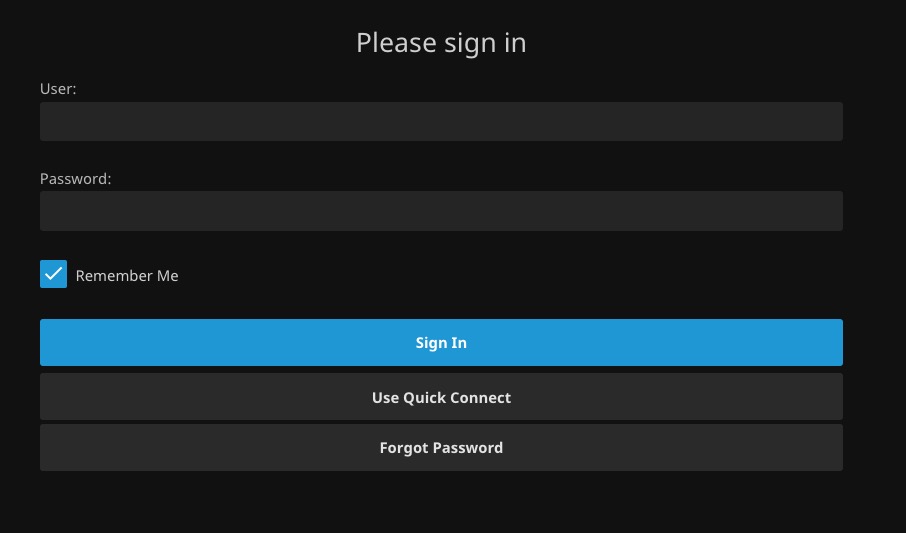
When your instance is first created, an account is created for you with the email you chose. You can get the password for this account by going to your Elestio dashboard and clicking on the "Show Password" button.
Enter your email, name and password and click the "Sign In" button
Add Media Library
The media library in Jellyfin is a collection of all your media files, such as movies, TV shows, music, and photos. It allows you to organize and access your media content in a user friendly interface. You can browse, search, and play your media files directly from the Jellyfin media library. The media library screen provides options to manage and customize your media collection, including adding new media, editing metadata, and configuring playback settings. You can add media to your library by clicking on the "Add Media" button.
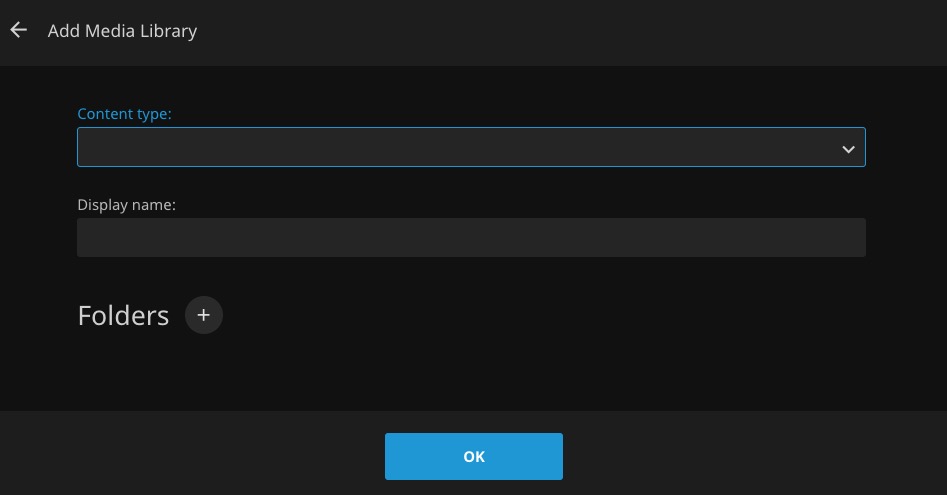
Activity
Activity is a screen or section where you can view and manage the ongoing activities or playback sessions. The Activity screen may display information about multiple concurrent playback sessions if there are multiple users or devices streaming media from the Jellyfin server. Activity monitor logs and tracks the activities of users and devices, providing insights into the usage and performance of the Jellyfin server.
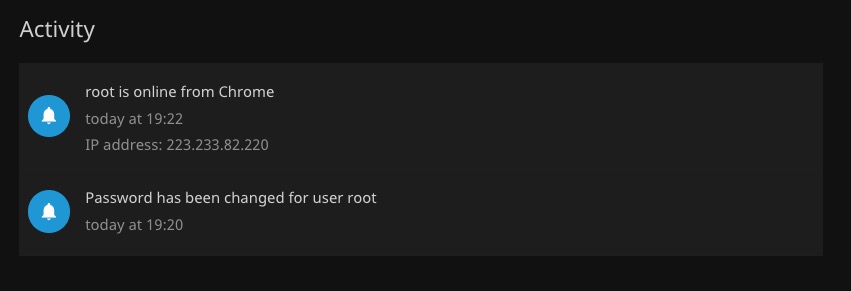
Devices
Active devices is the devices that are currently streaming media from the Jellyfin server. These devices can include smartphones, tablets, computers, smart TVs, and other media playback devices. The Devices in Jellyfin provides information about the active devices, such as the device name, IP address, media being played, and playback status. You can delete the devices that are no longer in use by clicking on the "Delete" button or delete all in "Delete All" button.
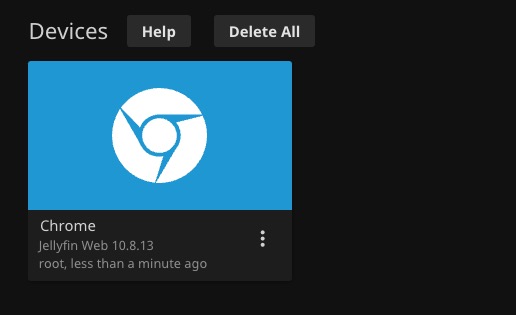
Logs
Logs refer to the recorded information about the activities and events that occur within the server. These logs provide insights into the usage and performance of the Jellyfin server. They can include information about playback sessions, user activities, device connections, and more. Logs are useful for troubleshooting issues, monitoring server performance, and analyzing user behavior. Logs in Jellyfin provide options to view, filter, and export log data for analysis and reporting. You can set up time in ms after which a response is consider slow. You can check logs by clicking on the "Logs" button.
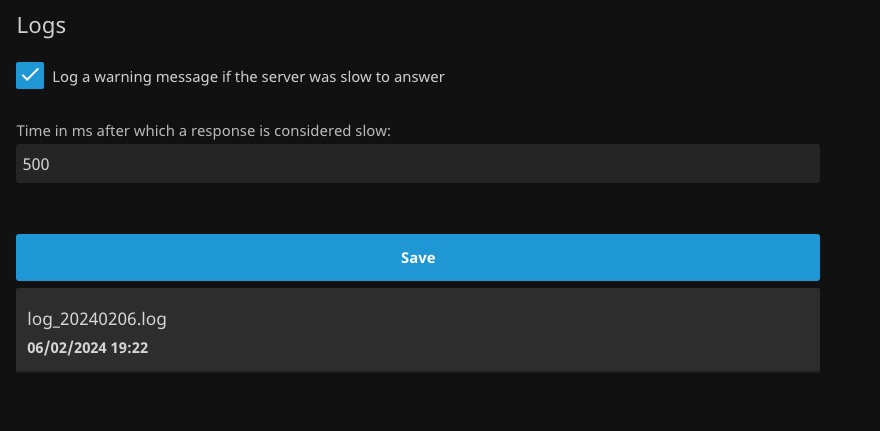
Networking
Networking is the functionality and settings related to network connectivity and communication. It involves configuring network interfaces, ports, and protocols to enable remote access and streaming of media content. The Networking screen in Jellyfin allows you to manage network settings, such as specifying the server's IP address, port forwarding, SSL/TLS encryption, and remote access permissions. It provides options to customize network behavior and optimize streaming performance.
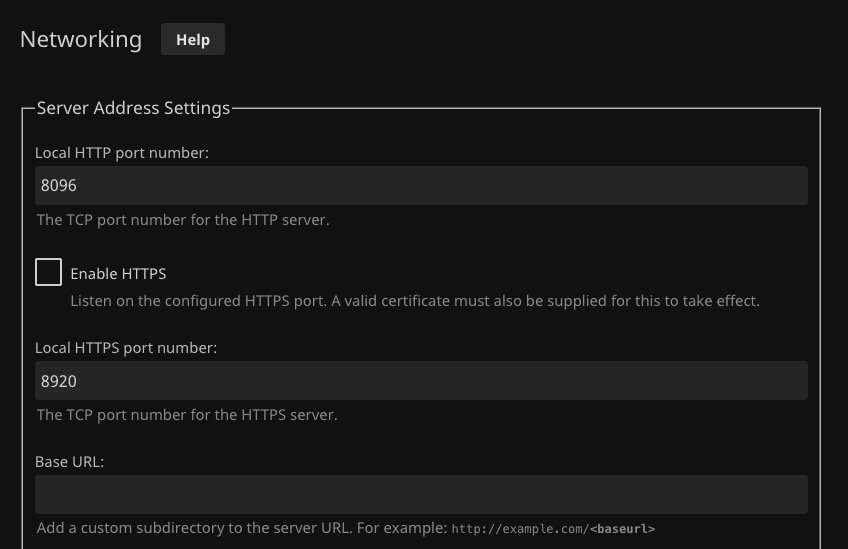
Transcoding
Transcoding in Jellyfin refers to the process of converting media files from one format to another in real-time. It is used to ensure compatibility and optimal playback across different devices and network conditions. Transcoding can be necessary when the original media format is not supported by the client device or when the network bandwidth is limited. Jellyfin's transcoding feature allows users to customize the transcoding settings to balance between quality and performance.
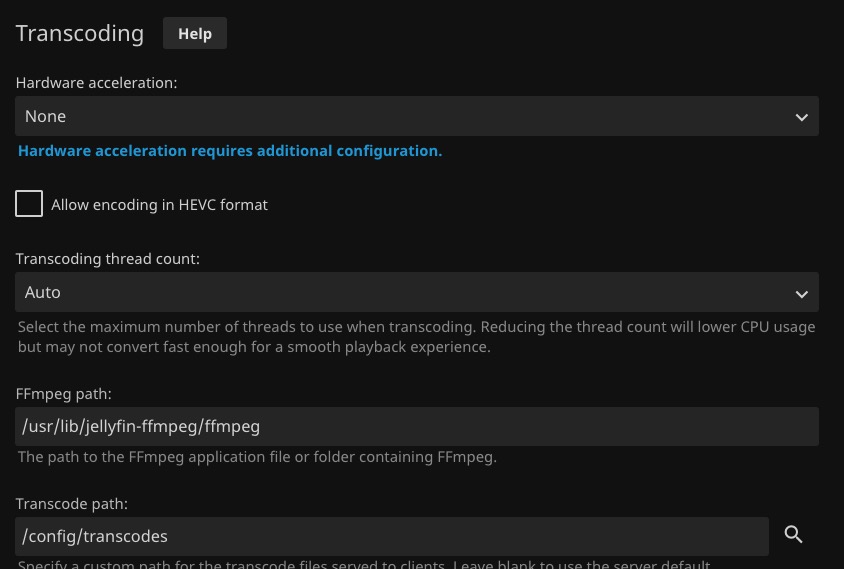
Creating API Key
API key is a unique identifier that allows authorized access to the Jellyfin API. It is used to authenticate and authorize API requests made by external applications or services. The API key acts as a secret token that grants permission to interact with the Jellyfin server programmatically. It is typically generated and managed within the Jellyfin server settings or administration panel. The API screen in Jellyfin provides options to create, manage, and revoke API keys for accessing the Jellyfin API.
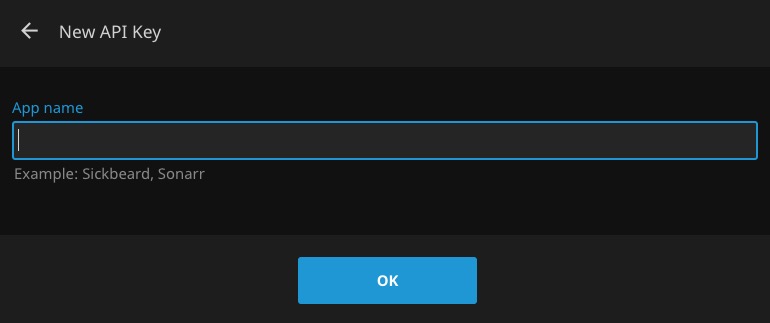
Live TV Tuner Setup
Live TV is the capability of streaming television content in real time over a network connection. This feature allows users to watch live broadcasts from TV channels directly within the Jellyfin media server platform. It typically involves integrating Jellyfin with TV tuners or IPTV (Internet Protocol Television) sources to capture and stream live television channels to connected devices.
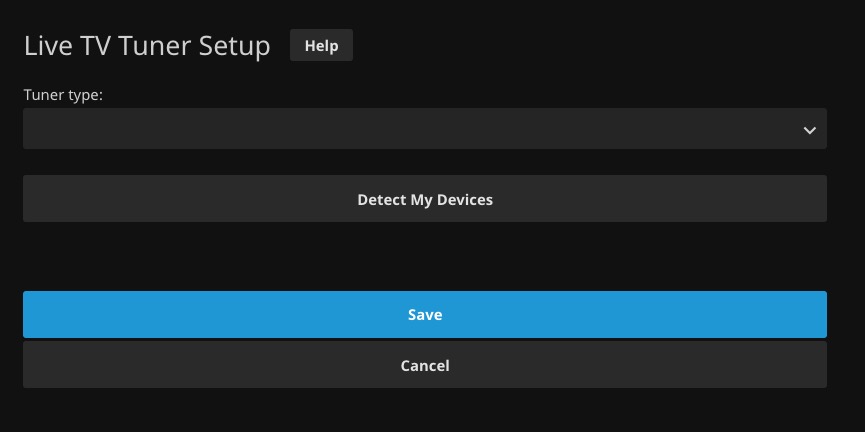
Creating User
User is an individual who has registered an account on the Jellyfin media server platform. Users can create their own personalized profiles, customize their media library, and manage their playback settings. Each user can have their own unique access permissions, allowing them to control what content they can access and what actions they can perform within the Jellyfin server. You can add user by clicking on the "Add User" button.