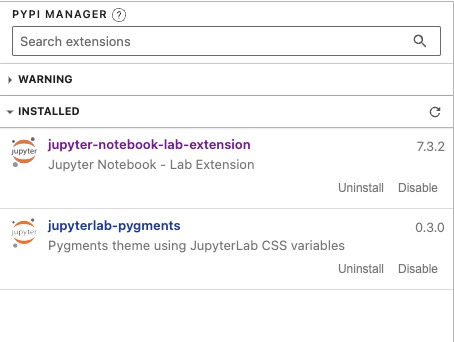Jupyter Hub is an open source project that allows you to create and manage multi-user Jupyter Notebook servers. Jupyter Hub provides a web-based interface for users to interact with Jupyter Notebooks, which are interactive documents that contain code, visualizations, and text. You can create an account, sign in, and start using Jupyter Hub to run your notebooks. Jupyter Hub provides full access to your notebooks and allows you to manage your servers with ease.
Sign Up
On your first visit to the site, you will be presented with the login/signup screen.

When your instance is first created, an account is created for you with the email you chose. You can get the password for this account by going to your Elestio dashboard and clicking on the "Show Password" button.
Enter your email, name and password and click the "Create User" button
Launcher
Launcher in JupiterHub is a screen that provides a quick way of launching your Jupyter Notebook servers. It displays notebooks, consoles, and terminals that you can launch. Launcher helps in managing your servers effectively. You can view your recent servers, notebooks, and terminals from the launcher. You can also launch new servers, notebooks, and terminals from this screen. Launcher is essential for managing your Jupyter Notebook servers. This is easy way to launch your Jupyter Notebook servers.

Python Notebooks
Notebooks in JupyterHub are interactive documents that contain code, visualizations, and text. They are used for data analysis, machine learning, and scientific computing. Notebooks provide an environment for writing and executing code, visualizing data, and sharing results. Notebooks can be used to explore data, prototype algorithms, and create reports. Notebooks are stored in file system and can be shared with other users. Notebooks are essential for data analysis and scientific computing. Notebooks can help you analyze data, build models, and communicate your findings.

Extensions Management
Extensions in JupyterHub are add-ons that provide additional functionality to your Jupyter Notebook servers. They are used to enhance the capabilities of JupyterHub and customize your environment. Extensions can be used to add new features, tools, and themes to your servers. Extensions can be installed, enabled, and disabled from the Extensions screen. You can view the list of available extensions, search for specific extensions, and manage your installed extensions from this screen. Extensions are essential for customizing your Jupyter Notebook servers.