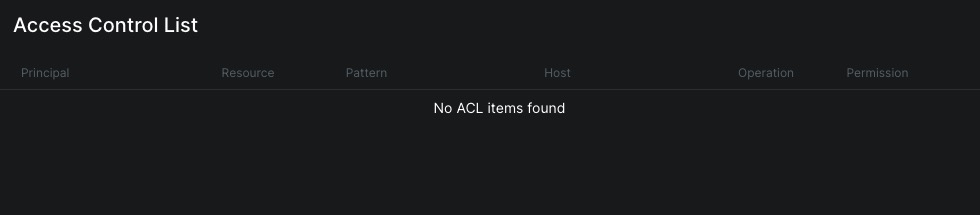Kafka is an open source event streaming platform that is used for building real-time data pipelines and streaming applications. Kafka provides a distributed, partitioned, and replicated commit log service, which allows you to publish and subscribe to streams of records in a fault tolerant manner.
Sign In
On your first visit to the site, you will be presented with the login/signup screen.
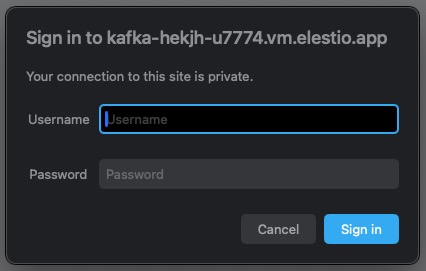
When your instance is first created, an account is created for you with the email you chose. You can get the password for this account by going to your Elestio dashboard and clicking on the "Show Password" button.
Enter your email, name and password and click the "Sign In" button
Dashboard
The dashboard in Kafka is a screen that provides an overview of your Kafka instance. It displays important information and features related to your account, such as recent activity, notifications, and quick access to various sections of the application. The dashboard may include widgets, charts, and other visual elements to help you monitor and manage your Kafka instance effectively. You can view your recent topics, partitions, and consumer groups from the dashboard.
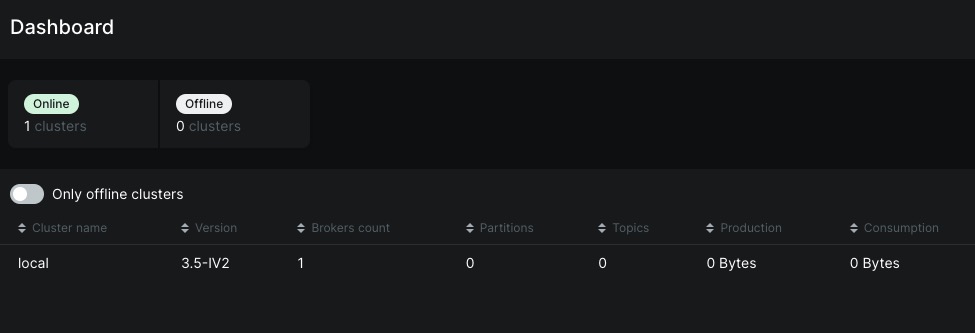
Brokers
Brokers are the servers that form the Kafka cluster. They are responsible for storing and managing the data, handling client requests, and replicating data across the cluster. The Brokers screen in Kafka provides information about the brokers in your cluster, such as their IDs, hostnames, and status. You can view the details of each broker, such as the topics it is responsible for, the partitions it hosts, and the replication status. You can also add, remove, and configure brokers from this screen.
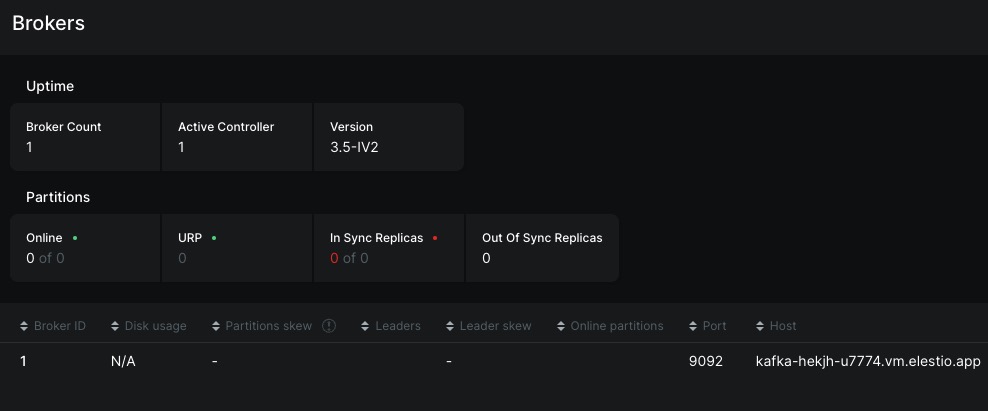
Consumers
Consumers are the clients that read data from Kafka topics. They are responsible for processing and consuming the messages produced by the producers. The Consumers screen in Kafka provides information about the consumer groups in your cluster, such as their IDs, members, and lag. You can view the details of each consumer group, such as the topics it is consuming from, the partitions it is assigned, and the lag of each partition. You can also add, remove, and configure consumer groups from this screen.
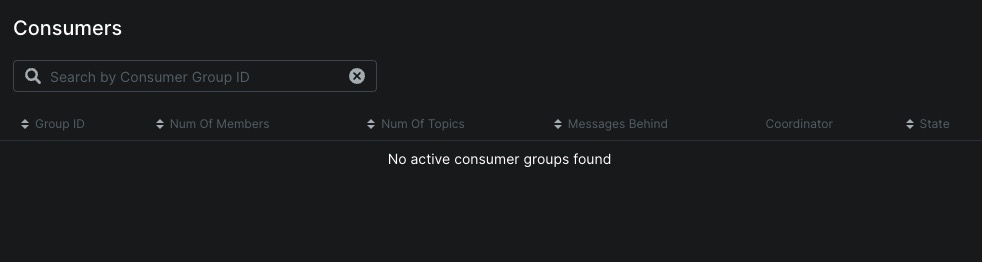
Creating Topics
Topics are the categories or channels to which messages are published by the producers. They are the primary mechanism for organizing and storing data in Kafka. The Topics screen in Kafka provides information about the topics in your cluster, such as their names, partitions, and replication factor. You can view the details of each topic, such as the partitions it is divided into, the brokers that host the partitions, and the configuration settings. You can also add, remove, and configure topics from this screen.
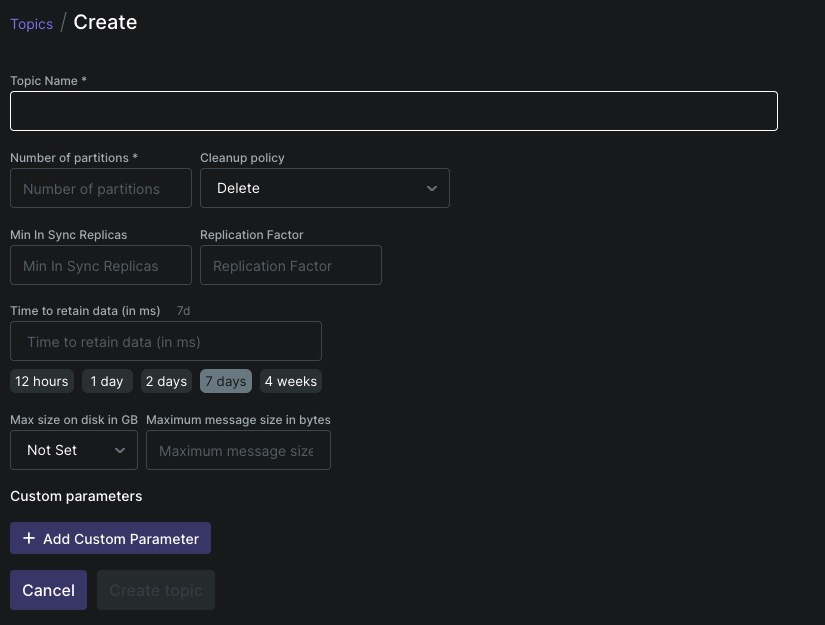
Access Control List
Access Control List (ACL) is a list of permissions that specifies what actions are allowed or denied for specific users or groups. It is used to control access to resources and ensure the security of the Kafka cluster. The ACL screen in Kafka provides options to manage and configure access control settings, such as creating new ACLs, modifying existing ACLs, and deleting ACLs. You can define permissions for different users, groups, and resources to control their access to topics, brokers, and other Kafka components.