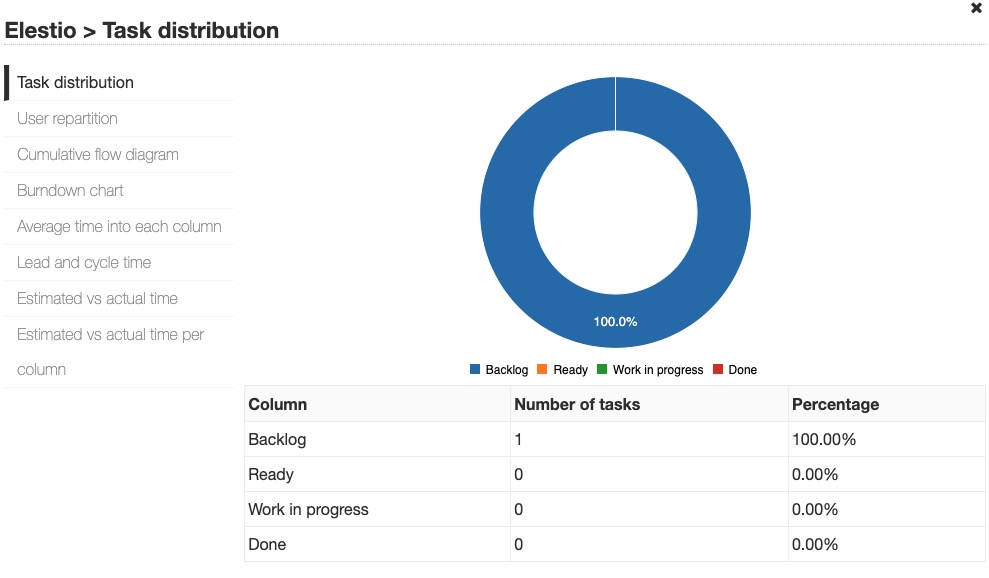Kanboard is an open source project management software that helps you track and manage tasks efficiently. With Kanboard, you can create projects, tasks, and boards to organize your work and collaborate with your team. Kanboard provides a set of tools and features to help you track task progress, assign tasks to team members, and monitor project status. Kanboard is designed to help you with your workflow, improve productivity, and achieve your project goals effectively.
Sign In
On your first visit to the site, you will be presented with the login/signup screen.
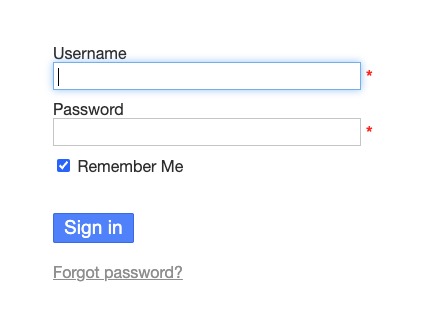
When your instance is first created, an account is created for you with the email you chose. You can get the password for this account by going to your Elestio dashboard and clicking on the "Show Password" button.
Enter your username and password and click the "Sign In" button.
New Project
A project in Kanboard is a collection of tasks that you have created. It is essential for tracking and managing your tasks by providing a visual representation. You can view and navigate between tasks within the project, gaining insights into their status and progress. This helps in organizing work efficiently and ensures that everyone is aware of their responsibilities. Additionally, Kanboard allows you to add comments, attachments, and subtasks to each task, making it easier to collaborate and keep all relevant information in one place. By using Kanboard projects, you can streamline your workflow and improve productivity.
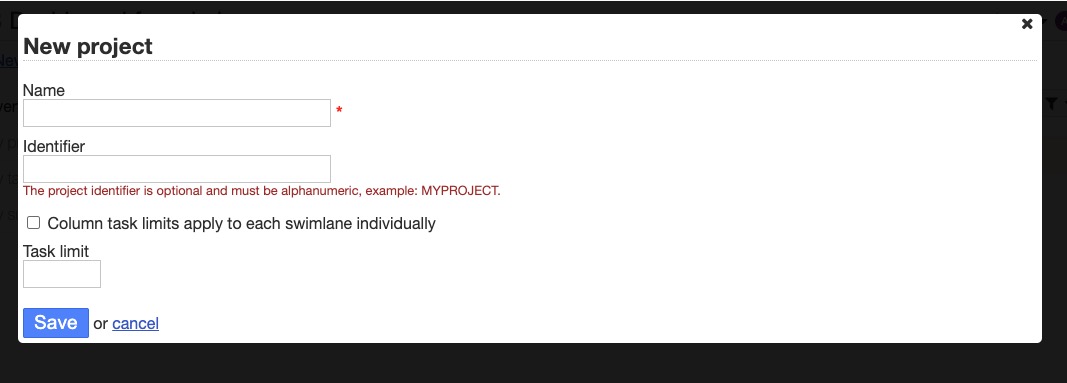
New Personal Project
A Personal Project in Kanboard is designed for managing individual tasks and activities. It provides a clear visual layout to help you keep track of your personal to-dos and deadlines. You can easily monitor the progress of each task, ensuring that nothing falls through the cracks. Kanboard's features allow you to add detailed notes, attach files, and break down tasks into smaller steps, making it simple to handle complex personal projects. Utilizing Kanboard for your personal tasks helps you stay organized, prioritize effectively, and achieve your personal objectives with greater efficiency.
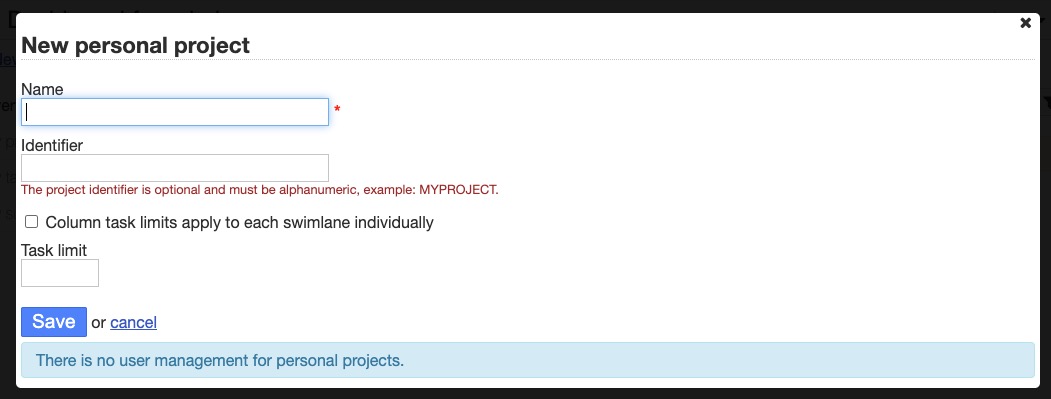
New Task
Tasks in Kanboard are the individual items that you want to track and manage. Tasks help in organizing and managing your work efficiently. You can create multiple tasks within a project or personal project to track different activities and manage them separately. Tasks provide a way to group related activities and perform operations on them collectively. By creating tasks, you can organize your work effectively and access them easily when needed. Tasks are essential for tracking and managing your activities, allowing you to prioritize and complete them efficiently.
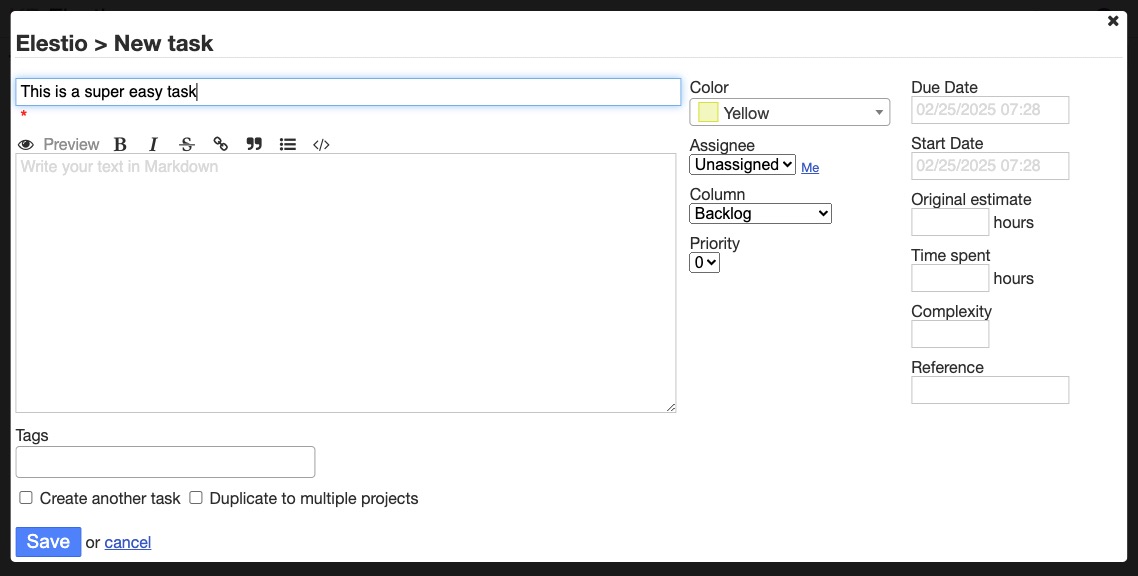
Board View
Boards in Kanboard are the visual representation of tasks within a project or personal project. Boards help in managing the tasks by providing a clear overview of the tasks and their status. You can view the tasks on the board and move them between different columns to indicate their progress. Boards provide a visual representation of the tasks, making it easier to track and manage them effectively. By using boards, you can visualize the workflow, identify bottlenecks, and ensure that tasks are completed on time. Boards are essential for tracking and managing your tasks, allowing you to monitor their progress and make informed decisions.
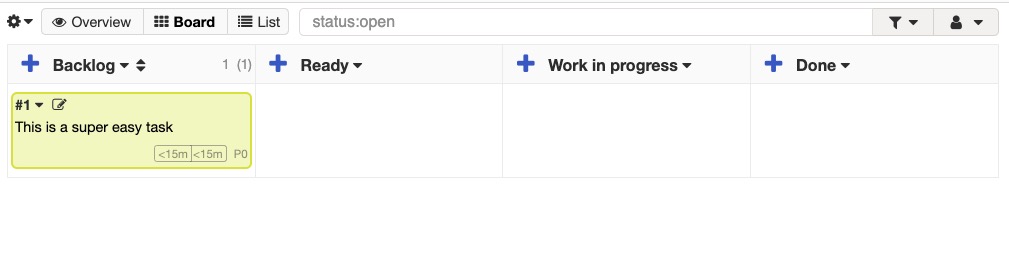
Activity
Activity in Kanboard is a log of actions performed within a project or personal project. It helps in tracking changes, updates, and interactions related to tasks. You can view the activity log to monitor the progress of tasks, identify who made changes, and stay informed about the project's status. Activity provides a history of actions taken by team members, ensuring transparency and accountability. By using the activity log, you can track the evolution of tasks, resolve conflicts, and collaborate effectively with your team. Activity is essential for tracking and managing your tasks, allowing you to stay updated on project developments.
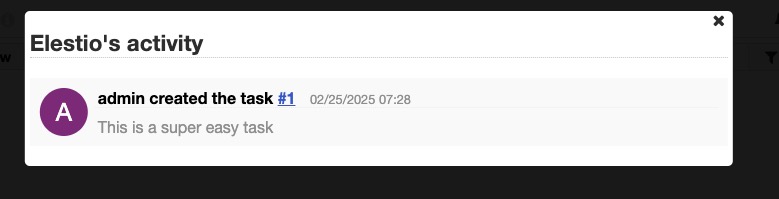
Analytics
Analytics in Kanboard are the statistics of tasks and projects that you have created. Analytics help in managing the tasks and projects by providing information about their progress and performance. You can view the analytics of tasks and projects to get insights into the number of tasks completed, the time taken to complete tasks, etc. Analytics are essential for tracking and managing your tasks and projects, allowing you to monitor their progress and make data-driven decisions. By using analytics, you can identify trends, optimize workflows, and improve productivity. Analytics provide a summary of tasks and projects, helping you stay informed and achieve your goals effectively.