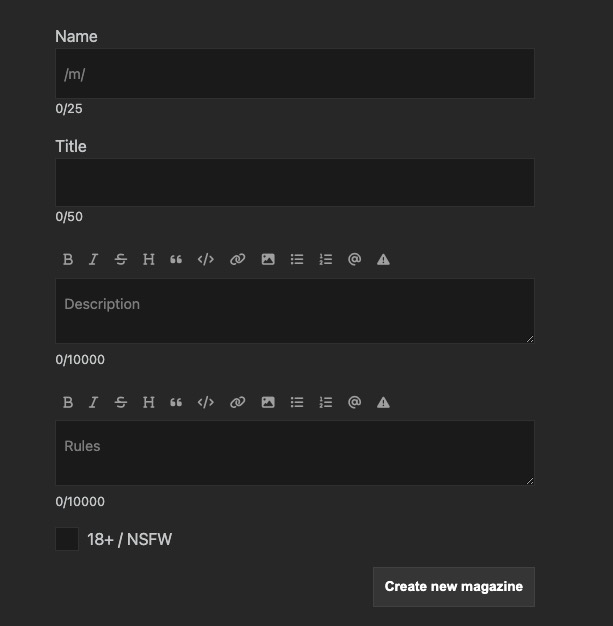Kbin is an open source microblogging platform that allows users to create and share content in the form of posts, threads, photos, links, and magazines. Kbin enables users to organize and categorize their content, engage in discussions, and discover new information. It is a platform for knowledge sharing, content creation, and community interaction.
Login
On your first visit to the site, you will be presented with the login/signup screen.
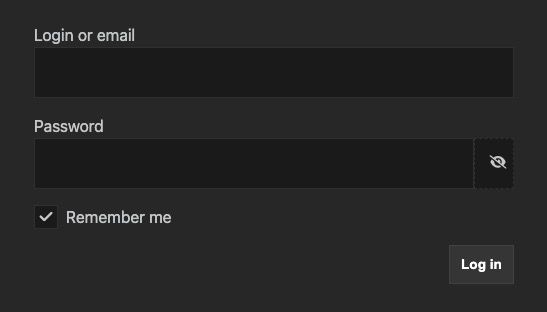
When your instance is first created, an account is created for you with the email you chose. You can get the password for this account by going to your Elestio dashboard and clicking on the "Show Password" button.
Enter your email, name and password and click the "Login" button
Dashboard
The dashboard in Kbin is a screen that provides an overview of your Kbin instance. It typically displays important information and features related to your account, such as recent activity, notifications, and quick access to various sections of the application. The dashboard may include widgets, charts, and other visual elements to help you monitor and manage your Kbin instance effectively. You can view number of users, magazines, votes, threads, comments and posts from the dashboard.
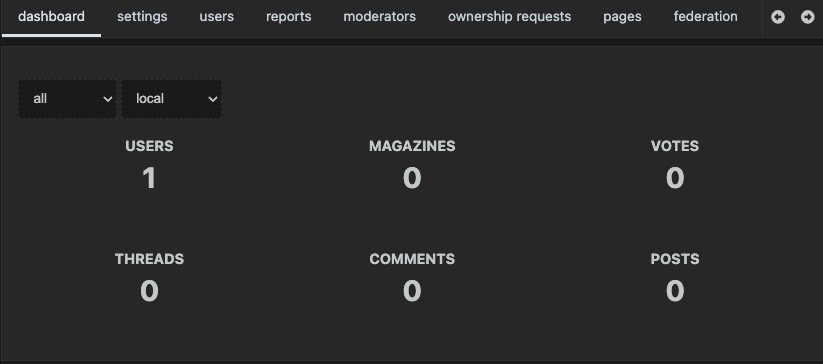
Creating Post
Post is a piece of content that can be created and managed within the application. It represents a specific piece of information that can be organized, edited, and accessed within Kbin. Posts in Kbin are organized into categories, such as magazines, tags, and threads, to help users keep track of their content. You can create new posts by clicking on the "Create Post" button.
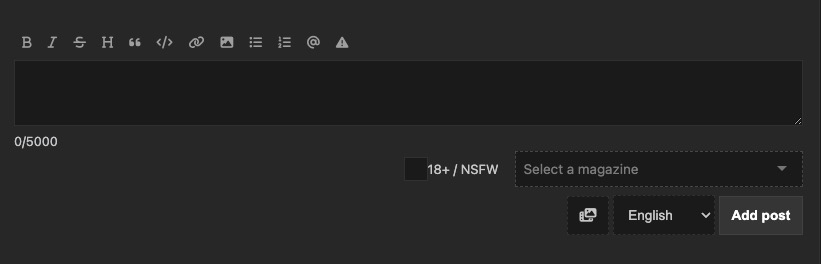
Creating Thread
In Kbin, a thread is a feature that allows users to have discussions and conversations around a specific topic or post. It is a way to organize and group related comments and replies together. Threads provide a structured and organized way for users to interact and engage with each other within the Kbin application. You can create new threads, reply to existing threads, and access threads using the Kbin interface by clicking on the "Create Thread" button.
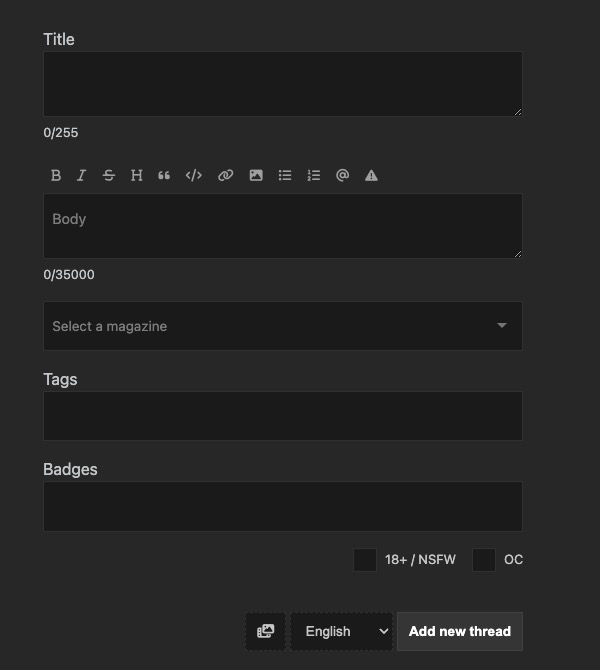
Creating Photo
Photo is a type of content that can be created and managed within the application. It represents an image or picture that can be uploaded, organized, and accessed within Kbin. Photos in Kbin can be used to visually enhance posts, threads, or other types of content. Users can create new photos, edit existing photos, and access photos using the Kbin interface by clicking on the "Create Photo" button.
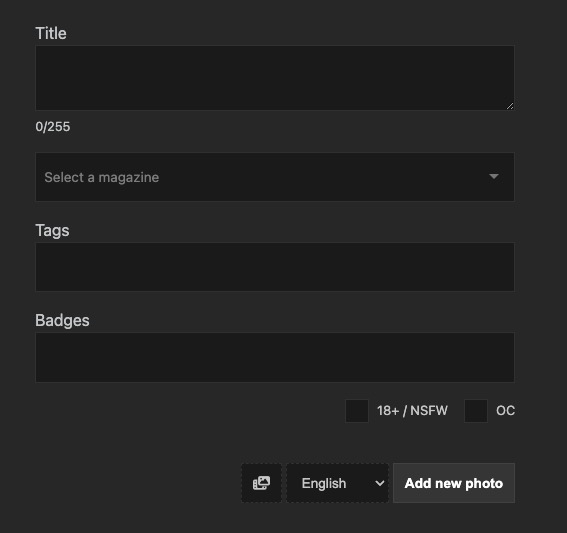
Creating Link
A link is a type of content that can be created and managed within the application. It represents a hyperlink to an external website or resource. Links in Kbin can be used to reference external articles, websites, or any other online content. Users can create new links, edit existing links, and access links using the Kbin interface. Link can be added to posts, threads, or comments by clicking on the "Create Link" button.
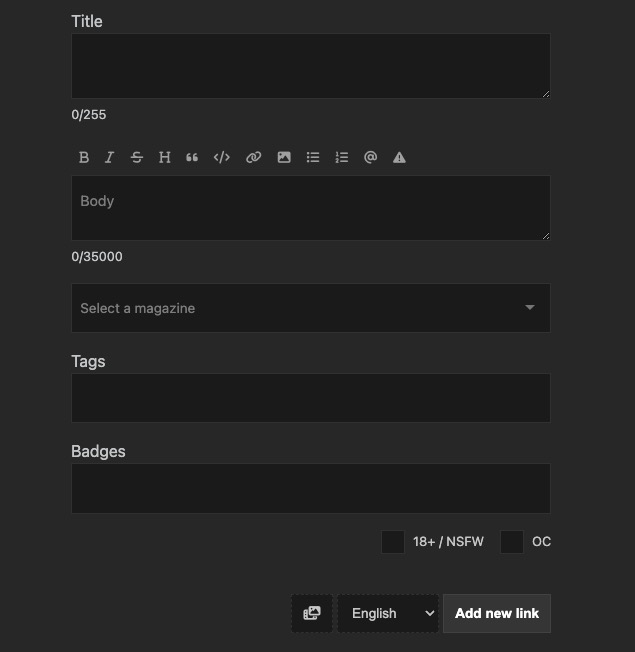
Creating Magazine
Magazine is a collection of posts that are grouped together based on a specific topic or theme. It allows users to organize and categorize their content in a structured manner. Magazines in Kbin can be created, edited, and accessed through the Kbin interface. They provide a convenient way for users to browse and discover related posts within a specific category or topic. You can create new magazines, edit existing magazines, and access magazines using the Kbin interface by clicking on the "Create Magazine" button.