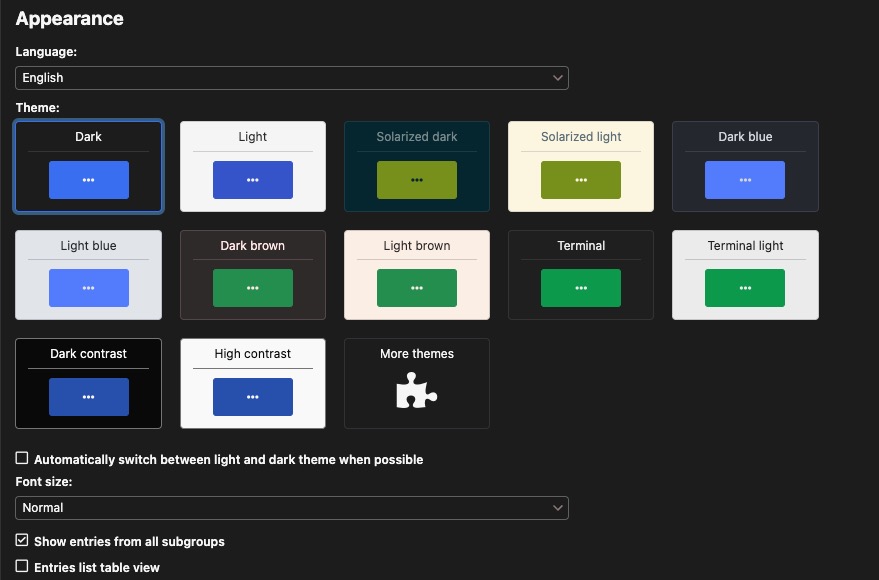KeeWeb is an open-source tool that helps you securely manage all your passwords and sensitive information in one convenient place. It serves as a digital vault where you can store usernames, passwords, and other important details for various accounts, such as email, social media, and online banking
Creating Entry
Entry in KeeWeb is a single record or item stored within the password manager. Each entry typically contains information about a specific login credential, such as a username, password, and the associated website or application. Entries are used to store and manage passwords, secure notes, and other sensitive information. You can create new entries, edit existing entries, and organize entries into groups using the KeeWeb interface.
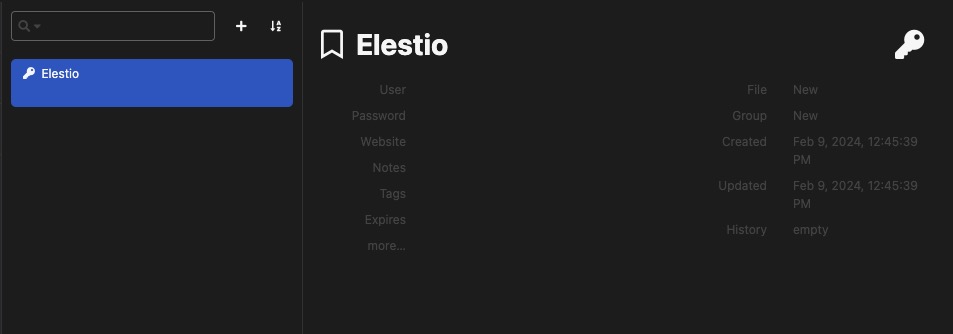
Creating Group
Groups in KeeWeb are used to organize and categorize entries. They allow you to group related entries together, making it easier to manage and access your passwords. Groups can be nested within other groups, creating a hierarchical structure for organizing your entries.Groups provide a convenient way to organize and manage your passwords and other sensitive information. You can create new groups, move entries between groups, and manage group settings using the KeeWeb interface.
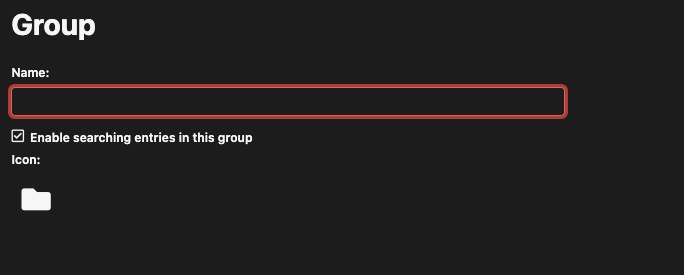
Browser
Browser settings makes it easier to manage passwords while surfing the web. It can automatically fill in your username and password for websites and prompt you to save new login details securely. Browser extensions add extra features, like quick access to your passwords. Plus, it keeps everything safe by encrypting your data, so you don't have to worry about security. You can toggle the browser settings according to your preference and also see the connected sessions.
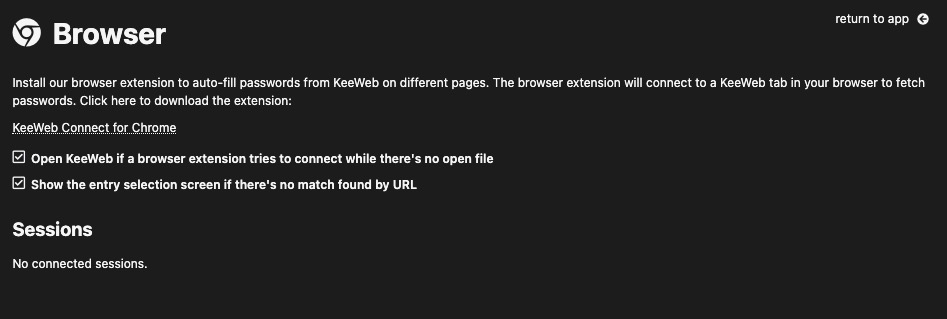
Function
A function is a specific feature or capability of the password manager. Functions in KeeWeb include tasks such as generating strong passwords, searching for specific entries, importing and exporting data, and managing browser settings. Each function serves a specific purpose and helps users effectively manage their passwords and sensitive information. You can access functions from the KeeWeb interface to perform various tasks and operations. You can enable and disable sync, audit settings and
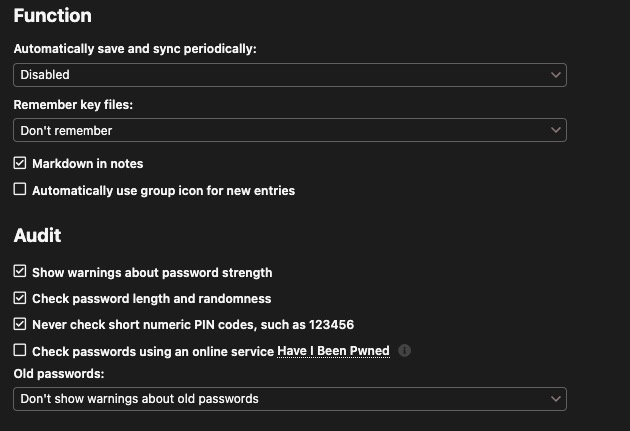
Plugins
Plugin is an additional piece of software that extends the functionality of the password manager beyond its core features. Plugins can add new features, tools, or integrations to KeeWeb, enhancing its capabilities according to the user's needs. These could include things like additional security features, password generation options, integrations with third-party services, or customizations to tailor the user experience. By installing plugins, users can customize KeeWeb to better suit their specific requirements and preferences.
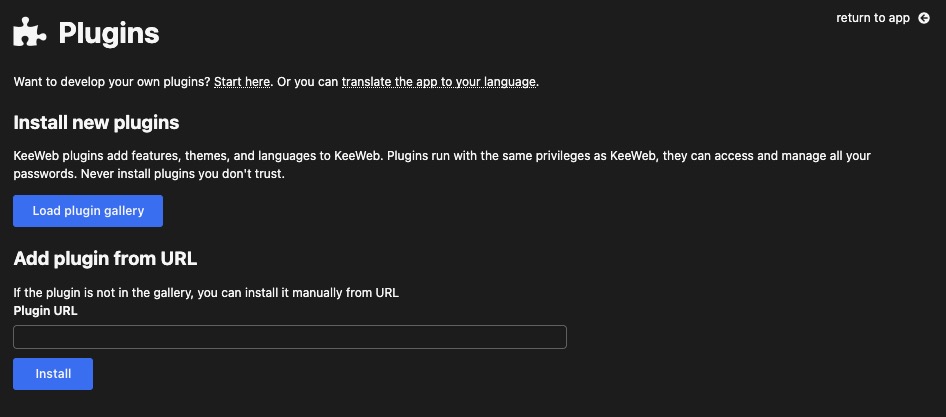
Storage
storage" refers to the location where your password data is securely stored. This storage can be a local file on your device, such as your computer or smartphone, or it can be a cloud service like Dropbox, Google Drive, or OneDrive. KeeWeb allows users to choose where they want to store their encrypted password database, providing flexibility and convenience in accessing their passwords from different devices. By securely encrypting the stored data, KeeWeb ensures that your passwords remain safe and inaccessible to unauthorized users, regardless of where you choose to store them.
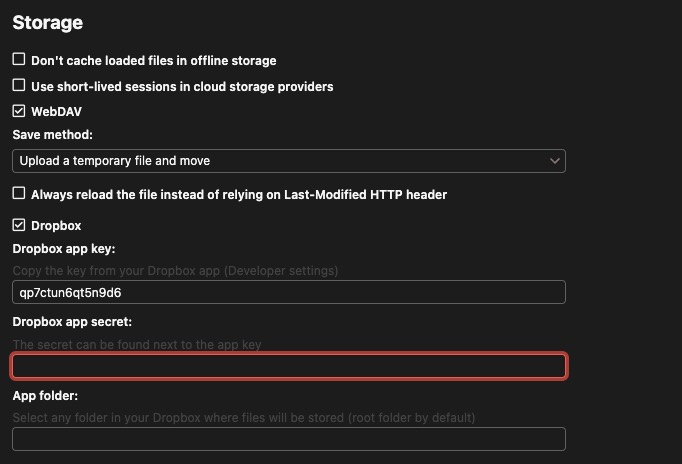
Appearance
Appearance settings in KeeWeb are visual customization options available to users. These settings allow you to personalize the look and feel of the KeeWeb interface according to your preferences. You can customize the theme, font size, color scheme, and other visual elements to create a personalized and visually appealing password management experience. Appearance settings help you tailor the KeeWeb interface to suit your specific needs and enhance your overall user experience.