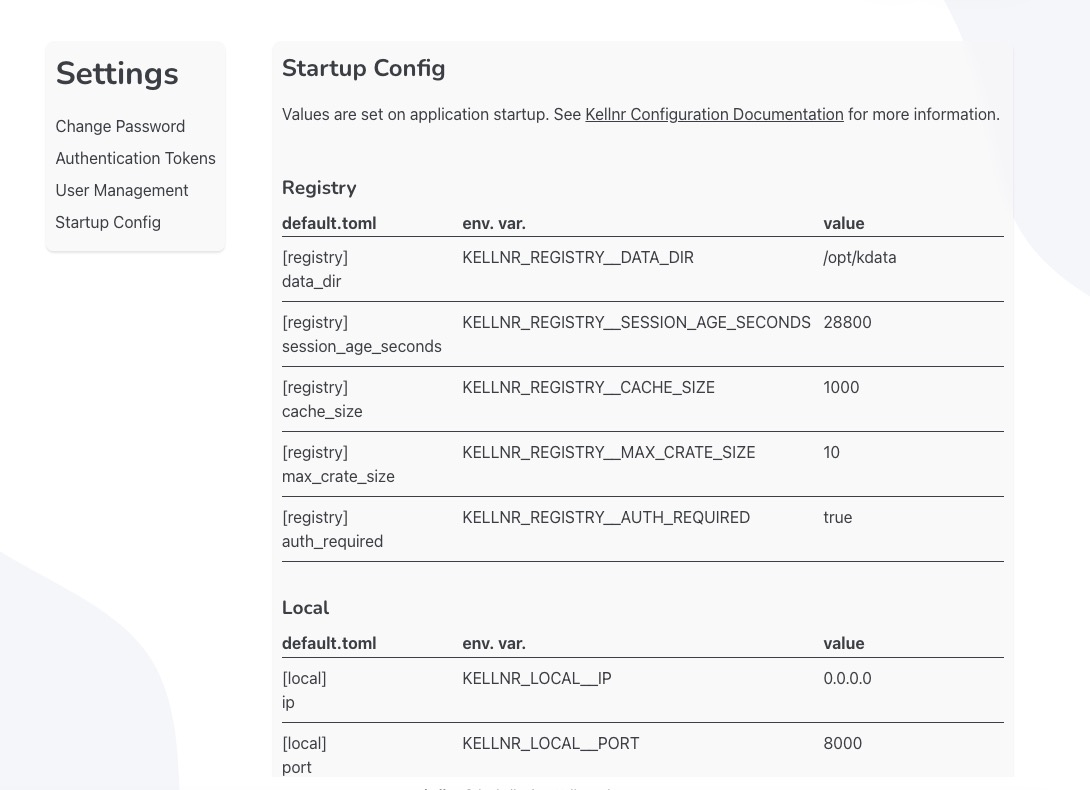Kellnr is an open-source project that aims to provide private rust crates hosting for individuals and organizations. Kellnr allows you to publish, search, and manage your crates in a secure and private environment. You can create an account, sign in, and start using Kellnr to host your crates. Kellnr provides full access to your code and allows you to manage your crates with ease.
Sign In
On your first visit to the site, you will be presented with the login/signup screen.
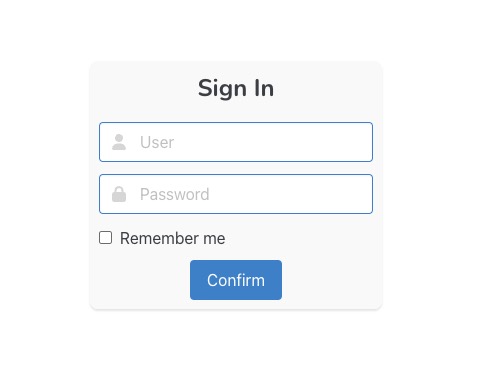
When your instance is first created, an account is created for you with the email you chose. You can get the password for this account by going to your Elestio dashboard and clicking on the "Show Password" button.
Enter your email, name and password and click the "Sign In" button
Search For Crates
The search in Kellnr is a screen that provides an overview of your crates. You can view your recent crates, versions, and dependencies from the search. You can also search for crates by name, keyword, or category. You can view the details of each crate, such as the versions it has, the dependencies it uses, and the documentation. You can also add, remove, and configure crates from this screen. Crates you publish can be searched by other users and can be used as dependencies in their projects. Search is essential for finding, managing, and sharing your crates.
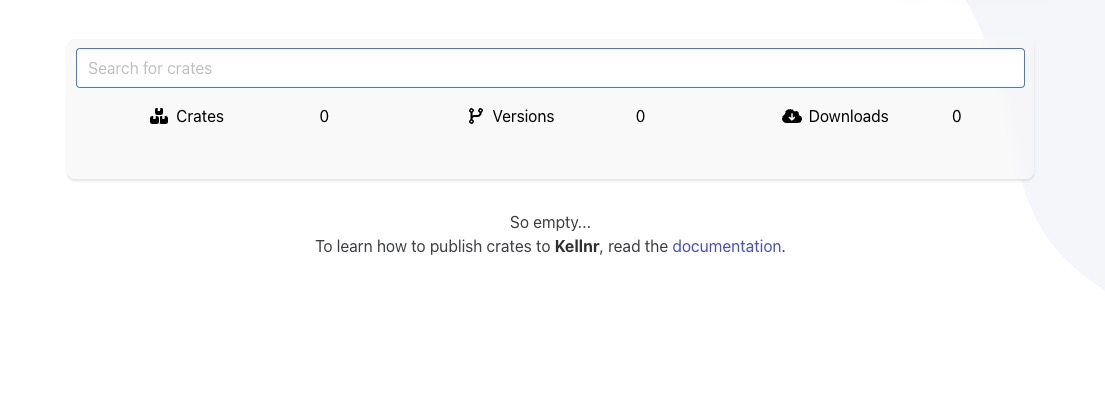
Authentication Tokens
Authentication Token is a unique token that is used to authenticate your account with Kellnr. It is a secure way to access your account and manage your crates. The Authentication Token screen in Kellnr provides options to manage and configure your authentication token, such as creating new tokens, modifying existing tokens, and deleting tokens. You can define permissions for different tokens to control their access to your account, crates, and other Kellnr components. By default admin token is created for you when you create an account. You can use this token to access your account and manage your crates. You can also create new tokens for different purposes, such as publishing crates, searching crates, and managing dependencies.
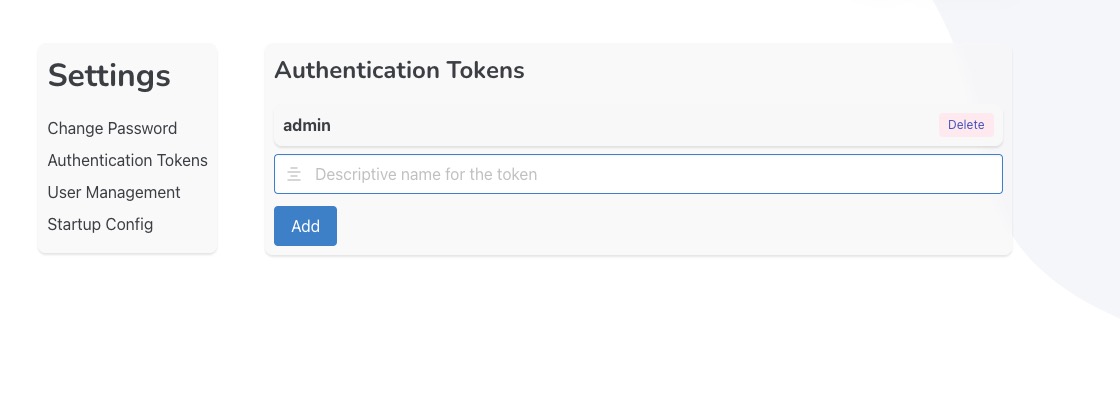
Startup Config
Startup Config is a screen that shows values that are set on application startup and can be changed by the user. It has registry and local variables which signify the registry and local paths respectively. The registry path is the path where the crates are stored and the local path is the path where the crates are stored locally. You can change these values by clicking on the edit button and entering the new values. User can change datadir, sessionageseconds, cachesize, and maxuploadsize, etc values from this screen.