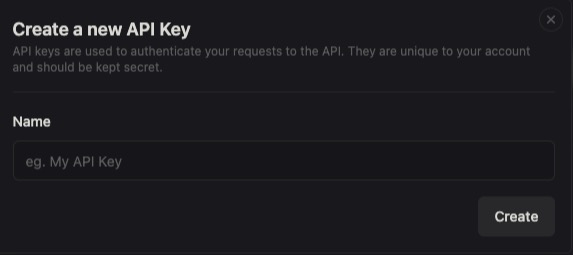Kener is an open source status page system developed using Sveltekit and NodeJS. It is not intended to compete with major players like Datadog and Atlassian. Instead, it aims to assist users in creating a visually appealing status page with minimal effort and modern design. Kener is designed to be easy to use and customize, making it suitable for small to medium-sized businesses.
Sign In
On your first visit to the site, you will be presented with the login/signup screen.
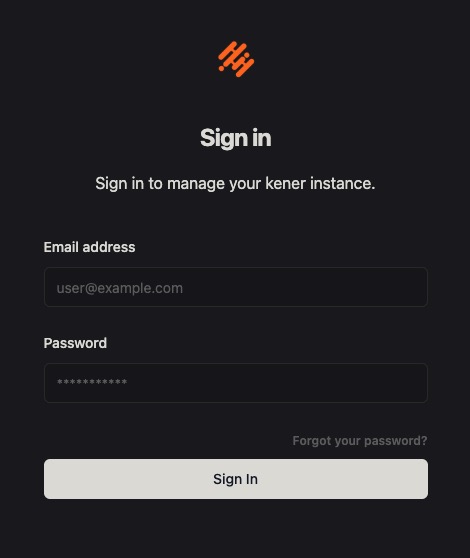
When your instance is first created, an account is created for you with the email you chose. You can get the password for this account by going to your Elestio dashboard and clicking on the "Show Password" button.
Enter your username and password and click the "Sign In" button.
Add New Event
Event in Kener is where you can create and manage your events. It provides a centralized location to view and navigate between different items. You can create events, edit them, and collaborate with others to track and manage your events efficiently. Event helps you build your workflow, improve productivity, and achieve your event goals effectively. Events are a way to keep your users informed about the status of your services. Events helps admins to keep track of the status of their services and inform users about any issues or maintenance.
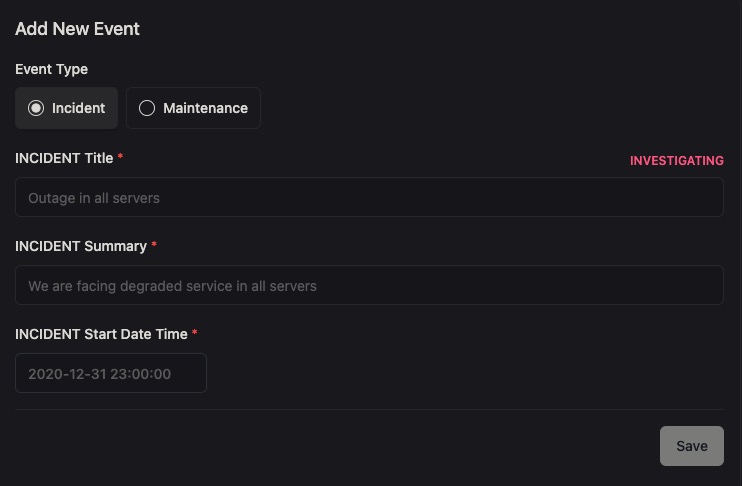
Site Configuration
Site Configuration in Kener is where you can configure your site settings. It provides a centralized location to view and navigate between different items. You can configure your site settings, edit them, and collaborate with others to track and manage your site settings efficiently. Site Configuration helps you maintain your site settings and monitor site status. Site Configuration allows you to customize your site settings, such as site name, logo, and favicon. You can also configure your site theme, analytics, and monitor settings.
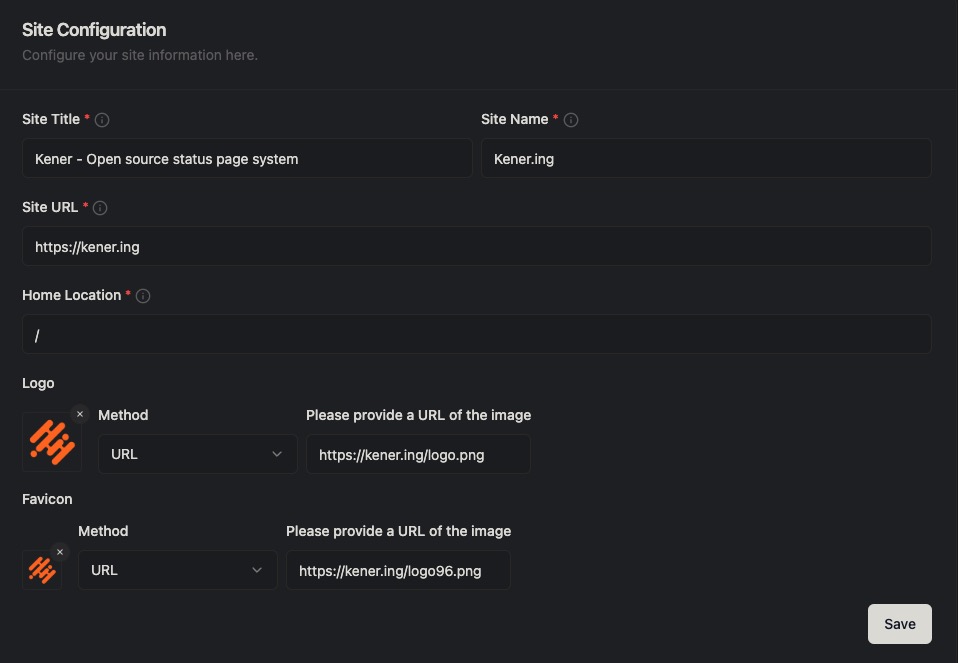
Theme Cutomization
Theme Customizations in Kener allow you to customize the look and feel of your site. It provides a centralized location to view and navigate between different items. You can customize your site theme, edit it, and collaborate with others to track and manage your site theme efficiently. Theme Customizations help you maintain a consistent and appealing site appearance. Having unique and visually appealing themes can help attract users and make your site stand out. Unique theme also reflects your brand identity and helps build trust with your users.
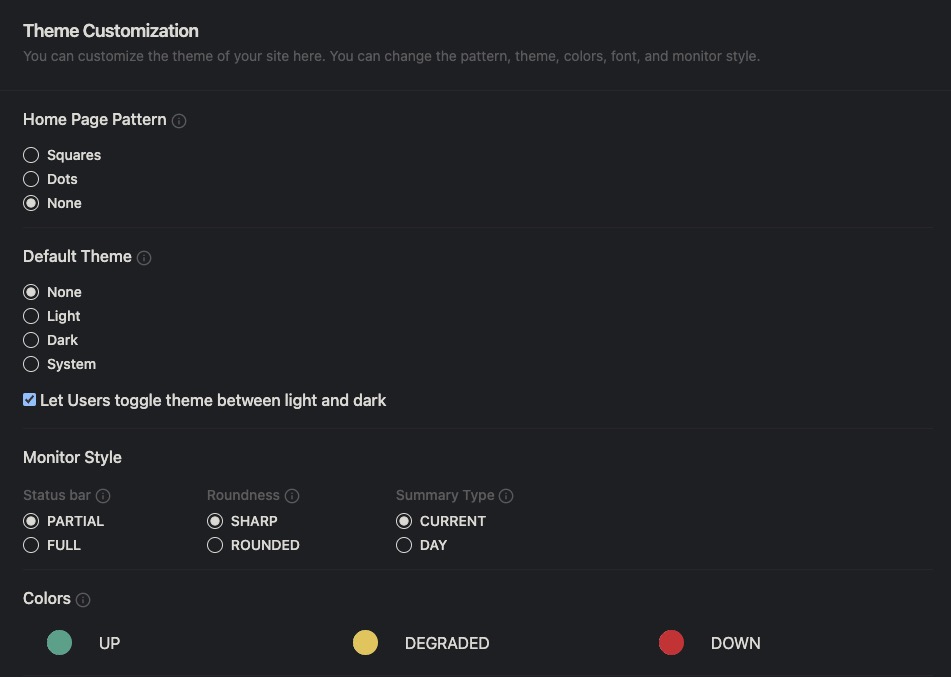
Analytics
Analytics in Kener is where you can view and analyze your site data. It provides a centralized location to view and navigate between different items. You can view your site data, analyze it, and collaborate with others to track and manage your site data efficiently. Analytics help you gain insights and make informed decisions based on your site data. By analyzing your site data, you can identify trends, patterns, and areas for improvement. Analytics also help you measure the performance of your site and track the effectiveness of your strategies. You can integrated Google Analytics, Amplitude, Mixpanel, and more.
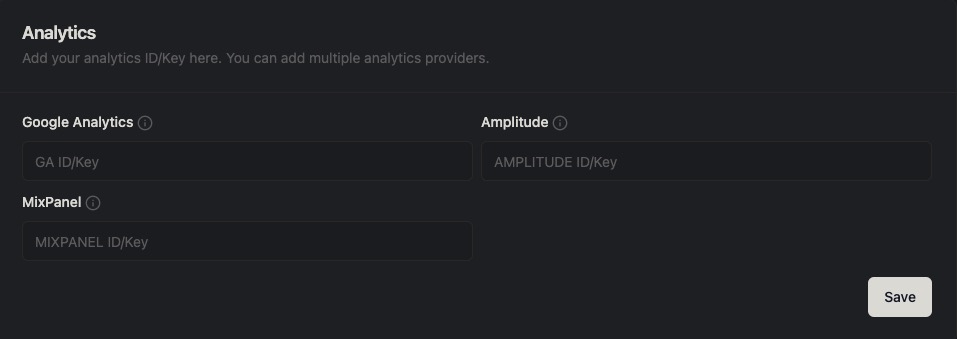
Add Monitor
Monitor in Kener is where you can monitor your site performance. It provides a centralized location to view and navigate between different items. You can monitor your site performance, analyze it, and collaborate with others to track and manage your site performance efficiently. Monitor helps you ensure your site is running smoothly and efficiently. Adding a monitor helps you keep track of your site's performance and identify any issues or bottlenecks. Monitor also helps you optimize your site performance and improve user experience.
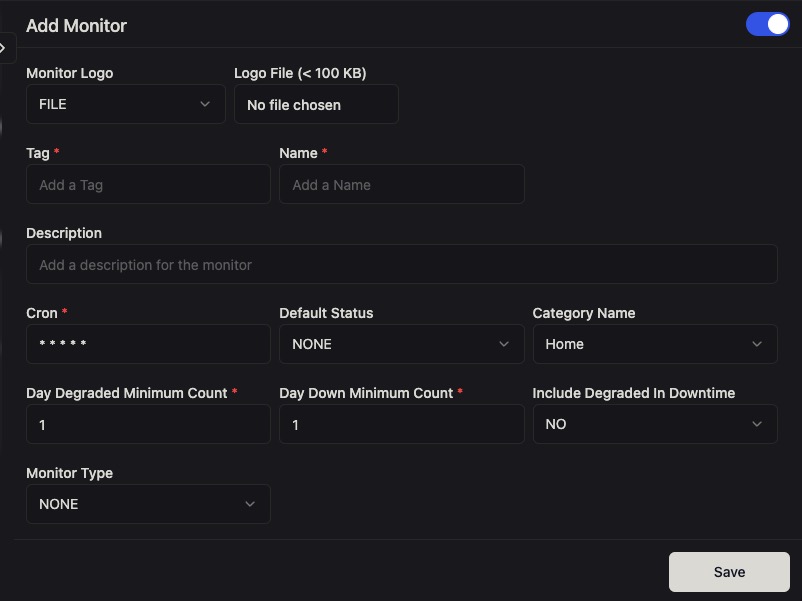
Add Trigger
Trigger in Kener is where you can set up triggers for your site. It provides a centralized location to view and navigate between different items. You can set up triggers, edit them, and collaborate with others to track and manage your triggers efficiently. Trigger helps you automate tasks and processes on your site. Triggers can also be used to send notifications, alerts, and reminders based on specific conditions. Triggers optimize your workflow, reduce manual effort, and improve overall efficiency.
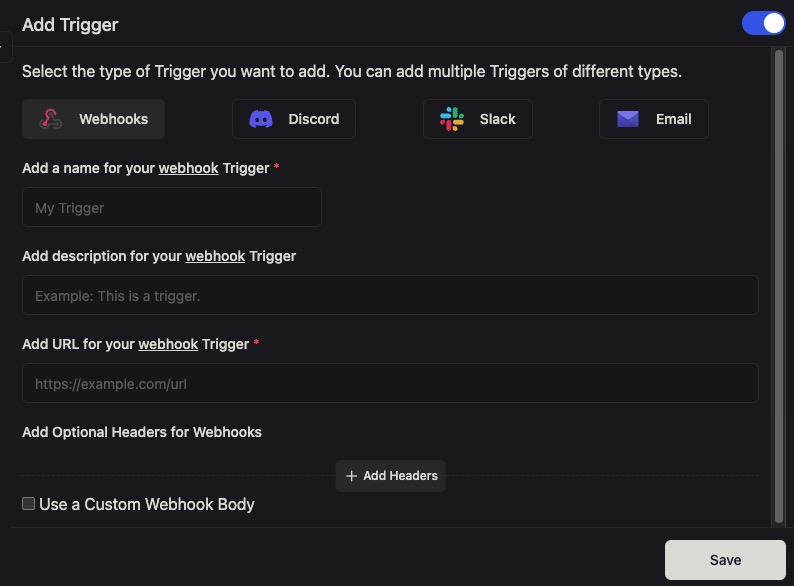
Create a New API Key
API Key in Kener is where you can generate an API key for your site. It provides a centralized location to view and navigate between different items. You can generate an API key, edit it, and collaborate with others to track and manage your API key efficiently. API Key helps you integrate your site with other applications and services. API Key allows you to access your site data, perform actions, and automate tasks using the API. By generating an API key, you can securely connect your site with other platforms and enhance its functionality.